8 Best MOV Recorders That Keep Things Simple on PC
If you’ve ever tried to record a video on your computer only to find the format doesn’t match what you need, you’re not alone. Especially with MOV files, known for their high-quality output and Apple roots, finding the right software for PC can be challenging. Fortunately, there are tools available that make the process simple and efficient. This guide will introduce you to some of the best MOV recorders that are both easy to use and reliable.
What to Look for in a MOV Recorder
Before diving into the software options, it’s crucial to understand what makes a good MOV recorder. The software should offer excellent quality control, support synchronized audio input, and operate without consuming excessive system resources. Most importantly, it should natively support MOV recording without requiring complex settings adjustments. These are the key features to look for as we explore the options.
8 Best MOV Recording Software for PC
Bandicam
Bandicam is a staple in the screen recording world. With a straightforward interface, you can easily set your preferences and start recording. It excels in screen and webcam capture, offering control over resolution and bitrate. The simplicity of adjusting format settings makes it perfect for MOV recordings, even for beginners. It’s lightweight and reliable, making it a top choice for many.
OBS Studio

OBS Studio is popular among gamers and streamers but is also excellent for local recordings. You can set MOV as the output file type with just a few clicks. While the interface might take some getting used to, the extensive customization options are worth it. From frame rate adjustments to audio source selection, OBS Studio offers advanced features for users who need them.
Camtasia
Camtasia combines recording and editing in one platform. It’s perfect for users who need to trim, cut, add text, or adjust audio levels without switching tools. The export options for MOV files provide ample control over the final output. While it might not be the fastest software, its all-in-one nature makes it ideal for educational or professional content creation.
Movavi Screen Recorder
Movavi Screen Recorder is known for its clean and simple interface. It allows you to capture video and audio in MOV format without overwhelming you with options. Features like the scheduler enable you to start recordings automatically, making it great for capturing webinars or meetings. Although it’s not free, the price is reasonable for frequent users.
FlashBack Express
FlashBack Express offers a user-friendly interface designed for efficient screen recording. It supports full-screen, windowed, or custom area captures. While the free version might require a post-recording conversion to MOV, the process is straightforward and doesn’t detract from its overall value.
Apowersoft Screen Recorder Pro
This software balances simplicity with feature richness. It supports screen and webcam recording, along with real-time annotations. MOV file export is easily configured in the settings, maintaining high quality. Additionally, its cloud-saving capability is a bonus for those with limited local storage.
Icecream Screen Recorder

Icecream Screen Recorder offers a straightforward, no-fuss recording experience. You can select specific screen areas, include audio, and export to MOV with minimal adjustments. The built-in drawing tool is excellent for highlighting or marking during recordings, making it ideal for quick tutorials or demos.
Screencast-O-Matic
Screencast-O-Matic is designed for creating tutorials and presentations. The desktop version offers more power than its browser-based counterpart. You can choose from various resolutions, record system or mic audio, and save directly to MOV. Its editing tools allow for trimming, captioning, and blurring, reducing the need for additional software.
The Bottom Line
Choosing the right MOV recording software depends on your specific needs. For lightweight options, Bandicam and Icecream are excellent. OBS offers detailed control for more advanced users, while Camtasia and Movavi are great for polished results. FlashBack and Screencast-O-Matic excel in simplicity and efficiency. Each tool on this list handles MOV files seamlessly, so you can focus on creating great content without getting bogged down by technical details.
Related Articles
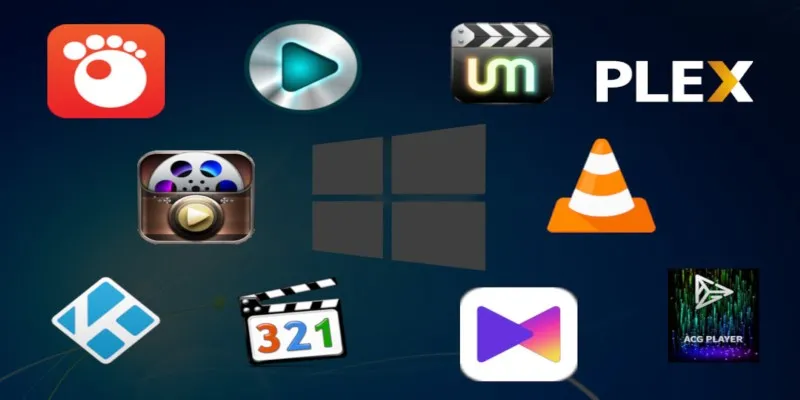
10 Popular MOV Players to Use on Your Windows
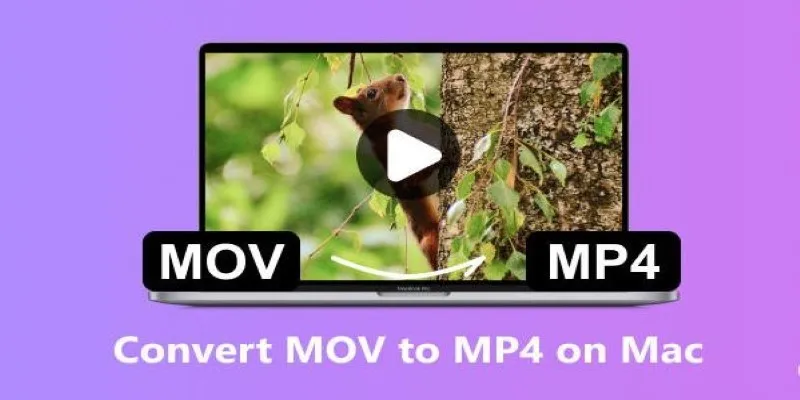
How to Change MOV to MP4 on Mac in 2025: 5 Reliable Methods

PowerDirector: A Fast and Accessible Video Editing Tool for Everyone

Top 5 Free Video Enhancers to Instantly Boost Video Quality

Top 7 Methods for Effortless MP4 to MOV Conversion
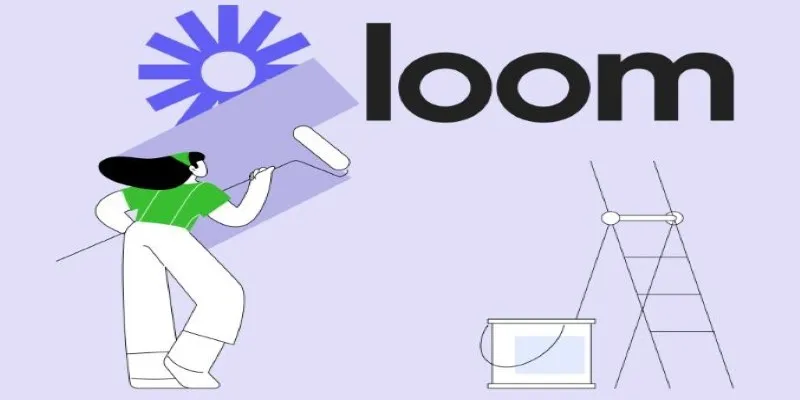
Offline Loom Alternatives: The Best 5 Tools for Screen Recording

Record Your Screen: 10 Best GIF Creator Tools

LightCut 2025 Review: The Best Video Editor for Android and iPhone

Top 7 Methods for Effortless MP4 to MOV Conversion
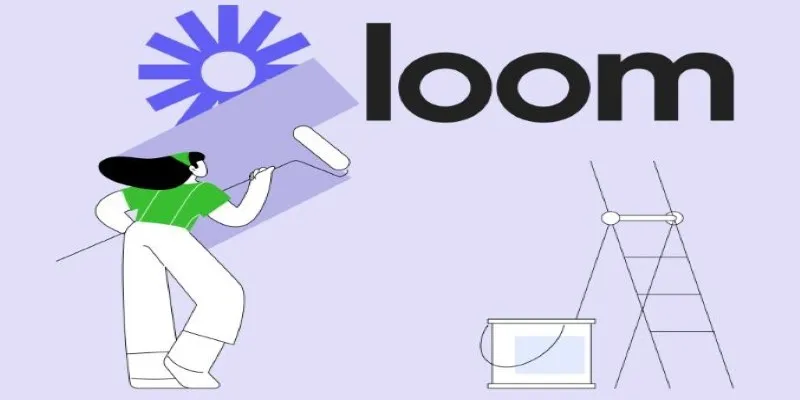
Offline Loom Alternatives: The Best 5 Tools for Screen Recording
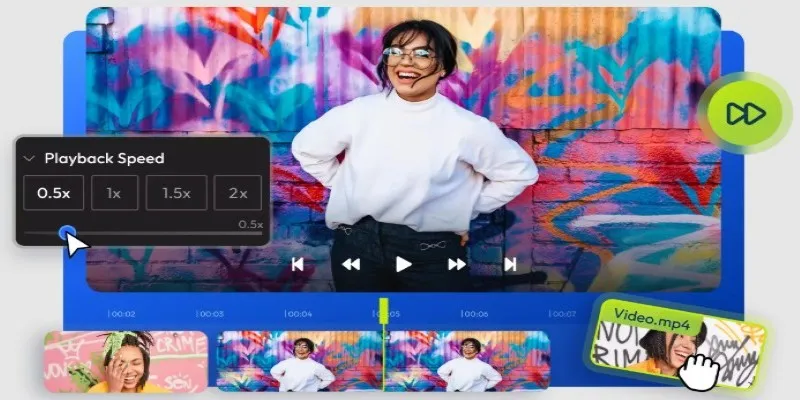
9 Free Tools to Speed Up a Video Online (No Downloads Needed)

Magisto: The Simplified Approach to Video Editing for Quick and Effective Content
Popular Articles

Top 5 Scheduling Software for the Healthcare Industry You Need to Know

How to Effortlessly Combine MP4 Videos on Your Desktop
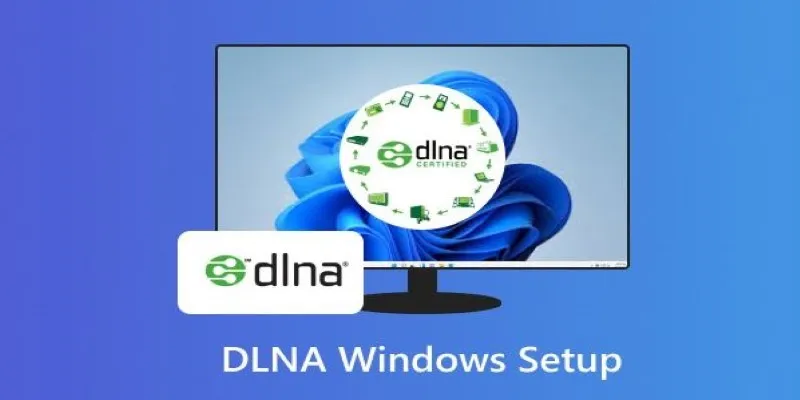
Set Up Media Streaming with DLNA in Windows
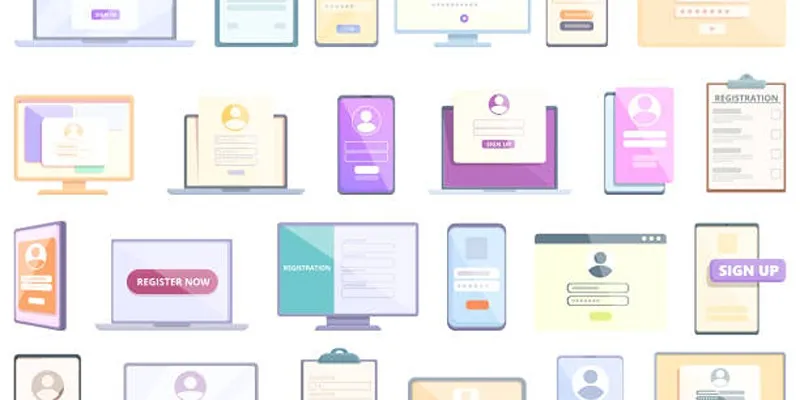
Step-by-Step Guide to Adding Multiple Galleries in WordPress
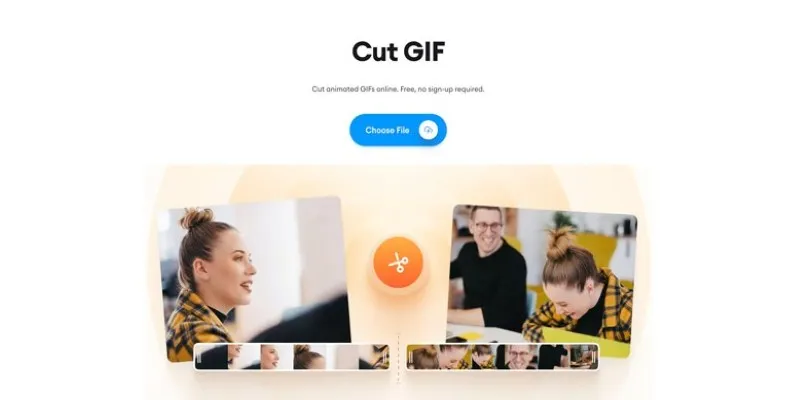
GIF Editing Made Easy – Top 5 GIF Cutters for Every Device

Beauty by the Numbers: 4 Data Visualization Apps for Business Success
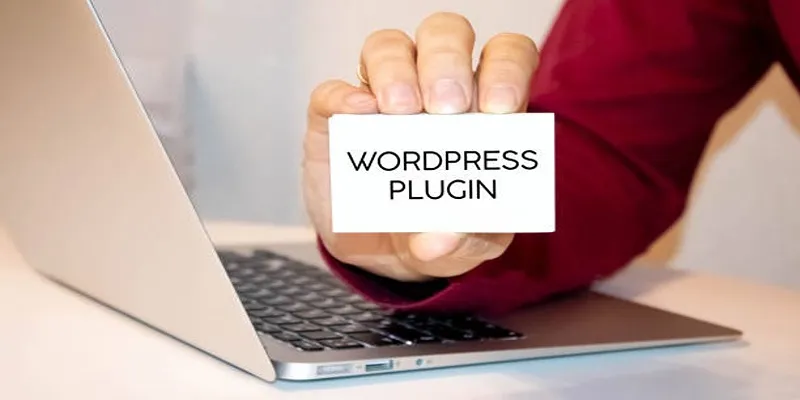
How to Develop a WordPress Plugin Using Best Practices
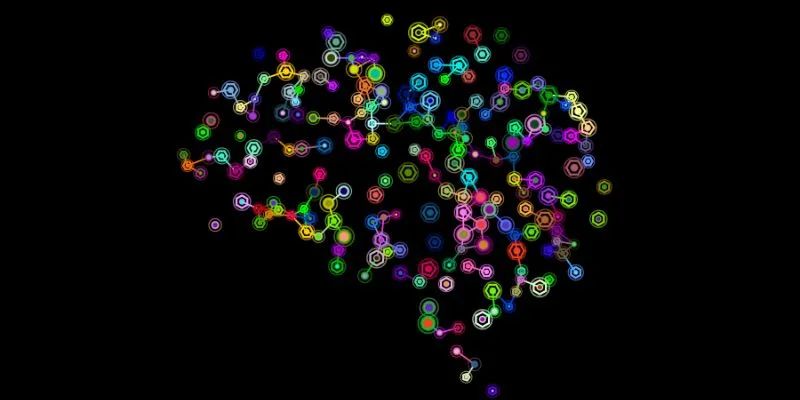
The Future of Creativity: The 9 Best Brainstorming Tools in 2025

Opera Unveils Browser Operator for Local, Private AI Web Automation

Best Free Ways to Convert DAT Video Files into VOB Format

Adding Elegant Footnotes to WordPress Blog Posts
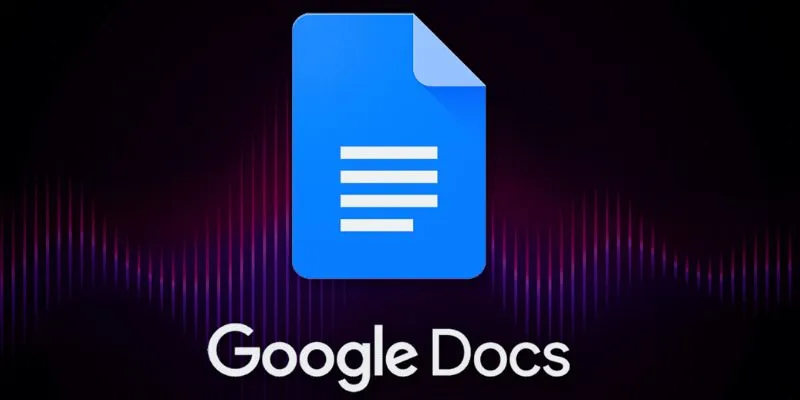
 mww2
mww2