10 Best MOV Players for Windows to Watch Any Video Smoothly
MOV files are a common format for videos, especially those created on Apple devices. But on Windows, things can get tricky. Sometimes, your default media player just won’t play them, or if it does, the quality takes a hit. That’s why you need a solid MOV player—one that works smoothly, doesn’t hog your system, and gives you the playback quality you’re after. If you’re sorting through options, this guide can help narrow it down. Here are ten of the most used MOV players for Windows, each with something different to offer.
Best MOV Players to Use on Your Windows
VLC Media Player

There’s a reason this one always comes up. VLC isn’t just popular—it’s reliable. It plays almost any format, including MOV, without asking for extra codecs or plugins. The interface might not be anything fancy, but it gets the job done without lag or nonsense pop-ups. And since it’s open-source, you won’t be hit with ads or shady upsells.
One bonus with VLC is that it doesn’t stop at playing. You can convert formats, add subtitles, or even stream content. It’s not bloated, either, which makes it a good pick, even for older machines that can’t handle bulky software.
KMPlayer
KMPlayer is for those who want more control without needing a tech manual. You can tweak video speed, sharpen the image, adjust subtitle timing, and dive deep into the audio side of things. MOV files play well here, and you won’t be left dealing with glitches or weird screen ratios.
Another thing—it’s lightweight. You get a pretty slick UI and a set of tools that feel professional, but the app itself doesn’t take up much room. That combo makes it a go-to for anyone who watches videos regularly but doesn’t want to deal with clutter.
PotPlayer
If you’ve never used PotPlayer before, it might surprise you. It’s not as well-known as VLC, but some say it plays smoother—especially for larger files. MOV videos run effortlessly, even if they’re high resolution or loaded with metadata.
One area where PotPlayer stands out is customization. You can fine-tune just about every part of the experience. Skins, filters, shortcuts, codecs—you name it. It’s built for users who like to tweak things and expect more than just a play button.
GOM Player
GOM Player keeps things balanced. It supports MOV and many other formats right from the start, and if it ever stumbles on a file, its built-in codec finder steps in. That’s useful when you don’t want to mess around hunting down what’s missing.
You’ll also find a 360-degree video option here, which might not matter every day, but it’s nice to have. Plus, there’s screen capture, subtitle syncing, and even a mobile app to sync playback across devices.
Media Player Classic – Home Cinema (MPC-HC)
MPC-HC isn’t trying to impress anyone with visuals. It just plays your video—fast, clean, and without fuss. It’s perfect if you want something minimal that works straight out of the box. MOV files load with zero effort, and you won’t be bothered by ads or “upgrade now” banners.
This one’s also good for older systems. It doesn’t need much RAM, and the installer is quick. If your computer is from a few years back and struggling with bloated apps, MPC-HC can bring MOV files back to life.
RealPlayer
RealPlayer has been around for decades, and while it’s changed a lot, it’s still a strong choice. It plays MOV files easily and offers a media library that keeps things tidy. You can organize, sort, and even share videos directly from the player.
Where RealPlayer stands out is its cloud support. You can back up your videos online and stream them across devices. That’s useful for anyone who switches between a laptop, tablet, and phone often.
DivX Player
DivX Player often flies under the radar, but it handles MOV files smoothly. You’ll also get HEVC playback, which comes in handy for compressed high- quality files. The player focuses more on performance and clean visuals rather than cramming in too many extra features.
It also includes casting support, so you can stream from your PC to your smart TV. And unlike some players, it keeps the interface straightforward—no guessing where settings are buried.
QuickTime for Windows
Yes, QuickTime. Apple dropped support for the Windows version a while ago, but some people still use it. It plays MOV files well (of course—it’s Apple’s format), but there’s a catch. Without updates, it’s not the most secure option, especially online.
So, it works, and it’s accurate when it comes to MOV playback—but if security matters to you (and it should), it’s better to stick with another player from this list.
5KPlayer
5KPlayer markets itself as a complete media center. It plays MOV files effortlessly, but that’s just the start. It also handles 4K, 5K, and even 8K videos, plus audio files and DVDs. You get AirPlay and DLNA support as well, so wireless streaming is simple.
Its look is clean, and even though it offers a bunch of features, it doesn’t feel bloated. If you want an all-in-one that doesn’t skimp on MOV performance, this one’s worth a look.
Elmedia Player

Elmedia Player is better known among Mac users, but the Windows version is just as capable. It plays MOV files with ease, and its smooth playback helps it stand out. You can load external subtitles, stream via Chromecast, and tweak your video settings mid-play.
What makes Elmedia interesting is its stability. It rarely crashes or stutters, and that makes it a solid choice when you’re dealing with larger or higher-quality MOV files.
Wrapping It Up
MOV files can be stubborn on Windows, but with the right player, they’re easy to handle. Some users will want a simple tool that just plays and closes when they’re done. Others want full control, filters, subtitle editing, and streaming. Either way, the list above has you covered. Try one or two, see what fits your routine, and skip the frustration of “file not supported” pop- ups.
Related Articles
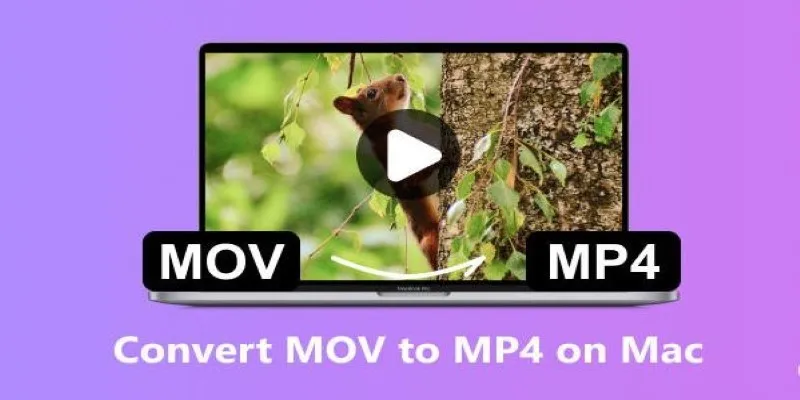
How to Change MOV to MP4 on Mac in 2025: 5 Reliable Methods

5 Best 4K UHD Media Players for Windows PC and Mac in 2025

5 Best Alternatives to Media Player Classic for a Smooth Viewing Experience

Top 7 Methods for Effortless MP4 to MOV Conversion

How to Easily Convert AVI to MOV Using 4 Reliable Tools
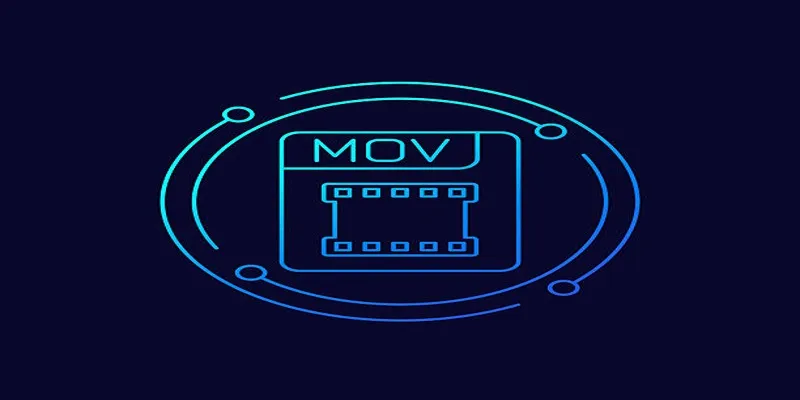
HEVC to MOV Conversion Made Simple for Windows Users

Convert MXF Files Without Quality Loss: 5 Tools for Mac

Quick and Simple Ways to Create GIFs from MOV Videos

LightCut 2025 Review: The Best Video Editor for Android and iPhone

Top 7 Methods for Effortless MP4 to MOV Conversion

How to Easily Convert AVI to MOV Using 4 Reliable Tools

Top 5 Free Video Enhancers to Instantly Boost Video Quality
Popular Articles
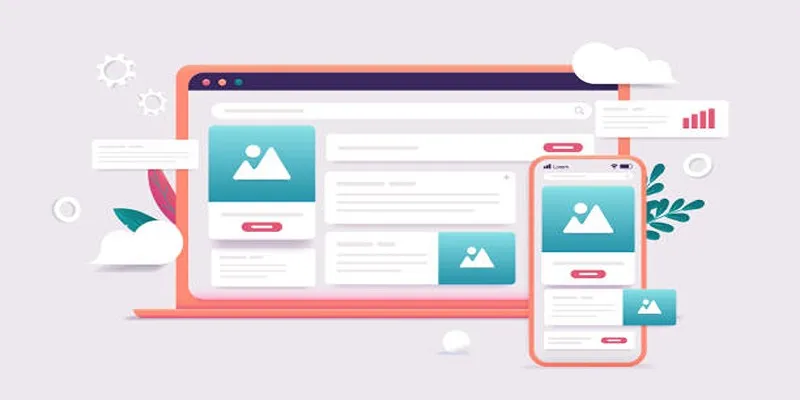
Discover the 9 Best Tools for Modern Web Design in 2025
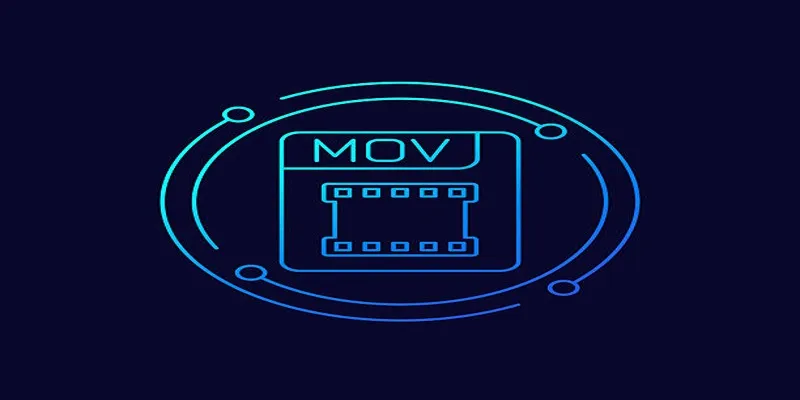
How to Effortlessly Convert MOV to MPEG and Vice Versa

Simplify Your Life in 2025 with These Top Calendar Apps for iPhone
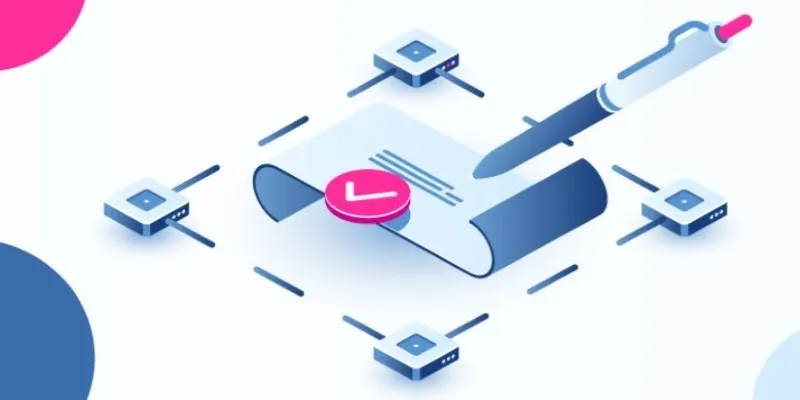
Create Your E-Signature Fast: Top 6 Digital Signature Tools

The 5 Best Tools for Converting DVDs to FLV Format in 2025

Step-by-Step Guide to Converting FLV to 3G2 for Your Mobile Phone

Enhance Your Workflow with the Best Agile Project Management Software of 2025

Mastering SlideDeck: A Complete Guide to Building Sliders in WordPress

Miro vs Mural: Which Visual Collaboration Tool is Right for You

Simple Ways to Transfer Files Between Phone and PC

Convert SWF to MP4 on Mac: 5 Easy Solutions
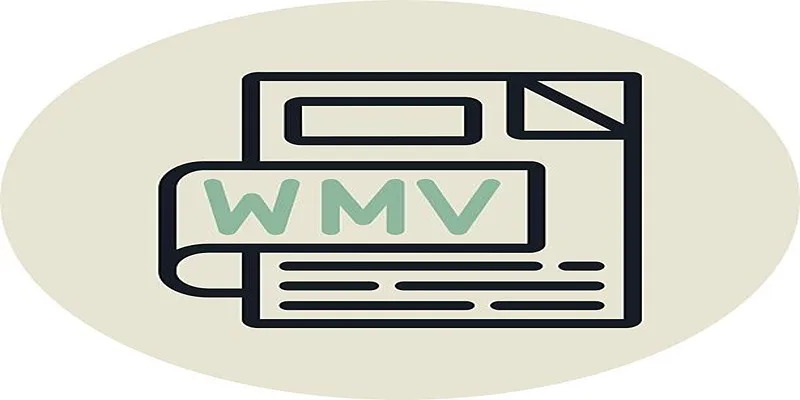
 mww2
mww2