PowerDirector Review: Fast, Accessible Video Editing for Everyone
Video editing software isn’t just for professionals anymore. With a surge in creators sharing content online, tools like PowerDirector have garnered significant attention. But what exactly does PowerDirector offer? How does it perform in real-world use, and what do actual users think about it? Let’s break it down clearly and concisely—just facts and impressions based on user experiences.
What PowerDirector Actually Offers

PowerDirector is a video editing program created by CyberLink. It’s designed for both Windows and macOS, with a mobile version available for quick edits on the go. It supports 4K, 360-degree videos, and offers tools catering to both beginners and intermediate users.
The interface is clean and straightforward. You won’t find yourself scrolling through countless tabs, trying to locate features. Most functions are intuitively placed, especially if you’ve used editing software before. But even for newcomers, the built-in guidance—like pop-up tips and tutorials—ensures you won’t feel lost.
Where PowerDirector stands out is its speed. Rendering and exporting are quicker compared to many competitors, even on mid-range machines. It doesn’t consume all your computer’s memory either, a point often highlighted by users.
PowerDirector includes a library of transitions, titles, motion effects, and audio tools. You can perform green screen work, motion tracking, and even correct shaky footage without extra plug-ins. For those seeking more, PowerDirector 365 offers a subscription model with regular content updates, more templates, and cloud storage.
Performance and Ease of Use: User Insights
User feedback reveals interesting insights into the software’s performance.
Most everyday users mention how quickly they adapted to the layout. Even those new to editing find themselves quickly comfortable with cutting, adjusting, and publishing videos. Drag-and-drop tools, preview windows, and preset effects keep the process manageable. Users often appreciate the minimal lag during footage playback, even on older machines.
However, some reviews note that the software can feel crowded with too many features. If you prefer a clean and minimal interface, PowerDirector might occasionally feel overwhelming, especially when exploring advanced options like keyframe editing or color grading.
The mobile version also receives positive feedback. Users find it surprisingly full-featured compared to other mobile editing apps. It’s not just a light companion version; it’s robust enough to complete entire projects.
Stability is another area where PowerDirector excels. Crashes are rare, a significant advantage for editors who spend hours on a project. Losing progress due to a sudden freeze is a common frustration that PowerDirector largely avoids.
Noteworthy Features That Users Talk About
PowerDirector includes several features frequently praised by users—not just as marketing highlights, but because they’ve found them genuinely useful.
MultiCam Editing

This feature is popular among users working with multiple angles, such as during events, interviews, or product reviews. You can sync up to four camera angles, switch between them in real-time, and apply edits across the board, simplifying what was once a tedious task.
AI Tools
PowerDirector includes several AI-driven tools like background removal, object detection, and speech enhancement. These tools generally perform well and save users time, eliminating the need for manual fine-tuning.
Video Stabilization
Handheld filming often results in shaky footage. PowerDirector’s built-in stabilization feature effectively smooths out wobbly clips. While not perfect, most users find it sufficient to enhance the final product without unnatural distortions.
LUTs and Color Grading
The color correction tools aren’t just for professionals. The built-in LUTs (color presets) give videos a polished look without requiring extensive technical knowledge. Users who edit travel vlogs and cinematic reels find this feature particularly useful.
Pricing, Support, and What to Expect Long-Term
PowerDirector offers two pricing models: a one-time purchase of the software (Ultra or Ultimate) or a subscription model called PowerDirector 365. A one- time purchase allows perpetual use, while the subscription provides frequent updates, new content packs, and cloud features.
The subscription model receives mixed feedback. Some users appreciate the regular updates and added effects, while others prefer a single purchase to avoid ongoing fees. Consistently, support is considered solid, with CyberLink offering email support, community forums, and a comprehensive library of tutorials to address most questions.
Long-term, updates typically don’t disrupt existing features, a valued aspect for users. There’s no pressure to constantly upgrade—older versions remain functional and stable.
Conclusion
PowerDirector strikes a fine balance, packed with features yet accessible. It’s fast, minimizes lag, and runs well on both new and older systems. Whether you’re editing short videos for social media, developing content for a channel, or piecing together home footage, it meets your needs. Consistent users tend to stick with it—not just because it gets the job done, but because it does so without hindering the creative process. Whether you’re a beginner or experienced editor, PowerDirector keeps pace without being overly demanding.
Related Articles

LightCut 2025 Review: The Best Video Editor for Android and iPhone

What is HitFilm Express? A Beginner's Guide for Mac Users

Top 5 Free Video Enhancers to Instantly Boost Video Quality

CapCut, WeVideo & More: Tools That Simplify Video Editing

Top 4 Vertical Video Editors to Edit Vertical Videos Quickly

Top 8 Free Video Editors Reviewed and Compared in Detail

Top 4 Vertical Video Editors to Edit Vertical Videos Quickly

Videoshop: A Complete Evaluation of the Videoshop Video Editor on Phone

Effortless Steps to Convert and Upscale Video to 4K Resolution

How to Easily Edit and Trim Videos on Your Android Devices

How to Effortlessly Combine MP4 Videos on Your Desktop

VivaVideo Review: A Mobile Editor That Actually Keeps Up With You
Popular Articles

1Password Adds Nearby Items Feature for Location-Based Passwords
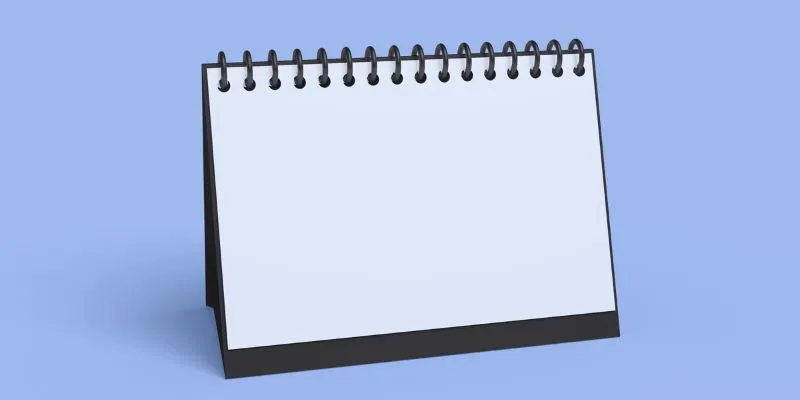
5 Ways to Automate Your Calendar and Never Miss an Appointment Again

Top 5 Ways to Automate Google Analytics for Better Efficiency

Top Methods to Convert MP4 to VOB Online and Offline

How to Loop a Video in Google Slides: A Complete Guide

Top 6 Screen Recorders for Firefox to Simplify Your Workflow

Fix VLC Media Player When It Won't Record or Save

Easily Extract Key Data from Emails Using Parsio

9 Best Audio Player Plugins for WordPress to Elevate Your Website

Top 5 Video Stabilization Tools for Professional-Quality Footage

Coda vs. Notion: Choosing the Best Workspace App in 2025

 mww2
mww2