Top Excel Alternatives for Workplace Scheduling and Shift Management
Efficient workplace scheduling and shift planning are crucial for team productivity. However, many small businesses still rely on Excel. Modern tools now offer smarter solutions. Excel often lacks real-time updates, alerts, and collaborative features—essential functions in today’s fast-paced work environments. It also requires manual input, increasing the risk of errors. As a result, many managers are seeking Excel alternatives for shift management and scheduling.
These modern tools simplify daily tasks and improve team communication. Some provide mobile access and automatic reminders, while others support reusable shift templates. Choosing the right app prevents confusion and disorganization. It also saves time and boosts employee satisfaction. Companies now need tools that can scale as their teams grow. Some platforms even include time tracking and payroll features. Explore the best tools available to enhance shift planning and improve workforce management.
Excel Alternatives for Workplace Scheduling
Deputy: A Complete Workforce Management Solution
Deputy is a cloud-based tool designed for teams of all sizes. It helps managers accurately track time and plan shifts. The platform offers drag-and-drop scheduling tools that simplify shift changes. Managers can assign roles quickly without confusion or overlap. Employees receive instant alerts about shift updates or changes, reducing missed shifts and misunderstandings. With manager approval, Deputy allows teams to swap shifts, promoting flexibility and reducing absenteeism. The app also includes clock-in and clock-out features to improve timekeeping. For mobile teams, Deputy offers seamless access on the go. Users can manage everything from their cell phones. Deputy is also linked to HR tools and payroll systems, reducing manual data entry and errors. Real-time reporting enables companies to operate more efficiently and encourages labor law compliance to help prevent legal problems. Deputy is among the best Excel substitutes for shift management and office scheduling tasks.

Sling: Designed for Hourly Workforces
Sling is an hourly team scheduling tool that helps managers in retail businesses, restaurants, and services run shifts. The program enables users to create and distribute minute-based timetables. Managers can easily assign duties, break times, and shift lengths. Sling automatically notifies users of any modifications, ensuring each team member stays updated. The software tracks availability and time off requests, maintaining a fair and precise timetable for all. By highlighting overlapping shifts, Sling also helps prevent conflicts. Workers can message the system to arrange tasks, reducing last-minute problems and enhancing communication. Sling tracks labor costs with built-in features, helping companies schedule within their budgets. The utility provides paid upgrades but is free for general use. Keeping everyone on the same page helps managers. For teams handling shift management and workplace scheduling, it’s a dependable Excel substitute.
Connecteam: All-in-One Team Management
Connecteam supports teams in operations, communication, and scheduling and is ideal for companies with mobile or remote employees. The platform allows managers to create template-based schedules with automation features. Users can repeat weekly plans and make quick adjustments as needed. When schedules are published, Connecteam immediately notifies staff. Employees can confirm their shifts directly through the app, keeping everyone informed. The platform also tracks attendance with GPS-enabled clock-ins, making it useful for field teams. Real-time updates let managers rapidly handle problems. Connecteam also has task management tools, allowing managers to allocate responsibilities for every shift. The site provides forms, polls, and team chats, elevating Connecteam above mere scheduling tools. It offers complete team management solutions. Companies can reduce manual labor and increase efficiency, ensuring better communication across distances. Connecteam offers significant value as an Excel substitute for shift management and workplace scheduling.
Findmyshift: Simplified Scheduling for Small Teams
Findmyshift is one of the most user-friendly Excel alternatives available today for workplace scheduling. Small to medium-sized teams that need flexible, cloud-based shift planning can benefit from it. Managers can easily drag and drop shifts on a visual scheduler. Staff members receive immediate updates, reducing confusion and missed shifts. Findmyshift also provides real-time communication tools for direct team collaboration during planning. Before every shift begins, the tool sends automatic reminders, increasing punctuality. It provides tracking of unavailability and time off requests to help with better planning. Managers can approve or deny requests with one click. The system has built-in payroll calculations for precise budgeting. Reports offer easy access to understanding labor patterns and attendance. Workers can clock in and out on cell phones, making it functional for both remote and office-based teams. Unlike Excel spreadsheets, Findmyshift reduces errors and saves time. It’s among the most practical shift management software tools for streamlined operations.

ZoomShift: Perfect for Hour-Based Staff
For hour-based and part-time teams, ZoomShift works fantastically. Its simple drag-and-drop interface speeds up schedule creation. Users can copy weekly schedules, saving time on repetitive tasks. With smart recommendations, the tool helps prevent understaffing and double booking. Employees can view their shifts anytime on mobile devices. They receive alerts immediately when shifts change or openings arise. Managers can approve or deny shift swaps easily, reducing confusion or last-minute absenteeism. Moreover, payroll exporting and time tracking are included in ZoomShift. These built-in tools help companies stay under budget and prevent mistakes. Employees can request time off directly through the system, maintaining a central location for record organization. Communication features help everyone stay aligned, allowing managers to quickly forward notices, reminders, or updates.
Conclusion
Excel is no longer suitable for modern shift scheduling. Businesses need tools that enable faster, smarter scheduling. Excel alternatives for shift management and workplace scheduling save time, reduce errors, and boost team productivity. Mobile access and real-time updates keep employees more engaged. Features like alerts, chat, and templates make shift planning more flexible. Whether you manage a retail store or a restaurant, these systems can help. Choose a tool that fits your team’s size and work style. Make scheduling stress-free for both staff and supervisors. Improving your scheduling process today can lead to long-term gains in efficiency and output.
Related Articles

From Excel to JPG: Best Tools for Converting Charts into Images

Top 5 Scheduling Software for the Healthcare Industry You Need to Know

8 Must-Have Productivity Tools Every Software Engineering Manager Needs

9 Excel Password Recovery Tools That Work
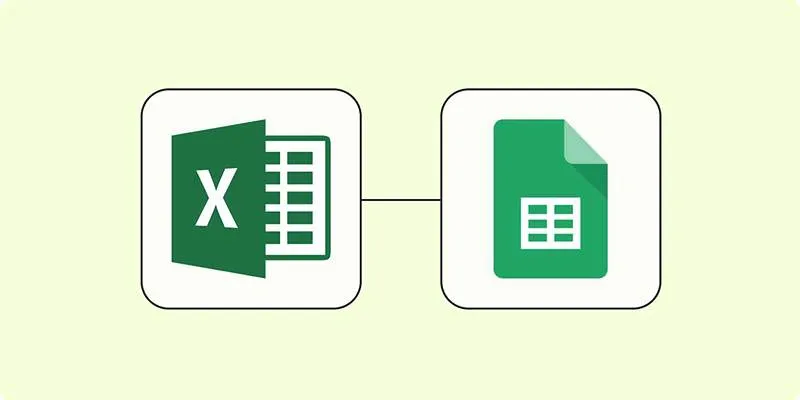
How to Convert Excel to Google Sheets for Free Using Top Tools

Unlock the Power of Automation: 6 Ways to Automate Microsoft Excel

The 8 Best To-Do List Apps for Android in 2025

12 Best Productivity Apps for Mac in 2025
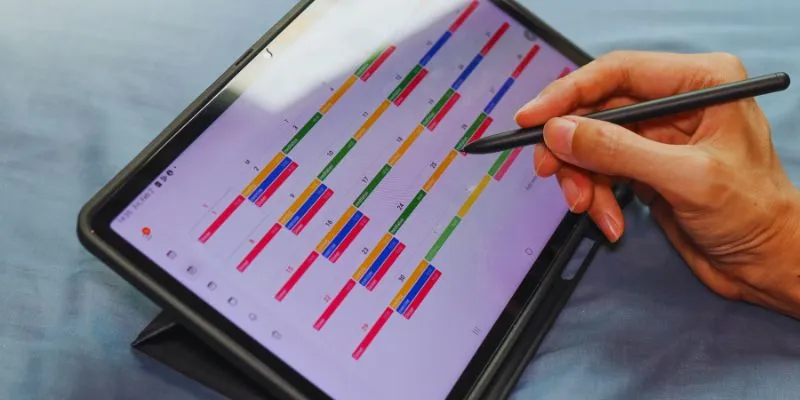
Find Your Perfect Fit: The Best Appointment Schedulers and Booking Apps

The 6 Best Construction Management Software Options to Streamline Your Projects

5 Ways to Convert Videos to MP4 on Mac OS X Effortlessly

Step-by-Step: How to Add Voice Search Capability to Your WordPress Site
Popular Articles

Google Enhances Search with AI Overviews and Experimental AI Mode

The Ultimate Guide to Converting iPhone Videos to MP4

Boost Your Workflow with the Best Productivity Apps for iPhone in 2025

The Best Free Tools to Convert DAT Files into WMV Format
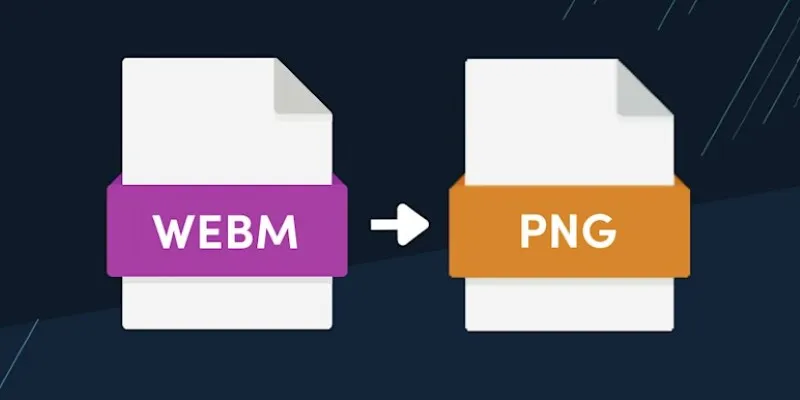
How to Convert WebM to PNG Online Without Installing Any Software
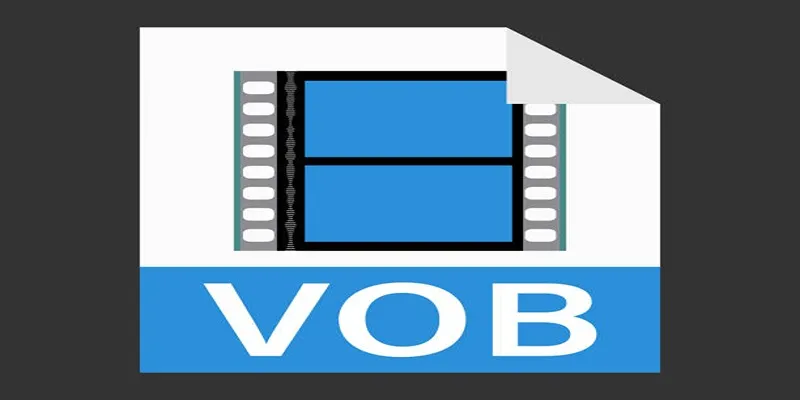
Convert VOB Files to 3GP: Top Tools for 3G Mobile Devices

How to Use Browse AI to Scrape Data from Any Website: A Step-by-Step Guide

Shopify vs. Wix: Choosing the Best Platform for Your Online Store

How to Colorize Photos with Palette AI: A Step-by-Step Guide For beginners

Monitor Social Campaigns Across Channels with T2M URL Shortener

Easy Ways to Screen Record Snapchat Stories & Snaps

 mww2
mww2