Best Free FTP Synchronization Software to Manage Files Across Devices
In today’s digitally integrated world, efficient file management is crucial, and FTP synchronization software provides an effective solution for managing files across different devices. These tools enable users to transfer files securely, facilitating seamless synchronization between systems. As the demand for cloud storage and easy access to files continues to grow, having the right FTP synchronization software is essential to boost productivity. Fortunately, in 2025, there are several free FTP programs available, each offering a variety of features. This article explores some of the best free FTP synchronization software options to help you manage and synchronize your files effortlessly.

Top Free FTP Synchronization Software in 2025
FileZilla – Reliable and User-Friendly FTP Client
FileZilla is one of the most popular and user-friendly FTP clients globally. This free software supports FTP, FTPS, and SFTP protocols, allowing users to transfer files securely between devices. Its intuitive user interface makes it easy for even the least tech-savvy users to navigate. FileZilla is compatible with multiple operating systems, including Windows, macOS, and Linux, enabling easy interaction across platforms. Additionally, it offers advanced functions like queueing file transfers and remote file editing, making it a versatile FTP synchronization tool.
WinSCP – Secure File Transfer with Scripting Capabilities
WinSCP is a highly secure FTP synchronization software supporting FTP, SFTP, and SCP protocols. It features an intuitive interface, making file management straightforward. One of WinSCP’s standout features is its scripting capabilities, enabling users to automate file transfers and synchronization tasks. It also includes a built-in text editor for quick file edits and supports batch processing for efficient management of numerous files. WinSCP is ideal for users seeking security and advanced automation capabilities in their FTP synchronization software.
Cyberduck – Cloud Storage Integration and FTP Support
Cyberduck is a robust FTP client compatible with cloud storage services like Google Drive, Dropbox, and OneDrive, making it perfect for managing files from both cloud platforms and local devices. Cyberduck supports protocols such as FTP, SFTP, and WebDAV, offering flexibility for various storage requirements. Its user-friendly interface and seamless cloud integration simplify file transfers and synchronization tasks. Additionally, Cyberduck implements strong security mechanisms, supporting secure and encrypted file transfers between devices or to cloud services.
Free FTP Tools for Efficient File Synchronization
FreeFileSync – Open Source Folder Synchronization
FreeFileSync is a free tool designed to simplify file synchronization. It supports FTP/SFTP protocols, enabling synchronization between local devices and remote servers. One of its key features is real-time synchronization, which automatically resyncs files when modifications are detected. FreeFileSync allows batch processing of multiple files simultaneously, saving time during synchronization tasks. It is compatible with Windows, macOS, and Linux, making it an excellent choice for users seeking a free, open-source FTP synchronization tool with robust features.
Rclone – Command-Line Tool for Cloud Storage Synchronization
Rclone is a command-line tool that excels in syncing files across cloud storage providers. Supporting over 40 cloud storage services, including Google Drive, Amazon S3, and Dropbox, Rclone is particularly useful for users requiring advanced synchronization capabilities and familiar with command-line interfaces. It offers powerful scripting and automation features, allowing users to set up custom synchronization tasks. While it has a steeper learning curve, Rclone is an excellent choice for those seeking a flexible and powerful solution for cloud file synchronization.
Syncthing – Peer-to-Peer File Synchronization
Syncthing allows users to sync files directly between devices using end-to-end encryption, ensuring secure file transfers. It supports real-time synchronization and is available on multiple platforms, including Windows, macOS, Linux, and Android. Syncthing is ideal for users who prioritize privacy and security, as there is no central server involved in the process. Its decentralized nature makes it an excellent option for users looking to sync files between devices on a local network.

File Sync Utilities for Cross-Platform Compatibility
Commander One – Dual-Pane File Manager with FTP Support
Commander One is a dual-pane file manager that supports FTP/SFTP protocols, providing a convenient way to manage files across devices. It offers advanced features such as file compression, cloud storage integration, and an integrated FTP client. With its dual-pane interface, users can easily transfer and synchronize files between local and remote servers. Commander One is a great choice for users seeking a versatile file management tool that combines FTP support with additional file management utilities.
Core FTP LE – Lightweight FTP Client for Windows
Core FTP LE is a lightweight FTP client for Windows offering essential features for managing file transfers. It supports FTP, FTPS, and SFTP protocols, ensuring secure file synchronization. Its simple interface makes it accessible to beginners, and it includes drag-and-drop functionality and a built-in file viewer for quick and efficient file management tasks. Core FTP LE is an excellent option for users who need a straightforward and easy-to-use FTP tool without unnecessary complexity.
CrossFTP – Multi-Protocol FTP Client with Synchronization
CrossFTP is a versatile FTP client supporting multiple protocols, including FTP, SFTP, and FTPS. It offers synchronization capabilities, allowing users to sync files between devices effortlessly. CrossFTP’s intuitive interface simplifies the transfer and organization of files across local and remote servers. It supports batch processing and file compression, streamlining the synchronization process. With robust features and support for various protocols, CrossFTP is a great choice for users looking for a comprehensive and flexible FTP synchronization tool.
Conclusion
Choosing the right FTP synchronization software is crucial for efficient file management across devices. In 2025, numerous free tools are available, each offering unique features to meet different user needs. From the user-friendly FileZilla to the secure WinSCP, Cyberduck for cloud integration, and advanced Rclone for cloud synchronization, these tools provide comprehensive solutions for managing files. By selecting the best FTP synchronization software for your requirements, you can ensure smooth and secure file transfers across all your devices, making your digital workspace more organized and efficient.
Related Articles
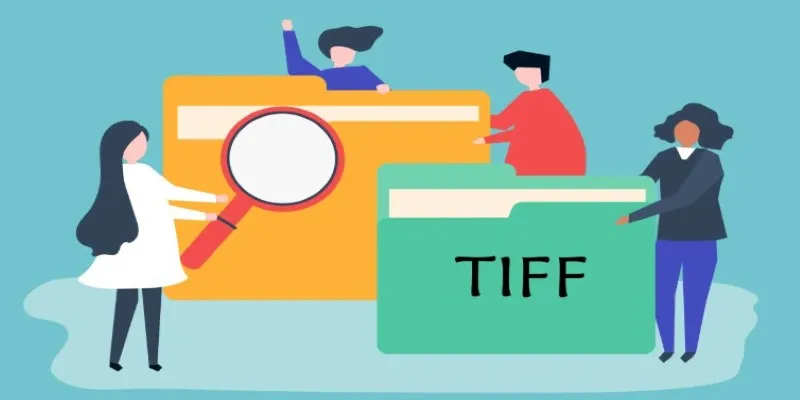
TIFF File Format Explained: Uses, Benefits, and When to Avoid It

The 13 Best Campaign Management Software Tools to Streamline Your Marketing

Discover the Best File-Sharing Apps for Secure Data Transfers

Top 5 Mobile Scanning and OCR Software to Use in 2025

Best Online Methods to Combine MPEG Files at No Cost

Simple Ways to Resolve Audio Video Delay: A Beginner’s Guide

The Power of Online Tools: Definition, Purpose, and Impact

Choosing the Best Accounting Software for Small Business: A Complete Guide

20+ Best Digital Marketing Tools
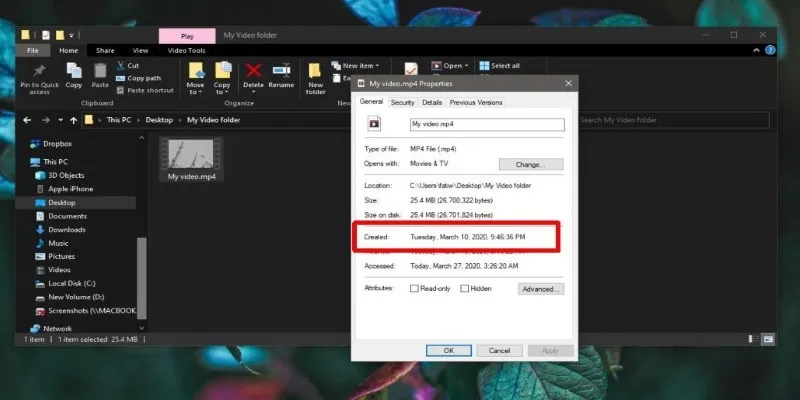
The Ultimate Guide to Changing Creation Dates for Files on Windows
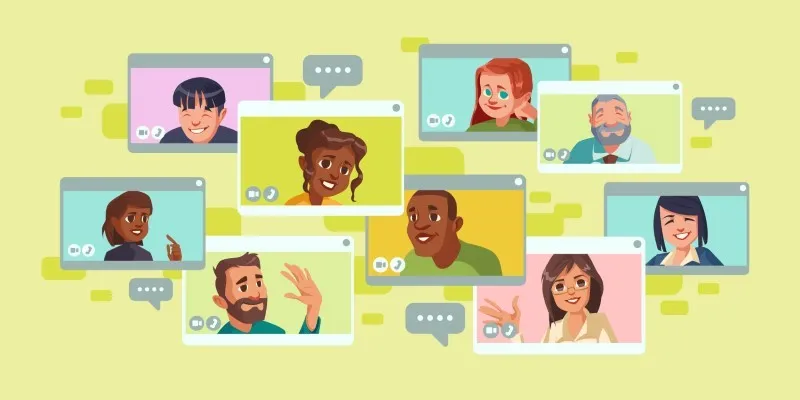
Improve Your Virtual Communication: 5 Free Video Chat Tools to Use

Choosing the Best Accounting Software for Small Business: A Complete Guide
Popular Articles

OCR Magic: Instantly Convert Scanned PDFs into Editable Text Online
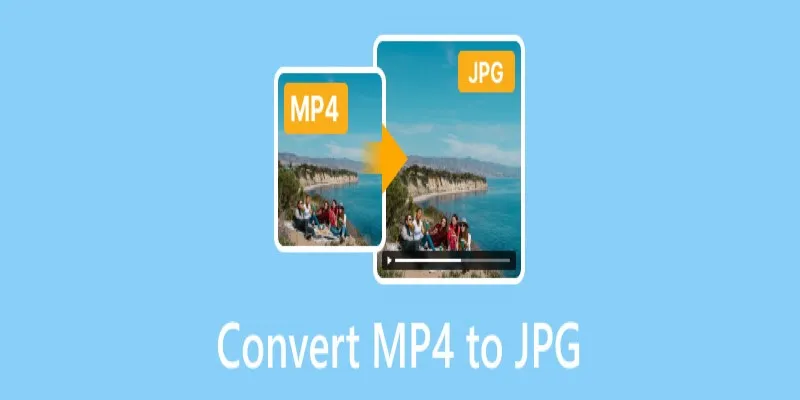
Converting MP4 to JPG: The Smarter Way to Capture the Perfect Frame

Smartsheet vs. Airtable: Which Should You Use for Project Management
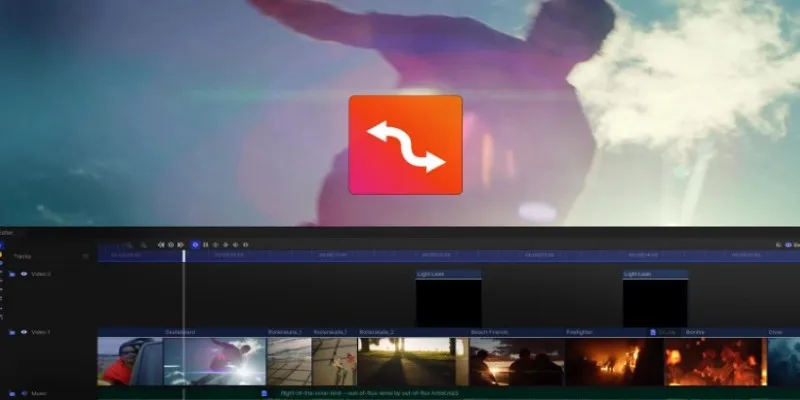
Smooth Slow Motion Editors: Top Tools for Phone and Computer

Track and Reply to Facebook Leads Easily Without Manual Work
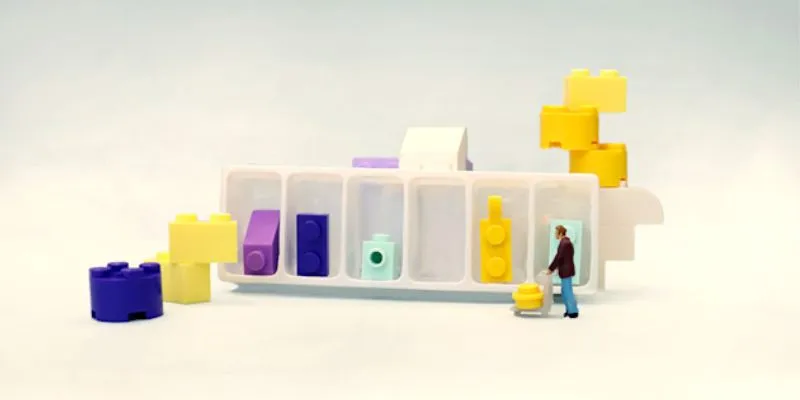
Affordable eCommerce Software: Top 6 Solutions for Your Online Store

Efficient Text Separation Techniques for Excel and Google Sheets

Easy Ways to Capture Video and Audio on Your Chromebook
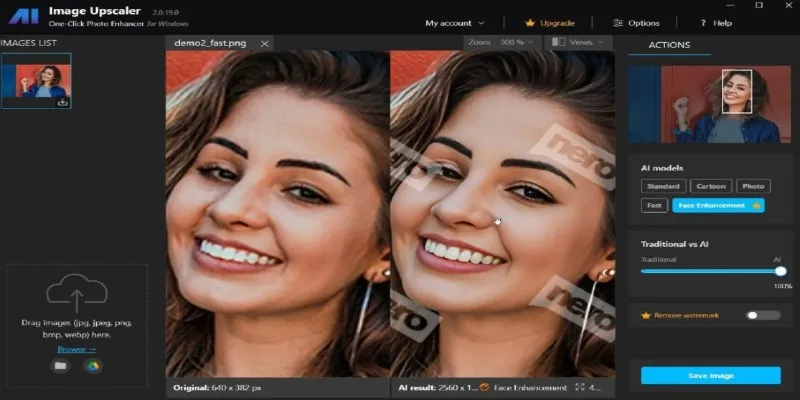
Nero AI Image Upscaler Review 2025: The Future of Image Enhancement

How to Loop a Video in iMovie for Free on Mac and iOS

The 5 Best Bitrate Converters to Enhance Your Media Experience

 mww2
mww2