How to Combine MPEG Files Online Without Spending a Dime
Combining MPEG files can be tricky for those who aren’t familiar with video software tools, especially when dealing with vacation or professional videos. Luckily, free online solutions make this process easy and accessible for everyone. There’s no need to invest in expensive subscriptions to use these free services. This guide will walk you through the top online methods to combine MPEG files without spending a dime.
Why Combine MPEG Files?

Here are a few common scenarios where merging MPEG files comes in handy:
- Streamlining video storytelling : Instead of having multiple clips from an event or trip, merging files creates a cohesive video.
- Improved shareability : A single combined file is easier to share across platforms or upload to YouTube or other social media platforms.
- Professional presentation : Whether it’s promotional material or a work presentation, a single, polished video always looks more professional.
What You Need to Know Before You Begin
Before jumping into the tools, here are a few quick tips to ensure a smooth process:
- Check File Types : Ensure that your video files are in MPEG format. If not, you may need to use an online converter beforehand.
- Internet Connection : Since these tools run online, a stable internet connection is essential for uploading and downloading files.
- Mind File Size : Some tools may have limitations on file sizes (e.g., 500MB or 1GB). Keep this in mind when selecting a service.
Top Free Online Tools to Combine MPEG Files
The internet offers several user-friendly platforms for merging MPEG files. Here are five of the best options, along with instructions on how to use them.
1. Clideo
Clideo is a versatile tool known for its beginner-friendly interface, quick processing times, and added features like trimming and editing.
How to Combine MPEG Files with Clideo
- Visit the Clideo Video Merger page on your browser.
- Click the “Choose files” button to upload your MPEG files. You can upload from your computer, Google Drive, or Dropbox.
- Arrange the files in your desired order by dragging and dropping.
- Select the desired output format. MPEG4 (MP4) typically works best.
- Hit “Merge” and wait for the tool to process. Download your final video once it’s done.
Pros:
- Clean and simple interface.
- Files are encrypted for security.
- Allows output format customization.
Cons:
- Free version adds a watermark.
2. Kapwing
Kapwing is a powerful, web-based video editor with advanced tools for merging, cropping, and adding text or effects.
How to Combine MPEG Files with Kapwing
- Head to the Kapwing website and click on the “Video Editor” tool.
- Drag and drop your MPEG files onto the timeline.
- Adjust their order or trim clips as necessary.
- Once satisfied, export your video and download it.
Pros:
- Full range of editing tools.
- No watermarks for videos under 7 minutes (with a free plan).
Cons:
- Requires a free account for export.
3. Online Video Cutter
Perfect for quick edits and combines, this tool focuses on simplicity and speed.
How to Combine MPEG Files with Online Video Cutter
- Visit the Online Video Cutter site.
- Upload your MPEG files.
- Select the “Merge” tool from the menu.
- Arrange the order of the files and click “Combine.”
- Once merged, download your final video.
Pros:
- Straightforward and quick.
- Supports a variety of video formats.
Cons:
- Limited functionality compared to other options.
4. Adobe Express (Previously Spark)
Adobe offers a basic free version through Adobe Express for merging MPEG files while delivering high-quality output.
How to Combine MPEG Files with Adobe Express
- Go to Adobe Express Merge Video tool online.
- Drag and drop your MPEG files into the workspace.
- Use additional features like text, music, or transitions, if needed.
- Click “Download” to save your combined video.
Pros:
- High-quality output.
- Intuitive drag-and-drop feature for customization.
Cons:
- Requires an Adobe account login.
5. VEED.io
VEED.io is perfect for beginners wanting quick merges without complexity. It includes features for subtitles, logos, and more.
How to Combine MPEG Files with VEED.io
- Open VEED.io and go to the “Merge Videos” tool.
- Drag and drop your MPEG files.
- Use the timeline to arrange them and edit if needed.
- Process and download your merged video.
Pros:
- Additional tools for enhancing videos.
- Easy for non-technical users.
Cons:
- A watermark is added to videos in the free version.
6. FormatFactory
FormatFactory is a free media converter that supports various formats, including MPEG. It also has additional features like video and audio joining, picture conversion, and DVD ripping.
How to Combine MPEG Files with FormatFactory
- Download and install FormatFactory on your computer.
- Open the software and go to the “Video” tab.
- Click on the “Add File” button or drag and drop your MPEG files into the window.
- In the left menu, select “Join.”
- Use the up and down arrows to arrange your videos in the desired order. You can also use the settings to trim or crop your videos if needed.
- Choose the output format for your joined file. FormatFactory supports a wide range of video formats including MP4, AVI, WMV, and more.
- Click on the “Start” button to begin the merging process.
- Once done, you can find your merged MPEG file in the output folder specified in the settings.
Pros:
- User-friendly interface makes it easy to operate.
- Supports a variety of video formats for flexibility.
Cons:
- Limited editing options compared to other video editing software.
- Free version may have watermarks or limited features.
Tips for a Seamless MPEG Combination

Here’s how to make the most of these tools and ensure your merged MPEG files look seamless and professional:
- Ensure Matching Settings : When combining videos, make sure resolution, frame rate, and aspect ratios are consistent to avoid mismatched segments.
- Trim Before Merging : For a cleaner final product, trim your clips before merging. This step smooths transitions between scenes.
- Add Transitions or Music : If possible, use platforms like Kapwing to add transitions or a background score for a polished look.
Final Thoughts
Combining MPEG files doesn’t have to feel overwhelming or expensive. With these free online tools, you can create cohesive, polished video content in minutes, no matter your skill level. Whether you’re crafting videos for family memories, educational material, or business promotions, these platforms have you covered. Try out the options listed above and find the one that best meets your needs. With just a few clicks, you’ll have a seamless video ready to impress your audience.
Related Articles

LightCut 2025 Review: The Best Video Editor for Android and iPhone

10 Best Free Video Editing Tools to Make Social Media Videos Stand Out
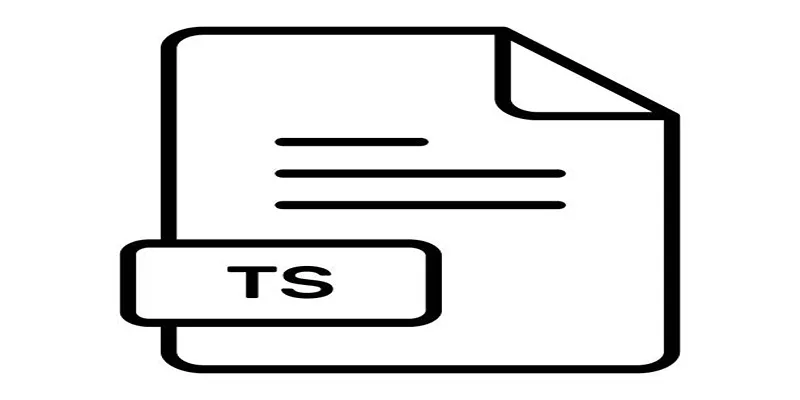
How to Combine TS Files Online for Free in Simple Steps

Top 4 Vertical Video Editors to Edit Vertical Videos Quickly

Top 5 Free Video Enhancers to Instantly Boost Video Quality

What is HitFilm Express? A Beginner's Guide for Mac Users

Top 4 Vertical Video Editors to Edit Vertical Videos Quickly

Top Video Editors for Android – Best Alternatives to iMovie

Top 10 Free MP4 Video Trimmers for Effortless Video Customization

CapCut, WeVideo & More: Tools That Simplify Video Editing

Convert MXF Files Without Quality Loss: 5 Tools for Mac

How to Easily Edit and Trim Videos on Your Android Devices
Popular Articles

How to Turn an Image into an STL for the Best Stereolithograph in 3D Printing

Secure Your WordPress Site Against Password Sharing

Convert BMP to JPG: Tricks to Reduce File Size and Keep Quality Intact

The Ultimate Guide: The 5 Best Note-Taking Methods for Everyone

Top Free Methods to Convert M2TS Files to QuickTime MOV
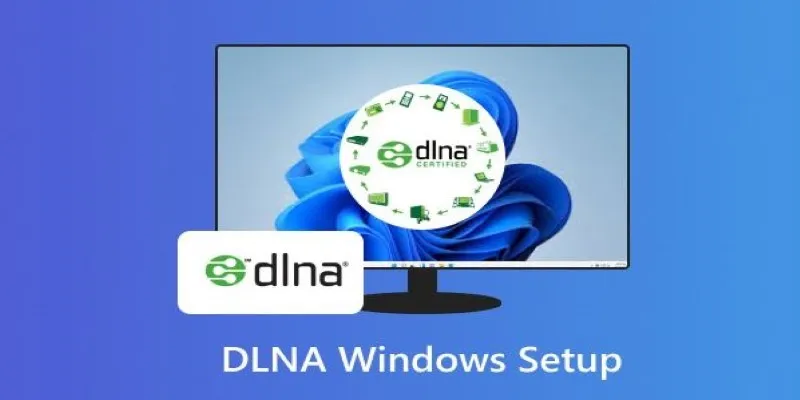
Set Up Media Streaming with DLNA in Windows

Top 5 Video Joiners for Combining SWF Files Effortlessly

Top Methods to Convert MP4 to VOB Online and Offline
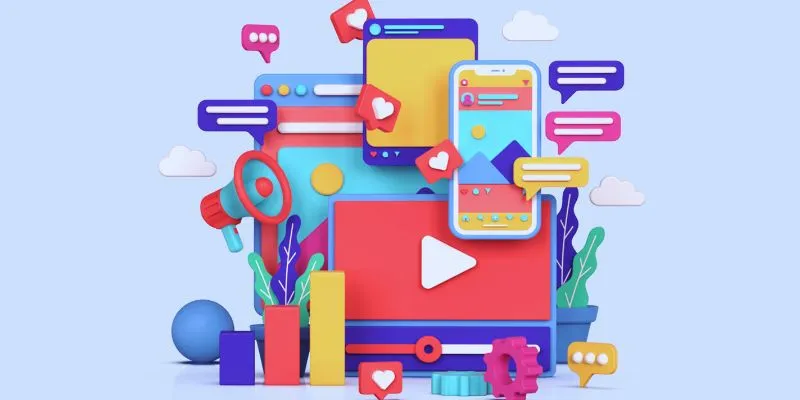
How to Simplify Marketing: The 12 Best AI Tools for Social Media Management

Top Reasons for MKV File Corruption and How to Resolve Them

Streamline Your Workflow with PagePixels Screenshots

 mww2
mww2