Discover the Best File-Sharing Software for Fast, Secure Sharing
In 2025, seamless file sharing is indispensable for both individuals and businesses. Whether you’re collaborating with a remote team, sending large media files, or transferring sensitive data, having a fast, secure, and user- friendly file-sharing app can make a significant difference.
The best tools today are not mere add-ons; they offer features like end-to-end encryption, cloud integration, multi-device syncing, and compliance tools for businesses that need to adhere to regulations. Some platforms also enhance security with password protection, link expiration, and activity tracking, giving you more control over your shared content.
Here’s a detailed exploration of the best file-sharing software that ensures digital communication remains fast, efficient, and safe in 2025.
1. pCloud
pCloud offers robust security, easy access, and a variety of sharing options. It provides up to 10GB of free storage and offers a unique purchase model for lifetime access, differing from typical subscription-based models.
All shared files can be encrypted, with options to set download limits, expiration dates, and passwords. pCloud’s built-in media player makes it ideal for storing and sharing audio or video files. Its zero-knowledge encryption feature ensures that even the service provider cannot access your files, making it one of the most secure platforms available.
2. WeTransfer
WeTransfer is a minimalist file-sharing app known for its speed and simplicity. It requires no account to send files, making it perfect for quick transfers without the hassle of setting up accounts.
Users can share files up to 2GB for free or up to 200GB with a premium plan. Files are stored temporarily and expire after a set time, which helps avoid clutter and keeps storage light. Security features include password protection and download notifications. For creatives or marketing professionals, WeTransfer also supports visual previews and personalized background themes.
3. Google Drive

Google Drive remains a top file-sharing platform for both personal and professional use. It allows users to store files in the cloud, share links, and control permissions for viewing, editing, or commenting.
Integrated with Google Workspace, Drive is ideal for teams that rely on Docs, Sheets, and Slides. Files are easy to organize, search, and sync across devices. Users can set expiration dates, disable downloads, and manage access in real time. The platform also provides 15GB of free storage, with upgrade options that scale for enterprises.
4. Dropbox
Dropbox has been a leader in file-sharing apps for over a decade. In 2025, it continues to stand out with smart syncing, large file handling, and powerful collaboration features.
Its interface is clean and simple, supporting drag-and-drop functionality, file previews, and real-time updates. Dropbox Paper allows users to create shared documents, while the transfer tool helps send files up to 100GB in size securely.
5. OneDrive
OneDrive is deeply integrated with Windows and Microsoft 365, making it a natural choice for users in the Microsoft ecosystem. It allows automatic backup and synchronization across devices, with advanced sharing permissions and file encryption.
Files and folders can be shared via links or direct access, and you can set expiry dates and view audit trails. OneDrive also supports real-time collaboration on Word, Excel, and PowerPoint files, making it perfect for productivity and teamwork. Its integration with enterprise-grade tools also ensures secure file handling at the corporate level.
6. Send Anywhere
Send Anywhere offers real-time secure file transfer with six-digit keys, allowing direct device-to-device sharing without uploading to a cloud server. It’s available across Android, iOS, Windows, macOS, and Linux.
The app supports large file sizes and doesn’t compress media files, preserving original quality. It also offers link-based sharing and cloud storage options for convenience. Send Anywhere is especially useful for fast transfers between devices on the same network, reducing upload time and increasing efficiency.
7. Mega
Mega is widely known for its focus on privacy and encryption. Every file you upload is encrypted automatically, and only you control the decryption key. That makes it ideal for sharing sensitive or confidential data.
Mega offers 20GB of free cloud storage, with secure link sharing, file versioning, and collaborative folders. The platform supports desktop, web, and mobile apps, and its end-to-end encryption is available even for file previews and chats.
8. Tresorit
Tresorit is built with security-first principles. It’s a top choice for businesses that need secure file transfer tools that comply with GDPR, HIPAA, and other data protection laws.
It features zero-knowledge encryption, secure link sharing, and detailed activity logs. Access controls are robust, allowing admins to revoke access, set permissions, and monitor usage. Although it’s more expensive than general- purpose platforms, Tresorit offers unmatched security for enterprises and professionals managing highly sensitive data.
9. AirDrop
For Apple users, AirDrop remains a convenient option for instant file transfers between iPhones, iPads, and Macs. It uses Bluetooth and Wi-Fi to create a direct peer-to-peer connection.
No internet is required, and files retain their original quality. AirDrop is ideal for sharing photos, documents, and links quickly without third-party apps. It’s encrypted during transfer and doesn’t store files on any cloud server, offering a level of privacy by design.
10. Filemail

Filemail supports large file transfers with no file size limit for pro users. Files are transferred via cloud storage and can be shared through secure links with customizable expiration and password protection.
It’s useful for industries like media and construction that regularly share massive files. Filemail also includes delivery tracking, antivirus scanning, and encryption in transit and at rest. Its cross-platform support ensures that users on Windows, macOS, or mobile devices can send and receive files easily and securely.
Conclusion
In 2025, file-sharing apps are smarter, faster, and more secure than ever before. From cloud giants like Google Drive and OneDrive to privacy-focused tools like Mega and Tresorit, there’s a solution tailored to every need and workflow.
Whether you’re sharing work documents, creative files, or confidential data, the key is choosing a platform that balances ease of use with the right level of control and protection. By selecting the right file-sharing software, you simplify your workflow and safeguard your content at every step.
Related Articles
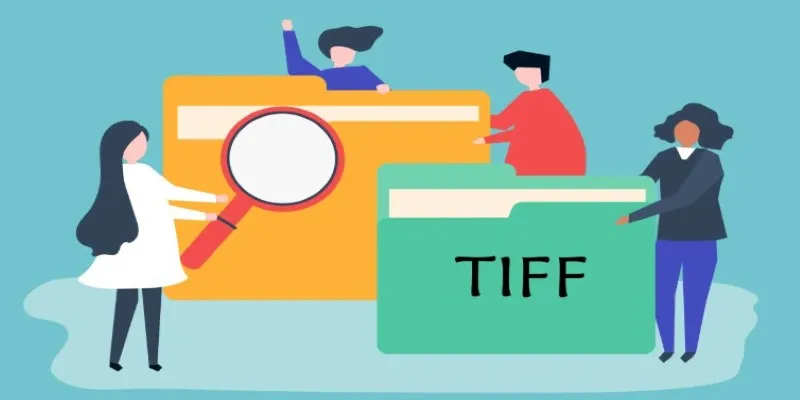
TIFF File Format Explained: Uses, Benefits, and When to Avoid It
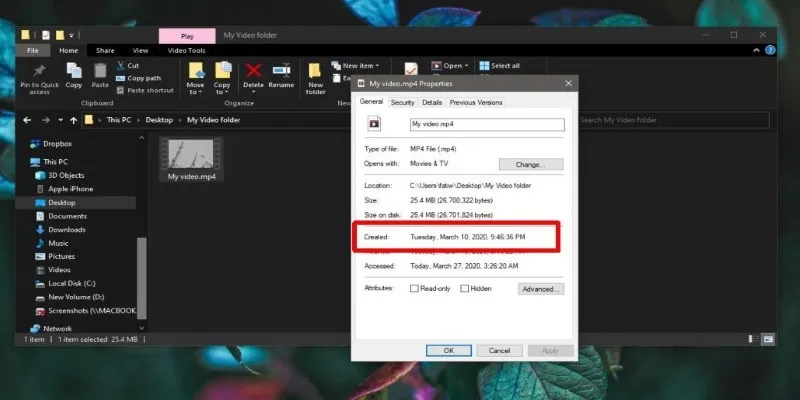
The Ultimate Guide to Changing Creation Dates for Files on Windows

The Beginner’s Guide to Changing WAV Files into MP3 Format

The Beginner’s Guide to Changing WAV Files into MP3 Format

The 8 Best To-Do List Apps for Android in 2025

Best DAV File Players to Watch Encrypted Videos on Your PC

Top Reasons for MKV File Corruption and How to Resolve Them

Stellar Repair for Video Review: Features, Price, and Top Alternatives

How to Fix Corrupted Videos on Windows: A Step-by-Step Guide

File Compression Software Guide for Windows & Mac You Can Rely On

Which IRC Client Is Right for Windows? Here Are 10 Options

Best PCB Design Software to Streamline Your Workflow
Popular Articles
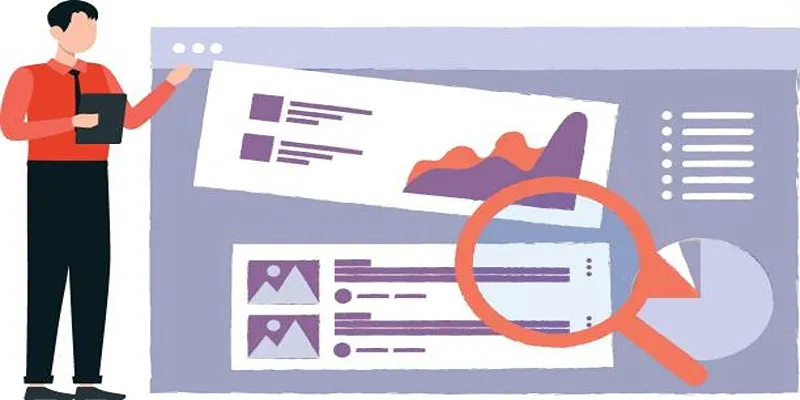
Adding a Featured Image Column in WordPress Admin

Smart Ways to Record Vonage Calls Without Losing a Word

These Five New Features Make X DMs More Like a Messaging App You'll Love

The Best Free FLV Converters Available Online Today

How to Use JustCall and ChatGPT for Smarter Customer Service?

How to Make Any Video Play Smoothly on Your BlackBerry PlayBook
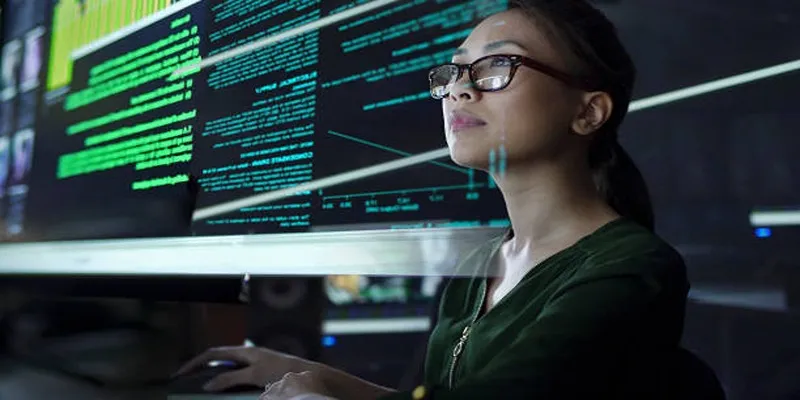
12 Essential Software Solutions for Efficient Issue Tracking
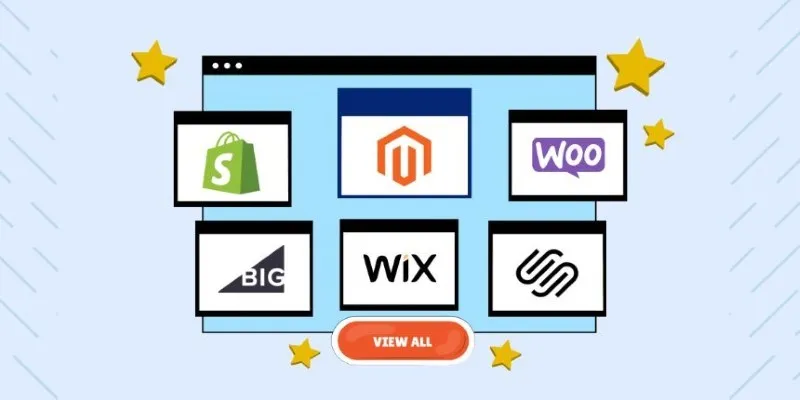
The Ultimate Guide to Website Builders: Wix, Squarespace, Shopify, and Beyond

Top Free Online Tools to Convert WEBP Images to JPG Format Easily

7 Best Vlog Recorders for Captivating Videos: A Beginner's Guide

Discover the Top 8 Screen Recording Software in 2025

 mww2
mww2