How to Download from GitHub: 3 Methods for Beginners
GitHub is a platform for developers and tech enthusiasts who want to explore, contribute to, or download open-source projects. Whether you’re a beginner looking to grab a ready-made project or a pro needing access to the latest code, knowing how to download from GitHub efficiently is essential.
Fortunately, GitHub offers multiple download methods that cater to all levels of users, from simple ZIP downloads to advanced API-based access. In this step-by-step guide, you’ll learn five easy and effective ways to download files or entire repositories from GitHub in 2025.
Download Using the GitHub Website Interface
The simplest method to download files from GitHub is via the website. This requires no additional software or setup.
Steps to Download from GitHub via the Website:
- Step 1: Go to the GitHub repository page you want to download.
- Step 2: Click on the green Code button.
- Step 3: In the dropdown menu, click on Download ZIP.
- Step 4: The repository will be downloaded as a ZIP file. Extract the files once they’re finished downloading.
This method is perfect for those who need to quickly download a single project without needing version control.
Benefits:
This method is ideal for beginners or casual users. It doesn’t require installing any software or dealing with code. The process is extremely user- friendly and takes only a few clicks. Since it downloads everything in a compressed ZIP file, it also makes it easy to share or transfer the files elsewhere. Moreover, this approach is best for users who only need static access to the codebase without future updates.

Clone the Repository Using Git
Cloning is the best method if you’re a developer and want to keep the repository updated with the latest changes. It downloads the entire repository and maintains its version history.
Steps to Clone a Repository with Git:
- Step 1: Install Git on your computer if it’s not installed.
- Step 2: Open the GitHub repository page.
- Step 3: Copy the repository’s URL from the Code button.
- Step 4: Open your terminal and type the command:
git clone [repository url] - Step 5: Press Enter, and Git will download the repository to your local machine.
Cloning is ideal for working on a repository and pulling updates over time.
Benefits:
Cloning provides a complete working copy of the project, including all files, commit history, and branches. It’s the most reliable option for developers who plan to contribute to the project or must stay updated. With Git, you can easily merge new updates, resolve conflicts, and contribute to the original repository if required. It’s also helpful for version control and collaboration with multiple developers.
Download Specific Files Using Raw Links
If you only need one file from a repository, you can download it directly via its raw link.
Steps to Download a Specific File via Raw Links:
- Step 1: Go to the repository and click on your desired file.
- Step 2: Click the Raw button at the top right of the file’s page.
- Step 3: Right-click on the raw file and select Save As to download it.
This method works best if you’re looking for one particular file rather than the whole repository.
Benefits:
This approach is incredibly efficient for downloading just one or two files. It eliminates downloading an entire repository when you only need a small piece of code or documentation. It also conserves storage space and bandwidth, making it the go-to method for quick and targeted downloads. Additionally, it allows educators or learners to share only the needed script or asset without confusion.
Download Using GitHub Desktop
GitHub Desktop is a graphical interface for managing Git repositories. It makes the process of cloning and downloading repositories easier for users who prefer not to use the command line.
Steps to Download Using GitHub Desktop:
- Step 1: Download and install GitHub Desktop.
- Step 2: Sign in with your GitHub account.
- Step 3: Click on File and select Clone Repository.
- Step 4: Paste the repository URL and choose a location to save the files.
- Step 5: Click Clone to download the repository to your computer.
GitHub Desktop is ideal for those who want to avoid the complexity of the command line.
Benefits:
The visual interface of GitHub Desktop makes it incredibly easy for new users to get started with Git and GitHub. It simplifies tasks like cloning, committing, and pushing changes without requiring terminal commands. Additionally, the application helps organize multiple repositories, making project management more intuitive and less error-prone. It supports branching and merging visually, allowing users to understand workflows and changes better.

Download via GitHub API
GitHub’s API allows you to download files programmatically for advanced users or those needing to automate the downloading process.
Steps to Download Using GitHub API:
- Step 1: Get a GitHub personal access token for authentication.
- Step 2: Use the
curlcommand to download files. - Step 3: Replace placeholders with the actual repository details and file path, then run the command.
This method is useful for integrating GitHub downloads into scripts or applications.
Benefits:
The GitHub API allows developers to automate download processes, manage bulk file transfers, and integrate GitHub resources into larger systems. This is particularly useful in enterprise environments or CI/CD pipelines where manual downloads are inefficient. It also allows more customization and control over file access and usage. Developers can schedule tasks or filter downloads based on file types, commits, or contributors.
Conclusion
Downloading from GitHub doesn’t have to be complicated. Whether you prefer using the simple website interface, command-line Git, GitHub Desktop, raw file links, or automation through the API, each method has its advantages based on your needs. These five approaches offer complete flexibility for casual users and experienced developers, from quick file access to maintaining full repository history.
Now that you’re familiar with each method, it’s time to try them out and choose the one that fits your workflow best. Want to streamline your coding journey? Start downloading from GitHub today and boost your productivity with ease!
Related Articles

5 Creative GitHub Automation Ideas to Try
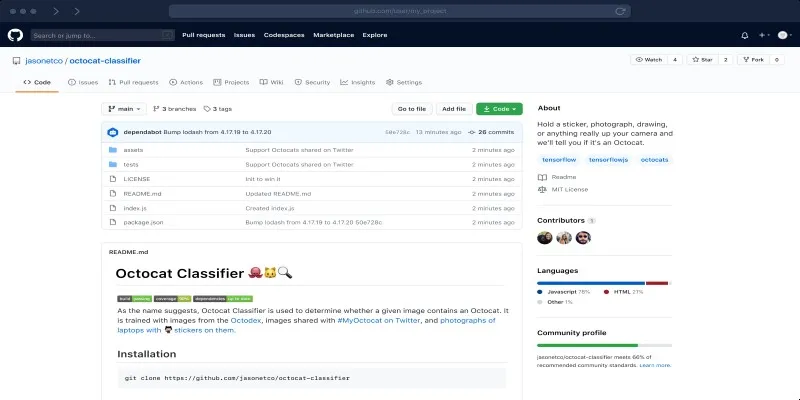
What is a GitHub Repository and How to Delete One in 2025

How to Push Code to GitHub: A Step-by-Step Guide

The 8 Best To-Do List Apps for Android in 2025

12 Best Productivity Apps for Mac in 2025

The 6 Best Construction Management Software Options to Streamline Your Projects
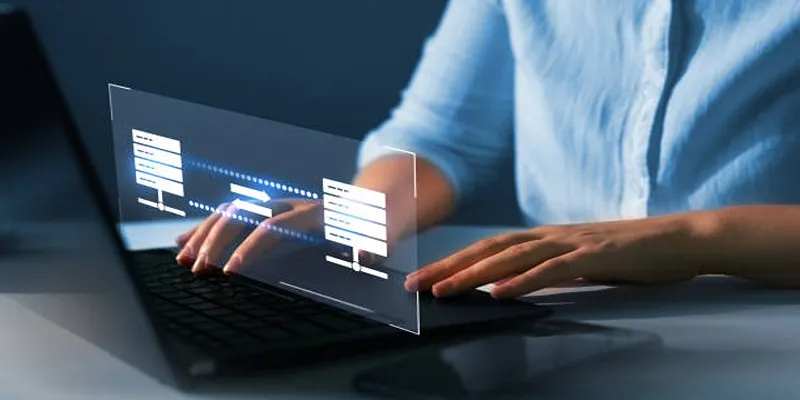
GitHub vs GitLab vs BitBucket: A Comprehensive Breakdown

Top 10 Slack Automation Ideas to Boost Workflow Efficiency

Top 5 Mobile Scanning and OCR Software to Use in 2025
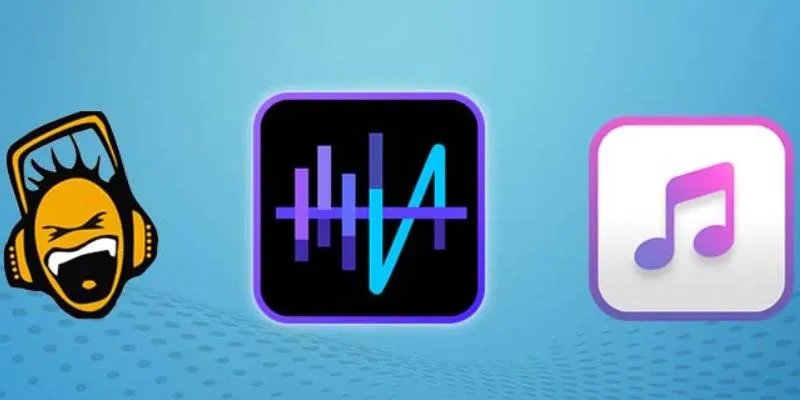
Top 5 Audio Editing Software and Apps for Mac and Windows in 2025

What Are the 5 Best Calendar Apps to Use in 2025?

How to Set Up and Organize a Slack Channel: A Step-by-Step Guide
Popular Articles

How to Cut and Trim Videos Using VLC Media Player

Top 5 AMV Editing Software for Smooth and Professional Videos
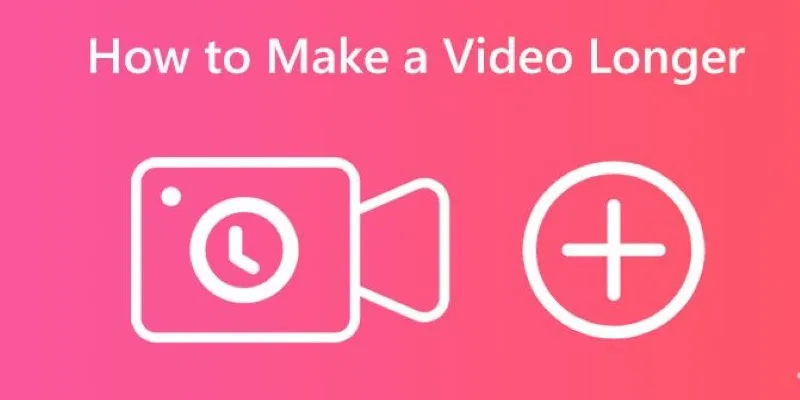
Effective Tips to Make a Video Longer Without Losing Viewers

Best Batch Video Converters of 2025 for PC, Mac, and Online

Make Any Video Compatible with a Reliable Video Converter
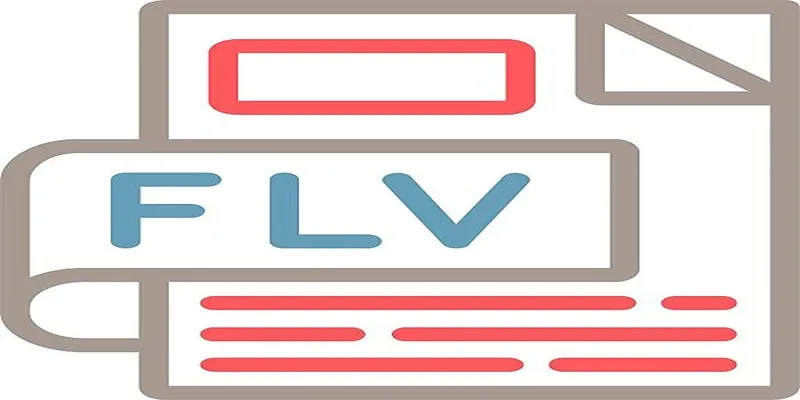
Top 6 Free Online FLV to MP3 Converters You Should Try

Best DAV File Players to Watch Encrypted Videos on Your PC
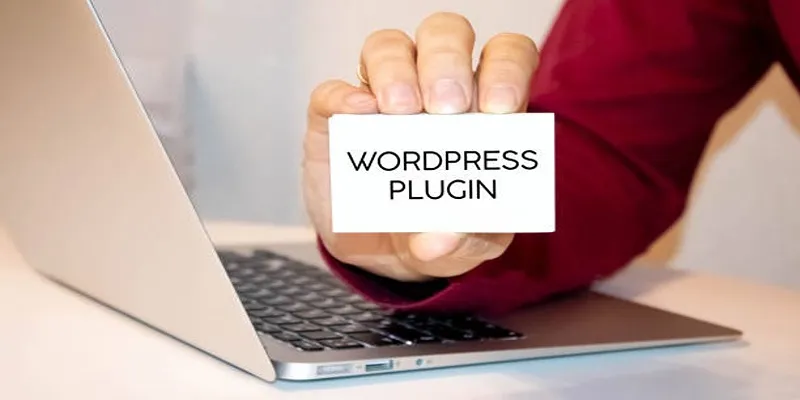
How to Develop a WordPress Plugin Using Best Practices

Trello vs. Jira: Choosing the Best Tool for Your Projects
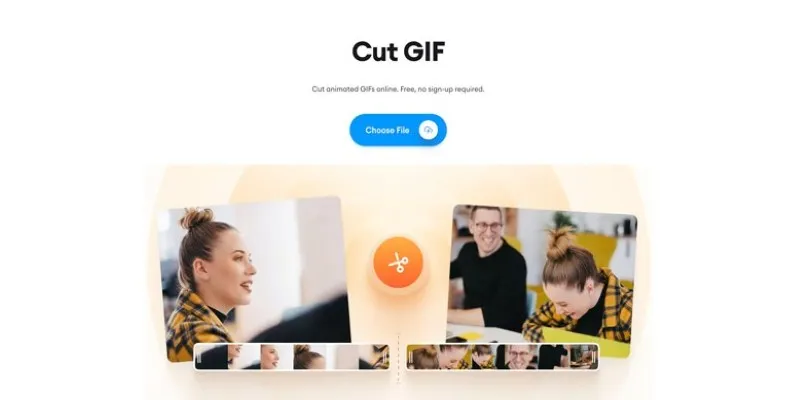
GIF Editing Made Easy – Top 5 GIF Cutters for Every Device

Top 5 4K Monitors You’ll Love for Gaming, Work, and Beyond

 mww2
mww2