The 5 Best Calendar Apps in 2025
Life feels busier than ever these days. It’s really hard to keep track of time between work meetings, family plans, and personal goals. In all this chaos, sometimes we cannot meet important deadlines, and stress takes over. This is where a good calendar app comes to help you. It gives you a clear view of your day, helps you plan, keeps everything in one place, and much more. In this article, we will discuss the best calendar apps of 2025 that will help you stay organized and productive throughout the day.
What Makes a Great Calendar App?
A great calendar app does not just show dates. It helps you stay organized and notified about the day’s upcoming events. Here are some features of a great calendar app that might help you choose the best one.
Super Easy to Use
The app’s interface should be user-friendly, allowing you to easily add, edit, or remove events without needing a guide.
Works Well on Every Device
The best apps sync seamlessly across your phone, tablet, and computer, ensuring your calendar is always with you.
- Easy to Share Plans: Share your schedule effortlessly with friends and family, and invite others to events.
Customizable
Personalize the app with options for color coding and themes to suit your preferences.
Send Reminders
A great calendar app lets you set reminders on your terms, so you never miss a thing.
Affordable
Many top calendar apps are free or have affordable plans, providing excellent functionality without breaking the bank.

The Top 5 Calendar Apps in 2025
**Explore these apps that not only include essential features but also
offer additional tools to enhance organization and productivity.**
Calendar.com
Calendar.com is a highly intuitive and user-friendly app that keeps your schedule neat and organized. You can easily plan your day, book meetings, and manage tasks in one place. One of its standout features is the ability to schedule meetings efficiently by checking your availability and allowing others to book time with you using smart links.
It also supports teamwork, enabling you to share your calendar, invite others to events, and create a shared workspace. The free plan allows for up to five team members. For more features, the Standard plan is $6/month, and the Pro plan is $8/month.
Pros
- Very easy to use, even for beginners
- Clean, simple layout that’s easy to read
- Works well for both individuals and teams
- The free version includes many helpful tools
Cons
- Some app integrations are limited
- Advanced tools are available only in paid plans
Google Calendar
Google Calendar is a popular and easy-to-use app that helps you plan your day, schedule meetings, and never miss an event. You can create separate calendars for work, family, or special projects and view them together. It sends automatic reminders before events, and you can easily share your calendar or invite people to meetings. Integrating well with other Google apps like Gmail and Meet, it’s ideal for both personal and professional use.
Pros
- Very easy to set up and use
- Syncs across all your devices
- Great for both personal and team planning
- Completely free for personal use
Cons
- Can be hard to view on smaller screens
- Events or holidays may get duplicated
- Limited visual customization
- Mixing personal and work calendars can be confusing
Todoist
Todoist offers powerful features with a simple interface, making it perfect for professional and personal use. It allows task addition and reminders, progress tracking, and calendar customization. You can attach files or comments for group tasks, and the app integrates well with Google Calendar and Slack. Its offline usability is a bonus.
Pros
- Intuitive and user-friendly
- Syncs seamlessly across devices
- Great free plan for personal use
- Facilitates team collaboration
Cons
- Some bugs on Android and Windows
- Most powerful features require a paid plan
- Calendar view needs improvement
Calendly
Calendly simplifies meeting setups. Instead of endless emails to find the right time, you can share your Calendly link. It allows others to see your available slots and book time with you. Automatic reminders, buffer times, and prevention of double-booking enhance its functionality. Integrating with tools like Zoom and Google Calendar, it’s perfect for busy professionals.
Pros
- Quick and easy meeting setup
- Eliminates email back-and-forth
- Great for solo users and teams
- Robust app integrations
Cons
- Best features require payment
- Limited customization in the free version

Notion Calendar
Notion Calendar is a sleek and modern app that consolidates work and life in one place. Syncing with Google Calendar, it allows management of multiple accounts and links directly to your Notion pages. This integration connects events to your notes, tasks, and projects, making it ideal for teams and remote workers.
Pros
- Free to use
- Syncs with Google Calendar and integrates well with Notion
- Simple, clean interface with collaboration features
- Excellent for managing personal and professional schedules
Cons
- Works only with Google Calendar
- Some features are still in development
Final Thoughts
In 2025, calendar apps are more innovative than ever. They offer much more than just displaying dates. It depends on which calendar app will best suit your needs. The best part? Most of them offer free plans or trials, so you can try a few and see which makes your day smoother.
Related Articles

12 Best Productivity Apps for Mac in 2025

Best Calendar Apps for Windows to Boost Productivity: Stay Organized in 2025
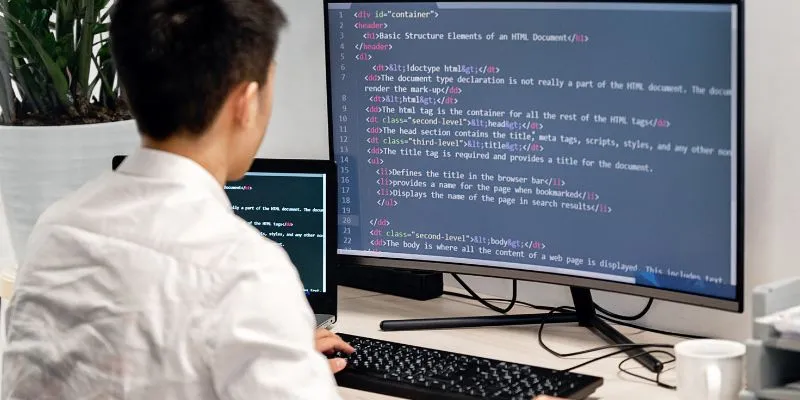
How to Create Web Apps Using Claude Artifacts: A Full Beginner-Friendly Guide

The 6 Best Construction Management Software Options to Streamline Your Projects

Simplify Your Life in 2025 with These Top Calendar Apps for iPhone

8 Apps to Help You Focus and Block Distractions in 2025

8 Best To-Do List Apps for Mac in 2025

Best Code Editor Apps in 2025 for Fast, Clean Coding

Top Video Editors for Android – Best Alternatives to iMovie

Upgrade Your Email Experience: The 7 Best Email Clients for Windows

The 10 Best Email Apps for iPhone: Streamline Your Inbox Today

The Best Slack Apps for Your Workspace in 2025: An Ultimate Guide
Popular Articles

Top MXF Recorders to Fix Compatibility Issues with Screen Recordings

Transform Your Workflow with 5 Free Tools: Boost Productivity
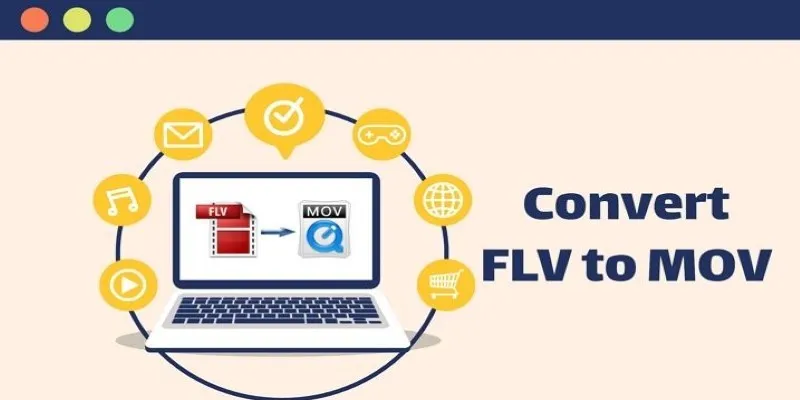
5 Simple Ways to Convert FLV Files to MOV Format on Windows

3 Simple Methods to Capture Your Screen on an HP Laptop

Choosing the Right App: Web or Desktop
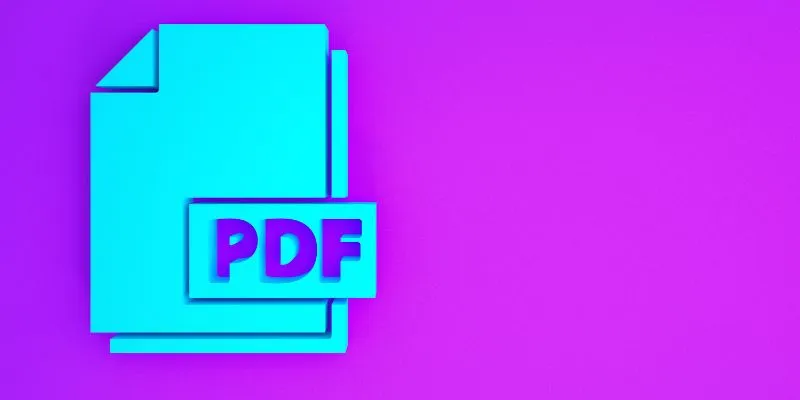
Which Are The 6 Best PDF Editor Apps To Simplify Your Workflow: A Guide

Affordable BI Solutions: The 6 Top-Rated Business Intelligence Software You Need

Best Free Tools to Resize Bulk Images Before Uploading to WordPress
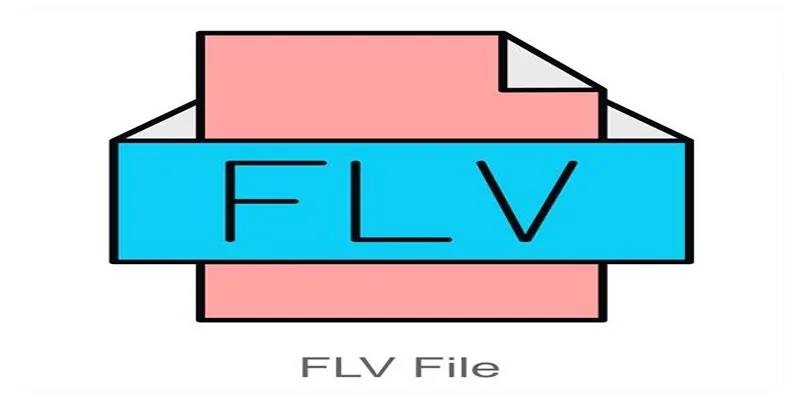
Simple Steps to Combine FLV Files into One Seamless Video

Best Ad Blockers for a Cleaner, Faster Web Experience
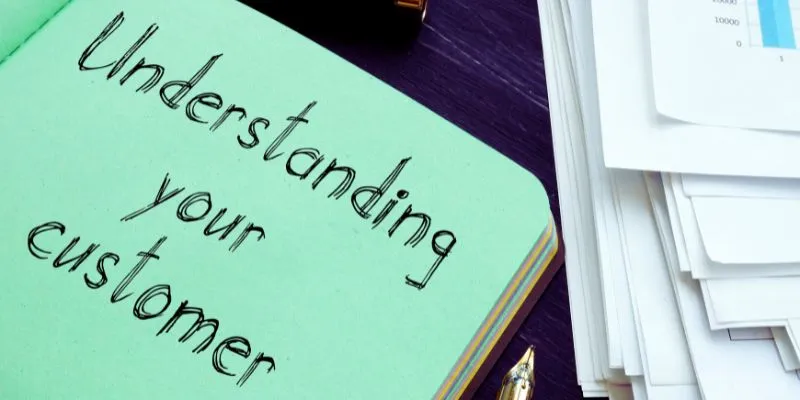
Maximize Your Customer Understanding with User Personas: A Powerful Tool

 mww2
mww2