3 Ways to Automate Fireflies.ai for Optimal Meeting Efficiency
In today’s fast-paced office environment, transcription can be a time- consuming task. Accurately recording everything said in a conference is crucial, whether you attend meetings in person or virtually. Fireflies.ai is a powerful tool that simplifies this process by using cutting-edge artificial intelligence to automate transcriptions, saving you hours of manual note-taking. Fireflies.ai’s automation features not only document but also organize and analyze meetings efficiently.
With the right setup, Fireflies.ai can streamline procedures and boost productivity. Here, we explore three methods to automate Fireflies.ai for effective meeting transcriptions. These tips will help you optimize your meetings and reduce stress. Let’s dive into how Fireflies.ai can help you schedule your meetings for optimal outcomes automatically.

3 Ways to Automate Fireflies.ai
Below are some simple steps to help you set up this automation and get the most out of Fireflies.ai.
Integrate Fireflies.ai with Calendar Apps
Integrating Fireflies.ai with your calendar apps is one of the simplest ways to automate it. By connecting with Google Calendar or Microsoft Outlook, Fireflies.ai can automatically join events. Once set up, Fireflies.ai will automatically attend your scheduled meetings—virtual or in-person—via Google Meet, Zoom, or other video conference platforms. The best part is that the tool will start transcribing and recording the meeting without any additional effort from you. This seamless integration ensures you never miss documenting important discussions. Fireflies.ai handles the transcription, allowing you to focus on the meeting. By automatically starting or stopping recordings, this integration further simplifies the process.
How to Set It Up:
- Visit Fireflies.ai configurations.
- Link your Microsoft or Google calendar account.
- Turn on automatic meeting joiners.
- Ensure the video conference link—Zoom, Google Meet, etc.—is included in your calendar event.
This integration will enhance your workflow and fully automate your meeting transcriptions.

Use Zapier to Automate Task Flows
Fireflies.ai integrates with hundreds of other apps using the powerful automation tool Zapier. Custom workflows created with Zapier allow you to automate tasks beyond transcription. For example, create a Zap that automatically saves your transcriptions to Google Drive or Dropbox. Once a meeting concludes, Fireflies.ai can email the transcription to your chosen storage location. You can also set up alerts to notify you when a transcription is complete, eliminating the need for manual downloading or sharing. The possibilities are endless, whether it’s sending transcriptions to a team Slack channel or syncing with your CRM.
How to Set It Up:
- Create a Zapier account and connect to Fireflies.ai.
- Choose a trigger app (like your calendar or video conferencing tool).
- Choose Fireflies.ai as the action app (e.g., send transcription to Google Drive).
- Customize your Zap based on your preferred task flow.
Automating tedious chores will save you time and ensure your transcriptions are always organized.
Leverage Fireflies.ai’s Custom Commands and Shortcuts
Fireflies.ai offers customizable commands and shortcuts to help automate meeting tasks. Create specific keywords or phrases to trigger tasks like summarizing the meeting or highlighting key topics. These commands enable Fireflies.ai to automatically capture crucial insights and focus on what matters most. You can also schedule a follow-up meeting or email action items to automate tasks. Training Fireflies.ai to recognize and respond to these triggers makes the tool more effective. Over time, Fireflies.ai will align more closely with your specific meeting needs as you refine the commands.
How to Set It Up:
- Go to the settings section in Fireflies.ai.
- Look for options to customize commands and keywords.
- Define actions based on specific phrases you use in meetings.
Custom commands ensure Fireflies.ai acts relevantly for your workflow, optimizing the process.
Why Automating Fireflies.ai Is Worth It
Fireflies.ai offers significant advantages for teams and working professionals. It saves time by eliminating the need for handwritten meeting notes. Instead of writing everything down, you can focus on the discussion. Fireflies.ai automatically records your meetings and generates notes immediately afterward. This enhances collaboration by ensuring everyone has access to the same information. It also helps track key discussion points and organize meetings, making it easy to follow up on tasks and action items.
Automation ensures nothing is missed and reduces the risk of human error. It’s effective for both virtual and in-person meetings. Once set up, the program operates in the background with minimal effort. You can even customize it to fit your workflow. Whether managing a team or working solo, automation simplifies tasks.
Who Can Benefit the Most from Fireflies.ai Automation
Fireflies.ai automation can benefit a wide range of individuals and teams. Business managers can attend and review meeting attendance without taking notes. Sales teams can follow up more effectively and document client calls. HR managers can use it for team meetings and interviews. Project managers can track progress and share meeting notes with team members.
Consultants and freelancers can record client conversations for later reference. Teachers and students can capture group meetings or lectures. Researchers can use it for analysis, data collection, and interviews. Clear, accurate meeting records benefit remote workers and professionals attending multiple meetings weekly. Fireflies.ai eliminates the need to rely on memory, ensuring notes are always ready and easy to share when automated.
Conclusion
Fireflies.ai simplifies, accelerates, and automates meeting transcription. The right automated setup saves time and eliminates the hassle of handwritten notes, enhancing team collaboration and focus during meetings. When Fireflies.ai integrates with calendars, Zapier, and custom commands, your workflow becomes smoother and less stressful. Automation boosts productivity, whether working with a team or individually. Fireflies.ai captures every detail without additional effort, operating seamlessly in the background. Automating Fireflies.ai is a smart choice for anyone regularly attending meetings, ensuring organized records every time and achieving better outcomes.
Related Articles

Streamline Your Workflow with the 9 Best AI Meeting Assistants in 2025

Slack vs. Teams: Which Should Your Business Use for Enhanced Collaboration

The Best Email Drip Campaign Software: Top Picks for Seamless Automation

The AI Advantage: 8 Ways Real Businesses Are Using AI for Content Creation

6 Ways to Automate Content Marketing with Jasper: Save Time and Boost Results

How to Create Trello Cards from Google Calendar Events: A Step-by-Step Guide

5 Proven Ways to Automate WordPress and Streamline Your Website Management

3 Essential Accessibility Tech Tools to Make Work More Manageable
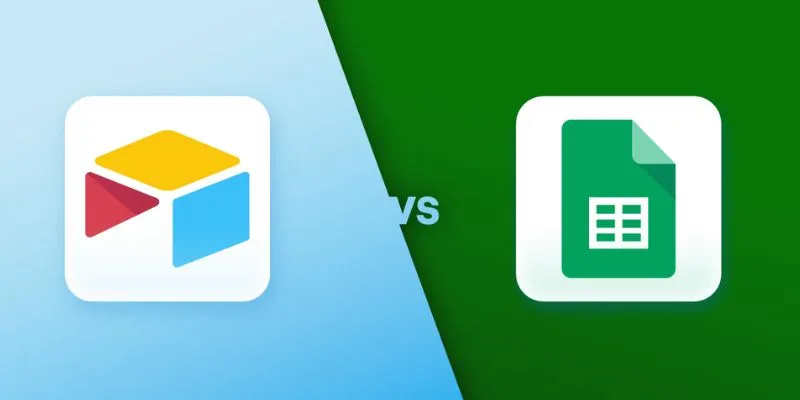
Airtable vs. Google Sheets: Which Should You Use for Your Workflow

The Best Calendar Apps for Windows in 2025: Stay Organized and On Track

Top 5 Ways to Automate Google Analytics for Better Efficiency

How to Use Canva AI Tools to Enhance Your Designs
Popular Articles

Top Tools and Methods to Convert FLV to WMV Format

SkedPal vs. Motion: A Detailed Comparison to Find Your Perfect Scheduling App
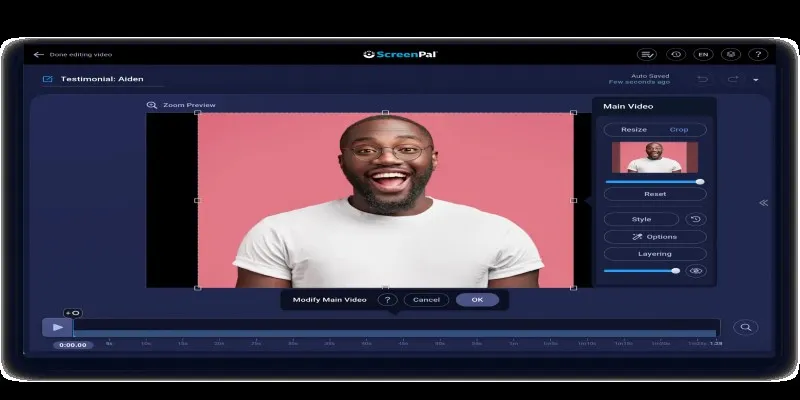
Cropping Videos in QuickTime: Step-by-Step Guide and Alternatives

Discover the Best File-Sharing Apps for Secure Data Transfers

How to Expire Posts or Partial Post Content in WordPress Easily

Exploring The 5 Best Canva Alternatives for Creative Projects
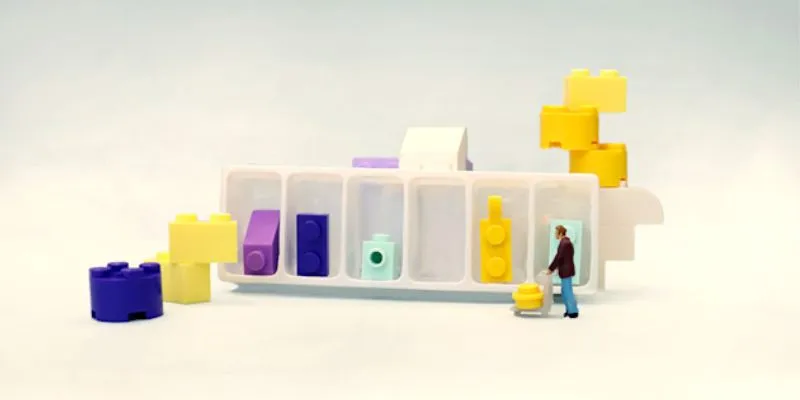
Affordable eCommerce Software: Top 6 Solutions for Your Online Store

Top Single-User Wiki Software to Organize Personal Notes Effectively

Seamlessly Convert Panasonic P2 MXF Files to MP4 or MOV Format

How to Create Trello Cards from Google Calendar Events: A Step-by-Step Guide

Choosing the Right Tool: 7 Best WordPress Backup Plugins Compared

 mww2
mww2