Manage Large Files Online Without Hassle Using Simple Techniques
In today’s digital age, managing large files online has become a necessity for many people. Whether it’s a high-resolution video, a large software update, a folder full of photos, or even engineering blueprints, transferring and storing large files efficiently is crucial. However, without the right tools and strategies, people may face issues like slow uploads, limited email capacity, or data loss.
This guide offers a simple and complete explanation of how to manage large files using cloud storage tools, secure file-sharing platforms, and compression software. It’s designed to help individuals, teams, and businesses handle bulky data as safely and smartly as possible.
Why Large Files Create Challenges Online
It’s easy to share files, videos, and other things now that we have the internet. But the process isn’t always easy when it comes to big files.
Some common issues include:
- Email platforms limiting file size to around 20–25MB
- Long upload/download times, especially with slow connections
- Risk of losing files if not backed up correctly
- Increased security risks if files are not encrypted
That’s why having a solid strategy for handling large files is more important than ever.
Choosing the Right Cloud Storage Tools
Cloud storage is one of the most reliable ways to store and access large files online. It offers flexibility, remote access, and scalability for both personal and professional needs.
Top Cloud Storage Platforms
Each platform has its strengths. Here are a few reliable options for handling big files:
- Google Drive : Offers 15GB of free storage, allows large file uploads, and integrates well with Google Docs, Sheets, and Gmail.
- Dropbox : Supports file syncing, sharing, and backup. The “Smart Sync” feature saves space on a user’s device by keeping files online until needed.
- OneDrive : Works perfectly with Microsoft 365, allowing users to collaborate on Office files in real-time.
- iCloud Drive : Best for Apple users. It supports large files and syncs across all Apple devices seamlessly.
For those working with especially large video files or professional-grade media, platforms like pCloud or Mega may also be suitable, as they offer generous free plans and secure end-to-end encryption.
Sending Big Files Without Email
Email might be a convenient option for quick messages and attachments, but it’s not ideal for large file transfers. Fortunately, there are dedicated file transfer services designed to send big files without complications.
File Transfer Services Worth Trying
These services offer a fast, safe way to send big files directly or by link:
- WeTransfer : Users can send files up to 2GB for free. No account is required, making it one of the easiest tools for casual sharing.
- Send Anywhere : Uses peer-to-peer (P2P) technology to send files without uploading them to the cloud first. It keeps transfers fast and secure.
- Smash : Allows sending files of unlimited size, even on the free plan. Premium plans offer extra privacy and branding options.
Users should always enable options like password protection or file expiration for extra security, especially when sharing confidential material.
Compressing Files Before Uploading
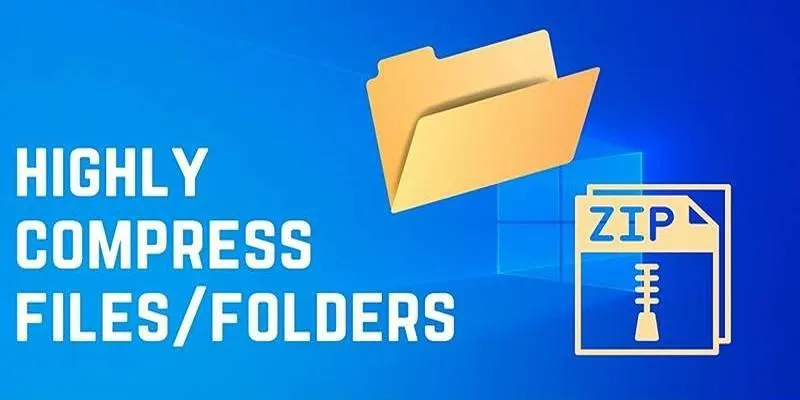
When upload speed or storage space is a concern, reducing file size is a smart move. Compressing files before sending or uploading not only saves time but also makes the process smoother.
Simple File Compression Tools
There are plenty of free and easy-to-use tools to shrink file sizes:
- 7-Zip or WinRAR: Ideal for Windows users. These programs compress files into .zip or .rar formats.
- The Unarchiver: A similar tool for macOS.
- Online tools like Smallpdf or CloudConvert: Help compress documents, images, or PDFs without installing software.
Format Conversion for Efficiency
Sometimes, just converting a file to a lighter format can make a big difference.
- Convert PNG images to JPEG
- Change MOV videos to MP4
- Lower the resolution of photos before uploading
These simple changes can significantly reduce upload times and save storage space.
Keeping Files Safe and Accessible
Large files often include valuable or sensitive content, so keeping them secure and accessible is essential. Luckily, most modern tools offer solid features for this.
Encrypt and Protect Files
To prevent unauthorized access, users can:
- Use built-in encryption tools like BitLocker (Windows) or FileVault (macOS)
- Use third-party encryption software like VeraCrypt for files stored on external drives or in the cloud
- Enable two-factor authentication on cloud storage platforms
Setting strong passwords and limiting access permissions can also protect against data leaks.
Backup Strategies for Large Files
No one wants to lose important data due to a server crash or accidental deletion. That’s why it’s smart to back up large files in more than one place:
- Cloud + external hard drive
- Two separate cloud services
- A flash drive for portable backup
By backing up files regularly, users can avoid disasters and ensure peace of mind.
Organizing Large Files the Smart Way

Managing large files isn’t just about storing them—it’s also about keeping them organized so they’re easy to find and share.
Tips for Better File Organization
- Use clear, consistent file names with dates or version numbers (e.g., “Client_Presentation_March2025_V2”)
- Create folders for each category (e.g., Videos, Documents, Projects)
- Avoid clutter by deleting outdated files regularly
- Use file tagging or labels if supported by the storage platform
Good organization saves time, especially in collaborative environments.
Managing Large Files in Teams or Remote Work
In team settings or remote work environments, managing large files often involves sharing, collaboration, and permissions control. Using tools that support multi-user access is essential.
Collaboration Tips
- Platforms like Google Workspace and Microsoft Teams allow real-time editing and team file sharing.
- Use shared folders and leave comments or notes to help teammates understand file updates.
- Keep version history enabled so older versions of files can be restored if needed.
Well-organized team file systems reduce confusion and improve workflow.
Conclusion
Managing large files online doesn’t have to be stressful. With the right tools, users can store, share, and protect large files easily. Cloud storage platforms offer convenience, while file transfer services make sharing fast and reliable. Compression and format conversion help reduce size without losing quality. Security features like encryption ensure sensitive data stays safe. Proper file naming and folder organization improve efficiency. For teams, using collaborative tools streamlines communication and access. By applying these simple strategies, anyone can handle large files with confidence and ease.
Related Articles
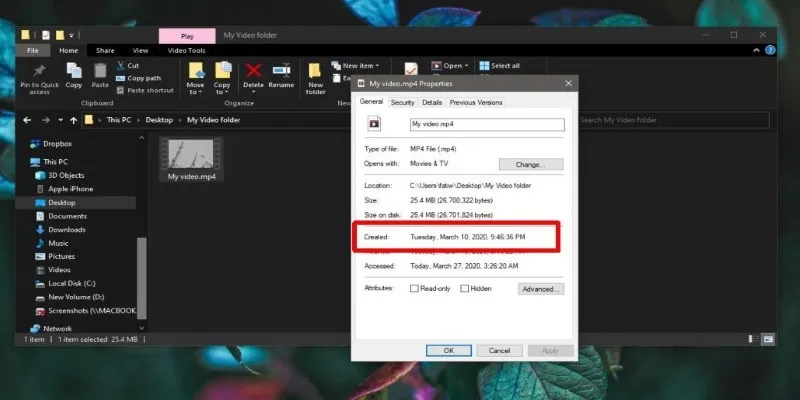
The Ultimate Guide to Changing Creation Dates for Files on Windows

How to Compress Files on Your Mac: The Complete Guide
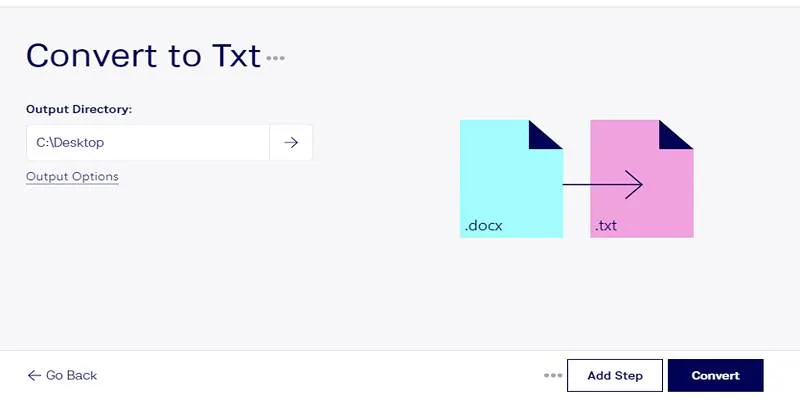
Convert DOCX to TXT Files in Batches Online with No Downloads
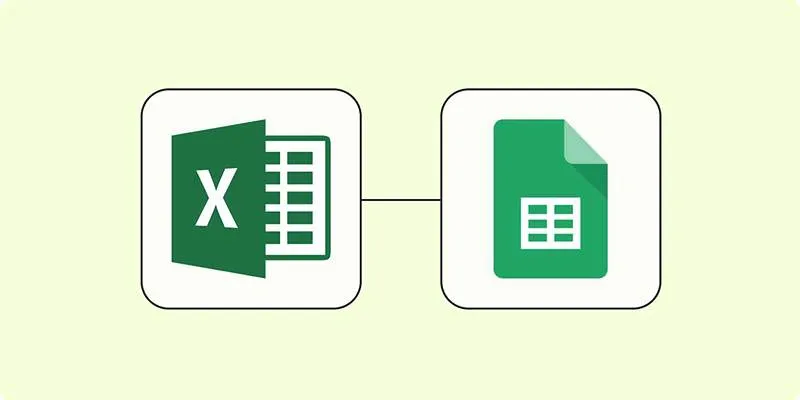
How to Convert Excel to Google Sheets for Free Using Top Tools

The Beginner’s Guide to Changing WAV Files into MP3 Format

The Beginner’s Guide to Changing WAV Files into MP3 Format

File Compression Software Guide for Windows & Mac You Can Rely On

Kernel Video Repair Review: Everything You Need to Know

Turn Web Pages into PDF Documents with These Simple Online Tools
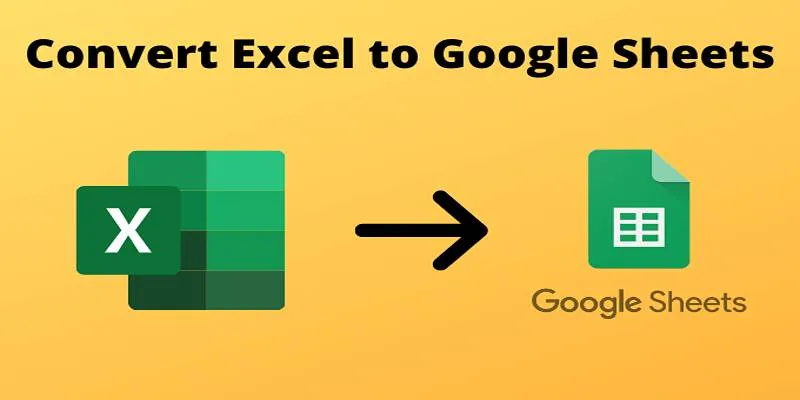
Cloud-Based Spreadsheet Tips: Convert Excel to Google Sheets
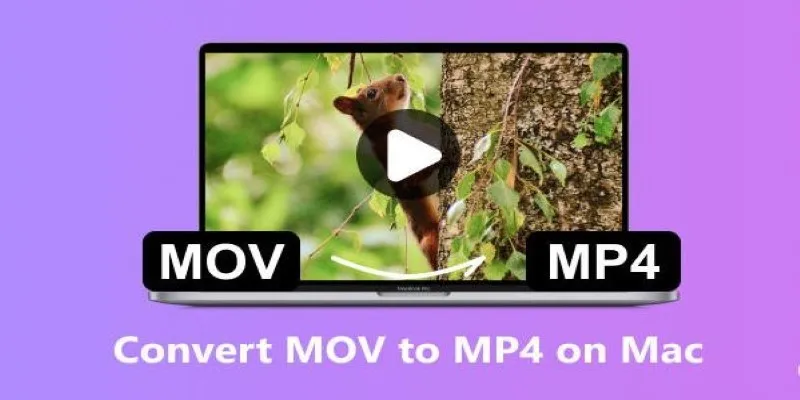
How to Change MOV to MP4 on Mac in 2025: 5 Reliable Methods

How to Easily Convert DAT Files to MP4: Top 3 Converters
Popular Articles

Top Tools and Methods to Convert FLV to WMV Format

How to Automatically Share New YouTube Videos on Discord: A Step-by-Step Guide

Unlocking Creativity: The Best Free AI Tools for Image Generation

Transform Your HR Department with These 6 Automation Strategies
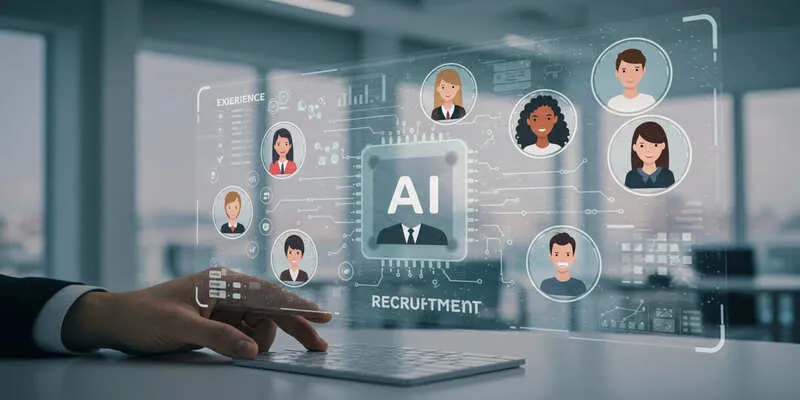
The 9 Best AI Recruiting Tools

Smooth Out Your Footage: Premiere Pro Stabilization Guide

Where to Download the Right Background Music for Any Video

Turn Web Pages into PDF Documents with These Simple Online Tools

Convert iPhone Photos to JPEG: Quick and Easy Methods

PipeWire 1.4.0: Transforming Multimedia with RISC-V, MIDI2, and More

Step-by-Step Tutorial for Live Blogging in WordPress

 mww2
mww2