The Best Dictation Software
Typing can often be slow and demanding, but speech-to-text software makes converting spoken words into written text seamless. Whether you’re a professional, student, or creative, these technologies allow you to dictate rather than type, significantly boosting productivity. Many speech-to-text apps precisely transcribe words using advanced AI-powered recognition, even adapting to your voice over time.
There are software options for every need, ranging from free choices like Google Docs Voice Typing to premium tools like Dragon Professional. Some operate offline, while others integrate with programs such as Microsoft Word and Zoom. This article compares leading speech-to-text programs, highlighting their features, benefits, and drawbacks so you can choose the best one for your needs. Discover the tool that best fits your workflow.

The Best Dictation Software of 2025
Below are the top dictation software options for 2025, offering advanced features, high accuracy, and seamless voice-to-text conversion.
Microsoft Word Speech to Text
Microsoft Word Speech to Text is a built-in dictation option available to Microsoft 365 subscribers. It allows users to speak text directly into Word, making document creation hands-free and simple. The tool supports multiple languages and voice commands for formatting, such as bold, italics, and punctuation. It works both online and offline, offering flexibility. However, it requires a Microsoft 365 subscription, which may not be ideal for those seeking a free solution. Its accuracy can also be affected by background noise and speech clarity, necessitating adjustments post-dictation.
Dragon Professional Individual
Dragon Professional Individual is a premium dictation tool designed to enhance speech recognition and accuracy. It uses AI-powered learning to adapt to a user’s voice over time, achieving up to 99% accuracy. This makes it an excellent choice for writers, attorneys, and doctors who require precision. The software supports custom vocabulary, making it easier to dictate industry- specific terms. It integrates with other programs for seamless workflow management. However, it comes with a high price tag and is a one-time purchase. New users may also need to spend time training the software for optimal results.
Dragon Anywhere
Designed for iOS and Android, Dragon Anywhere is a mobile-friendly dictation tool. It offers limitless dictation, enabling users to transcribe lengthy documents effortlessly. Perfect for professionals who switch between desktop and mobile devices, the app syncs with Dragon Professional. It provides real- time transcription and uses copy-paste functionality to integrate with external programs. However, it operates on a subscription-based model, which can become costly over time. It also requires an internet connection, meaning it cannot be used offline, which may be inconvenient in certain situations.

Google Docs Voice Typing
Google Docs Voice Typing is a free dictation tool available within Google Docs when using the Google Chrome browser. It is convenient for quick note-taking and document creation, allowing users to speak and convert words into text. The tool supports multiple languages and voice commands for formatting, such as bullet points and font style adjustments. It is particularly beneficial for students and casual users who do not need a professional-level dictation tool. However, its accuracy is less than that of premium options, making it less ideal for detailed or technical writing. It also requires an internet connection, limiting access when offline.
Otter
Otter is a real-time transcription tool powered by AI, designed for conferences, seminars, and interviews. It is highly useful for students and business professionals as it integrates seamlessly with platforms like Zoom, Google Meet, and Microsoft Teams. The software creates searchable transcripts and AI-powered summaries, allowing users to quickly review key points. Its collaboration tools enable team members to easily edit and share transcripts. However, some of its advanced features are only accessible with a paid subscription. The software may also struggle with strong accents or low audio quality.
Apple Dictation
Apple Dictation is a built-in speech-to-text utility available on macOS and iOS devices. Using Siri’s voice recognition technology, users can create notes, messages, and text for emails and letters. The Enhanced Dictation feature offers offline capability for users who may not always have internet connectivity. It is a fantastic choice for Apple users who need simple dictation, as it comes free and pre-installed. However, it is exclusive to Apple products, meaning Windows and Android users cannot access it. Additionally, it may not be as accurate for longer texts, requiring manual edits even though it works well for short dictations.
Braina Pro
Braina Pro functions as both a speech-to-text tool and a virtual assistant, powered by AI. It allows users to execute voice commands beyond simple dictation, such as web searches and app control. This makes it ideal for those seeking a hands-free computing experience. The software offers high accuracy after training and supports external apps. However, it is a paid program, which may not appeal to those looking for a free alternative. Additionally, it is less well-known than Dragon, resulting in fewer user reviews and community support.
SpeechTexter
SpeechTexter is a free, web-based dictation tool supporting over 60 languages. Designed for quick and easy dictation, it is a practical choice for users seeking a portable, easily accessible tool. It also allows users to add formatting commands and punctuation, enhancing content flow. However, as a browser-based utility, it cannot be used offline and relies on an internet connection. It is also less suitable for professional work where accuracy is crucial, as its precision is lower than that of premium dictation programs.
Conclusion:
Your choice of speech-to-text software will depend on your needs, budget, and device compatibility. Dragon Professional, though expensive, offers top-notch accuracy. Google Docs Voice Typing and SpeechTexter are excellent free options, though they require an internet connection. Apple Dictation is tailored for Apple users, while Otter is ideal for meetings. Braina Pro and Microsoft Word Speech to Text offer additional features like voice commands. Each tool has its pros and cons, so prioritize accuracy, cost, or convenience based on what matters most to you. The right program will help you boost productivity, speed up tasks, and improve communication through voice dictation.
Related Articles

Top Dictation Software to Try in 2025 for Seamless Speech-to-Text Conversion

Discover the 6 Best Employee Management Software and Apps for 2025

The 15 Best Lead Management Software and Tools to Boost Your Business in 2025

The 8 Best Kanban Tools in 2025: Streamline Your Workflow Like a Pro

Top 4 Vertical Video Editors to Edit Vertical Videos Quickly

Zoom Whiteboard Explained: Features, How to Use It, and Alternatives

OBS Screen Recorder Review: Is It the Ultimate Tool for Your Needs?

The 8 Best Content Marketing Tools in 2025 to Elevate Your Strategy

LightCut 2025 Review: The Best Video Editor for Android and iPhone

Top Desktop Video Editors for Background Removal

The 13 Best Campaign Management Software Tools to Streamline Your Marketing

The 9 Best Gantt Chart Software Tools to Streamline Your Projects
Popular Articles

3 Quick Methods to Enjoy DVDs on Android Phones and Tablets

A Guide to Converting and Editing Videos for Pocket PCs
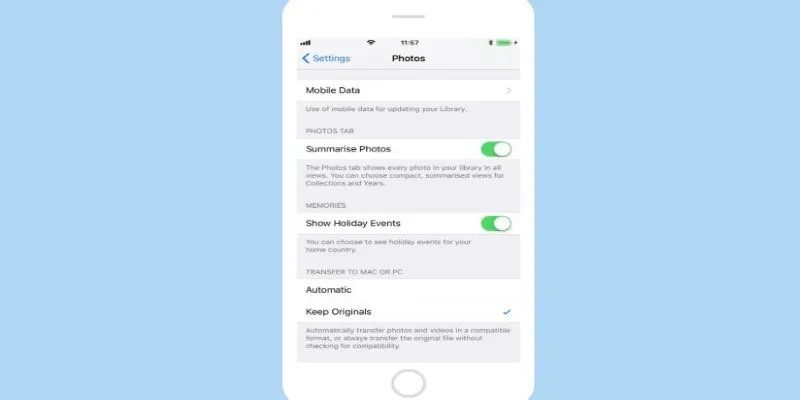
Fix HEIC Issues: AirDrop JPG from Your iPhone Easily

Add Magic to Your Videos with These 10 Movie Maker Effects
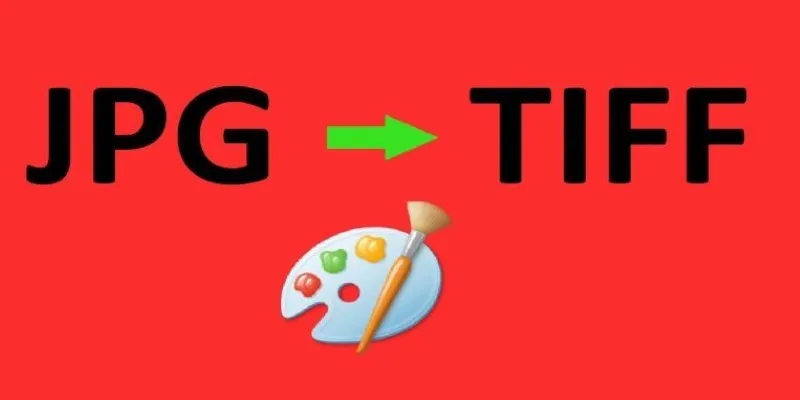
How to Convert JPG to TIFF on Your Desktop: A Simple Guide

5 Highly-Rated Transactional Email Platforms for Seamless Messaging

Mastering the Modern Workspace with Communication Tools
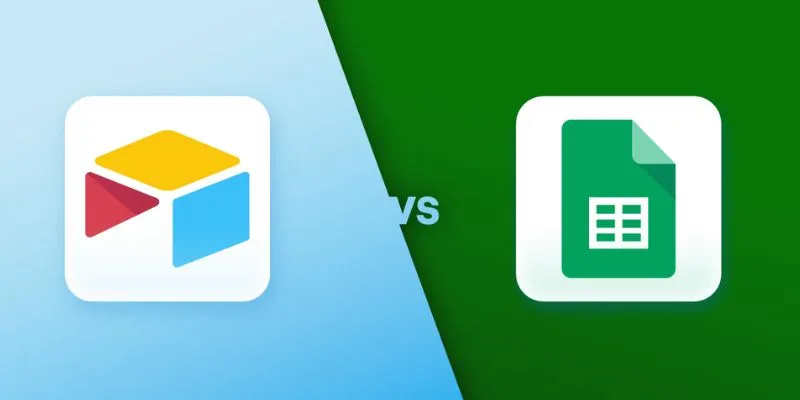
Airtable vs. Google Sheets: Which Should You Use for Your Workflow

Top Software and Techniques for High-Definition VR Game Recording

Microphone Not Working in Online Learning Platforms? Try These Fixes

Top Methods to Convert FLV to MPG Without Cost
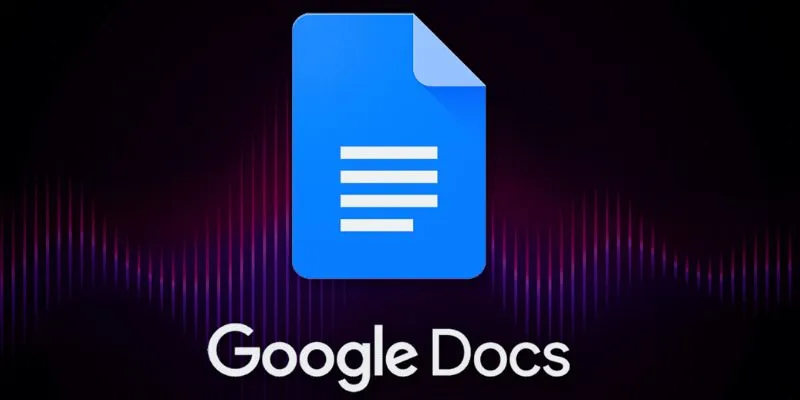
 mww2
mww2