How to Add Facebook-Style Autocomplete for WordPress Posts
Many WordPress users aim for faster navigation and better interaction on their blogs or websites. Incorporating Facebook-style autocomplete for WordPress posts significantly enhances internal linking. This feature suggests matches as users type in real time, helping authors swiftly tag older posts. Readers benefit too, as dynamic content effortlessly leads them to related articles. This tool not only enhances the time spent on your site but also improves content flow.
Using autocomplete for WordPress posts enhances user experience and saves time. Whether through light coding or plugins, this feature is easy to add. Although its configuration is simple, the results are powerful. Dynamic content linking boosts search visibility and navigation. Let’s dive into how Facebook-style autocomplete works.

Understanding Autocomplete and Its Importance
Autocomplete is a smart feature that shows suggestions as someone types in a field. You’ve likely seen it on Facebook while tagging friends. On WordPress blogs, this capability assists both writers and readers. Autocomplete can quickly propose matching posts or subjects, saving time and simplifying internal linking. Instant suggestions mean users don’t have to manually search for content, encouraging content discovery.
Readers are more likely to click and explore related pages, reducing bounce rates and increasing time spent on the site. An improved user experience keeps visitors engaged longer, and your content appears more interactive. Autocomplete simplifies tagging, even for new users, by facilitating quick connections and helping authors recall previous posts. This technology also naturally links keywords, improving SEO. In today’s fast-paced digital world, smart features like these are crucial for success.
Choosing the Right Plugin for Autocomplete
Adding Facebook-style autocomplete can be easily achieved with a plugin. There are many reliable options for WordPress. The “Mentionable” plugin is a top pick, allowing users to type “@” to view post recommendations. Another strong choice is the “WP Autocomplete Tags” plugin. Neither requires coding knowledge and both are simple to set up. Once installed, activate the plugin from your WordPress dashboard.
Customize autocomplete behavior through the settings panel, where you can select post types, categories, or even user references. Some plugins allow styling of dropdown suggestions. Most are lightweight, so your site speed remains fast. Before selecting a plugin, review user feedback and update frequency to ensure compatibility with your WordPress version. Test it in a staging environment first to avoid conflicts with themes or slowing down your site. Plugins are an easy solution for those with limited technical skills.
Implementing Autocomplete Using JavaScript and jQuery
For those seeking more control, coding may be preferred over plugins. Custom Facebook-style autocomplete functionality can be built using JavaScript and jQuery. Start by adding jQuery to your WordPress theme through the functions.php file using the wp_enqueue_script() function. Create a script that detects input in a field or text area, linking it to a JSON list of WordPress post titles. This script should trigger on keypress events.
As users type, suggestions should appear in a styled dropdown list. CSS can be used to replicate Facebook’s suggestion design. Utilize WordPress’s REST API to retrieve suggestions from post data. Filter results in real-time based on user input. When a user clicks a suggestion, it automatically fills the entry box. This approach offers complete control over design and functionality, keeping your site free from plugin bloat. Ensure security best practices are followed to prevent injection attacks.

Optimizing Autocomplete for SEO and Usability
Simply adding autocomplete isn’t enough; optimization is key for both search engines and users. Ensure suggestions load quickly and accurately, as slow or irrelevant results will deter users. Include only published items in your suggestion list, excluding private posts and drafts. Keep the list updated with fresh content, and create keyword-rich article titles to enhance internal SEO. Additionally, ensure autocomplete works seamlessly on mobile devices.
Responsive design ensures users can easily tap suggestions on smaller screens. Test the feature across popular browsers, avoiding overlap with other interactive site elements. Provide clear labels and instructions around the autocomplete field, informing users they can tag posts using “@” or similar symbols. Use analytics to track autocomplete usage and measure clicks on recommended links to assess performance. A well-optimized autocomplete feature will enhance user experience and engagement on your website.
Testing, Troubleshooting, and Maintaining Performance
Before going live with Facebook-style autocomplete, thorough testing is essential. Try typing various post names to ensure results load instantly. Test across different browsers and devices for any visual discrepancies or overlapping issues. Check the JavaScript console for errors if results don’t display. Ensure the REST API is enabled if you’re using it. Plugins may conflict with themes or other plugins, so temporarily disable others to identify issues. Test with unusual characters and long post titles to ensure the system handles all input gracefully.
Regular maintenance, such as updating plugins or code, prevents potential issues. Check for plugin updates regularly and back up your site before making changes. In high-traffic environments, optimize query performance with cache plugins to reduce server load. Security is crucial; clean all custom code user inputs to ensure a secure and seamless autocomplete experience.
Conclusion
Adding Facebook-style autocomplete for WordPress posts enhances interactivity, linking, and site performance. It supports smart navigation, improves user experience, and simplifies tagging. Whether through custom jQuery code or lightweight plugins, this feature can be easily implemented. Dynamic content linking provides SEO benefits, making your WordPress blog faster, smarter, and more engaging. Regular testing and updates ensure it remains responsive and effective. These user-focused enhancements can significantly elevate even the smallest blogs’ engagement levels.
Related Articles
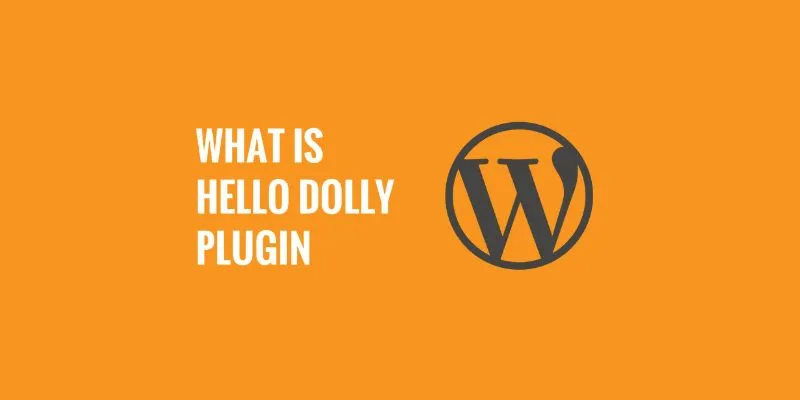
What is the Hello Dolly WordPress Plugin: A Guide for Beginners

How to Add a Restaurant Reservation System in WordPress: A Step-by-Step Guide

Exploring the Top 5 WordPress Business Directory Plugins for 2025: Free & Premium Choices

A Comprehensive Guide to Creating a Sticky Floating Sidebar Widget in WordPress

Top Reasons to Add a Floating Share Box to Your WordPress Site

Rank Math vs. Yoast: A Detailed Comparison to Choose the Best SEO Plugin

Top 10 WordPress Plugins for Collecting User Feedback

5 Proven Ways to Automate WordPress and Streamline Your Website Management

Top Tools for Posting on Facebook Using Your RSS Feed

The 7 Best Social Media Management Tools in 2025: Elevate Your Online Presence

The Ultimate Guide to Automating Social Media Posts for Free
Popular Articles

Best Audio Editors to Help You Produce Professional Podcast Episodes

How Can You Connect Firebase to Google Sheets for Real-Time Data Syncing?

Ultimate Guide to Google Calendar Settings

Best Screen Sharing Software for Remote Teams in 2025: A Comprehensive Guide

Unlocking the For You Page: A Guide to TikTok's New Manage Topics Feature
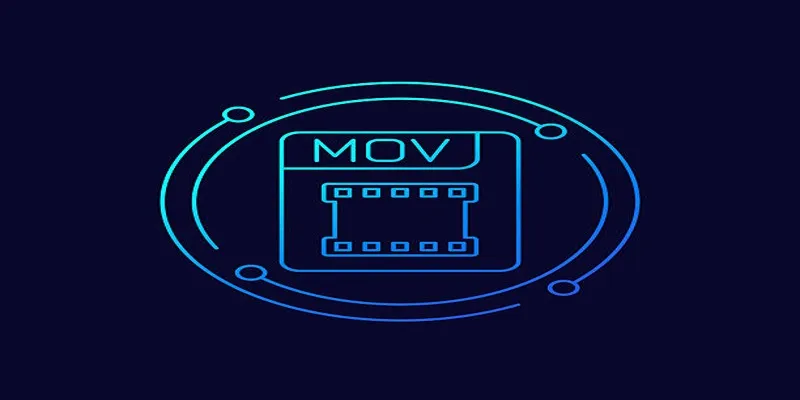
How to Effortlessly Convert MOV to MPEG and Vice Versa

Streamline Your Workflow with These Powerful Social Media Platforms
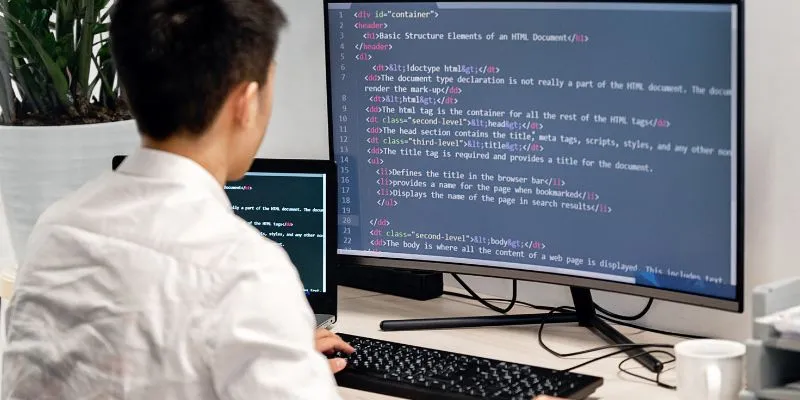
How to Create Web Apps Using Claude Artifacts: A Full Beginner-Friendly Guide
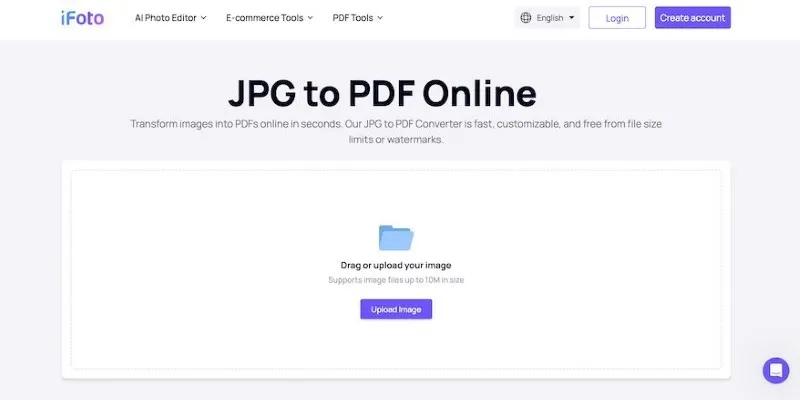
Best Image to PDF Converters for Desktop: 6 Top Picks
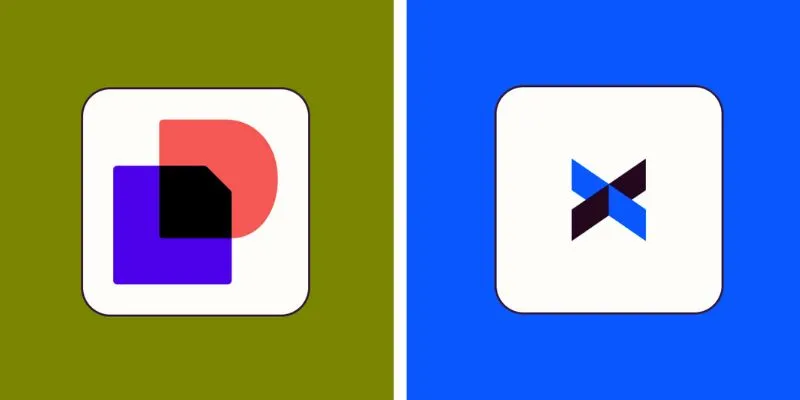
DocuSign vs. HelloSign (Now Dropbox Sign): Which is Best for Your Business

Disabling Notifications in Chrome: A Quick Guide
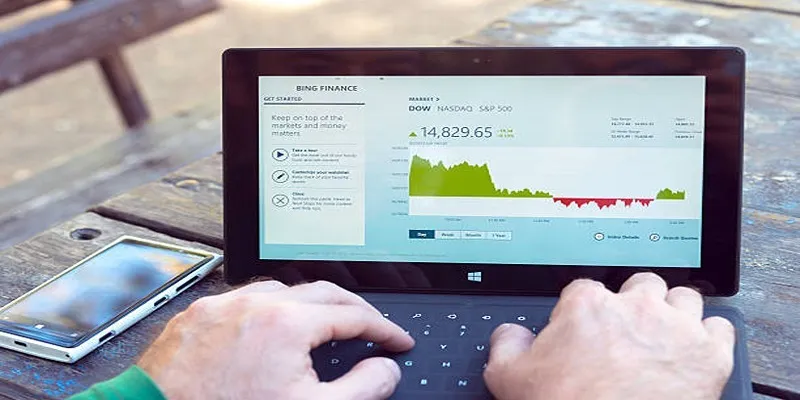
 mww2
mww2