How to Do Keyword Research on a Budget with Keywords Everywhere
Keyword research is the foundation of any successful SEO (Search Engine Optimization) strategy. Understanding what terms people are searching for enables you to create content that attracts organic traffic. While many expensive tools are available for keyword research, Keywords Everywhere is a highly effective tool that provides valuable insights without the hefty price tag.
In this article, we will explore the top five ways you can use Keywords Everywhere to perform keyword research efficiently, helping you boost your website’s traffic and visibility on search engines.
What Is Keywords Everywhere?
Keywords Everywhere is a browser extension-based keyword research tool that directly provides real-time SEO metrics such as search volume, cost per click (CPC), and competition data within your browser. It integrates seamlessly with popular platforms like Google Search, YouTube, Amazon, and more, allowing users to perform keyword analysis without needing to log into a separate dashboard or software.
Originally developed to make keyword research faster and more accessible, Keywords Everywhere offers free and paid features. The free version provides limited but useful data, while the paid version (powered by a credit system) unlocks full access to search metrics, historical trends, and keyword suggestions. Whether you’re an SEO expert or a content creator, this tool makes keyword research more convenient and cost-effective.

Benefits of Using Keywords Everywhere
Using Keywords Everywhere offers several unique benefits that make it a favorite among digital marketers, bloggers, and SEO professionals:
- Time-Saving: Since it works directly in your browser, you get instant keyword data while browsing search engines, saving the time of switching between tools.
- Affordable Pricing: Compared to keyword research tools like Ahrefs or SEMrush, Keywords Everywhere is extremely budget-friendly with flexible credit-based pricing.
- User-Friendly Interface: The tool is easy to install and use, making it suitable for beginners and non-tech-savvy users.
- Real-Time Data: See search volume, CPC, and competition directly in your search results as you browse—no need for a separate analysis.
- Multiple Data Sources: Besides Google, it integrates with YouTube, Amazon, Bing, Etsy, eBay, and more to help you gather diverse keyword ideas.
- Content Inspiration: The “People Also Search For” and “Trending Keywords” sections give you fresh content ideas and help you tap into what users are currently interested in.
- Competitor Research: It allows you to spy on competitors’ keywords to find content gaps and SEO opportunities.
These benefits make Keywords Everywhere a well-rounded, accessible, and essential tool for effectively improving your SEO strategies and boosting traffic.
Install Keywords Everywhere and Set Up Your Account
Before using Keywords Everywhere, you must install its browser extension. Available for both Google Chrome and Mozilla Firefox, it’s a quick and simple process. To begin:
- Go to the Keywords Everywhere website.
- Download the extension for your browser.
- Sign up for a free account, or use the paid version for more features and data.
- Once installed, Keywords Everywhere starts working immediately, showing search volume, CPC (Cost Per Click), and competition data as you search for terms on Google. You’ll also need to purchase credits to access more detailed keyword data.
- Using Keywords Everywhere in this way, you can gather keyword data in real-time while browsing the web or planning your SEO strategy.
Use Google Search Results for Instant Keyword Insights
Once you’ve set up Keywords Everywhere, you can use it directly in Google search results. This is one of the most efficient and budget-friendly ways to do keyword research because it gives you immediate data without visiting multiple websites.
Here’s How:
- Start by typing a potential keyword into Google.
- Keywords Everywhere automatically shows you the search volume, CPC, and competition for that keyword in the search results.
- Scroll down to see related keywords and long-tail variations with their respective search volumes and competition levels.
- This immediate feedback helps you determine if a keyword is worth pursuing, allowing you to make quick decisions. You can also use related keywords to expand your research and target less competitive long-tail keywords.
Explore Related Keywords and Suggestions
One of the best features of Keywords Everywhere is its ability to show related keywords and suggestions as you search. Using these suggestions, you can expand your keyword list and discover valuable alternatives you may not have initially considered.
- Start by searching for a broad term related to your niche.
- You’ll see a list of related keywords and their search volumes in the search results.
- Keywords Everywhere also shows “People Also Search For" and “Related Keywords,” which can help refine your keyword research further.
- These suggestions allow you to uncover less competitive keywords that may still drive significant traffic, ensuring you target a wide range of search queries.
Analyze Keywords Using the ‘Keyword Ideas’ Feature
The ‘Keyword Ideas’ feature in Keywords Everywhere is another powerful tool for expanding your keyword list. You can input any seed keyword into the tool, and it will generate a list of related keywords with data on search volume, CPC, and competition.
Here’s How to Use the Keyword Ideas Tool Effectively:
- Log in to your Keywords Everywhere account and go to the Keyword Ideas section.
- Enter a broad term or seed keyword relevant to your business.
- Keywords Everywhere will generate a list of related keywords and valuable metrics like search volume and competition.
- This tool is especially useful for discovering long-tail keywords, which are often less competitive and more specific, increasing their chances of ranking.
Use Keywords Everywhere’s Competitor Research
Competitor analysis is an essential part of keyword research. Keywords Everywhere can help you identify the keywords your competitors are ranking for, which can reveal potential gaps in your SEO strategy.
Here’s How to Do Competitor Research with Keywords Everywhere:
- Identify your competitors or similar websites in your niche.
- Use Keywords Everywhere’s browser extension to check which keywords drive traffic to their sites.
- You can also use the “View on Google” option to check which keywords appear in the top search results for your competitors.
- By analyzing your competitors’ keywords, you can identify opportunities to target similar terms or find gaps in their content strategy that you can exploit.

Conclusion
Using Keywords Everywhere for keyword research is an excellent way to gather valuable insights on a budget. Keywords Everywhere offers a wide range of features that help you build a comprehensive keyword strategy, from Google search result insights to related keyword suggestions and competitor analysis.
Whether you’re a beginner or an experienced SEO professional, this tool can help you find the right keywords, optimize your content, and boost your website’s traffic. With its affordable pricing and ease of use, Keywords Everywhere is an invaluable asset for anyone looking to improve their SEO efforts and increase visibility on search engines.
On this page
What Is Keywords Everywhere? Benefits of Using Keywords Everywhere Install Keywords Everywhere and Set Up Your Account Use Google Search Results for Instant Keyword Insights Explore Related Keywords and Suggestions Analyze Keywords Using the ‘Keyword Ideas’ Feature Use Keywords Everywhere’s Competitor Research ConclusionRelated Articles

Discover the Top 8 Screen Recording Software in 2025
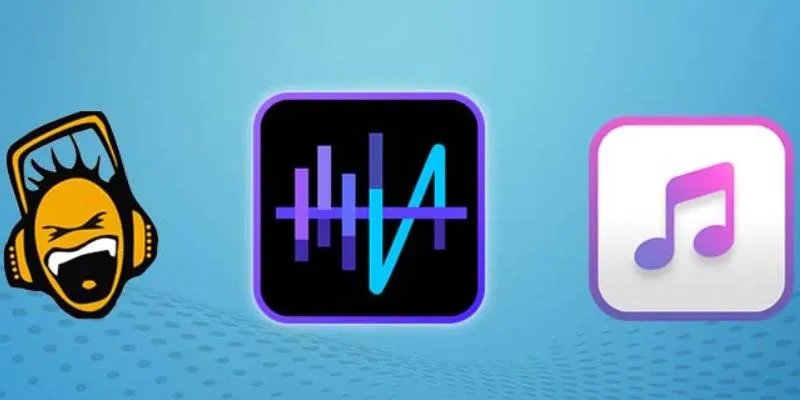
Top 5 Audio Editing Software and Apps for Mac and Windows in 2025
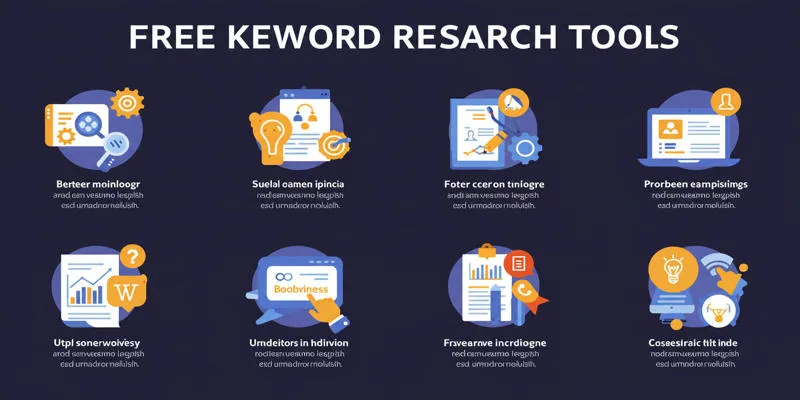
Top Keyword Research Tools
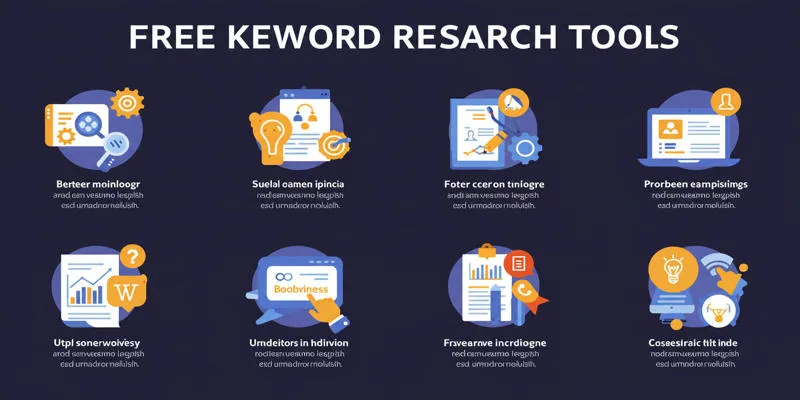
Top Keyword Research Tools

Discover the 8 Best Document Management Tools of 2025

Top 5 Mobile Scanning and OCR Software to Use in 2025

The 10 Best Campaign Management Software Tools in 2025 for Effortless Marketing Success

Top Visual Sitemap Tools for 2025 to Organize Your Website’s Structure

Explore the 10 Best Video Editing Software for Creators

A Practical Guide to Google Keyword Research for B2B Exporters—With Real Data and Strategy Tips

Top 10 Slack Automation Ideas to Boost Workflow Efficiency

The Best AI Chatbots in 2025 to Power Conversations and Save Time
Popular Articles

How to Design Stunning Photo Collages with iPhoto on Mac and iPhone

How to Make a Flickr Slideshow with Music

Exploring Loom Screen Recorder: A Comprehensive Review

How to Combine Photos and Video Clips in a TikTok Post: A Complete Guide

Which Are The 5 Best Pomodoro Timer Apps to Boost Your Productivity in 2025

Best Clipboard Manager Apps for Android Devices in 2025

Different Tools and Techniques for Converting 2D Videos into VR

Wix vs. Squarespace: A Comprehensive Comparison to Find the Best Website Builder
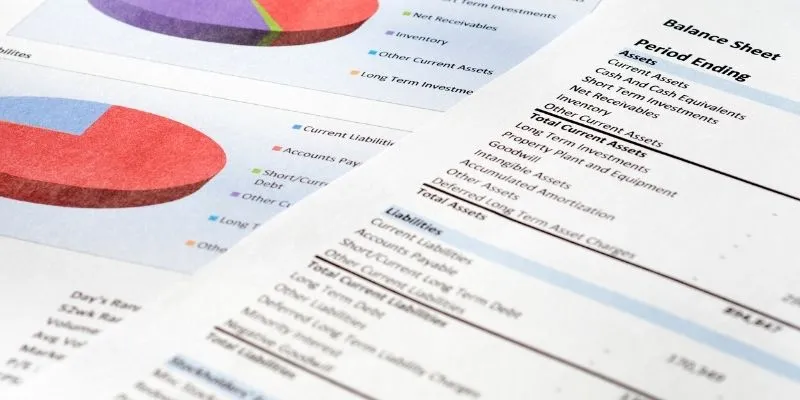
Step-by-Step Guide: Connect Google Sheets to Salesforce

Top 7 Online Tools to Convert MOV to WMV Effortlessly

Music Assistant 2.4 Brings Spotify, Podcast, and Assist Upgrades

 mww2
mww2