The Best Screen Recording Software
Video content creation has evolved, and screen recording has become an essential part of many professionals’ workflows, whether for tutorials, gameplay, product demos, or presentations. In 2025, the landscape of screen recording software is packed with powerful, user-friendly tools designed to capture high-quality video and audio seamlessly.
Whether you’re a content creator, educator, or business professional, choosing the right screen recording software is key to producing polished, engaging content. This article explores the top 8 screen recording software solutions in 2025.
OBS Studio:
OBS Studio is renowned for its powerful live streaming and recording capabilities. It’s highly customizable, allowing users to adjust settings to match their unique recording or streaming needs. Its open-source nature means a large community regularly contributes to updates and features, making it a reliable tool for professional-grade content creation.
Key Features:
- Free and open-source with constant community-driven updates and plugin support.
- Supports high-definition video and audio recording with customizable bitrates.
- Allows real-time audio/video mixing with multiple sources and filters.
Why Choose in 2025: OBS Studio remains the go-to software for content creators seeking advanced customization. Its community-driven updates and plugin support ensure it stays current with the latest trends in recording and broadcasting.

Camtasia:
Camtasia stands out for its all-in-one approach, providing screen recording and video editing in a single platform. It offers robust tools like multi- track editing, green screen effects, and a library of templates, making it easy to produce professional-quality tutorials and presentations.
Key Features:
- Drag-and-drop editor with templates and transitions for professional video output.
- Simultaneously captures screen, system audio, microphone, and webcam input.
- Exports to multiple formats and platforms with custom video resolution options.
Why Choose in 2025: Camtasia continues to dominate due to its simplicity and power. It’s the perfect tool for educators, marketers, and professionals producing polished instructional content.

Snagit:
Snagit is primarily known for its screenshot capture capabilities, but its screen recording features are also robust. It allows users to easily capture audio and video while editing their footage with simple editing tools. Its intuitive interface and cloud integration make it the go-to tool for quick, everyday use without steep learning curves.
Key Features:
- Capture both video and screenshots with seamless switching during recording.
- Quick-edit options for trimming, cutting, and adding visual instructions.
- Easily share content with cloud services, email, or third-party apps.
Why Choose in 2025: Snagit is ideal for professionals needing to create fast, clear recordings for documentation, reports, or feedback. Its OCR and quick- edit tools give it an edge for productivity-driven users.
ScreenFlow:
ScreenFlow is known for its high-quality video and audio recording, offering support for 4K resolution. Its multi-track editing system is one of the standout features, allowing creators to layer video, audio, and images seamlessly. It’s particularly loved by Mac educators and content creators who need recording and advanced editing features in one tool.
Key Features:
- Records screen, camera, and microphone simultaneously in crisp 4K quality.
- Advanced editing with animations, annotations, and text overlays.
- Multi-track timeline for syncing video, audio, images, and effects.
Why Choose in 2025: ScreenFlow remains a top choice for Mac users thanks to its elegant design and professional-grade editing capabilities, especially when producing instructional or course-based videos.
Bandicam:
Bandicam is a lightweight screen recording software focusing on high- performance recording with minimal system impact. Gamers widely use it for capturing 1080p HD gameplay, but it also works well for recording videos from webcams and external devices. With its simple interface and powerful features, Bandicam is a reliable choice for creating crisp, clear recordings.
Key Features:
- Captures HD gameplay up to 144 FPS with minimal performance impact.
- Allows device recording from webcams, consoles, and capture cards.
- Offers scheduled recordings and auto-complete recordings based on time or size.
Why Choose in 2025: Bandicam is perfect for users who want excellent recording quality without taxing their computer. Its game-focused features and clarity make it a favorite in the gaming community.
FlashBack Express:
FlashBack Express offers an easy-to-navigate interface with essential features for quick screen recordings. It supports webcam capture and provides a simple editing suite, perfect for recording tutorials or product demos. Its ability to record without watermarks or time limits is a major advantage for free software.
Key Features:
- Record screen and webcam with customizable resolution and frame rate.
- There are no watermarks or time limits, even in the free version.
- Allows scheduled recordings and background capturing.
- Includes simple editing tools like trimming, adding captions, and effects.
Why Choose in 2025: FlashBack Express is great for beginners and small businesses. Its simplicity and essential editing tools make it a standout free option for everyday screen recording needs.
ShareX:
ShareX is an incredibly powerful tool for users who want full control over their recording and screenshot processes. It supports high-quality video and GIF recording with tons of customization options. Whether you’re recording a screen capture or creating GIFs, ShareX offers advanced features for content creators who prefer flexibility and customization.
Key Features:
- Supports screen capture, video recording, and animated GIF creation.
- Fully customizable hotkeys, workflows, and post-capture actions.
- Integrates with over 80 platforms for instant uploading and sharing.
- Offers OCR, color picker, ruler, and other productivity tools.
Why Choose in 2025: Tech-savvy users will love ShareX’s open-ended customization, powerful automation tools, and zero-cost advantage. It’s a powerhouse for developers, designers, and IT professionals.
Apowersoft Screen Recorder Pro:
Apowersoft Screen Recorder Pro combines high-quality recording with an intuitive interface. It allows you to capture full screen, region-specific areas, or a specific window, making it great for tailored content. It also supports real-time editing, such as drawing on the screen while recording, offering a unique set of features for more dynamic content creation.
Key Features:
- Real-time screen recording with annotation tools like lines, arrows, and text.
- Allows custom recording areas, window selection, and full-screen mode.
- Exports to multiple formats and uploads directly to the cloud or social platforms.
- Offers scheduled recording and auto-stop based on time or file size.
Why Choose in 2025: For users looking for an affordable yet feature-rich tool, Apowersoft offers the right balance of usability and power, ideal for webinars, walkthroughs, and business presentations.
Conclusion
Screen recording software has evolved to cater to all content creators, from educators to gamers, vloggers, and business professionals. With these top 8 tools, you can easily create high-quality videos, tutorials, and presentations. Whether you’re looking for a simple, user-friendly tool or something more advanced with powerful editing features, a screen recording solution fits your needs. Don’t wait—choose the best software that aligns with your content goals and start recording videos that captivate your audience today.
Related Articles

The Best Screen Sharing Software in 2025 for Smooth, Lag-Free Collaboration

The Best Screen Sharing Software in 2025 for Smooth, Lag-Free Collaboration
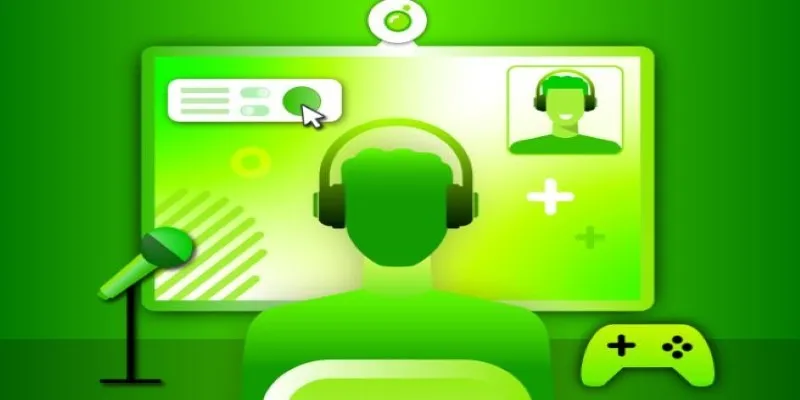
6 Best Game Capture Tools for Smooth and Easy Recording

2025's Top Screen Recording App Review: iTop Screen Recorder

9 Powerful Chrome Extensions for Effortless Screenshots

Top Transcription Tools in 2025 That Get the Job Done

The Best AI Chatbots in 2025 to Power Conversations and Save Time

The 10 Best Campaign Management Software Tools in 2025 for Effortless Marketing Success

3 Simple Methods to Capture Your Screen on an HP Laptop

Top 5 4K Monitors You’ll Love for Gaming, Work, and Beyond

Top 8 Screen Recorder Apps for Effortless Video Recording

Top 10 Slack Automation Ideas to Boost Workflow Efficiency
Popular Articles

A Guide to Converting and Editing Videos for Pocket PCs

Simpler Than You Think: How This App Helps You Rent Out Your Wardrobe
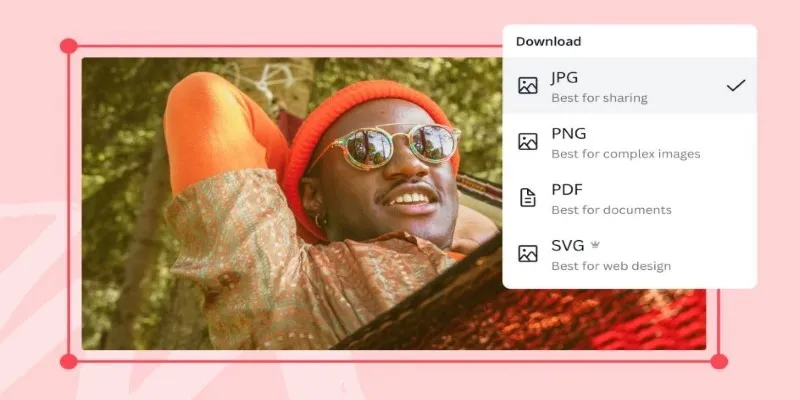
Convert Your Pictures for Free: 5 Reliable Tools

Simple Steps to Build a WordPress Image Slider

Google Chat vs. Slack: Which Collaboration Tool Suits Your Business Best

How to Easily Create Smooth Slow-Motion Videos in Adobe Premiere

The Best Project Management AI Apps for iPhone: Revolutionize Your Workflow

Microsoft To Do automation can simplify your daily planning

How to Activate Subtitles on Plex for a Better Viewing Experience

How to Design Stunning Photo Collages with iPhoto on Mac and iPhone

Top 5 Video Stabilization Tools for Professional-Quality Footage

 mww2
mww2