Top Free Slideshow Plugins to Enhance Your WordPress Website
Slideshows are a fantastic way to highlight your visuals, tell your brand story, or present key points on WordPress. Whether it’s products or interactive portfolios, having the right plugin is crucial. Here, we’ve gathered the top free slideshow plugins suitable for WordPress in 2025. These plugins are user-friendly, packed with features, and designed to enhance your site quickly.
What Makes a Great Slideshow Plugin?
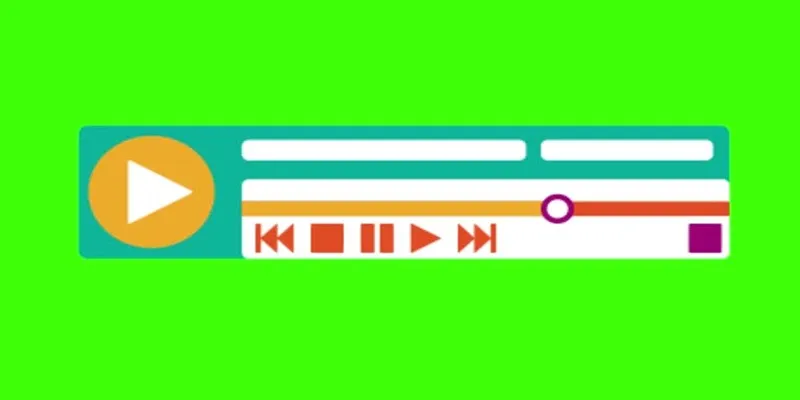
Understanding what makes a slideshow plugin stand out is essential. Here are some key features to look for:
- Ease of Use: The plugin should offer a user-friendly interface that anyone can master, even without technical skills.
- Customization Options: From slide transitions to design layouts, a good plugin will offer plenty of ways to personalize your slideshow.
- Responsive Design: Your slideshows should look great on all devices, from desktops to tablets and smartphones.
- Performance: The plugin should load quickly without slowing down your website.
- Compatibility: Ensure the plugin works well with your WordPress theme and other plugins.
The Best Free Slideshow Plugins for WordPress in 2025
1. MetaSlider
MetaSlider has long been a favorite among WordPress users, and for good reason. This plugin is intuitive, lightweight, and packed with features that cater to both beginners and advanced users.
Key Features:
- Drag-and-drop editor for quick setup
- Supports images, videos, and even dynamic slides
- SEO-friendly options to improve your slideshow visibility
- Lightweight design ensures fast loading times
2. Smart Slider 3
Packed with versatility and advanced features, Smart Slider 3 is the definition of powerful yet user-friendly. Even in its free version, it offers an impressive range of customization options.
Key Features:
- Pre-designed templates to jumpstart your slideshow creation
- Full drag-and-drop editor with live preview
- Options for layering text, images, and buttons on each slide
- Responsive design with flexibility for custom screen sizes
3. Master Slider
If you’re after a plugin with a polished design and sleek animations, Master Slider has you covered. This touch-enabled slider plugin is designed to work seamlessly on mobile devices, making it a great choice for websites with a mobile-first audience.
Key Features:
- Built-in transition effects for visually stunning slideshows
- Touch-swipe navigation for mobile users
- Easy-to-use editor with multiple customization options
- Fully responsive with retina-ready slides
Master Slider excels at offering smooth animations and mobile-friendly navigation, ensuring an impeccable user experience across all devices.
4. Soliloquy
Soliloquy is a lightweight, performance-focused plugin that doesn’t skimp on features. It’s made with speed and simplicity in mind, ensuring that your website runs smoothly even with multiple slideshows.
Key Features:
- Drag-and-drop builder for effortless creation
- Responsive and mobile-friendly design
- Dynamic add-ons to integrate slideshows with other site content
- SEO optimization to boost search engine visibility
Soliloquy is all about performance. If you’re concerned about load times or server performance, this plugin ensures your slideshows won’t slow your site down.
5. Slider by 10Web
Slider by 10Web combines simplicity with function, allowing users to create eye-catching sliders in minutes. With a focus on both design and usability, it’s a great option for bloggers and small business owners.
Key Features:
- Intuitive editor with real-time previews
- Ability to add images, video, and text to slides
- Multiple transition effects and design layouts
- Mobile-friendly and fully responsive
Its real-time preview feature lets you see your changes as you make them, ensuring a seamless design process.
6. Gutenslider
Designed specifically for users of the WordPress block editor, Gutenslider integrates seamlessly with Gutenberg. It offers a clean, modern interface and eliminates the need for extra clicks or navigation.
Key Features:
- Designed natively for Gutenberg
- Drag-and-drop functionality within the block editor
- Simplified options for quick integration
- Fully responsive and mobile-friendly
Gutenslider’s tight integration with Gutenberg makes it an ideal choice for those using the WordPress block editor.
How to Choose the Right Slideshow Plugin
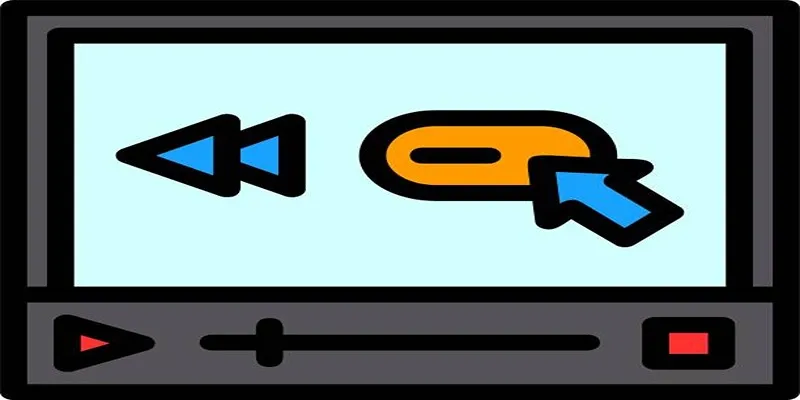
With so many slideshow plugins available, it can be overwhelming to determine which one is the best fit for your website. Here are some key factors to consider when choosing a slideshow plugin:
Compatibility with Your Website’s Theme & Plugins
Make sure to choose a slideshow plugin that is compatible with your website’s theme and any other plugins you may have installed. This will ensure that the slideshow displays correctly and doesn’t cause any conflicts on your site.
Customization Options
Look for a plugin that offers a variety of customization options such as different transition effects, timing settings, and styles. This will allow you to create a unique and visually appealing slideshow for your website.
Mobile Responsiveness
In today’s world, it is important to have a website that is mobile-friendly. Make sure the slideshow plugin you choose is responsive and can adjust to different screen sizes. This will ensure that your slideshow looks great on all devices.
SEO-Friendly
Some slideshow plugins may use images instead of text for the slides, which can negatively impact your website’s SEO. Look for a plugin that allows you to include alt tags and captions for each slide so that search engines can index them properly.
Support and Updates
Choose a slideshow plugin from a reputable developer who provides regular updates and offers technical support if needed. This will ensure that your slideshow continues to function properly as your website evolves.
Conclusion
Adding a slideshow to your WordPress site is an effortless way to boost its visual appeal and engage visitors. With powerful, free plugins like these at your fingertips, you can create stunning, interactive sliders without spending a dime. Still unsure which plugin to choose? Try a few out and see which one fits your workflow and design goals. Once you’ve found the right plugin, the creative possibilities are endless!
Related Articles

How to Move Comments Between WordPress Posts: A Quick and Easy Guide

How to Add Login with Facebook in WordPress: A Step-by-Step Guide

The 8 Best To-Do List Apps for Android in 2025

8 Best To-Do List Apps for Mac in 2025

How to Easily Convert AVI to MOV Using 4 Reliable Tools

MPEG to MP3 Conversion Made Easy: A Complete Guide

How to Convert MPEG to WAV: A Step-By-Step Guide

How to Easily Convert AVI to MOV Using 4 Reliable Tools

Top Tools and Methods to Convert FLV to WMV Format

A Comprehensive Guide to Better Manage WordPress Pages with Nested Pages Plugin

How to Create a Video Slider in WordPress (Easy Tutorial for Beginners)

How to Add a Private Messaging System in WordPress: A Step-By-Step Guide
Popular Articles

Top Screen Recording Tools You Should Try Instead of Any Video Recorder

Revolutionize Your SEO Strategy with the 9 Best Audit Tools in 2025
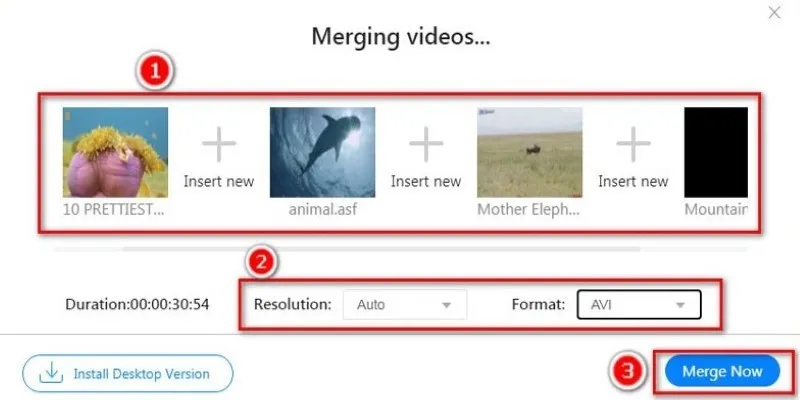
Simple Guide to Merging Video Files with Top HandBrake Alternatives

Top 5 Free Video Enhancers to Instantly Boost Video Quality

The Best Free Small Business Software in 2025 to Run Smarter, Not Harder

Top 6 Video Mergers to Seamlessly Combine Your Clips Online

A Step-by-Step Guide to Creating a Photo Gallery with Albums in WordPress

How to Convert AVI to MP4 on Mac for Kindle Fire Playback

Boost Field Sales Performance with Badger Maps

The Best Team Collaboration Tools in 2025: Revolutionize Your Workflow

Free Tools for Effortless FLV to 3GP Conversion

 mww2
mww2