Best QuickTime Player Alternatives for Windows XP to Windows 10
The one thing most users agree on—especially those who’ve dealt with outdated movie files or unusual video formats—is that QuickTime Player on Windows just doesn’t meet today’s needs. Once a staple, its time has passed. Apple’s discontinuation of support should be a clear signal that it’s time to move on. Whether you’re still using Windows XP or sailing smoothly on Windows 10, there are superior options available today that don’t crash mid-movie or freeze when paused. Let’s explore them.
What Makes a Video Player Worth Using?
Before diving into specifics, it’s essential to consider what qualifies a video player as a viable alternative to QuickTime. We’re not just looking for something that can open a .mov file; we need a media player that handles high- resolution content without issue, supports a wide array of formats, and allows easy adjustment of settings without overwhelming complexity. Ideally, it should load quickly, play smoothly, and be resource efficient. A clean, user- friendly interface is a plus—no pop-ups or unnecessary distractions. A player that operates without needing an IT degree is a definite win. With these criteria in mind, here are the top picks.
The Top 8 Reputable QuickTime Player Alternatives for Windows
VLC Media Player
We must start with VLC. It’s a name you hear repeatedly—not for being flashy, but for being reliable. VLC opens almost any format, from common MP4s and AVIs to obscure ones. It doesn’t require codec downloads and runs smoothly even on older systems like XP. The interface is straightforward, focusing on function over form. Load your video, and it plays—simple as that. No hidden installations, no intrusive pop-ups, just a player that performs its task efficiently.
KMPlayer

Next is KMPlayer, which puts a bit more emphasis on aesthetics. While VLC is the no-nonsense player, KMPlayer offers a polished look with features like subtitle control, color adjustments, and even 3D playback. Despite its sleek appearance, performance is not compromised. It runs smoothly on Windows XP without stuttering, even with large files. For those who appreciate style without sacrificing speed, KMPlayer is a solid choice.
PotPlayer
Though not always in the spotlight, PotPlayer is a powerhouse. Developed by a South Korean company, it packs impressive capabilities. It starts quickly and feels lightweight, even when handling 4K footage or larger files. PotPlayer offers numerous customization options, which may seem daunting initially, but once configured, it becomes a robust tool that works quietly without fanfare.
Media Player Classic - Home Cinema (MPC-HC)
For those nostalgic for Windows Media Player, MPC-HC is a fitting alternative. It looks like a relic from the early 2000s but performs excellently from XP to Windows 10. Its strength lies in being lightweight and straightforward. It plays your videos efficiently, respects your system resources, and doesn’t bombard you with unnecessary features. For users who prefer a player that stays unobtrusive, MPC-HC fits the bill perfectly.
GOM Player
GOM Player offers something unique—it specializes in finding and installing missing codecs. If you have a stubborn file that refuses to play elsewhere, GOM Player will hunt down the necessary codec to get it running. Additional features include screen capture and VR playback. Note that its installer sometimes includes optional software, but the player itself is quick and efficient.
DivX Player
DivX Player may seem niche, but it’s excellent for handling HEVC videos with ease. It’s especially valuable for users with a collection of high-definition content, ensuring smooth playback. It also includes a built-in converter for adapting old formats to modern devices. With a clean interface and consistent performance, DivX Player is worth considering for quality HD video playback.
SMPlayer

SMPlayer is an underdog that quietly excels at its job. Built on top of MPlayer, it has its own interface and controls. A standout feature is its memory—it remembers your settings, the last played position, and even the volume level. So, when you reopen a movie, it resumes right where you left off. It may not look impressive at first, but its smart design and functionality are commendable.
MPV
Lastly, there’s MPV, a minimalistic player that strips away buttons and menus. It’s not for everyone, but if performance is your priority and you’re comfortable learning some hotkeys, MPV is highly rewarding. It’s fast, efficient, and plays virtually any format seamlessly. Being open-source, it benefits from a strong community that continually enhances its performance.
Final Thoughts
There’s no shortage of media players, but choosing the right one—especially on an older version of Windows—can be challenging. The players discussed here each offer something valuable. Whether you prefer straightforward playback, extensive customization, or a player that simply works without interruptions, there’s an option here for you. They all focus on what’s essential—playing your videos effectively without reinventing the wheel. And that’s exactly what we need.
Related Articles

Best Tools: 4 Video Players for Frame-by-Frame Analysis
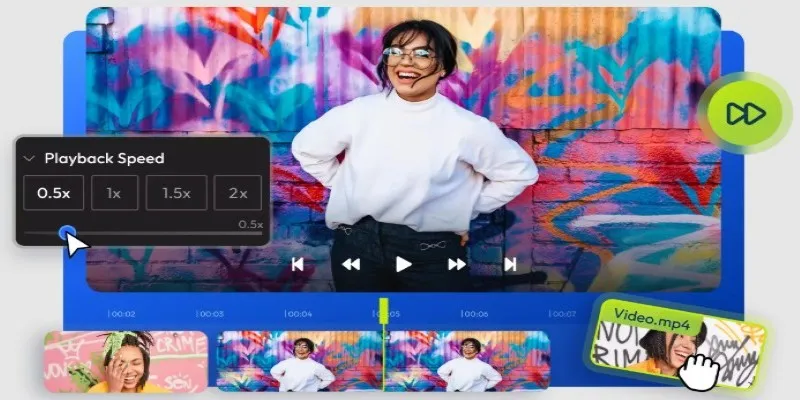
9 Free Tools to Speed Up a Video Online (No Downloads Needed)

Magisto: The Simplified Approach to Video Editing for Quick and Effective Content

5 Best Alternatives to Media Player Classic for a Smooth Viewing Experience

LightCut 2025 Review: The Best Video Editor for Android and iPhone

No-Fuss TikTok Editing: 7 Windows Apps That Keep It Simple

Splice Video Editor: Fast, Simple Editing for Creators on the Go

WeVideo: A Browser-Based Video Editor That Actually Makes Life Easier

KineMaster Video Editing App Review: A Mobile-Friendly Powerhouse
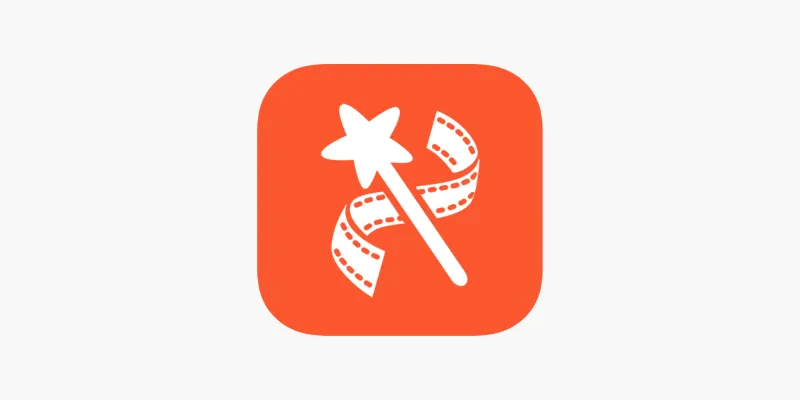
VideoShow Review: A Mobile Editor for Quick, Casual Projects

PowerDirector: A Fast and Accessible Video Editing Tool for Everyone
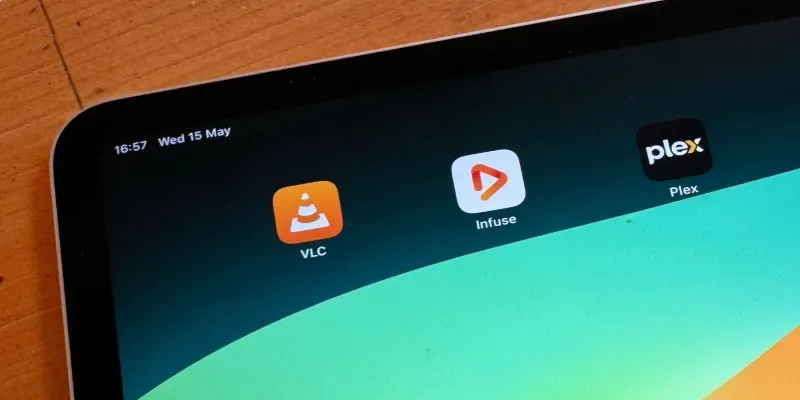
8 Best iPad Video Player Apps That Actually Work
Popular Articles

How to Effortlessly Create a Video Collage on Your iPhone

10 Best Survey Apps You Need To Try in 2025

Create Stunning Videos with These 5 Free Editors for Absolute Beginners

The 7 Best Client Management Apps in 2025 for Smoother Workflows and Happier Clients

The Tool Debate: Browser-Based or Installed

Top Ways to Record Gameplay on Nintendo Switch Without a Capture Card
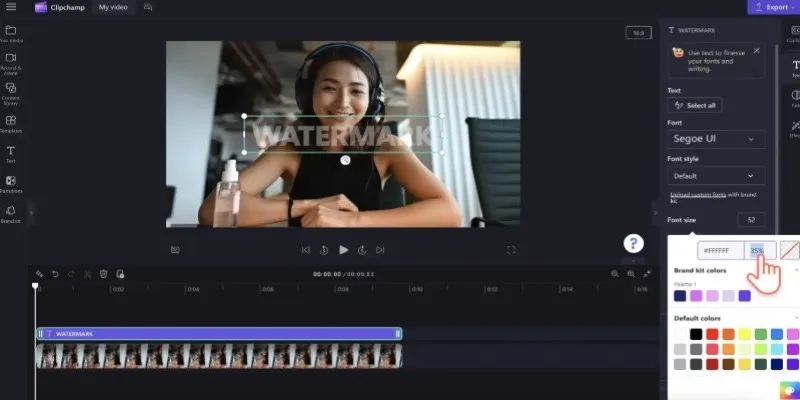
How to Quickly Add a Watermark to Your Videos Without Complicated Tools

Elevating Speech Pacing Across All ElevenLabs Platforms

How to Use Media Player Classic for Effortless Video and Audio Recording
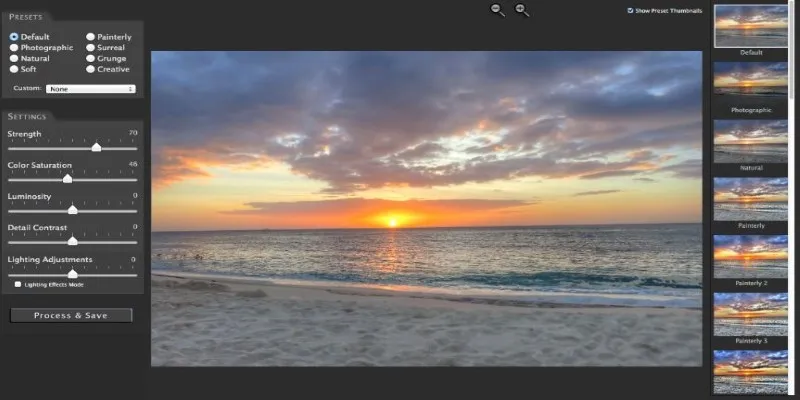
Unlocking HDR Magic: How to Get a Free Copy of Photomatix Essentials

Struggling to Upload Videos to Instagram? Try These 5 Quick Fixes

 mww2
mww2