The Best Productivity Apps in 2025
In today’s fast-paced world, our schedules are busier than ever. More meetings, more messages, and more tasks to manage can throw off our work-life balance. Productivity apps are here to help us manage our time efficiently, ensuring that we don’t miss out on any essential tasks. In this article, we’ll explore the top productivity apps in 2025 that can help you stay organized and productive.
What Are Productivity Apps?
Productivity apps are designed to help you stay organized and complete tasks more efficiently. They allow you to manage your time, plan tasks, and track your work, making them invaluable for both individuals and teams.
These apps offer a wide range of features, from creating to-do lists and setting reminders to automating repetitive tasks, saving time, and reducing stress. For those working remotely or in teams, these apps facilitate easier collaboration and communication. In 2025, productivity apps are becoming even smarter, with many incorporating artificial intelligence (AI) to provide helpful suggestions or automate tasks.

Top 6 Productivity Apps in 2025
Pumble
Pumble is an excellent app for team communication, consolidating all your chats, files, and updates in one convenient location. With Pumble, you can create different channels for projects or teams, which helps keep conversations organized and focused. You can also send private messages for one-on-one discussions. Group chats and threads ensure that no important message gets lost.
Pumble is accessible on your phone, tablet, or computer, allowing you to stay connected from anywhere. It’s secure, user-friendly, and even lets you invite clients or guests to specific channels.
RescueTime
RescueTime is a powerful productivity tracking tool that monitors how you spend your time throughout the day. Its standout feature is automatic time tracking, which records the apps, websites, and files you use and categorizes them into work, personal, or distractions. You can set goals, such as reducing social media time, and track your progress.
If you’re prone to distractions, RescueTime’s Focus Sessions can block time- wasting websites and provide focus music to enhance concentration. You can also log offline activities, like meetings or reading, ensuring you have a complete picture of your day.
Asana
Asana is a popular project management tool that helps teams stay organized and focused. You can create tasks, assign them to team members, and set deadlines. Asana offers various views, including lists, calendars, timelines, or Kanban boards, to suit your preferences.
Asana’s automation features allow you to set up rules that automatically move tasks, send reminders, or update team members. Team members can comment on tasks, share updates, and attach files without needing to switch between multiple apps.
Link your tasks to larger company goals and track progress through visual dashboards. Asana integrates with over 270 other apps, making it a versatile tool for teams using different tools.
MeisterTask
MeisterTask is a visually appealing tool for task management, featuring a simple Kanban board layout where tasks can be moved between columns. Its intuitive design ensures that your team can start using it with minimal training.
You can use pre-made templates or create custom workflows. Team members can comment on tasks, attach files, and receive updates. Built-in time tracking helps you understand task durations, and automation features eliminate repetitive steps, allowing for seamless task movement and reminders.
Sunsama
Sunsama is a thoughtful daily planner that organizes tasks one day at a time, reducing schedule chaos. Its timeboxing feature lets you drag tasks onto your calendar, blocking out time to complete them. Sunsama also helps you estimate task durations, ensuring you don’t overload your day.
Use Focus Mode to minimize distractions and analyze your progress with built- in review tools. Sunsama helps you understand where your time goes and how to improve your productivity habits.
monday.com
monday.com is a robust work management platform with an intuitive interface. You can create custom boards and organize tasks according to your preferences. Switch between views like Kanban boards, calendars, Gantt charts, or workload overviews. Personalize each board with custom fields, item types, and color codes to gain clarity on task assignments and workload balance.
Automation features handle repetitive tasks, ensuring smooth operations. monday.com integrates seamlessly with tools you already use, such as Slack, Google Calendar, Salesforce, and more.
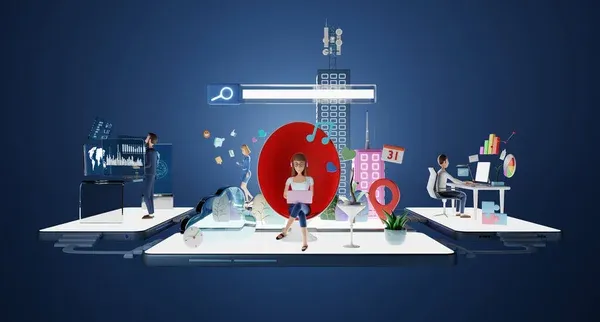
Final Thoughts
In 2025, productivity apps have evolved beyond simple to-do lists and calendar reminders. They empower us to manage our time better and maintain focus. However, finding the right app depends on your personal preferences and organizational style. Remember, no app can do everything for you. True productivity begins with understanding your priorities and setting boundaries. When you combine this mindset with the right tools, you can truly enhance your productivity.
Related Articles

Exploring Loom Screen Recorder: A Comprehensive Review

Unlock Higher Productivity with These 10 Chrome Extensions in 2025

The Best Team Collaboration Tools in 2025: Revolutionize Your Workflow

How To Achieve Your Fundraising Goals Using Donately

How Can You Connect Firebase to Google Sheets for Real-Time Data Syncing?

Splice Video Editor: Fast, Simple Editing for Creators on the Go

VSCO: The App for Creating Mood Through Simple, Cinematic Edits

Apple Clips Review: A Simple and Fun Way to Create Expressive Videos
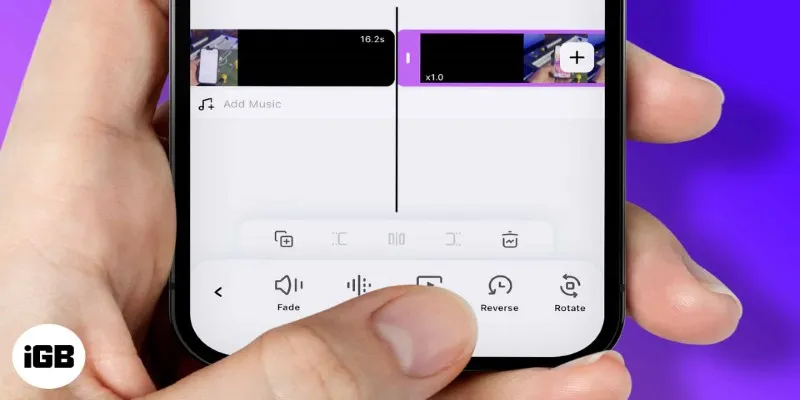
How to Play a Video Backwards: 6 Easy Methods Anyone Can Use

VivaVideo Review: A Mobile Editor That Actually Keeps Up With You

Videoshop: A Complete Evaluation of the Videoshop Video Editor on Phone

Maximize Your Website's Potential with the 11 Best SEO Tools in 2025
Popular Articles
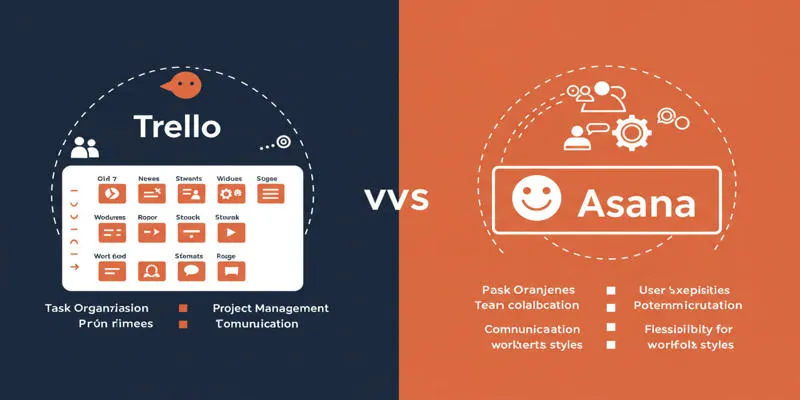
Trello vs. Asana: Which Project Management Tool is for You?

Magisto: The Simplified Approach to Video Editing for Quick and Effective Content

How to Make a Smooth 3D Effect for TikTok: Step-by-Step Guide

Top 5 Apps to Add Music to Your Videos on Android Devices
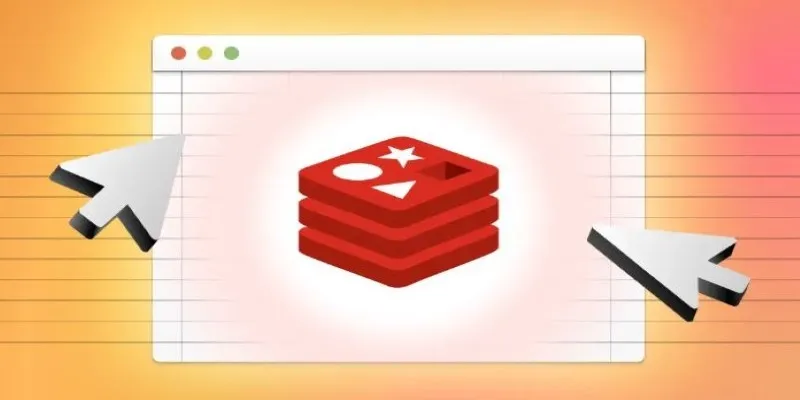
Redis GUI Solutions: 5 Free Tools for Smarter Data Handling

How to Add Mailchimp Subscribers from a Webhook: A Step-by-Step Guide

What is Google Sites And How to Use It Effectively: A Beginner's Guide

Top Single-User Wiki Software to Organize Personal Notes Effectively

Top Free Methods to Convert M2TS Files to QuickTime MOV

Top 6 Screen Recorders for Firefox to Simplify Your Workflow

7 Top-Rated Web Analytics Software to Boost Your Online Performance

 mww2
mww2