A Detailed Review of 123Apps Online Video Editor & Its Features
Video editing is no longer restricted to professionals with high-end software. With the rise of online video editors, anyone can edit videos quickly without downloading bulky programs. One such tool is the 123Apps Online Video Editor, a browser-based editor designed for ease of use. If you’ve been searching for an online editor that doesn’t require advanced skills, this might be the right fit for you. But does it truly live up to expectations? This review dives into its features, usability, and overall performance to see if it’s worth your time.
Features and Usability
The 123Apps Online Video Editor aims to provide a straightforward, easy-to- access experience for users who need quick video editing without dealing with complicated features. One of its best attributes is that it is browser-based. There’s no need for downloads or installs, making it ideal for users who require a lean editing solution.
The editor offers basic cutting, trimming, merging, and video speed-adjusting capabilities. Removing unwanted sections or creating highlight reels is straightforward. The interface is uncluttered, helping new users feel at ease immediately. While some advanced editors overwhelm users with too many buttons and choices, 123Apps is straightforward, allowing users to focus on editing without distractions.
While simplicity is a strength, it also means there are some limitations. The tool lacks advanced features like multi-layer editing, professional transitions, or deep color correction. If you’re looking for high-level effects, this editor might not suffice. However, for quick and straightforward editing, it gets the job done. Users who require more creativity in their editing might feel constrained, but for those who prioritize efficiency over complexity, this editor is a solid choice.
Performance and Compatibility

One of the largest strengths of 123Apps Online Video Editor is its compatibility. Because it operates directly within a web browser, it works on Windows, macOS, and even smartphones. There is no requirement for heavy hardware, making it accessible to individuals with older computers. This means anyone with internet access can begin editing videos immediately without worrying about installations or software updates.
The editor accommodates multiple video formats, such as MP4, MOV, AVI, and others, ensuring you won’t encounter compatibility problems when uploading various files. The speed of processing relies on your internet connection since everything is online. For short videos, rendering is quick, but longer videos may take time, particularly if your connection is not strong. Slow internet speeds might cause lag, which can be frustrating on tight deadlines.
Another highlight is that the tool does not require account registration. You can start editing right away without signing up, which is a huge plus for those seeking a quick, hassle-free experience. However, since it’s a cloud- based tool, privacy-conscious users might have concerns about uploading their videos online. While there are no reports of security breaches, avoiding uploading sensitive content is wise if privacy is a priority.
Pricing and Accessibility

When choosing a video editor, cost is a key factor. 123Apps Online Video Editor is completely free to use, which is a significant advantage for casual users who don’t want to spend money on expensive software. Since there are no hidden fees or premium plans, you access all its features without paywalls. However, this also means you won’t find high-end editing tools or advanced customization options. If you need a free and simple solution, this editor is a great choice, but professionals might find it lacking.
For users who require more control over their video projects, paid editing software like Adobe Premiere Pro or Final Cut Pro might be better alternatives. However, these programs require a steep learning curve and financial investment. 123Apps, on the other hand, is designed for those who need quick results without complications. This makes it an excellent tool for one-time projects, school assignments, or quick social media edits without any financial commitment.
Pros and Cons of 123Apps Online Video Editor
Pros:
- No Installation Required —It works entirely in a web browser, eliminating the need for downloads. This makes it accessible from any device without worrying about system requirements.
- Easy to Use – The interface is designed with simplicity in mind, making it perfect for beginners who don’t want to deal with a steep learning curve.
- Supports Multiple Formats —It works with MP4, AVI, MOV, and other common file types, ensuring seamless compatibility with various media sources.
- Quick Editing – Perfect for trimming, merging, and adjusting video speed without requiring complex settings or configurations.
- No Sign-Up Required – You can edit videos without creating an account, allowing for a fast and anonymous editing experience.
Cons:
- Limited Features – While it covers the basics, it lacks advanced tools like multi-layer editing, transitions, and color grading. If you’re looking for professional editing capabilities, this may not be the right choice.
- Internet Dependency – Since it’s a web-based editor, a stable internet connection is required. Slow or unstable connections can lead to lag and longer rendering times.
- Slow for Large Files —While it’s efficient for short videos, longer files may take significant time to process and export, which could be inconvenient for users working on larger projects.
Conclusion
The 123Apps Online Video Editor is a great tool for those who need quick and straightforward video edits without dealing with complex software. It offers an accessible, no-hassle experience with basic features that are easy to use. While it may not be suitable for professional video editing, it serves as an excellent choice for casual users who want to trim, cut, and merge videos effortlessly.
If you’re looking for a lightweight, web-based editor that doesn’t require sign-ups or installations, this tool is worth considering. However, if you need more advanced features, you might want to explore other options.
Related Articles

LightCut 2025 Review: The Best Video Editor for Android and iPhone

How to Effortlessly Convert WebM to MOV with Simple Tools

Effortless Steps to Convert and Upscale Video to 4K Resolution

Top 5 Video Stabilization Tools for Professional-Quality Footage

The 10 Best AI Video Tools in 2025 to Create Smart Content Fast

How to Effortlessly Combine MP4 Videos on Your Desktop

Best Tools: 4 Video Players for Frame-by-Frame Analysis

Best Free Online Tools to Extract Audio from Any Video

Struggling with Video Formats? Try These 5 Free Converters

Top Online Tools to Easily Convert OGG to MP4

Convert AVCHD to MOV on Windows Without Losing Quality

Step-by-Step Tips to Create Engaging Tutorial Videos That Your Audience Will Love
Popular Articles

10 Essential Martech Tools for Building a Smart Martech Stack for Startups

Tails 6.13 Enhances Wi-Fi Detection and Updates Critical Components

How to Add a Progress Bar in Your WordPress Posts (Step-by-Step Guide)

Choosing the Right Tool: 7 Best WordPress Backup Plugins Compared

Elevate Your Strategy with the Best Content Marketing Tools of 2025

Real Work, Less Effort: The Power of Web Scraping and Automation Tools

Top Digital Drawing Apps Every Artist Should Try

Capture in XviD: 8 Apps That Make It Easy and Efficient

OKR vs. KPI: Understanding the Differences and Using Them Together

9 Leading Review and Approval Software to Boost Your Productivity
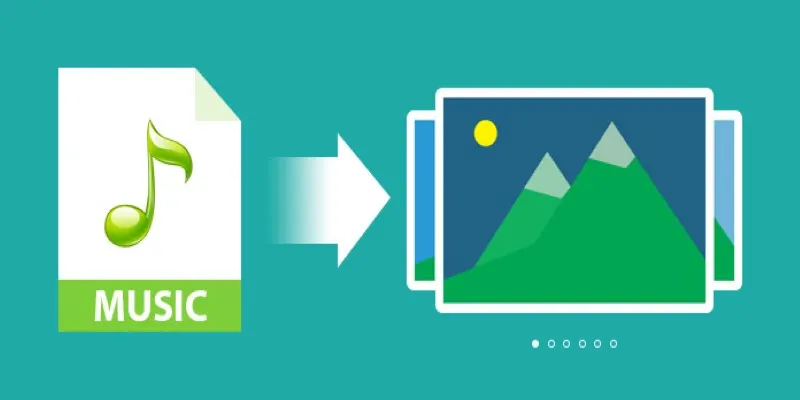
Add Music to Your Slideshow for Free with These 8 Simple Options

 mww2
mww2