Unlock Productivity: 5 Advanced Features for Slack Power Users
Slack is more than just a chat tool; it’s a platform that keeps teams connected and enhances operations. With a plethora of features, some powerful tools might go unnoticed. These advanced Slack features are designed to save time and streamline your workflow. If you’ve been using Slack for a while, it’s time to level up and unlock its full potential. In this article, we’ll explore five advanced Slack capabilities that every power user should know. These tools are easy to use and will help you manage tasks, communicate, and stay organized. Let’s dive into how Slack can transform into a true productivity powerhouse.

5 Advanced Features for Slack Power Users
Five advanced Slack features can help power users save time and boost team productivity:
Use Workflow Builder to Automate Repetitive Tasks
One of Slack’s hidden gems is the Workflow Builder, which allows you to automate simple tasks without any coding knowledge. Customizing workflows for your team is just a few clicks away. You can craft a welcome note for new channel members, compile daily updates, or trigger reminders. These actions happen automatically once the rules are set. Start by clicking “Tools” and selecting “Workflow Builder.” Create a new template or use an existing one, choose a trigger, and add steps like sending a form or message. This feature is perfect for teams handling recurring tasks, approvals, or stand-ups, freeing you to focus on more critical projects.
Set Reminders and Use Slackbot for Personal Help
Slackbot is more than just an answer machine; it also acts as a personal assistant for notes and reminders. Simply type /remind in any message box to set a reminder. For example, use /remind me to review the report at 3 p.m. and Slackbot will notify you. You can also save important information, texts, links, or notes, and search them later using keywords. For regular reminders, add repeating phrases like “every Monday” for tasks like weekly reports. Slackbot helps clear mental clutter, ensuring you don’t miss any important tasks.
Master Slash Commands to Move Faster
Slash commands act as shortcuts, allowing you to perform actions quickly without navigating menus. Start with a / in any message box to use commands like /dnd to activate “Do Not Disturb,” /away to set your status, /remind to create reminders, or /msg to send direct messages. For example, /msg @Alex Quick update on the meeting sends a message instantly. Use /search to find past messages or files quickly. Slash commands are worth learning as they save time, enabling you to complete tasks in seconds.

Organize with Starred Items and Custom Sections
Slack can become cluttered with numerous channels and messages. Starred items and custom sections help keep things organized. Star channels or messages by clicking the star icon, making them easily accessible from your “Saved Items” list. Use this for important tasks or messages with vital information. Custom sections allow you to organize your sidebar by project, team, or topic, making Slack cleaner and more efficient. Better organization saves time and helps you locate what you need quickly.
Take Control with Advanced Search Modifiers
Slack’s search is powerful, especially with advanced search modifiers. Use keywords like from:, in:, and has: to narrow results. For example, from:@Alex shows messages from Alex, in:#sales shows messages from the sales channel, and has:link displays messages containing links. Combine modifiers to get specific results or filter by date using before:, after:, or on:. This feature is invaluable for finding old files or updates, saving time daily by reducing endless scrolling.
Conclusion
Slack is more than a communication tool; it’s a potent productivity system when you harness these advanced features. Automate tasks with Workflow Builder, manage reminders with Slackbot, speed up actions with slash commands, organize with starred items and custom sections, and find anything quickly with search modifiers. These tools elevate Slack from a chat platform to a comprehensive productivity resource. Start by trying one feature, and you’ll soon wonder how you managed without it.
Related Articles

How to Set Up and Organize a Slack Channel: A Step-by-Step Guide

Top 10 Slack Automation Ideas to Boost Workflow Efficiency

The Best Slack Apps for Your Workspace in 2025: An Ultimate Guide

How to Fix Slack Lag and Speed Up Notifications Effectively

Slack vs. Teams: Which Should Your Business Use for Enhanced Collaboration
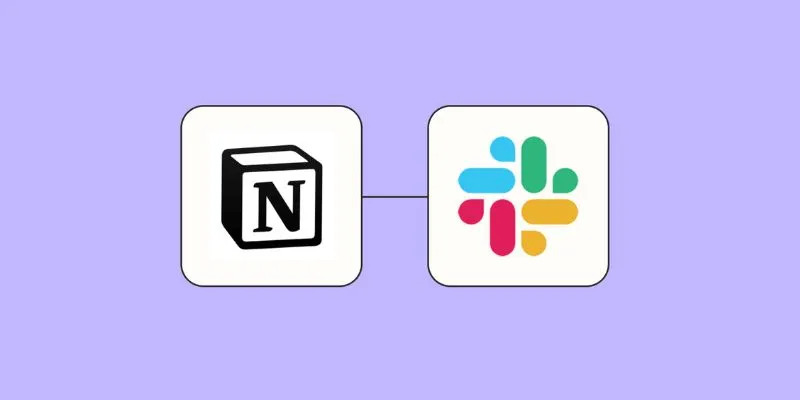
How to Integrate Notion with Slack for Seamless Team Collaboration

Snagit vs Camtasia: Choosing the Right Tool for Your Screen Capture and Video Editing Needs

Slack vs. Teams: Which Should Your Business Use for Better Collaboration

Jasper vs. Copy.ai: A Side-by-Side Comparison to Help You Choose

How to Set Up an Automatic Out-of-Office Notification Bot: A Step-by-Step Guide

Google Chat vs. Slack: Which Collaboration Tool Suits Your Business Best

Meta AI vs. ChatGPT: Key Differences and Which Is Better for You
Popular Articles

How to Add Facebook Recommendation Bar in WordPress: A Step-by-Step Guide

Slack vs. Discord: Choosing the Right Tool for Your Workspace

Enhance Your Customer Support with These 6 Automation Strategies
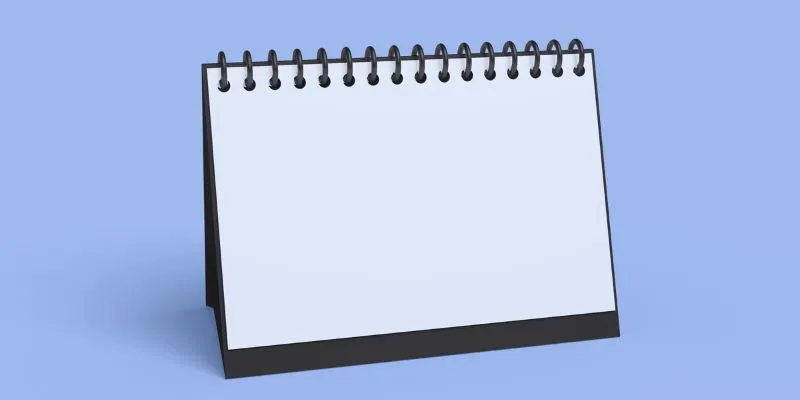
5 Ways to Automate Your Calendar and Never Miss an Appointment Again

Inoreader Adds Pocket Integration to Streamline Saved Article Access

Convert MXF Files Without Quality Loss: 5 Tools for Mac

7 Screen Capture Tools to Use Instead of Snagit

Unlocking Creativity: The Best Free AI Tools for Image Generation

Top Tools and Methods to Convert FLV to WMV Format

The 6 Best AI App Builders in 2025 for Fast, No-Code Development
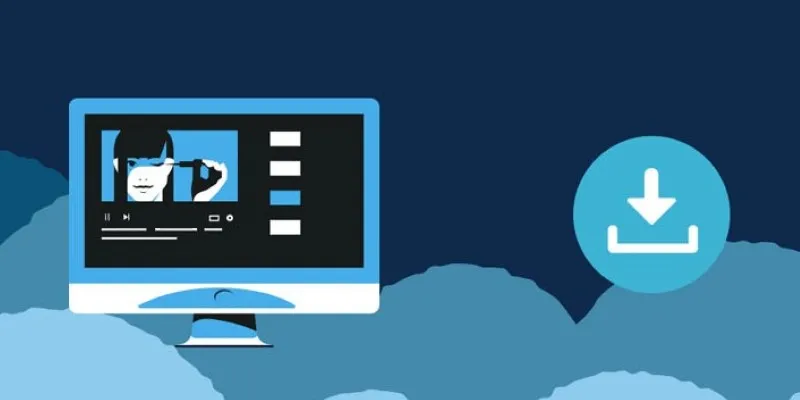
 mww2
mww2