Google Chat vs. Slack: Which is Right for Your Business?
In today’s dynamic work environments, effective communication tools are crucial for keeping teams connected and projects on track. Whether your team operates in-office or remotely, the right platform can make a significant difference. Google Chat and Slack are leading solutions for team meetings and collaboration, offering group conversations, instant messaging, and file sharing. However, they cater to different corporate needs and function in distinct ways.
Your choice will hinge on factors like team size, daily tasks, and existing software solutions. Are you already using Google Workspace? Or do you need a tool with extensive app integrations? This guide provides a straightforward comparison of Google Chat and Slack, offering insights into their features, pricing, and ease of use.
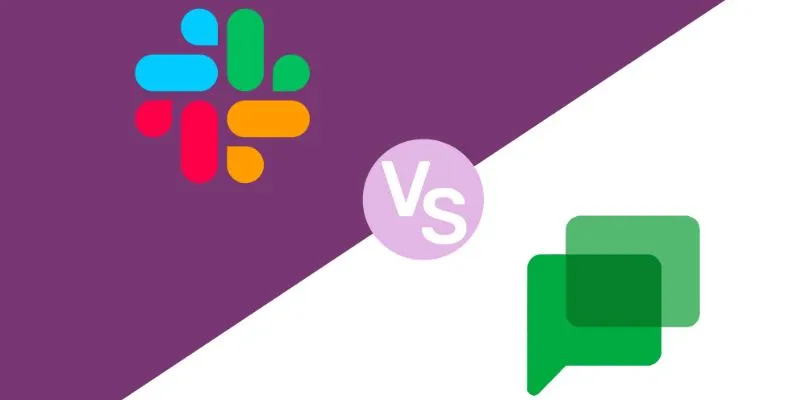
What is Google Chat?
Google Chat, part of Google Workspace , is a collaborative communication app that enables seamless team interaction through group chats and direct messages. Users can create “Spaces,” serving as long-term project or team discussion forums, facilitating threaded conversations for organized responses. A key strength of Google Chat is its deep integration with other Google services, such as Gmail, Drive, Docs, Sheets, Calendar, and Google Meet.
Within the app, users can schedule meetings, initiate video calls, or share files effortlessly. Google Chat also offers smart replies, task assignments, and basic bots for automating tasks. Accessible via desktop, mobile, and the Gmail app, it is an ideal choice for businesses already using Google technologies, thanks to its straightforward and clean interface.
What is Slack?
Slack is a popular communication tool designed to keep teams connected and facilitate seamless collaboration. It allows users to create group chats, send direct messages, and organize conversations via channels based on teams, projects, or topics. Slack offers features like file sharing, mentions, reminders, and message threads.
One of Slack’s greatest strengths is its ability to integrate with thousands of external applications, including Zoom, Trello, and Google Drive. This enables teams to manage tasks, schedule meetings, and access tools directly within Slack. Its vibrant and customizable design gives users control over their workspace, and it is accessible on desktop, mobile, and web browsers. Whether your team is remote or in-office, Slack provides a versatile and powerful platform for real-time collaboration.
Google Chat vs. Slack: The Key Differences
Comparing User Interface and Experience
Google Chat features a clean, simple design akin to Gmail, making it user- friendly. It organizes group chats with threaded replies, ideal for teams seeking a calm, distraction-free workspace. Slack, in contrast, is more colorful and customizable, allowing users to personalize channel themes and add emojis. While Slack’s extensive features may seem overwhelming, it excels in message and file search functionality. Choose Google Chat for simplicity or Slack for advanced customization.
Features and Integrations
Google Chat integrates seamlessly with all Google Workspace products, including Gmail, Drive, Meet, and Calendar, allowing event scheduling, file sharing, and meeting initiation without leaving the chat. Although its third- party app capabilities are limited, it offers useful bots. Conversely, Slack supports integration with hundreds of apps like Trello, Jira, and Notion, offering features such as reminders, polls, and an automated Workflow Builder. Slack is ideal if your team desires broad integration options, while Google Chat suits Google-oriented teams.

Message Management and Organization
Google Chat uses automated threads to group replies under the original message, making it easier to follow lengthy discussions. It allows users to pin important messages or search for specific terms, perfect for teams seeking organized conversations without manual sorting. Slack organizes communication through channels, requiring manual thread creation. However, it offers excellent filtering, message pinning, and search capabilities, providing more control over message management. While Slack is ideal for organizations needing advanced message organization, Google Chat is simpler.
Pricing Plans and Value
Google Chat is included in every Google Workspace package, providing a cost- effective option that includes Gmail, Docs, Meet, and more. Small teams using Google tools may find it economical. Slack offers a free version with limited features—viewing only 90 days of messages and fewer tools. Paid plans provide unlimited storage, more integrations, and full message history. Though potentially costly for large organizations, many find Slack’s features justify the expense. Google Chat offers affordability, while Slack caters to teams seeking more tools and flexibility.
Security and Admin Controls
Google Chat employs robust security measures, including administrative control over user roles, devices, and access, complying with standards like HIPAA, GDPR, and ISO. It’s a secure and familiar choice for those relying on Google’s technologies. Slack also provides strong security, with enterprise-level encryption and sophisticated admin controls, allowing precise management of users, data, and devices. While both tools are secure, Slack offers more control for larger teams or stringent security needs.
Conclusion:
Your choice between Google Chat and Slack should be guided by your team’s tools, goals, and preferences. If you’re already using Google Workspace and seek an integrated chat solution, Google Chat is ideal—it’s affordable, reliable, and simple. If your team values extensive app integrations, customization, and advanced chat controls, Slack is the better choice. Its flexibility and robust features support growing teams in enhancing collaboration. While both tools are secure and accessible, your team’s workflow should dictate the final decision. Choose the platform that will keep your team connected, engaged, and productive.
Related Articles

How to Integrate Google Sheets with Mailchimp: A Step-by-Step Guide
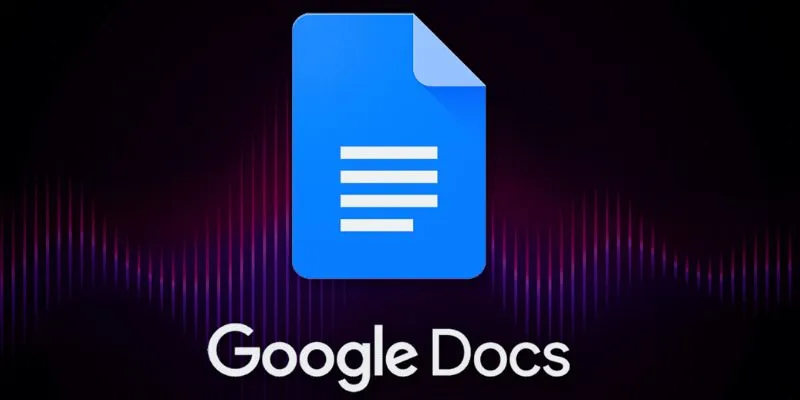
Boost Your Productivity: The 10 Best Google Docs Add-Ons You Need

Top 5 Ways to Automate Google Analytics for Better Efficiency

Mastering the Modern Workspace with Communication Tools
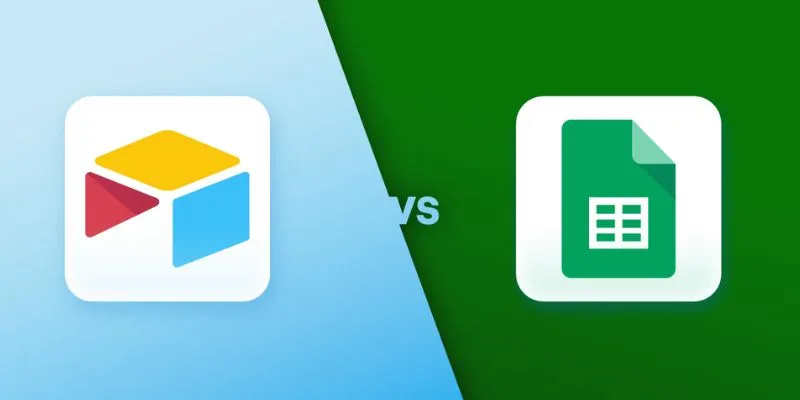
Airtable vs. Google Sheets: Which Should You Use for Your Workflow
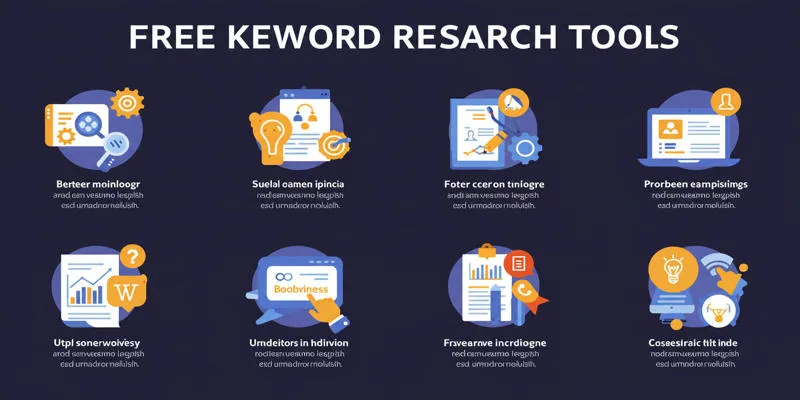
Top Keyword Research Tools

How to Colorize Your Black and White Videos: 5 AI Tools You Should Try

LastPass vs. 1Password: A Guide to Choosing the Best Password Manager
Popular Articles

Top 10 Free MP4 Video Trimmers for Effortless Video Customization

The Benefits of Focus Time and How to Set It Up in Google Calendar

5 Best Free Stop Motion Apps for Beginners and Pros

The 6 Best Pomodoro Timer Apps in 2025 for Maximum Focus and Productivity

Top Terminal Emulators That Work Across Platforms 2025
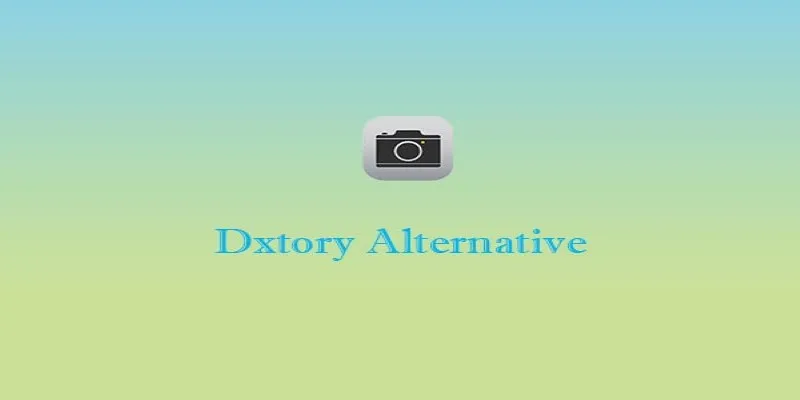
Free Dxtory Alternatives to Record High-Quality Videos

7 Effective Methods to Reduce Video Size on Your iPhone
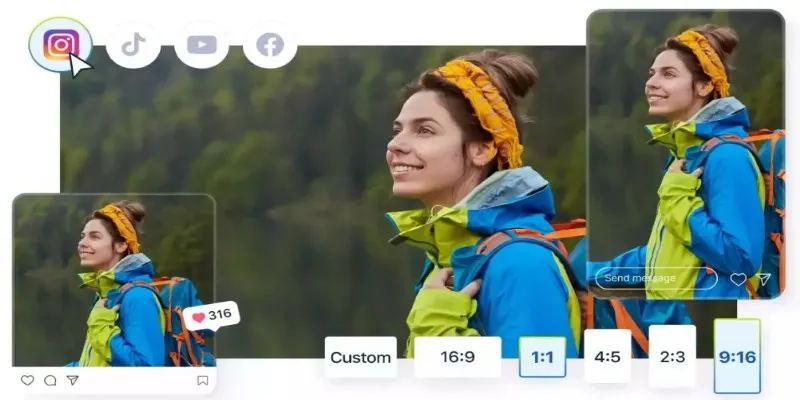
Quick Fixes: Best 5 Video Size and Ratio Changers

The Ultimate Guide to HR Mobile Apps for Simplifying Workforce Management
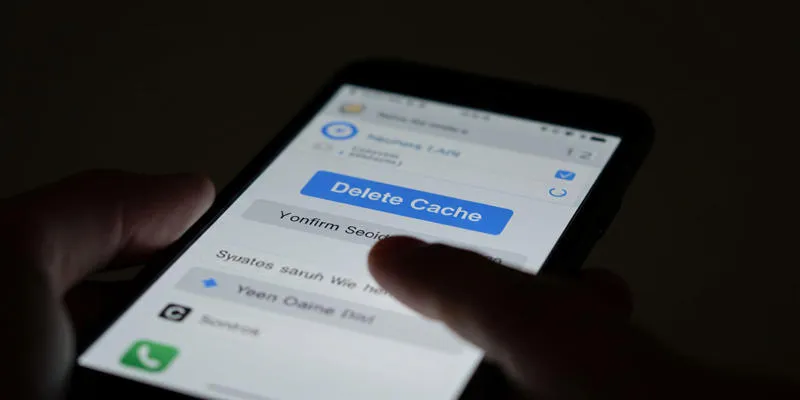
What is a Cache? Understanding Its Role and Benefits of Clearing It
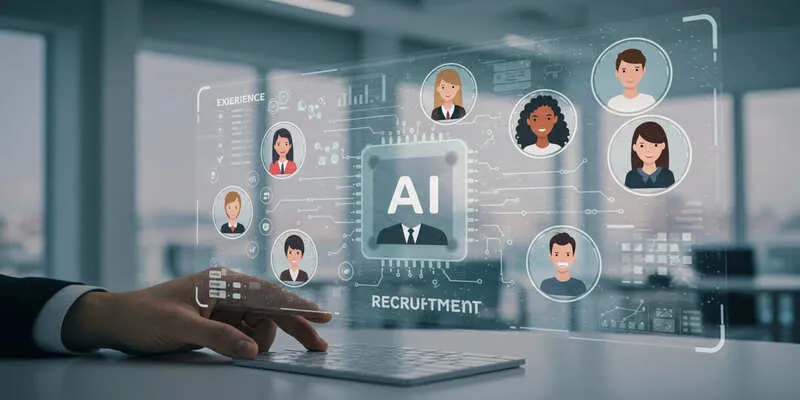
The 9 Best AI Recruiting Tools
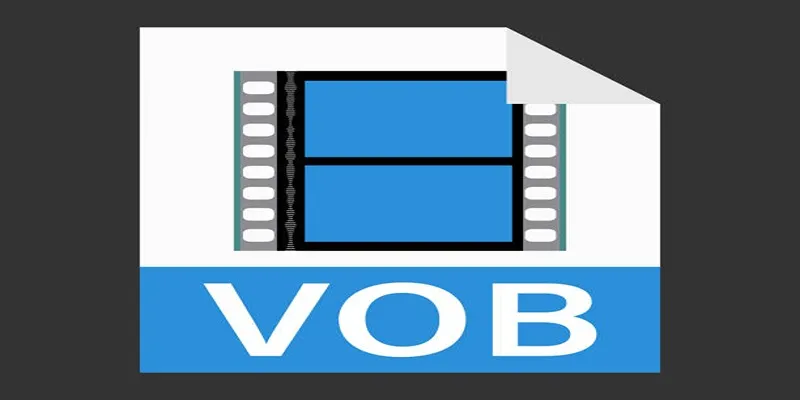
 mww2
mww2