5 GitHub Automation Ideas to Streamline Your Workflow
As a leading platform for software version control and collaboration, GitHub offers advanced tools to expedite development. However, many overlook the power of automation. Automation reduces errors, accelerates development, and boosts productivity. GitHub’s ecosystem provides numerous possibilities for project automation, including GitHub Actions, Dependabot, and a variety of bots. In this post, we’ll explore five innovative GitHub automation ideas designed to enhance your development process’s efficiency and speed.

1. Review Pull Requests Automatically with GitHub Actions
Pull requests (PRs) are central to code reviews, collaboration, and merging in GitHub repositories. Manually assigning reviewers, running tests, and checking for coding style violations can be time-consuming and inefficient. By using GitHub Actions, you can automate much of the PR review process, saving time and accelerating code reviews.
With GitHub Actions, you can automatically assign reviewers based on code changes. For example, if a PR affects JavaScript files, GitHub Actions can assign the front-end team for review, while back-end team members assess other changes. Your workflow can utilize file-path-based rules or tags to streamline the process. Additionally, Actions can automatically run pre-merge checks like ESLint or Prettier linting checks, style rules, and unit tests.
Executing tests before code review allows reviewers to focus on high-level feedback, such as design decisions or architectural choices, rather than basic errors. Automatic pre-merge checks ensure that only code meeting your team’s quality standards is reviewed, simplifying the review process.
2. Automate Dependency Updates with GitHub Dependabot
Managing dependencies is crucial for project management but can be demanding. Keeping your project updated with reliable software libraries and tools is challenging. Outdated dependencies can expose your project to risks and compatibility issues. GitHub’s Dependabot automates dependency management, keeping your project up-to-date and secure.
Dependabot is a native GitHub tool that scans files like package.json, Gemfile, requirements.txt, and composer.json for outdated dependencies. When it identifies an outdated package or a new dependency, Dependabot automatically creates a pull request. This streamlines the update evaluation and merging process.
Importantly, Dependabot also evaluates dependencies for security issues and upgrades libraries as necessary. By submitting pull requests to update insecure packages, Dependabot reduces security risks. This automation is vital for maintaining codebase security, given the rapid exploitation of security vulnerabilities. Running in the background, Dependabot simplifies dependency management without requiring manual monitoring of numerous libraries.
3. Automatically Deploy to Production with GitHub Actions
Deployments are an integral part of development, but they can be monotonous and error-prone, especially for large projects. Automation reduces downtime and enhances deployment reliability by eliminating human errors and simplifying processes. GitHub Actions facilitate automated deployments and CI/CD workflow setup.
With GitHub Actions, code can be automatically run to production upon merging into the main or master branch. Each change to the repository allows your routine to build and test your program. If all tests pass, the updated code can be deployed to production. GitHub Actions support platforms like Heroku, Azure, Google Cloud, and AWS.
Automated deployments ensure consistency and adherence to standards, mitigating human error. Implement rollback plans to automatically revert your codebase to a stable version following a failed deployment. This results in a faster and more consistent release cycle, enabling you to deliver new features or fixes to customers sooner and reducing production concerns.
4. Automate Issue Triage with GitHub Actions and Bots
Managing issues in a growing repository can be overwhelming, with bugs, feature requests, and other tasks constantly emerging. For large projects with many contributors, manually assigning labels, setting priorities, and tracking progress can become unmanageable. Fortunately, GitHub Actions and bots can simplify issue triage.
GitHub Actions can automatically label and categorize issues based on file updates or keywords. You can set up a system to automatically tag new issues as “bug,” “enhancement,” or “documentation” based on their content. This keeps your issue tracker organized and ensures issues are directed to the appropriate team or contributor.
Bots like Probot can perform more complex tasks automatically. Probot can notify users when their issue is resolved, assign issues to specialists, or close stale issues after inactivity. Using predefined criteria, Probot bots can prioritize issues or escalate them to project maintainers. This system ensures timely and organized issue tracking, allowing contributors to focus on development.
5. Automate Release Notes with GitHub Actions
Maintaining accurate release notes is essential for software developers. Each release note details new features, bug fixes, and changes. However, manually creating release notes, particularly with multiple authors, can be time- consuming and error-prone. GitHub Actions automate the creation of release notes, saving time and ensuring accuracy.
GitHub Actions can automatically generate release notes from merged pull requests, commit messages, and tags. You can set up a system to extract titles, descriptions, and labels from merged PRs into a structured release note. Release notes are automatically produced based on changes since the last release. Actions also facilitate tracking by linking issue numbers to features or bugs in the release notes.
Automation guarantees consistency and thoroughness in release notes. Every repository update is documented, which helps minimize formatting and writing errors. This automation integrates seamlessly into the CI/CD process, producing release notes during deployment. Your release notes are always accurate, current, and readily accessible to users and stakeholders.

Conclusion
GitHub automation revolutionizes code quality, developer productivity, and processes. Automated pull request reviews, dependency updates, deployments, issue triage, and release note creation help save time and reduce errors. By streamlining, organizing, and consistently enhancing your workflow, automation allows you to focus on writing better code instead of performing repetitive tasks.
Incorporating GitHub Actions and other automation tools into your workflow provides unparalleled flexibility to customize automation for your project. These solutions facilitate maintaining large codebase quality by promoting team collaboration and productivity. Whether managing a small project or a large team, GitHub automation empowers you to create superior software more quickly and efficiently. Try these five creative automation ideas today to elevate your development process. From pull request acceptance to deployment and beyond, GitHub’s powerful automation features can streamline the entire development lifecycle, saving time and improving quality.
Related Articles
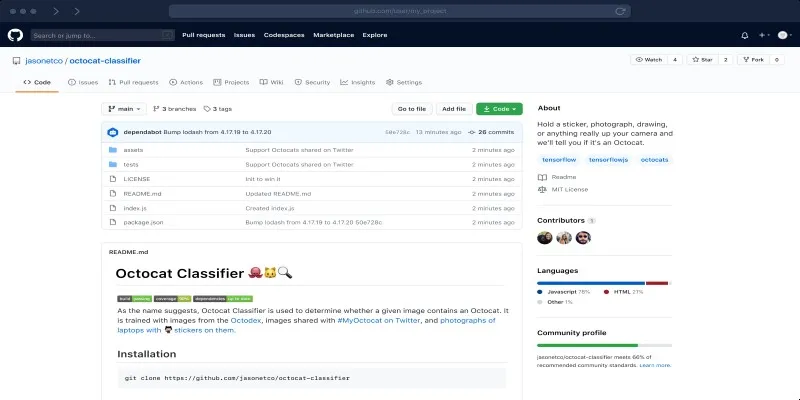
What is a GitHub Repository and How to Delete One in 2025
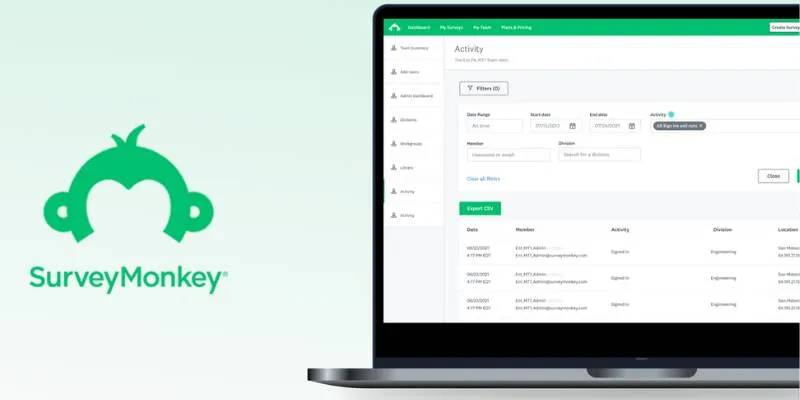
Discover 8 SurveyMonkey Automation Ideas to Boost Efficiency

How to Push Code to GitHub: A Step-by-Step Guide
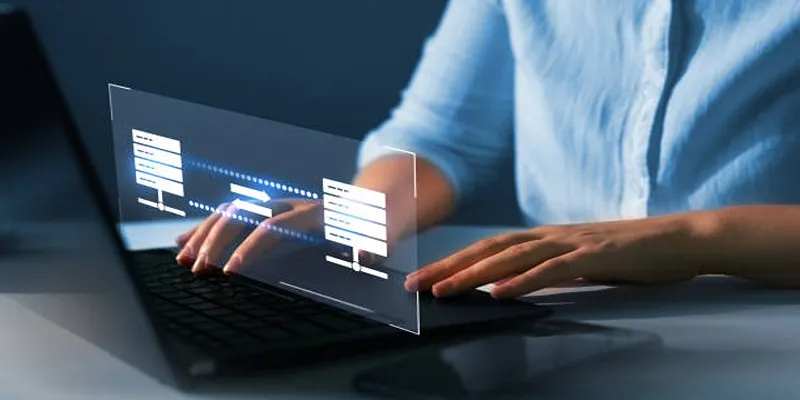
GitHub vs GitLab vs BitBucket: A Comprehensive Breakdown

Speed Up Contact Form Follow-Ups with Automation

Streamline Your Sales: Automate Cold Emails for Woodpecker with OpenAI

Your Guide to Facebook Automation: Save Time & Boost Engagement

Hudl's Automation Strategy for Enhancing User Experience
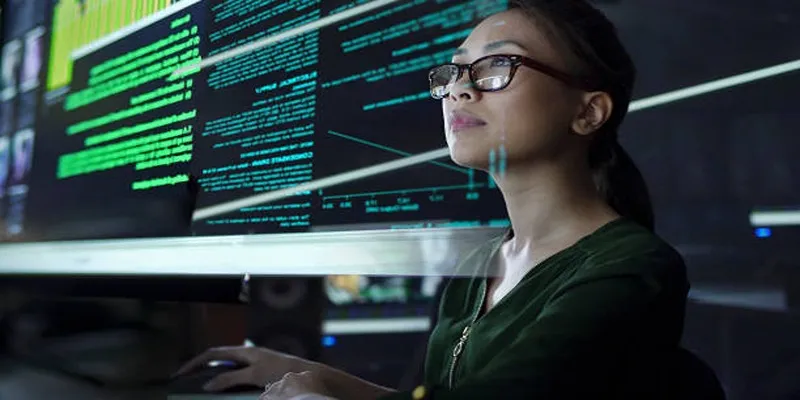
12 Essential Software Solutions for Efficient Issue Tracking

The 7 Best Pipedrive Alternatives in 2025 for Streamlined Sales and CRM Control
Popular Articles
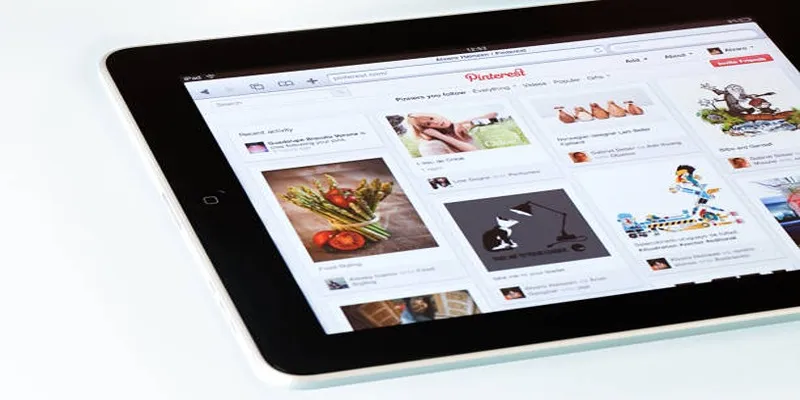
Mastering Video Content: How to Edit and Post on Pinterest

What Are the Best Methods to Integrate Square into Your Business Apps?
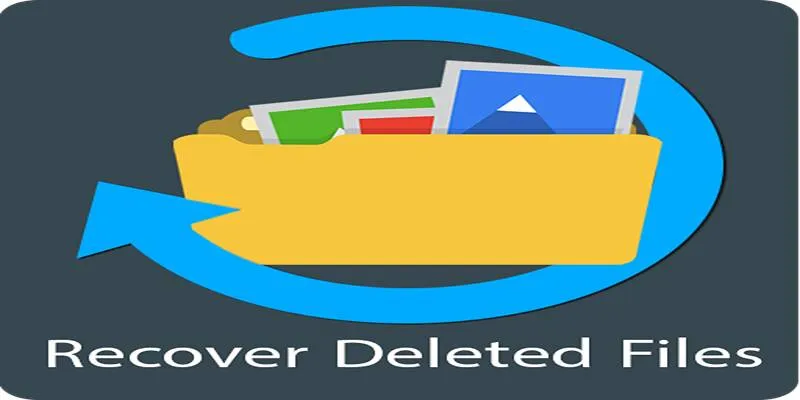
Recover Deleted Files Easily with These Top Free Recovery Tools
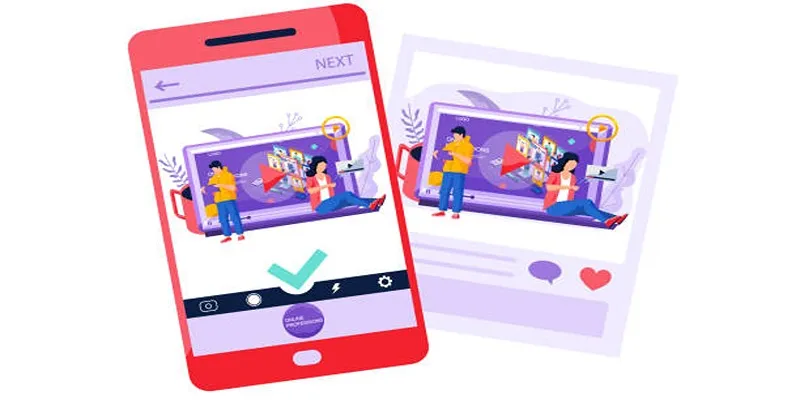
5 Best Tools to Make Instagram Slideshow Videos Effortlessly

Brevo vs. Mailchimp: Choosing the Right Email Marketing Tool
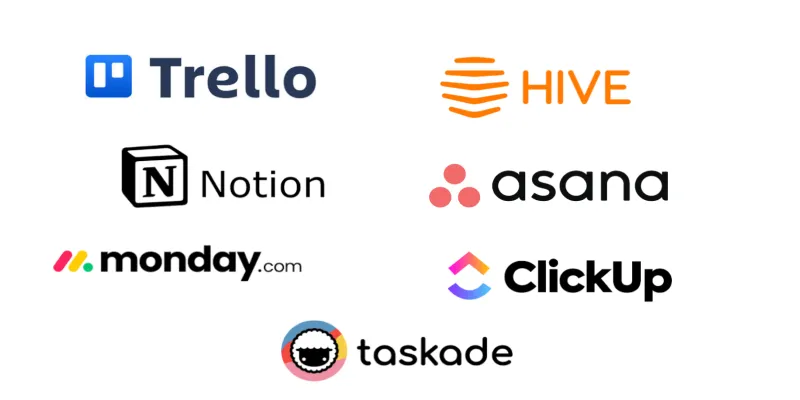
Streamline Your Workflow with These 6 Jira Alternatives in 2025

7 Simple Steps to Remove Background Noise from Your Video
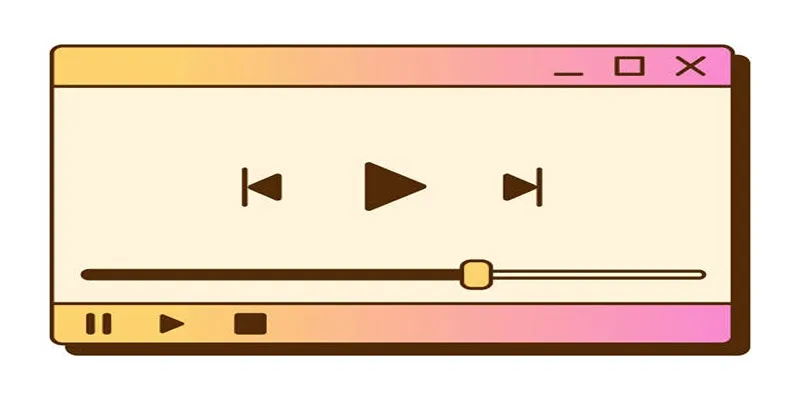
Top 10 QuickTime Player Alternatives for Smooth Media Playback

Slack vs. Discord: Choosing the Right Tool for Your Workspace

The Best Dictation Software: Transforming How You Work and Communicate

The Tool Debate: Browser-Based or Installed

 mww2
mww2