How to Follow Up on Contact Forms Faster with Automation
In today’s fast-paced digital landscape, businesses need to process contact form leads with speed and efficiency. Automated follow-ups are crucial as they save time and provide quick responses, enhancing prospects’ experience with your company. This article explores tools for automating contact form follow- ups using logic rules, workflow automation, and platform integration capabilities.
Introduction to Contact Form Automation

Contact forms are vital for business websites, serving as a primary communication channel between companies and potential customers. Manual management of these forms can be tedious and inefficient. By utilizing automation tools, businesses can ensure swift responses to every incoming submission, leading to higher lead conversion rates due to shorter response times.
Benefits of Automation
- Automated responses provide quick feedback, assuring customers that their inquiries are being processed.
- Staff efficiency improves as automation reduces the workload from manual form processing, allowing them to focus on more significant tasks.
- Lead conversion rates increase because timely follow-ups maintain customer interest in your services.
Strategies for Automating Contact Form Follow-Ups
1. Logic Rules and Conditional Logic
Implementing logic rules, also known as conditional logic, allows for dynamic forms with automatic responses and adjustments. The system enables customization of follow-up messages based on pre-set conditions, ensuring the right content reaches each lead.
| Feature | Description | Benefits |
|---|---|---|
| Dynamic Forms | Questions appear based on previous answers. | Provides a personalized experience for users. |
| Conditional Notifications | Send notifications to specific teams or individuals based on form responses. | Ensures the right person handles each inquiry. |
2. Workflow Automation Tools
Tools like Zapier and Mailparser.io are essential for workflow automation as they extract data from form submission emails to initiate platform-wide actions.
Examples of Workflow Automation:
- Automatically send text messages via SMS to designated team members after form submissions.
- Trigger instant notifications to your operational Slack channel upon form submission.
- Automatically process new contacts in the CRM system, adding them unless they already exist.
3. Integrations with Power Automate
Power Automate, formerly known as Microsoft Flow, allows users to build automated sequences linking Microsoft Forms with other applications. This system facilitates targeted email communications and authorization processes as respondents submit forms.
| Power Automate Feature | Description | Benefits |
|---|---|---|
| Customized Email Responses | Send personalized emails with form responses. | Enhances user engagement. |
| Approval Processes | Automate approval workflows for form submissions. | Streamlines internal processes. |
4. SEO Optimization for Contact Pages
Optimizing your contact page for SEO increases your business’s visibility, making it discoverable to potential customers, while automation enhances operational efficiency.
SEO Tips for Contact Pages:
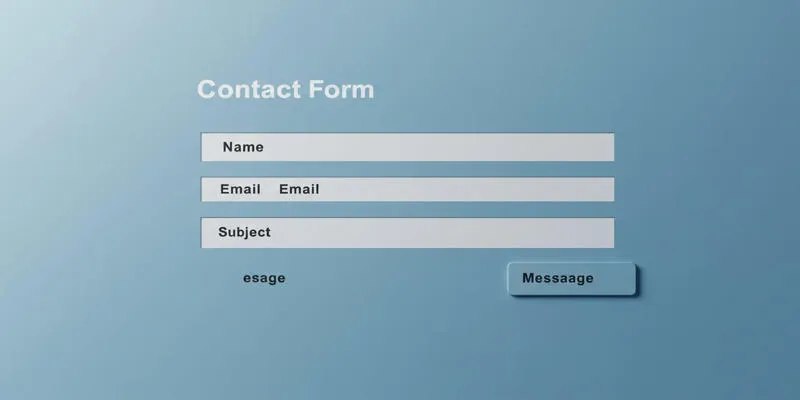
- Ensure consistent display of business name, address, and phone number across all platforms.
- Use ContactPage schema to structure your business contact information for search engines.
- Enhance user experience and SEO performance by adding visual elements showcasing your physical business space.
Implementing Automation Tools
Step-by-Step Guide to Setting Up Zapier
Create a Zap that includes a form submission trigger with an email sending or CRM data updating action.
- Connect your form tool to the targeted app for automation purposes.
- Test your Zap to ensure it works correctly, then activate it for use.
Step-by-Step Guide to Power Automate
Select a template for form response email delivery or approval process automation.
- Customize the workflow by entering the form identifier, approver email address, and messaging content.
- Save your flow and test its functionality to ensure proper execution.
Advanced Automation Techniques
Using AI for Personalized Responses
Integrating AI systems into your automation process allows for the development of individualized responses based on form information. Machine learning algorithms analyze user inputs to generate personalized messages that address unique requirements or questions.
Benefits of AI-Powered Responses:
- AI analyzes user data to craft highly customized messages for each interaction.
- Efficiency: Automates the creation of unique responses for each user.
- Scalability: Handles numerous form entries while maintaining personalization standards.
Integrating with CRM Systems
Automating the integration of contact form information into CRM platforms ensures comprehensive follow-up on every lead. This integration facilitates unified database management of customer contacts, enhancing relationship management capabilities.
CRM Integration Benefits:
- Maintains a centralized repository for storing all customer interactions.
- Automatically adds new lead entries to the CRM system.
- Enhanced Customer Insights: Provides a comprehensive view of customer interactions.
Case Studies: Successful Automation Implementations
Example 1: E-commerce Website
An e-commerce website used Zapier to set up an automated follow-up system for clients who abandoned shopping carts. Personalized reminder and offer communications significantly increased completed purchases.
Key Takeaways:
- Automated reminders helped companies quickly reengage potential clients.
- Provided customized offers based on cart contents.
Example 2: Service-Based Business
A service-based business utilized Power Automate to automatically assign new leads to sales representatives. This ensured quick response times from the right staff member, boosting conversion rates.
Key Takeaways:
- Efficient lead distribution through automated use of pre-established guidelines.
- Guaranteed swift replies to leads through structured design.
Best Practices for Automation
1. Test Thoroughly
Before deployment, validate automation workflows to ensure correct functionality. This includes reviewing logic rules and workflow triggers for accuracy.
2. Monitor Performance
Continuously track the operation of your automation workflows. Monitor response times, conversion rates, and user interaction indicators.
3. Continuously Optimize
Regularly optimize your workflows based on performance data. Evaluate logic rules and the timing of automated responses to achieve optimal performance.
Conclusion
Implementing automated contact form follow-ups is a strategic enhancement that improves customer satisfaction and operational efficiency. Combining logic rules, workflow automation tools, and Power Automate integration allows businesses to provide timely, personalized responses to every inquiry. Optimizing contact pages for SEO enhances accessibility, boosting the performance of these forms in attracting potential customers.
On this page
Introduction to Contact Form Automation Benefits of Automation Strategies for Automating Contact Form Follow-Ups SEO Tips for Contact Pages: Implementing Automation Tools Advanced Automation Techniques Case Studies: Successful Automation Implementations Best Practices for Automation ConclusionRelated Articles

Hudl's Automation Strategy for Enhancing User Experience

Enhance Your Meeting Productivity with Fireflies.ai Automation

The 7 Best Pipedrive Alternatives in 2025 for Streamlined Sales and CRM Control

Connecting Google Sheets to WordPress Seamlessly

Creating OneNote Notes from Notion Databases

Top 5 Ways to Automate Google Analytics for Better Efficiency

Upgrade Your Email Experience: The 7 Best Email Clients for Windows
Popular Articles
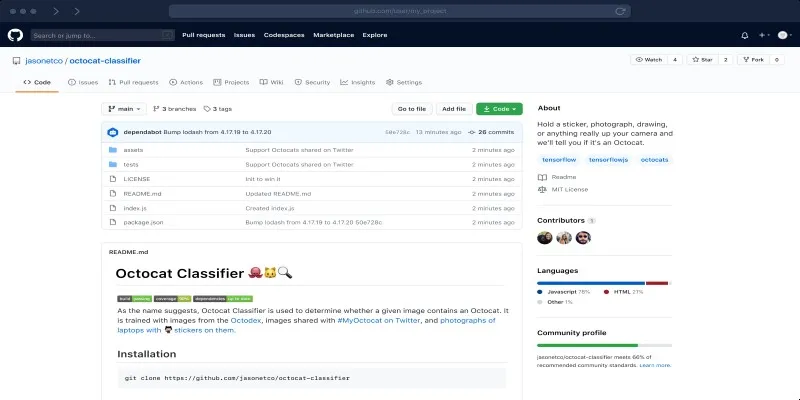
What is a GitHub Repository and How to Delete One in 2025

Seamless GIF to APNG Conversion: The Best Tools for Crisp Animations
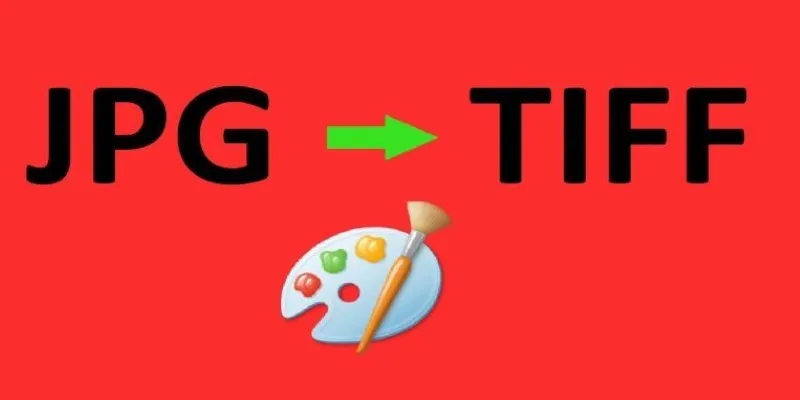
How to Convert JPG to TIFF on Your Desktop: A Simple Guide

Explore the 10 Best Video Editing Software for Creators

Step-by-Step Guide to Adding Music in iMovie
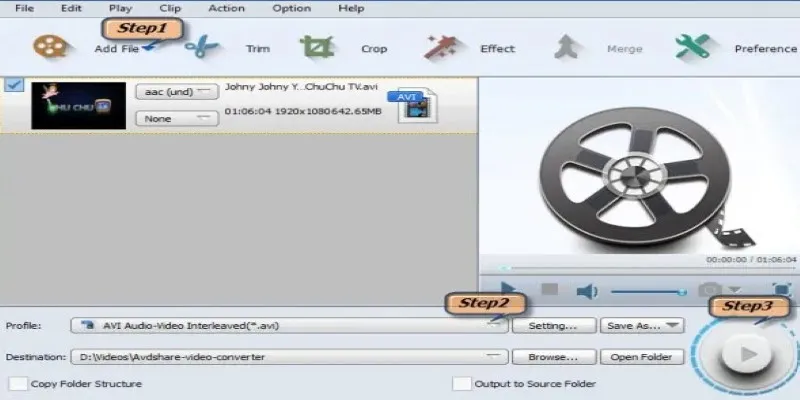
Convert TS Files from VCD to AVI Easily and Keep the Quality

How to Automatically Add New Unbounce Submissions to Google Sheets: A Guide
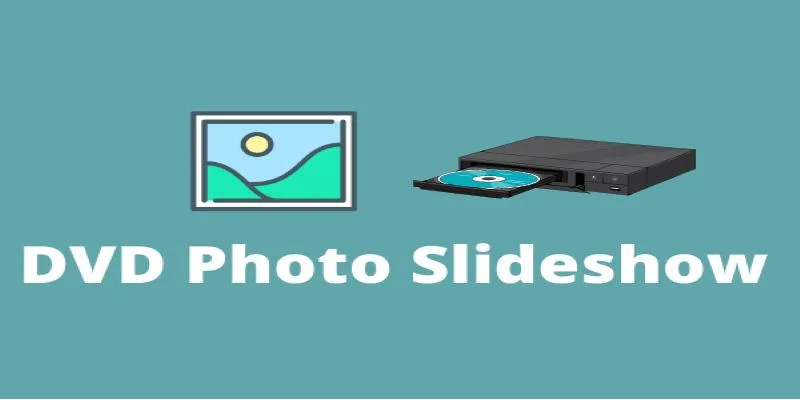
How to Make a DVD Photo Slideshow on Windows and Mac

How to Seamlessly Add Leads from LinkedIn Lead Gen Forms to Salesforce
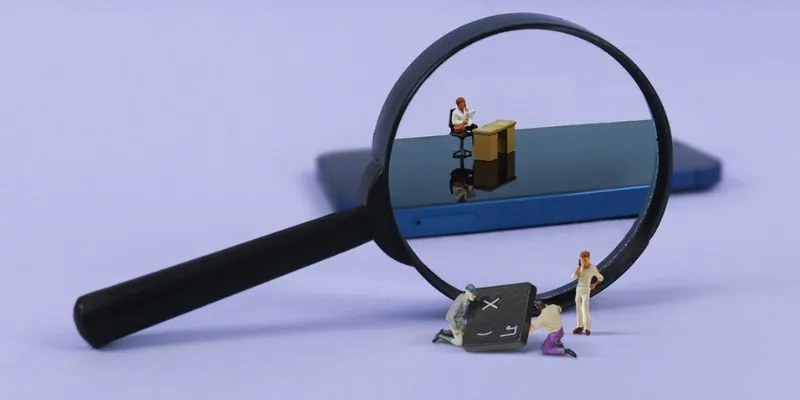
Discover the Best: 6 Top-Rated Tools for IT Professionals in the Market

Top Screen Recording Tools You Should Try Instead of Any Video Recorder
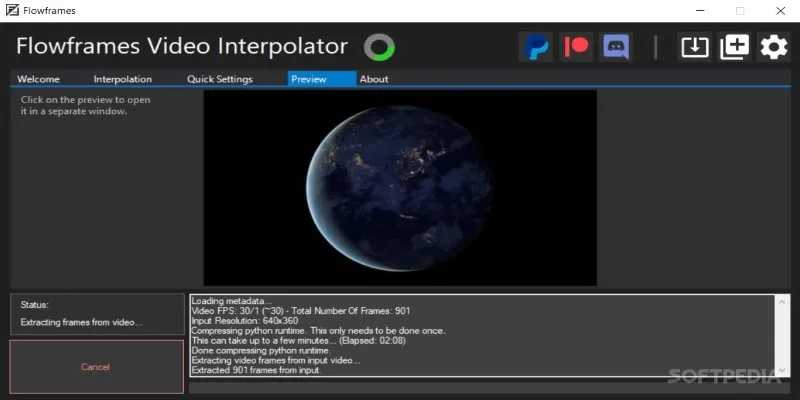
 mww2
mww2