YouTube to MP3: Safe & Legal Free Converter Tools in 2024
In today’s digital era, video streaming has become a staple. YouTube, the world’s largest video-sharing platform, hosts billions of hours of content—ranging from music and podcasts to interviews, tutorials, and audiobooks. But what if you want to listen offline without the hassle of buffering or data consumption?
This is where YouTube to MP3 converters come into play. These tools allow users to transform YouTube videos into audio files, enabling enjoyment of content anytime—even without internet access. However, choosing a safe and legal converter is crucial. Some converters are plagued with spammy ads or, worse, malware, while others might infringe on copyright laws.
This guide explores the top free and legal YouTube to MP3 converters available in 2025. It covers how they work, which ones are trustworthy, and what to avoid to stay on the right side of the law while protecting your device.
The Legal Side of YouTube to MP3 Conversion
When searching for “YouTube to MP3 converters,” a common question arises: Is this legal? The answer is not always straightforward. While using these tools isn’t illegal per se, the legality largely depends on the content being downloaded.
When is it Legal to Convert?
Converting YouTube videos to MP3 format is legal only when the video content itself is not copyrighted or when the user has permission from the content creator. This includes:
- Videos uploaded by you
- Content in the public domain
- Videos licensed under Creative Commons
- Royalty-free music or open-source audio content
Downloading music or audio from copyrighted videos—especially commercial songs—without permission is a violation of YouTube’s terms and likely infringes copyright laws in most countries.
The Dangers of Untrusted Converter Tools
There are hundreds of free converters online, but many are unsafe. Unknowingly, users might visit sites that promise free downloads but actually infect their devices or steal information.
Common risks from using unsafe converters include:
- Malware or viruses hidden in downloads
- Fake download buttons leading to shady websites
- Phishing attacks asking for personal data
- Popup ads and forced redirects
- Low-quality audio or incorrect file types
For those who value online privacy and device security, it’s essential to use trusted tools only.
What Makes a Converter Safe and Reliable?
A good YouTube to MP3 converter doesn’t just work—it should be safe, fast, and respect user privacy. When choosing a converter, look for the following features:
- No registration required
- Minimal ads or no popups
- High-quality audio output (128kbps or higher)
- Support for various formats like MP3, AAC, and OGG
- Clear information on privacy policies
- Fast conversion and download speeds
Avoid any tool that attempts to install unnecessary software or requests personal information. These are often red flags for scams.
Top Free and Safe YouTube to MP3 Converter Tools in 2025
Several online tools and software programs have proven both user-friendly and safe for use in 2025. These tools are widely used and offer excellent features for quick conversions without risking security.
YTMP3.cc

One of the most popular and straightforward online converters.
- No sign-up required
- Easy to use for both MP3 and MP4 formats
- Compatible with most devices and browsers
- Converts videos up to 90 minutes
YTMP3.cc is great for quick audio downloads, but users should always double- check content licensing before converting.
ClipGrab
A free and open-source desktop app that works across platforms.
- Compatible with Windows, macOS, and Linux
- Converts videos to MP3, AAC, or other formats
- Safe to install—no hidden malware
- Also downloads from platforms like Vimeo and Dailymotion
ClipGrab is ideal for users who prefer a reliable offline solution.
ByClick Downloader (Free Plan)
ByClick offers a smart auto-detection system for quick downloads.
- One-click download function
- MP3 and MP4 support
- Compatible with multiple video sites
- Option to download full playlists
Its free version meets the basic needs for occasional downloads and provides fast performance.
MP3Download.to
An easy-to-navigate browser tool with minimal distractions.
- Quick link pasting and conversion
- No login or sign-up needed
- Supports HD audio quality
- Free and mobile-friendly
Great for users who want straightforward downloading without extra features.
YT5s.com
This web tool is often praised for its clean interface and solid speed.
- Converts videos into MP3, MP4, and other formats
- Unlimited free conversions
- No watermark or branding on downloads
- Easy to use with any browser
Always remember to check for proper usage rights before converting copyrighted content.
How to Use a Converter (Step-by-Step Guide)

Converting a video from YouTube to MP3 is straightforward. Here’s a general guide that works for most tools:
- On YouTube, find the video you wish to convert.
- Copy the video’s URL from the address bar.
- Open the converter website or launch the software.
- Paste the copied URL into the input field.
- Select MP3 as your desired format.
- Click the “Convert” or “Start” button.
- Wait for the file to process and click “Download.”
The file will now be saved to your device, ready to play anytime—no Wi-Fi or data needed.
Staying Safe While Using Converter Tools
Even when using trusted tools, users should always remain cautious online. Here are some smart habits to avoid security issues:
- Install antivirus protection on your device
- Use an ad-blocker to reduce exposure to popups
- Avoid giving out personal information (email, phone number, etc.)
- Never click suspicious links or download popup prompts
- Clear browser cache and cookies after downloading
These steps provide an extra layer of security when using free web-based tools.
Conclusion
In 2025, the demand for quick and accessible audio content continues to grow. YouTube to MP3 converters can be incredibly helpful when used properly. Whether it’s for downloading a personal podcast, an educational video, or royalty-free music, there are plenty of safe and legal tools available for the job. However, safety and legality should never be overlooked. Respecting content creators’ rights, using trusted software, and protecting personal data are all essential measures. For regular listeners who want high-quality downloads without legal concerns, music streaming services remain the safest long-term option.
Related Articles

Step-by-Step Guide to Convert WAV to MP3 Online Without Any Loss

Simple Methods to Convert ISO Files to MP4 for Beginners
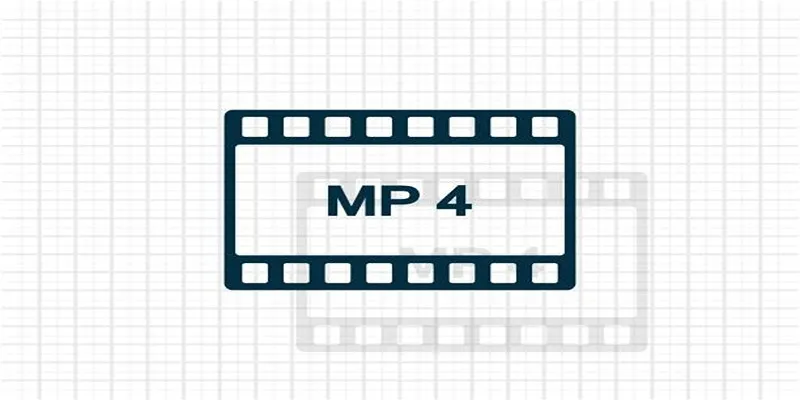
Top 5 Online Services to Convert WMV to MP4 Without Hassle

How to Convert MPEG to WAV: A Step-By-Step Guide

Best Practices for Converting AVI Files to JPG Format

How to Easily Convert AVI to MOV Using 4 Reliable Tools
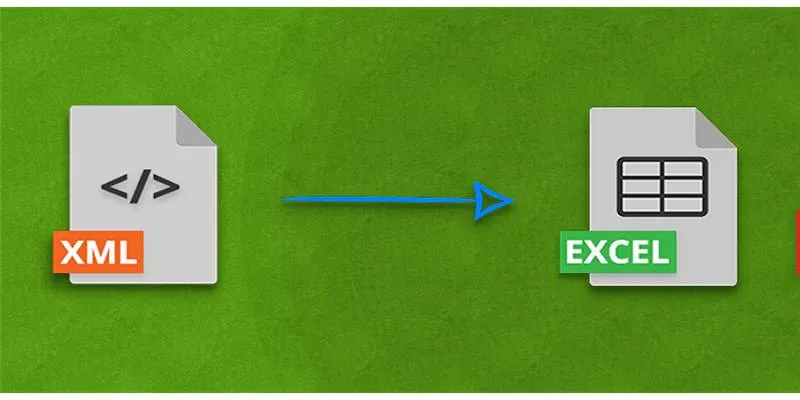
Convert XML to Excel Online – Easy & Quick Method (No Coding Required)

How to Convert HEIC to JPEG Online Without Extra Apps or Programs

Best Free Online Tools to Resize Images in Bulk Without Quality Loss
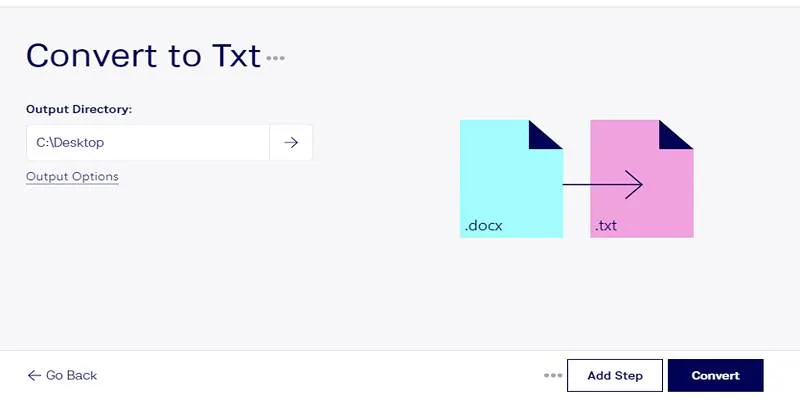
Convert DOCX to TXT Files in Batches Online with No Downloads

From Excel to JPG: Best Tools for Converting Charts into Images
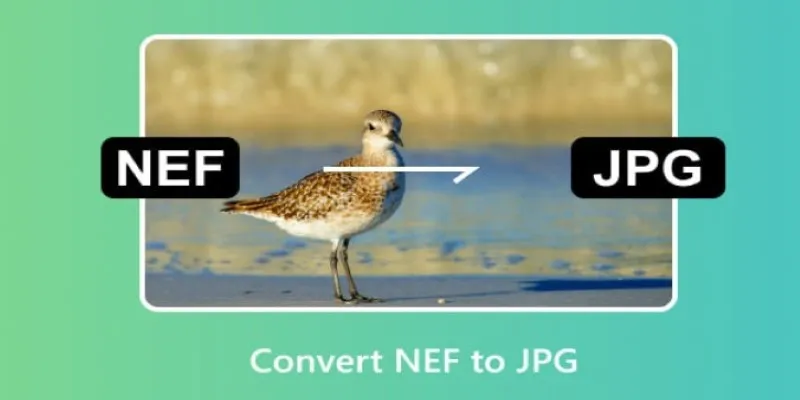
Quick and Simple NEF to JPG Conversion: 3 Best Tools
Popular Articles

Top 5 Apps to Add Music to Your Videos on Android Devices

Top Desktop Apps for Smooth Slow and Fast Motion Effects

How to Use Camtasia for Screen Recording

How to Play a DVD on Your Laptop: 2 Simple Ways to Watch Your Movies

Explore the Best Project Management Software for Construction Professionals in 2025

Easily Clip Videos with VLC Player – Your Step-by-Step Guide

Unlocking Efficiency: Your Ultimate Guide for GIS Mapping in Asset Management

Explore The 11 Best ActiveCampaign Alternatives for Your Business

Best Free and Paid AVI Splitters for Splitting AVI Videos

Simple Ways to Convert Videos on Android Without a Computer
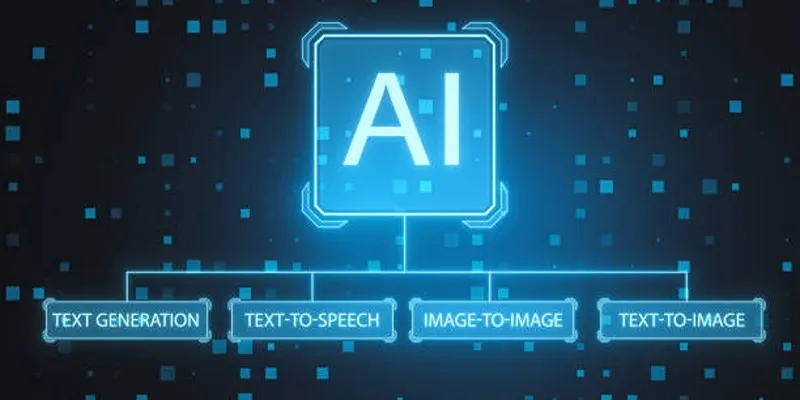
Top 7 Best AI Image Pixel Resizers for Perfect Image Quality

 mww2
mww2