5 Best OBS Alternatives for Video Capturing and Live Broadcasting in 2025
OBS Studio has long been a go-to for live streaming and video recording, but let’s be honest—it’s not perfect for everyone. Some users struggle with its steep learning curve, limited built-in features, or occasional performance hiccups. If you’re looking for a fresh alternative in 2025, you’re in luck. There are plenty of robust video capturing and live broadcasting tools that offer smoother workflows, better optimization, and enhanced user experiences.
Whether you’re a content creator, gamer, educator, or business professional, the right software can make a huge difference in your streaming and recording quality. Below, we dive into five excellent OBS alternatives that can help you step up your game.
Best OBS Alternatives for Seamless Streaming and Recording
Streamlabs Desktop
Streamlabs Desktop is a refined version of OBS designed specifically for streamers. It starts with the underlying OBS functionality and adds an intuitive design, native widgets, and an extensive overlay library. Where OBS leaves settings for alerts and donations to be handled manually, Streamlabs integrates these seamlessly. This makes it perfect for Twitch and YouTube streamers looking for a smooth setup without digging deeply into technical controls.
It also provides cloud backup, personalized themes, and multi-streaming ability, enabling viewers to stream onto various platforms concurrently. It boasts a large overlay and transition library, which helps users create their streams with more aesthetic appeal but less effort. Streamlabs is also integrated with chatbot tools, which assist in making user interaction with viewers easier through automatic responses and audience engagement tools.
However, keep in mind that Streamlabs can be resource-intensive, which might not be ideal for lower-end PCs. The software also encourages users to subscribe to its premium Prime subscription for access to advanced features like custom themes and enhanced cloud storage. But if you’re after an all-in- one solution with a sleek UI and built-in monetization options, Streamlabs Desktop is hard to beat.
XSplit Broadcaster
XSplit Broadcaster is a professional-grade live streaming and recording software that stands out for its ease of use and versatility. Unlike OBS, which can feel overwhelming for beginners, XSplit offers a more polished interface with simple drag-and-drop features. It supports high-definition streaming, multiple scenes, and real-time editing, making it perfect for gaming, webinars, and virtual events.

A major advantage of XSplit is its built-in support for popular plugins and hardware encoders, which help optimize streaming performance. The software’s scene transition capabilities are particularly noteworthy, offering professional-grade smoothness when switching between different camera angles or media sources. Users also benefit from customizable hotkeys, making it easier to streamline their workflow for efficient and dynamic production.
XSplit’s integration with social media and streaming platforms is seamless, supporting direct uploads and live feeds across multiple services. However, while XSplit has a free version, many advanced features are locked behind a paywall. Those who require features like in-depth audio mixing, advanced chroma key, or 4K recording will need to invest in a premium plan. If you’re willing to invest in a premium experience, though, it’s a fantastic alternative to OBS.
Wirecast
Wirecast is a high-end broadcasting solution used by professionals in news, sports, and corporate events. Developed by Telestream, this software is ideal for users who need advanced production capabilities without compromising on quality. Unlike OBS, which requires third-party plugins for some advanced features, Wirecast comes loaded with tools like multi-camera switching, instant replays, and social media integration.
What makes Wirecast stand out is its reliability. It supports 4K streaming, remote guest interviews, and ISO recording for post-production. One of its standout features is the Wirecast Rendezvous tool, which allows users to bring in remote guests seamlessly via a web-based video call system. This is particularly useful for podcasting, panel discussions, and virtual interviews.
vMix
vMix is another professional broadcasting tool that caters to serious streamers and content creators. It offers a wide range of features, including real-time video effects, animated overlays, and multi-camera support. Unlike OBS, which relies on external plugins for many advanced features, vMix provides an all-in-one experience with built-in automation, GPU acceleration, and live video calling.
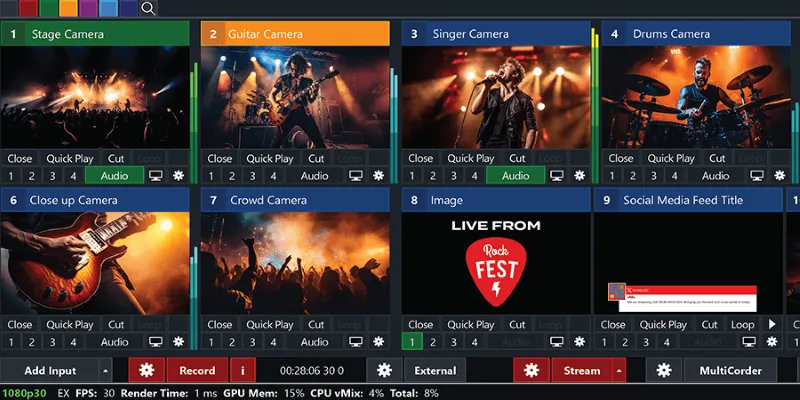
One of vMix’s strongest selling points is its scalability. Whether you need a lightweight setup for personal streaming or a high-end production suite for a full-scale broadcast, vMix offers different pricing tiers to match your needs. Users can start with the basic HD package and scale up to more advanced versions that support 4K and even 8K video production.
vMix’s built-in virtual sets and advanced chroma key functionality make it a powerful tool for content creators looking for a professional touch. The software also allows for remote contributions, meaning guests or co-hosts can join a broadcast from anywhere with an internet connection. The only downside? The interface isn’t as beginner-friendly as some other options, so expect a learning curve if you’re new to video production.
Lightstream
For those who want a simple, cloud-based alternative to OBS, Lightstream is an excellent pick. Unlike traditional broadcasting software that requires hefty system resources, Lightstream runs in your web browser, offloading the processing to cloud servers. This makes it a great option for streamers with low-end PCs who still want professional-quality production.
Lightstream is particularly popular among console gamers since it allows direct streaming from Xbox and PlayStation without needing a capture card. The software automatically detects and adjusts stream settings based on available internet speed, ensuring a smooth experience even for users with fluctuating bandwidth.
Conclusion
Choosing the right OBS alternative depends on your specific needs. If you want a more user-friendly version of OBS with extra built-in features, Streamlabs Desktop is a solid option. XSplit Broadcaster offers a more polished experience, while Wirecast and vMix cater to professionals who demand high-end production capabilities. Meanwhile, Lightstream provides a lightweight, cloud- based alternative perfect for those with lower-end hardware.
In 2025, streaming and video capturing have never been more accessible. Whether you’re gaming, teaching, or hosting live events, the right software can enhance your production quality and make your workflow more efficient. OBS is great, but it’s not the only choice. With these five alternatives, you can find the perfect tool to match your streaming and recording needs.
Related Articles

LightCut 2025 Review: The Best Video Editor for Android and iPhone

Effortless Steps to Convert and Upscale Video to 4K Resolution

Top 4 Vertical Video Editors to Edit Vertical Videos Quickly

OBS Screen Recorder Review: Is It the Ultimate Tool for Your Needs?

Struggling with Video Formats? Try These 5 Free Converters

How to Effortlessly Convert WebM to MOV with Simple Tools

Top Desktop Video Editors for Background Removal

Top ActiveCampaign Alternatives to Try in 2025 for Smoother Workflows

Best Tools: 4 Video Players for Frame-by-Frame Analysis
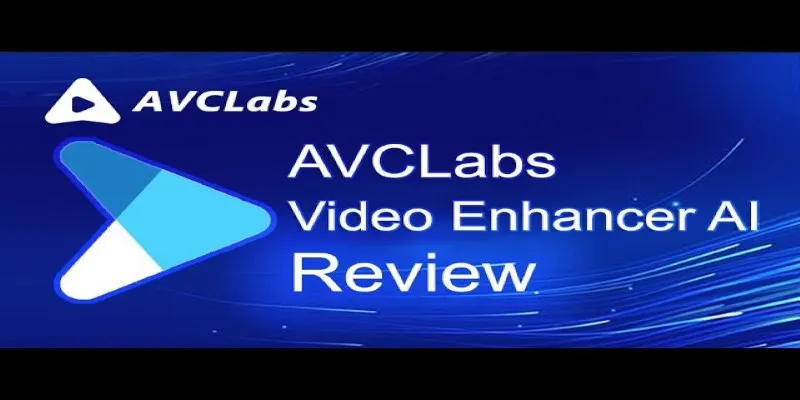
AVCLabs Video Enhancer AI: Is It Really Worth Your Trial?

Improve Your Videos with These Top 4 Free AI Video Enhancers

Quick Guide: Change GIFs to MP4 for High Clarity and Speed
Popular Articles

Click, Commit, Push: 5 Best Git GUI Clients in 2025

Why API Integration Is the Secret Behind Powerful Web Tools

6 Document Management Mobile Apps Users Love For Seamless Organization

Vizmato 2025 Review: Video Editing That Feels Like Play
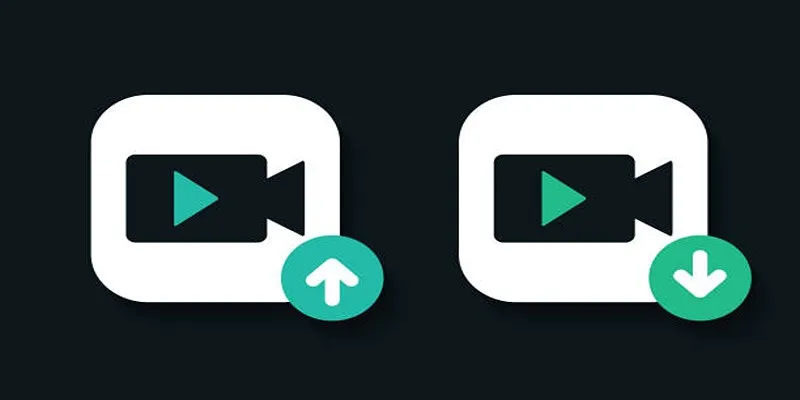
10 Simple Tips to Instantly Improve Your Video Quality at Home
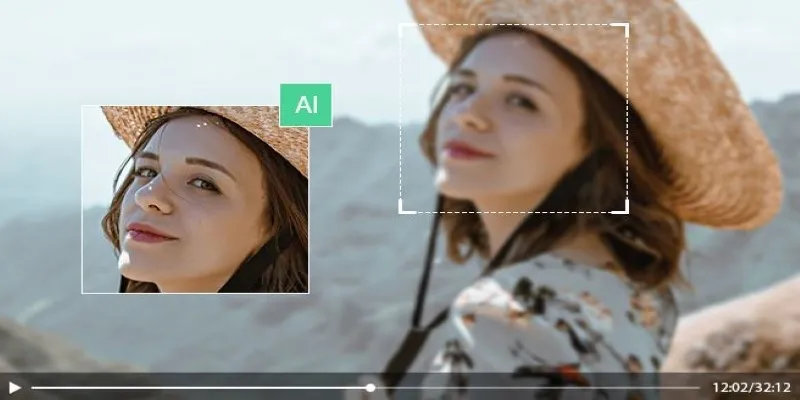
How to Upscale Video Resolution and Reduce Noise: 10 Effective Methods

Efficient Text Separation Techniques for Excel and Google Sheets
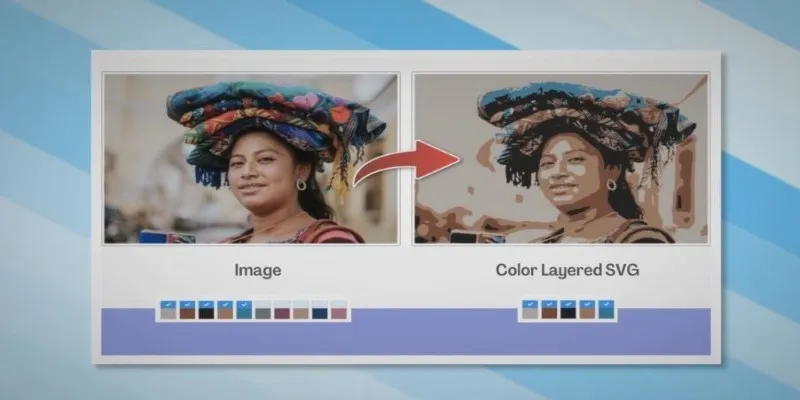
How to Convert JPG to SVG: The Best Methods for Beginners and Experts

The 8 Best HubSpot Alternatives in 2025 for Smarter Growth and Less Hassle

How to Convert MTS, TS, M2TS Files Without Losing Quality
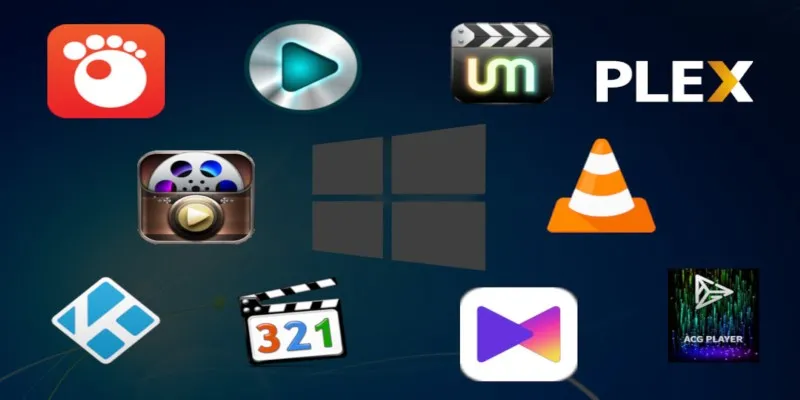
10 Popular MOV Players to Use on Your Windows
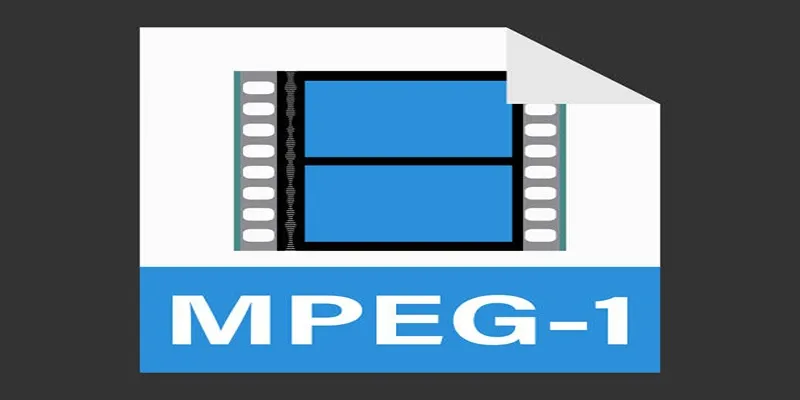
 mww2
mww2