7 Best M4A to WAV Converters for Transforming Your Audio
In today’s digital age, audio formats are diverse, each serving specific purposes. One widely used format is M4A, favored for its high-quality compression by Apple. However, there are times when M4A falls short, especially when compatibility with certain software or devices is crucial. Here, WAV files come into play. Being uncompressed, WAV retains all the original audio details, making it the preferred choice for professionals in music production and audio editing.
If you’ve ever needed to convert M4A to WAV, you’re not alone. Whether you’re aiming for the highest audio quality for a project or simply prefer the lossless format of WAV, conversion is the solution. Thankfully, numerous programs can perform this task efficiently. With so many options, choosing the right one can be daunting. This article guides you through the 7 best M4A to WAV converters, helping you select the software that meets your needs.
Best 7 M4A to WAV Converters
Audacity
For audio editing and file conversion, Audacity is a popular choice. It’s a free, open-source tool packed with features beyond simple format conversion. You can open M4A files, tweak the audio to your liking, and save them as WAV files.
Although Audacity is feature-rich, its interface might seem overwhelming if you only want to convert a file. Nevertheless, it’s ideal if you wish to delve into audio editing. It also supports batch processing, allowing you to convert multiple files simultaneously. Whether you’re editing or converting, Audacity delivers.
Freemake Audio Converter

Freemake Audio Converter is an easy-to-use tool for converting M4A to WAV. Its intuitive interface means no technical expertise is required. Simply upload your M4A file, select WAV as the format, and click convert. It’s fast and reliable, delivering good audio quality.
While it lacks the advanced features of tools like Audacity, Freemake is perfect for those who want a hassle-free conversion experience. It also supports various other formats, making it suitable for users working with different media types.
Wondershare UniConverter
For a comprehensive tool that does more than convert audio, consider Wondershare UniConverter. This software is a multifunctional media converter handling videos, DVDs, and audio files like M4A. Its main advantage is speed—conversions are faster than many other tools without compromising quality.
Wondershare UniConverter is excellent for users working with diverse file types and requiring a fast, reliable conversion process. It also supports batch conversion, allowing you to manage multiple M4A files simultaneously, saving time and effort.
All2MP3
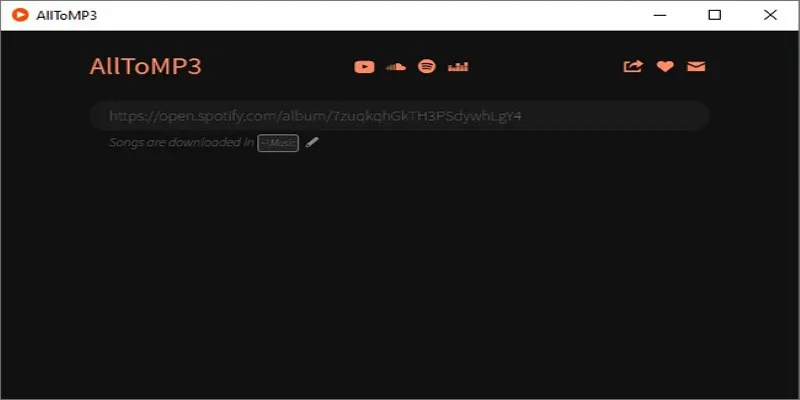
For straightforward, quick conversions, All2MP3 is a solid choice. This free tool focuses solely on audio file conversion with minimal fuss. It supports various formats, including M4A and WAV, and performs conversions swiftly without extensive setup.
It’s a great option for those seeking a simple, offline tool that won’t clutter their system with unnecessary features. However, it’s not ideal for advanced options or batch processing. If your goal is quick M4A to WAV conversion, All2MP3 is effective.
Online Audio Converter
Prefer not to install software? Online Audio Converter offers a web-based solution. This tool operates directly in your browser, eliminating the need for downloads. Simply upload your M4A file, choose WAV as the output format, and convert.
It’s convenient for users seeking a quick solution without additional software. However, conversion speed depends on your internet connection, potentially taking longer than desktop software. Still, it’s suitable for basic M4A to WAV conversions.
Switch Audio Converter
Switch Audio Converter is a straightforward, effective audio conversion tool supporting various formats, including M4A and WAV. It’s known for its user-friendly interface and decent-quality output. The converter also allows audio editing, such as trimming and normalizing before conversion.
Switch is available in free and paid versions. The paid version unlocks features like batch conversion and faster processing speeds, making it ideal for users needing to convert multiple files or seeking a more streamlined experience.
XLD (X Lossless Decoder)
For Mac users, XLD (X Lossless Decoder) is a top choice for converting M4A files to WAV. It’s a lossless audio converter, ensuring the original file’s quality is preserved during conversion. XLD supports a wide range of formats, including WAV, and is particularly useful for audiophiles aiming for the best sound quality.
XLD is free to use but exclusive to macOS. Its simple, user-friendly interface, along with batch processing support, makes it perfect for converting multiple M4A files to WAV simultaneously.
Conclusion
Converting M4A to WAV is simple with the right tools. From user-friendly options like Freemake Audio Converter and All2MP3 to advanced solutions like Audacity and Wondershare UniConverter, there’s a tool for every user. If you need straightforward, fast conversions, Online Audio Converter or Freemake is ideal. For more audio control, Audacity or Switch Audio Converter offers robust features. Mac users should consider XLD for lossless conversion.
Ultimately, the best M4A to WAV converter depends on your specific needs, whether ease of use, speed, or advanced editing options. Choose the one that fits your workflow, and start transforming your audio files today!
Related Articles

Top 7 Methods to Convert M4A to MP3 Online Quickly

Top Online Tools to Easily Convert OGG to MP4

The Beginner’s Guide to Changing WAV Files into MP3 Format

The Beginner’s Guide to Changing WAV Files into MP3 Format

Top Transcription Tools in 2025 That Get the Job Done

Step-by-Step Guide to Convert WAV to MP3 Online Without Any Loss

Best Free Online Tools to Extract Audio from Any Video
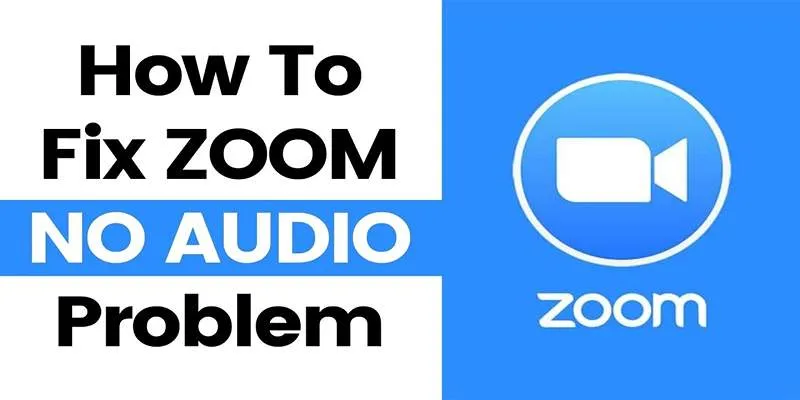
Fixing Zoom Audio Problems: A Step-by-Step Troubleshooting Guide

Why You’ll Need a New App to Use Gemini on Your iPhone

Top 9 Apps to Identify Anything Through Your Phone's Camera
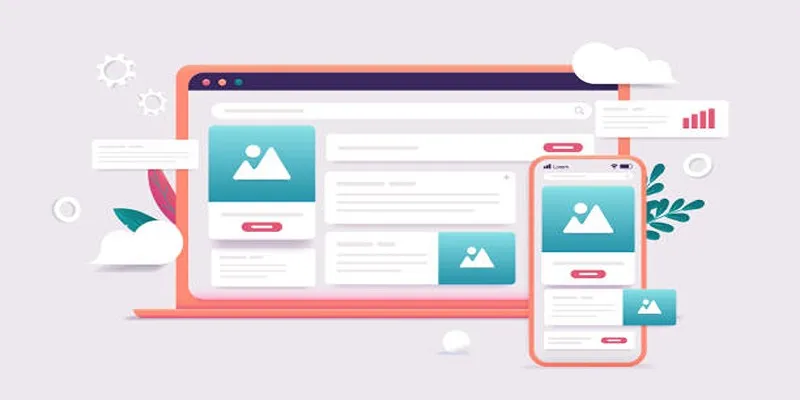
Discover the 9 Best Tools for Modern Web Design in 2025

9 Powerful Chrome Extensions for Effortless Screenshots
Popular Articles

How to Easily Convert DAT Files to MP4: Top 3 Converters

Discover the Best Text-to-Speech Converter for All Your Needs

The 9 Best Applicant Tracking Systems to Streamline Your Hiring Process

Convert M4V to MP4 Easily: Five Reliable Methods to Use

Create a Slideshow Video from Photos and Music with Ease

10 Creative Ways to Turn Your Videos into Stunning GIFs

How to Easily Convert AVI to MOV Using 4 Reliable Tools

Simple TIFF Viewers for Every Platform: Windows, Android, iPhone, and Online Use

Quick Guide: Change GIFs to MP4 for High Clarity and Speed

Top Tools for Playing Windows Games on Linux 2025
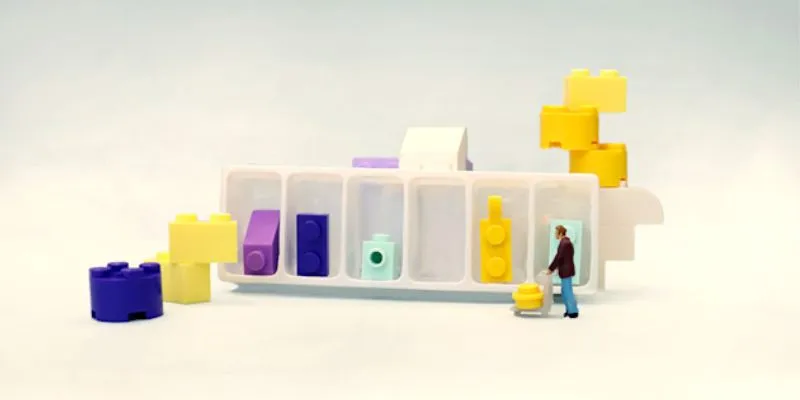
Affordable eCommerce Software: Top 6 Solutions for Your Online Store

 mww2
mww2