Best Screenshot Extensions for Chrome to Simplify Your Workflow
Capturing screenshots has become an essential task, whether you’re working, studying, or sharing ideas. Google Chrome offers a variety of amazing extensions to make taking and managing screenshots quick and easy. These tools can save you time, enhance your productivity, and even help you communicate more effectively. With just a few clicks, you can capture images, annotate them, and share them effortlessly. Here are nine powerful Chrome extensions that simplify the screenshot process for everyone.
Lightshot

Lightshot is a top choice among Chrome users for screen-capturing needs. It allows users to capture any portion of the screen instantly with a simple interface that’s easy to navigate. Lightshot lets you add annotations with text, shapes, and arrows to highlight important details. You can save screenshots locally, copy images to the clipboard, or upload them to the cloud for sharing with links.
Key Features:
- Customizable screenshot shortcuts
- Easy annotation tools
- Cloud storage for quick sharing
Awesome Screenshot
Awesome Screenshot is another popular Chrome extension for taking screenshots. Its advanced features make it a powerful tool for capturing and editing images. In addition to basic annotating options, it also offers the ability to blur sensitive information on your screenshots. You can also choose whether you want to save your screenshots locally or upload them directly to the cloud for easy sharing.
Key Features:
- Blur feature for sensitive information
- Save to local drive or upload to cloud storage
- Support for full-page captures
Nimbus Screenshot & Screen Video Recorder
Nimbus Screenshot & Screen Video Recorder is a versatile extension that goes beyond just taking screenshots. It allows you to capture full web pages, specific sections, or even your entire desktop. What sets Nimbus apart is its integrated screen recording feature, enabling users to create videos to accompany their screenshots.
Furthermore, it includes tools for annotating images, adding watermarks, and even editing videos, making it a comprehensive solution for professionals and educators alike. Whether you’re creating tutorials, presentations, or sharing ideas visually, Nimbus offers a wide array of features to meet your needs.
Key Features:
- Screen recording with audio
- Advanced annotation and editing tools
- Options for full-page, partial, and desktop captures
Fireshot
Fireshot is a top-rated extension for taking screenshots in Chrome. Its intuitive interface and comprehensive features make it an excellent choice for both personal and professional use. With Fireshot, you can capture entire web pages, edit images with annotations, blur sensitive information, and even add text and shapes to your screenshots. Additionally, it offers options to save locally or upload directly to the cloud.
Key Features:
- Advanced editing tools
- Blur feature for sensitive information
- Automatic scrolling for full-page captures
PicPick
PicPick is a robust screenshot tool that offers a wide range of features to users. Along with basic capturing and editing capabilities, it also includes a color picker, ruler, protractor, and pixel measurement tools. These features make it an ideal extension for designers, developers, and anyone who needs to work with precise measurements. PicPick also allows users to save their screenshots in multiple formats and offers options for easy sharing.
Key Features:
- Advanced measuring tools
- Multiple saving options
- User-friendly interface
Full Page Screen Capture
As the name suggests, Full Page Screen Capture is dedicated to capturing entire web pages without any limitations. Its simple yet effective design makes it effortless to use for taking full-page screenshots without having to piece together different sections manually. You can also choose between saving locally or uploading to the cloud for easy sharing.
Key Features:
- Full-page capturing without limitations
- Save locally or upload to cloud storage
Screencastify
Screencastify is a popular tool for creating screencasts, but it also offers great features for taking and managing screenshots. Its intuitive interface allows users to capture full web pages or specific sections with ease. You can also edit and annotate your images before saving them locally or uploading them to the cloud. Furthermore, Screencastify includes options for automatic scrolling and keyboard shortcuts, making it convenient for quick captures.
Key Features:
- Screen recording capabilities
- Easy annotation tools
- Automatic scrolling and keyboard shortcuts
GoFullPage

GoFullPage is another fantastic extension for capturing entire web pages without any limitations. Its standout feature is its ability to capture long, scrolling web pages, which can be challenging to do with other extensions. It also offers options for saving locally or uploading to the cloud.
Key Features:
- Captures long, scrolling web pages
- Save locally or upload to cloud storage
Screenshot Guru
Screenshot Guru is an excellent choice for users who need to capture screenshots of multiple web pages or images at once. With this extension, you can enter the URLs of the pages you want to capture and save them all simultaneously. It also offers options for partial captures, editing tools, and easy sharing.
Key Features:
- Capture multiple pages at once
- Easy sharing options
- Advanced editing tools
Conclusion
Choosing the right Chrome extension for screenshotting largely depends on your specific needs. If you are looking for simplicity and quick captures, tools like Lightshot or Full Page Screen Capture are ideal. On the other hand, professionals who require advanced features such as video recording or precise annotations may find Nimbus Screenshot & Screen Video Recorder or PicPick more suitable. Each extension offers its strengths, whether it’s user-friendly design, advanced editing capabilities, or cloud integration. By understanding your requirements, you can select the tool that best enhances your productivity and streamlines your workflow.
Related Articles

Top 4 Vertical Video Editors to Edit Vertical Videos Quickly

Effortless Steps to Convert and Upscale Video to 4K Resolution

How to Use Tags and Labels to Organize Your Files: A Step-by-Step Guide

Top 3 Video Meme Makers to Unleash Your Creativity Today

The 8 Best Content Marketing Tools in 2025 to Elevate Your Strategy

6 Ways to Automate Security and Identity Tools for a Safer Business

The Best Screen Sharing Software in 2025 for Smooth, Lag-Free Collaboration
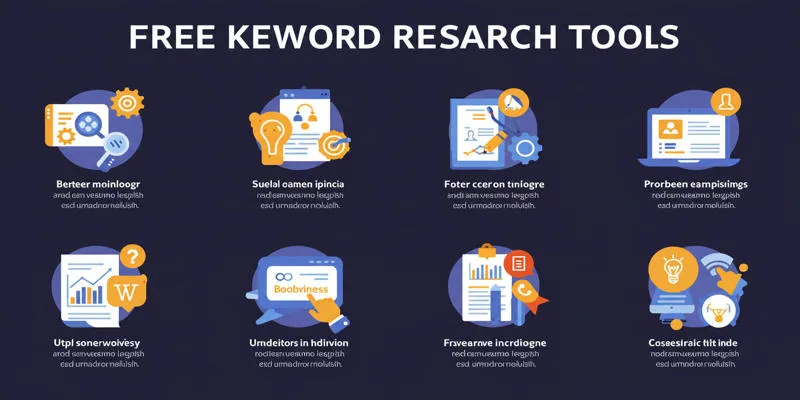
Top Keyword Research Tools

How to Convert MPEG to WAV: A Step-By-Step Guide

Top Online Tools to Easily Convert OGG to MP4

The 10 Best Email Apps for iPhone: Streamline Your Inbox Today

The Best Employee Onboarding Software: Transforming New Hire Experiences
Popular Articles

Google Adds AI Scam Detection to Android Phones for Safer Usage

Top Single-User Wiki Software to Organize Personal Notes Effectively

Best ERP Software Solutions for Businesses in 2025
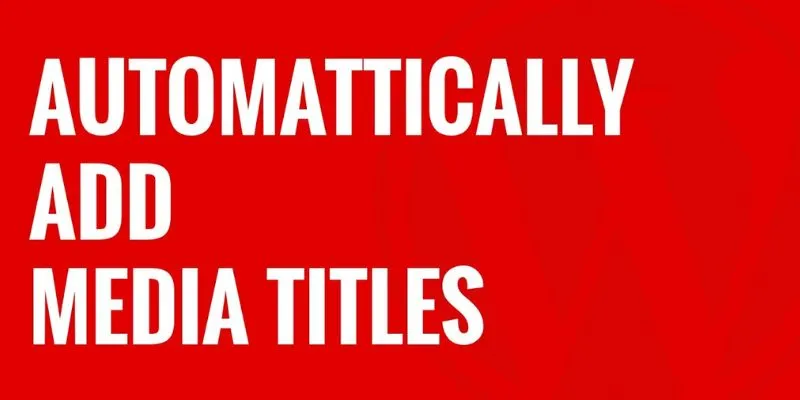
How to Automatically Add Media Titles in WordPress: A Step-by-Step Guide

Fathom vs. Fireflies: A Comprehensive Comparison of the Best AI Note Takers

A Beginner’s Guide to Wondershare DVD Slideshow Builder Deluxe
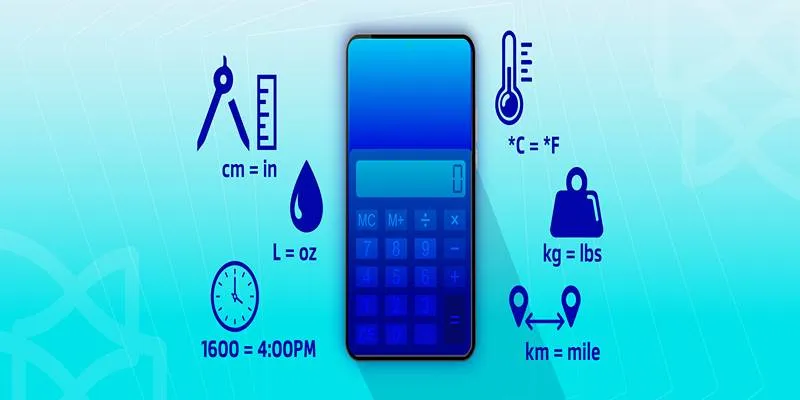
Online Engineering Tools: Free Converters for Every Measurement

Boost Your Image Resolution: 5 Best AI Upscaling Apps

Microsoft To Do automation can simplify your daily planning
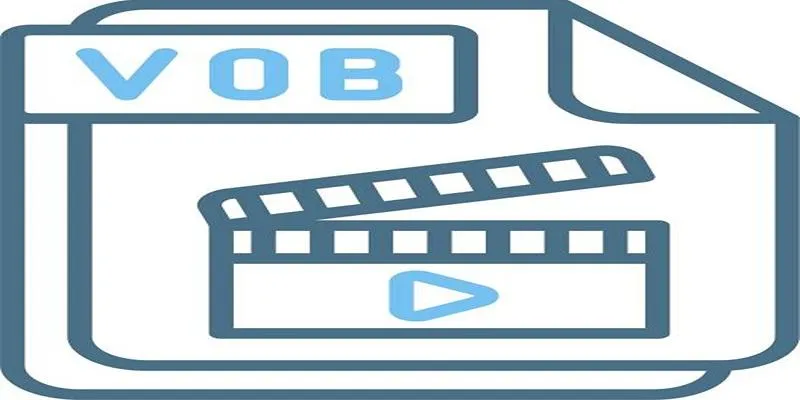
Simple Methods to Convert VOB to WMV for Beginners
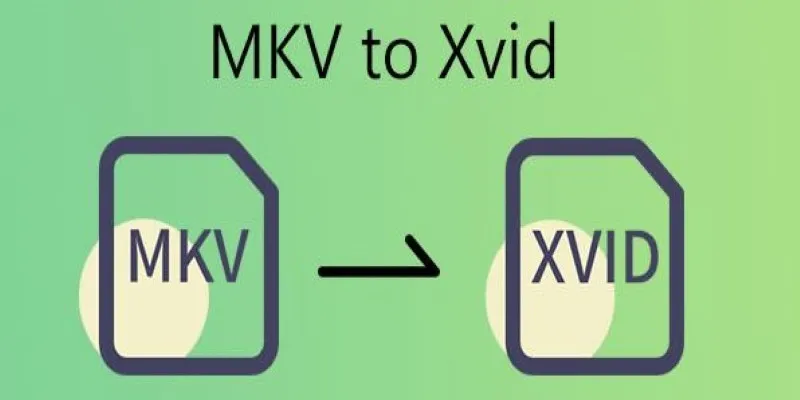
Transforming MKV Video Files to XviD Format: A Step-by-Step Guide
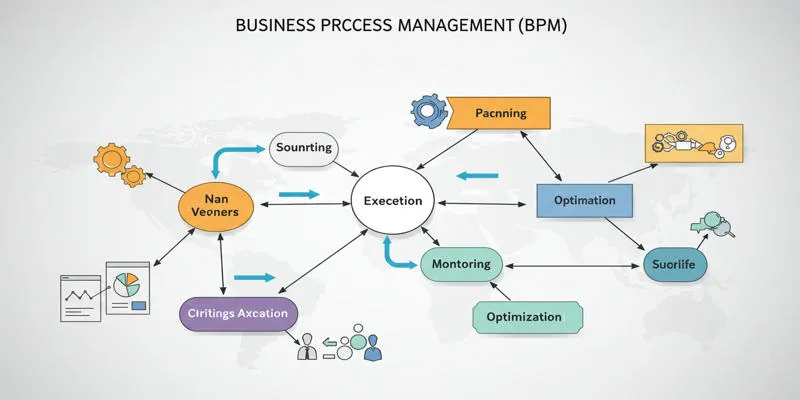
 mww2
mww2