Simplify Appointment Scheduling with DaySchedule
Organizing appointments can be a daunting task. Many people struggle to keep track of events and agendas, and missing an appointment can lead to lost opportunities and frustration. A dependable scheduling tool can help overcome these challenges. One such solution is DaySchedule, which simplifies appointment management for professionals, businesses, and individuals. It allows users to easily book and organize meetings.
With automated reminders, missed appointments become a rarity. By reducing manual scheduling tasks, DaySchedule saves time and offers convenience and flexibility to its users. Whether for client meetings, personal use, or business scheduling, it ensures a seamless experience. The tool integrates with calendars to keep everything in one place, and its user-friendly interface makes scheduling a breeze. Here, we explore the benefits of DaySchedule and how it streamlines appointment booking.

Why Choose DaySchedule for Appointment Scheduling?
DaySchedule simplifies the scheduling process by eliminating the need for time-consuming phone calls and emails. Manually setting appointments can be frustrating and prone to errors. This tool resolves those issues by offering a straightforward way to schedule, reschedule, or cancel meetings. Instead of constant back-and-forth communication, users can share a scheduling link, preventing double bookings and scheduling conflicts. Automated reminders ensure participants never miss an appointment, with notifications sent via email or text.
Another advantage of DaySchedule is its accessibility. It functions smoothly on desktops, tablets, and smartphones, allowing users to set meetings from anywhere. This feature benefits companies, freelancers, and service providers, enabling them to focus on their core work rather than scheduling. DaySchedule also supports team scheduling, allowing managers to allocate meeting slots among team members, ensuring equitable responsibilities. Its integration with calendars prevents scheduling errors, and the intuitive interface makes it accessible to all users.
Key Features of DaySchedule
DaySchedule offers a suite of tools designed to simplify planning, making it a top choice for appointment management:
- Easy Booking System: Users can create and share booking pages with clients, who can choose available slots based on their calendars, reducing unnecessary discussions about availability.
- Automated Reminders: Forgetfulness can lead to missed meetings, but DaySchedule automatically reminds all participants, reducing delays and cancellations.
- Calendar Integration: DaySchedule allows users to sync their existing calendars, supporting Outlook, Google Calendar, and other systems, ensuring a seamless schedule and avoiding double bookings.
- Time Zone Detection: For global meetings, DaySchedule identifies multiple time zones, simplifying international scheduling without requiring users to manually calculate time differences.
- Customizable Scheduling Options: Users can tailor appointment types and working hours to their needs, and block unavailable times, providing flexibility in managing schedules.

How DaySchedule Helps Businesses and Professionals
Both professionals and businesses often find scheduling challenging, as organizing meetings with teams and clients is time-consuming. DaySchedule automates this process, allowing companies to create custom booking links for clients, simplifying scheduling and reducing missed appointments. Service- oriented industries like consulting and healthcare benefit significantly, as consultants, therapists, and doctors can schedule fixed appointments, ensuring a harmonious and balanced calendar. Clients can book without the need for phone calls or emails, and automated reminders minimize last-minute cancellations.
DaySchedule is also invaluable for freelancers, enabling them to set availability and prevent overbooking, maintaining efficiency and effective time management. Coaches and trainers can offer structured session bookings. Additionally, DaySchedule enhances internal team scheduling, allowing managers to assign meetings based on availability, ensuring smooth operations and avoiding scheduling conflicts.
Enhancing Productivity with DaySchedule
Effective time management is crucial for productivity. Manually scheduled appointments are time-consuming and distracting. DaySchedule streamlines the process, allowing users to focus on essential tasks without constantly checking calendars or emails. Automatic reminders ensure important meetings aren’t missed, reducing last-minute cancellations and scheduling issues.
DaySchedule operates 24/7, enabling appointments to be booked even outside office hours. By integrating with calendars, it maintains an organized schedule, allowing users to plan their days without uncertainty or stress, leading to better time management and increased efficiency. For businesses, it reduces administrative tasks and enhances productivity. Clients appreciate a smooth booking process, fostering trust and satisfaction. Teams, service providers, and freelancers can efficiently schedule appointments.
How to Get Started with DaySchedule?
Getting started with DaySchedule is quick and simple. Setting up a scheduling system involves a few straightforward steps:
- Sign Up for an Account: Visit the DaySchedule website to create an account. Choose between a free or premium subscription based on your needs. The sign-up process is swift, requiring only basic information like your name, email, and password.
- Set Availability Preferences: Registered users can specify their available time slots and working hours, marking periods when they’re unavailable, ensuring no meetings are scheduled outside their preferred times.
- Generate and Share a Booking Link: Once availability is set, DaySchedule generates a personalized booking link. Users can share this link via websites, social media, or email, allowing colleagues and clients to schedule appointments without back-and-forth communication.
- Sync with Existing Calendars: By integrating DaySchedule with Google Calendar , Outlook, and other systems, users can prevent double bookings, eliminating scheduling conflicts and consolidating all appointments in one place.
- Start Accepting Appointments: With the setup complete, users can immediately begin accepting bookings. The technology ensures a flawless schedule by managing automated reminders and confirmations, simplifying appointment management and reducing stress.
Conclusion
DaySchedule is a highly effective tool for simplifying appointment scheduling. It reduces manual work and helps prevent missed meetings. Professionals, freelancers, and businesses can effortlessly schedule meetings. With features like automated reminders, calendar integration, and time zone detection, efficiency is enhanced. Users can focus on their work instead of planning tasks. DaySchedule is easy to set up and accessible to everyone, ensuring seamless scheduling for both personal and corporate use. By facilitating easy client appointment booking, it boosts satisfaction. DaySchedule allows for quick and stress-free scheduling, maintaining work systems, increasing output, and saving time.
Related Articles

How to Use Variables in Google Docs for Smarter Document Automation: A Guide

Airtable vs. Notion: Which App Should You Choose for Your Workflow

How to Integrate Google Sheets with Mailchimp: A Step-by-Step Guide

How to Integrate Google Sheets with Mailchimp: A Step-by-Step Guide

Ultimate Guide to Google Calendar Settings

Which Are The 5 Best Pomodoro Timer Apps to Boost Your Productivity in 2025

How to Automatically Save Gmail Attachments to a Google Drive Folder: A Complete Guide
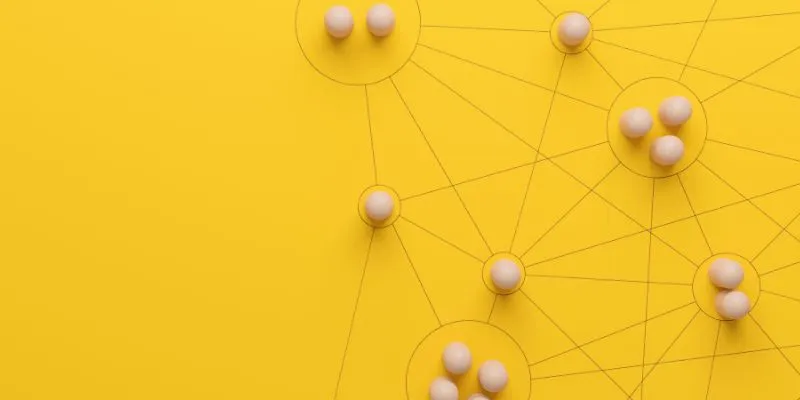
What is Marketing Resource Management (MRM): A Comprehensive Guide
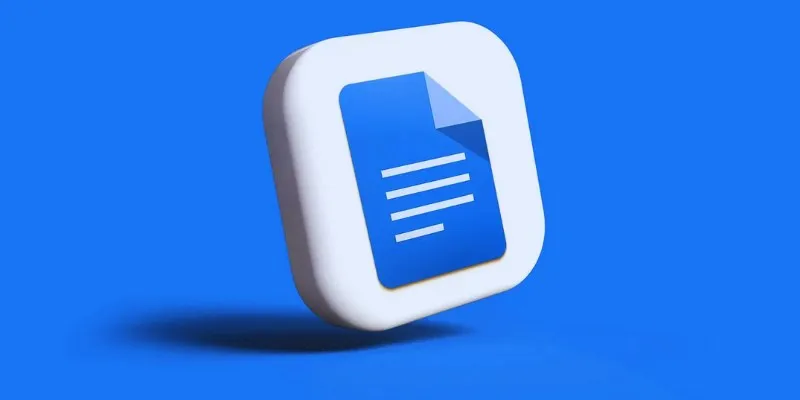
How to Add, View, and Print Comments in Google Docs: A Step-by-Step Guide
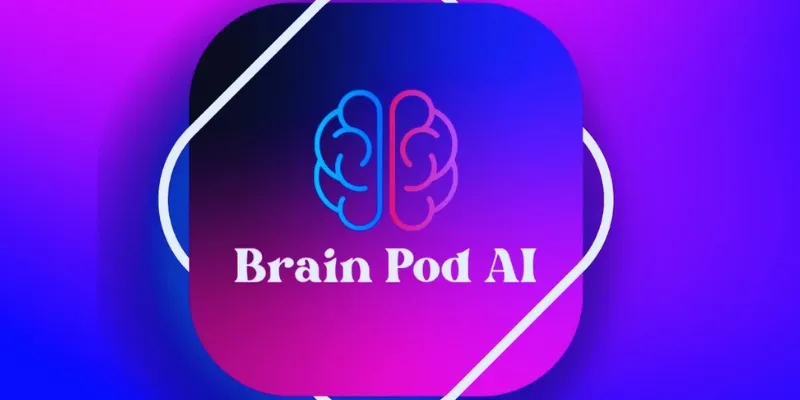
Master AI Automation: 5 Ways to Automate Brain Pod AI Effectively

Stay Organized: 5 Smart Ways to Schedule Important Info on Android
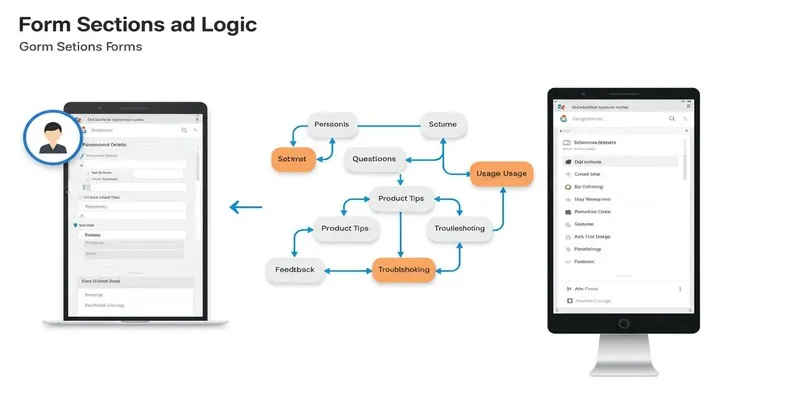
A Comprehensive Guide to Create Form Sections and Logic in Google Forms
Popular Articles

Top Markdown Editors for Mac-Based Workflows

4 Trello Calendar Views to Help Visualize Your Projects Effectively
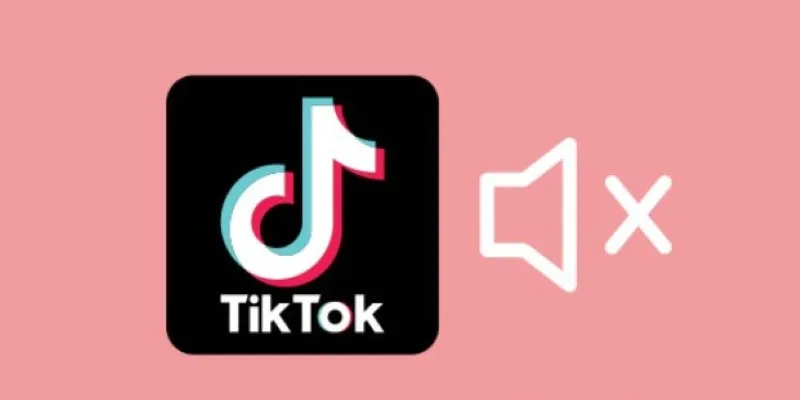
InShot Review: The Go-To Video Editor for Quick, Polished Social Content

Easy Ways to Loop MP4 Videos Without Installing a Video Editor

Simplify Your Life in 2025 with These Top Calendar Apps for iPhone

5 Best Apps for Schedule Management That You Can't Ignore in 2025

Mind-Blowing AI Art Generators in 2025 That Are Redefining Creativity
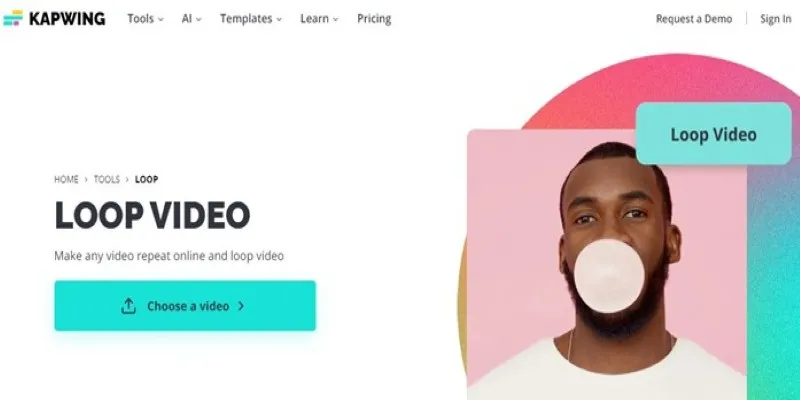
A Comprehensive Tutorial on Looping Videos Using Kapwing

Top Ways to Record Gameplay on Nintendo Switch Without a Capture Card

Top 5 Video Stabilization Tools for Professional-Quality Footage

Best Browser-Based IDEs for Web Developers

 mww2
mww2