A Comprehensive Review of Remini Video Enhancer: Is It Worth the Hype?
In today’s digital age, high-quality video content is the standard, and tools that enhance video quality are becoming increasingly popular. One such tool making headlines is the Remini Video Enhancer. With its cutting-edge AI technology, Remini aims to improve your videos, making them sharper, clearer, and more visually stunning. But does it truly deliver on its promises? In this comprehensive review, we will explore the features of Remini Video Enhancer, examining both its pros and cons.
What is Remini Video Enhancer?
Remini Video Enhancer is part of the Remini suite, known for its ability to enhance photos. As the demand for high-definition video content continues to grow, Remini has expanded its expertise into video enhancement. The tool uses Artificial Intelligence (AI) to upscale low-resolution videos, transforming them into clearer and more polished versions. Whether you’re dealing with grainy old videos or footage captured in challenging conditions, Remini aims to upgrade them for better viewing.
For content creators, videographers, and even hobbyists, the idea of enhancing video quality with just a few clicks is highly appealing. But does Remini meet expectations? Let’s delve into its performance, features, and overall usability.
Pros of Using Remini Video Enhancer
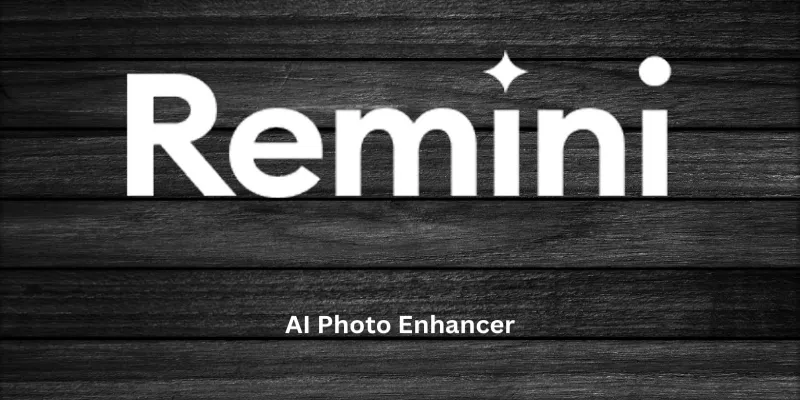
AI-Powered Enhancement
A key selling point of Remini Video Enhancer is its AI-based technology. Unlike traditional video editing software that requires manual adjustments, Remini employs AI to automatically scan and enhance video content. The AI intelligently detects areas needing improvement, such as pixelation, blur, or noise, and applies enhancements as necessary.
This automated enhancement makes it incredibly easy to use, even for those without professional video editing experience. The result is a significant boost in video sharpness, clarity, and detail, often exceeding expectations for a basic enhancement tool.
High-Quality Output

Another major advantage is the quality of the output. Remini Video Enhancer doesn’t just increase the resolution of a video; it also enhances finer details. The AI sharpens images, improves color vibrancy, and reduces noise, making videos appear more crisp and professional. Whether you’re enhancing old family videos or raw footage for professional projects, Remini provides a noticeable clarity boost, making videos look fresh and high-definition.
Easy to Use
Many people find the idea of using complex video editing tools intimidating. However, Remini Video Enhancer is designed for user-friendliness. Its interface is simple and intuitive, allowing users to get started without a steep learning curve. Uploading and enhancing videos is straightforward and requires only a few clicks. Once uploaded, the AI works its magic, and within minutes, you have an upgraded video to work with. This ease of use is a key reason for Remini’s growing popularity.
Fast Processing Time
Time is often a crucial factor in video editing and enhancement. Remini Video Enhancer stands out by offering fast processing times, especially compared to other high-quality video enhancement tools. Thanks to its AI-powered algorithms, the tool quickly analyzes and enhances videos without long delays, making it a convenient choice for users seeking a quick and efficient solution.
Cons of Using Remini Video Enhancer
Limited Customization Options
While Remini’s AI does an excellent job of automatically enhancing videos, it has limitations in terms of customization. The enhancement process is mostly hands-off, and users cannot manually adjust settings to fine-tune results. If you prefer a more hands-on approach to video editing, this might be a downside.
Unlike traditional video editors, which allow users to tweak specific elements like brightness, contrast, and saturation, Remini lacks these granular control options. While the tool delivers impressive results for most users, those seeking detailed control over every video aspect may find it lacking.
Subscription-Based Pricing
Another drawback of Remini Video Enhancer is its pricing model. While the tool offers free enhancements, there are limitations on the number of videos you can process and the quality of output you can achieve with the free version. To unlock full features, users must subscribe to a premium plan, which may be a dealbreaker for some.
The subscription model may not suit those who only need occasional video enhancements or are on a tight budget. If you prefer a one-time purchase rather than an ongoing subscription, Remini’s pricing may not be the most appealing option.
Risk of Over-Enhancement
Although the AI technology in Remini is impressive, there’s a risk of over- enhancement, especially with videos that already have decent resolution. In some cases, the tool might make the video look unnaturally sharp, resulting in a less realistic appearance. This is particularly noticeable in videos with lots of motion, where enhancements may lead to visual artifacts or distortion.
Not Ideal for All Types of Videos
Lastly, it’s important to note that Remini Video Enhancer may not be the best option for every type of video. While the tool is effective for blurry or low- resolution videos, it might not significantly improve high-quality footage. For videos already of good quality, enhancements might be subtle, and users may not notice a significant improvement.
Conclusion: Is Remini Video Enhancer Worth It?
Remini Video Enhancer is a powerful AI-driven tool for improving video quality with minimal effort. It excels at enhancing blurry, low-resolution footage and is user-friendly, requiring no advanced editing skills. However, it lacks customization options and operates on a subscription-based pricing model, which may not appeal to those seeking detailed control or a one-time purchase. Despite these limitations, Remini is an excellent choice for casual users or those looking to quickly enhance old videos without hassle. It is a solid option for most video enhancement needs.
Related Articles

LightCut 2025 Review: The Best Video Editor for Android and iPhone

How to Effortlessly Convert WebM to MOV with Simple Tools

Effortless Steps to Convert and Upscale Video to 4K Resolution

Top 5 Video Stabilization Tools for Professional-Quality Footage

The 10 Best AI Video Tools in 2025 to Create Smart Content Fast

How to Effortlessly Combine MP4 Videos on Your Desktop

Best Tools: 4 Video Players for Frame-by-Frame Analysis

Improve Your Videos with These Top 4 Free AI Video Enhancers

Everything You Should Know About 123Apps Online Video Editor

Struggling with Video Formats? Try These 5 Free Converters

Convert AVCHD to MOV on Windows Without Losing Quality

Step-by-Step Tips to Create Engaging Tutorial Videos That Your Audience Will Love
Popular Articles

Top 5 Free After Effects Slideshow Templates You Need to Try

A Comprehensive Tutorial on Creating an AMV Using Your iPhone, iPad, or Android Device
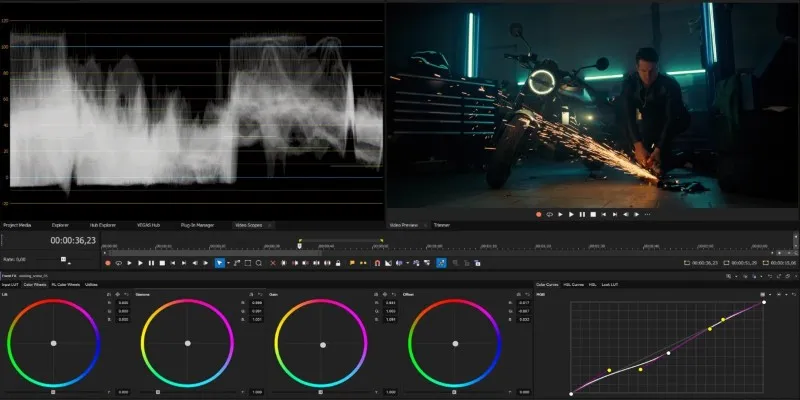
Smooth Slow Motion in Sony Vegas: Top 7 Editing Techniques
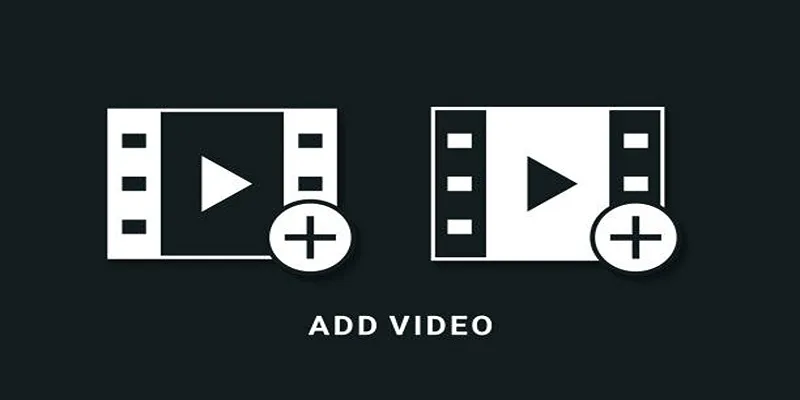
Two Simple Ways to Add Watermarks to Your Videos

How to Automatically Organize and Save Client Files in Google Drive Folders
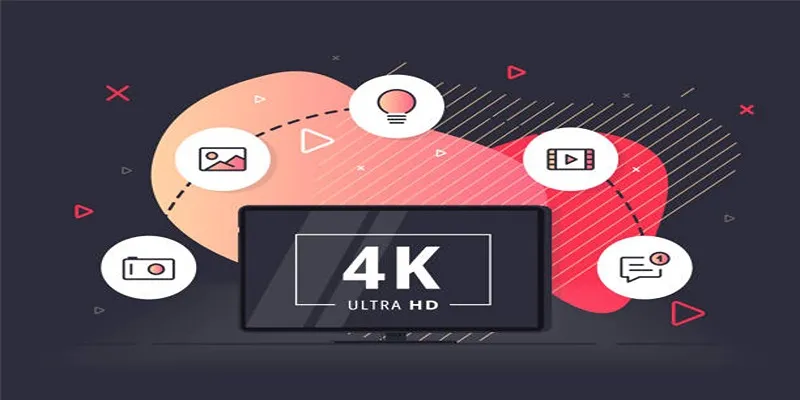
How to Easily Upload 4K Videos Recorded on Your Sony PMW

MPG File Guide: How to Open, Play, and Convert MPG Videos Easily
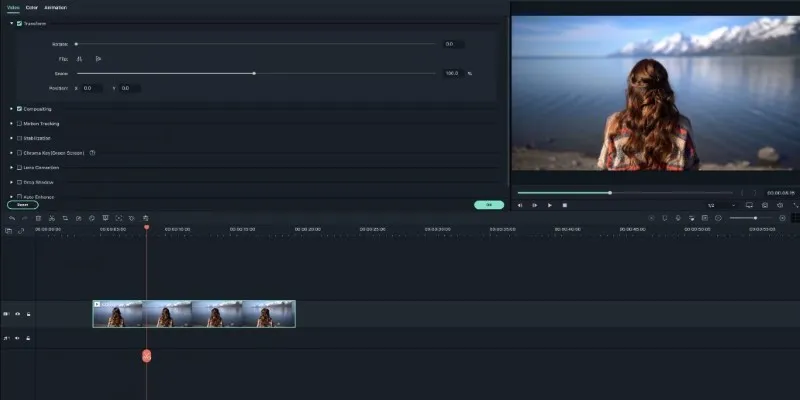
Creating Smooth Slow-Motion Videos in iMovie: A Simple Guide
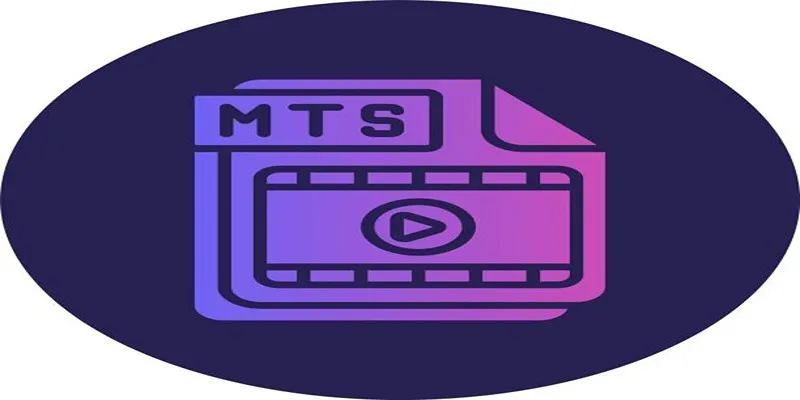
Simple and Effective Ways to Convert MTS Files for Your iPad
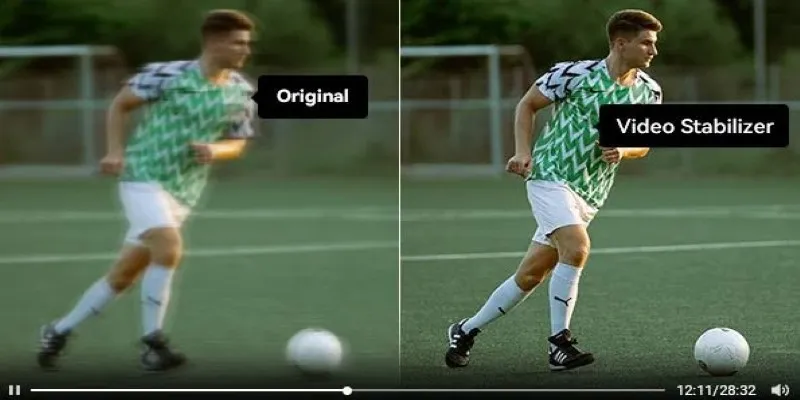
Smooth Your Shaky Videos: 4 Best AI Stabilizers for macOS
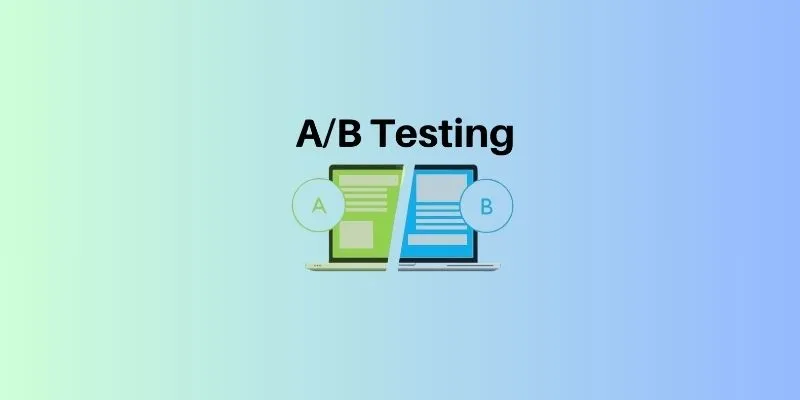
The Benefits of A/B Testing: Top 5 Tools to Boost Your eCommerce Strategy

 mww2
mww2