Discover Pinnacle Studio: The Ultimate Video Editor for Windows Users
Pinnacle Studio is a standout choice for Windows users who seek a video editor offering unparalleled control and creativity. Unlike other programs that simplify to the point of using only templates, Pinnacle Studio keeps it practical and user-friendly. Whether you’re working on a personal project or a professional piece, this software provides everything you need to bring your vision to life with ease. It strikes the perfect balance for anyone serious about editing—be it content creation, tutorials, or short films.
Why Choose Pinnacle Studio?
The first thing you’ll notice is the intuitive interface. It’s structured and clean, allowing you to focus on your project without distractions. It’s ideal for editing multiple layers, adjusting timing, or trimming audio without any hassle. You’re not hunting for tools or guessing where they might be.
Pinnacle Studio supports multi-track editing, enabling you to build complex projects while keeping everything organized. You can layer video clips, audio tracks, overlays, and effects in separate lanes on the timeline. The detachable timeline is especially useful for editors using dual screens, offering ample space to spread out your view.
This software runs smoothly on systems meeting the recommended specs. While it’s not lightweight, it respects your machine and doesn’t lag when adding effects, transitions, or filters. Rendering is quick, and the output maintains sharpness and color fidelity.
Essential Features of Pinnacle Studio

While many video editors promise a plethora of features, Pinnacle Studio offers tools that are not only powerful but also practical for real-world use.
Advanced Keyframing
Keyframing allows you to control how effects behave over time. In Pinnacle Studio, keyframing is easily accessible. You can manage the movement of an effect frame by frame—whether it’s introducing a title, adjusting audio levels mid-clip, or animating filters. Visual markers ensure precision.
Masking and Motion Tracking
Previously exclusive to high-end software, these features are now standard in Pinnacle Studio without needing extra installations or plugins. Masking lets you isolate sections of a frame to apply specific changes, like blurring a face or altering background color. Motion tracking follows objects automatically, making it ideal for moving footage with people, cars, or signs.
Manageable Color Grading
Pinnacle Studio offers both quick fixes and advanced tools. From basic controls like exposure and contrast to deeper tools like color wheels and LUT import options, everything is responsive and easy to preview without long rendering times. Whether you’re matching clips shot on different days or adjusting tones for consistency, the tools are flexible and straightforward.
Adaptable Workflow for Various Projects
Pinnacle Studio is perfect for both quick edits and larger projects. For family videos or single YouTube clips, it’s lightweight and efficient. For multi-part content or ongoing series, project tools help keep everything organized. Use storyboard mode for planning and detailed timeline mode for fine-tuning. Project bins keep related clips, sound effects, and graphics grouped, saving time when revisiting projects.
Markers and color-coded tracks assist with timing and audio sync, eliminating the need for external tools to organize scenes.
Comprehensive Export Options

When ready to export, Pinnacle Studio offers simple choices. Presets are available for social media platforms to 4K TVs. For manual settings, choose resolution, adjust bitrate, select a codec, and save in formats like MP4, MOV, AVI, or WMV. This balance of presets and customization means you only delve into technical settings if desired.
Is Pinnacle Studio Right for You?
If you’re a Windows user seeking a video editor with room to grow, Pinnacle Studio is a practical choice. It doesn’t compromise on quality nor does it impose a steep learning curve for simple tasks. For creators wanting detail and structure without excess noise, it’s an ideal fit.
While learning all its features takes time—especially if transitioning from simpler editors—Pinnacle Studio supports your work without distractions. Whether creating personal videos or professional content, it holds up and minimizes the need to upgrade to another software.
Related Articles

LightCut 2025 Review: The Best Video Editor for Android and iPhone

What is HitFilm Express? A Beginner's Guide for Mac Users

CapCut, WeVideo & More: Tools That Simplify Video Editing

Videoshop: A Complete Evaluation of the Videoshop Video Editor on Phone

Top 5 Free Video Enhancers to Instantly Boost Video Quality

5 Best 4K UHD Media Players for Windows PC and Mac in 2025

Top 4 Vertical Video Editors to Edit Vertical Videos Quickly

Top 8 Free Video Editors Reviewed and Compared in Detail
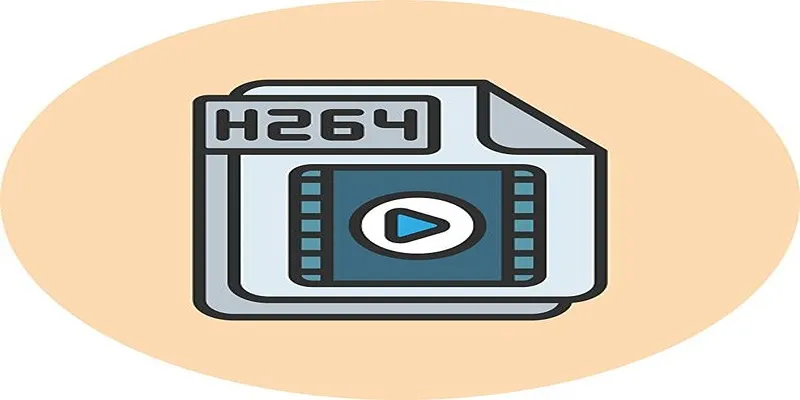
Simple Tutorial: How to Convert H.265 to H.264 Easily
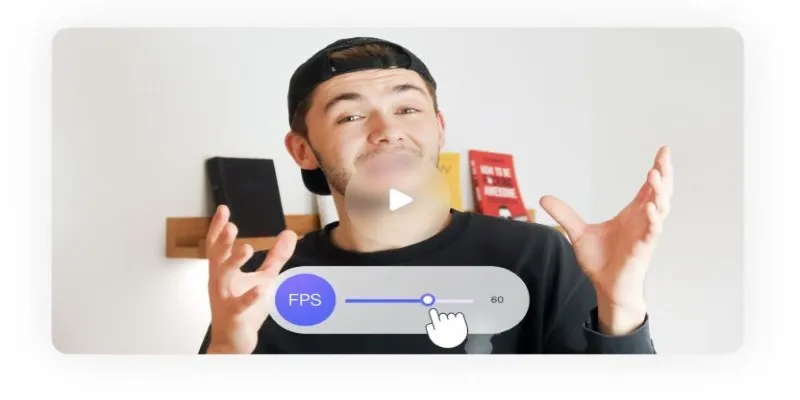
How to Change Video Frame Rate: 5 Best FPS Converters

Effortless Steps to Convert and Upscale Video to 4K Resolution

Top 4 Vertical Video Editors to Edit Vertical Videos Quickly
Popular Articles

How to Automatically Save Gmail Attachments to a Google Drive Folder: A Complete Guide

The Ultimate Guide to Converting iPhone Videos to MP4
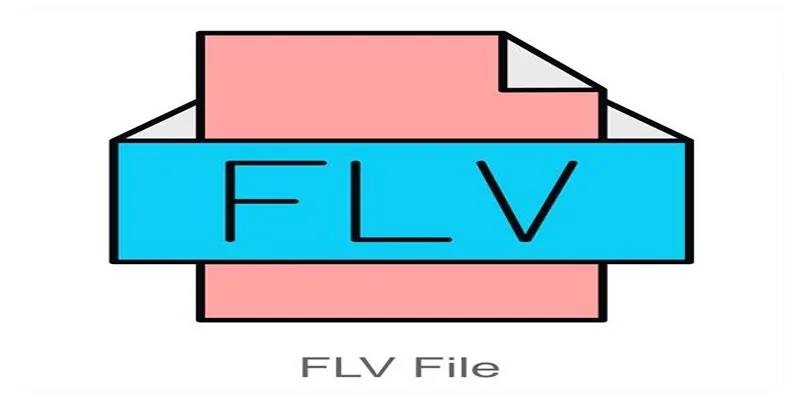
Simple Steps to Combine FLV Files into One Seamless Video

What Are the 5 Best Calendar Apps to Use in 2025?

Streamline Your Workflow with the 9 Best AI Meeting Assistants in 2025

Best Tools to Convert AVCHD Video Without Quality Loss

Top Free Tools That Help Automate Repetitive Workflows with Ease

Top Desktop Apps for Smooth Slow and Fast Motion Effects

How to Convert MTS/M2TS Videos Easily and Effectively

The 9 Best Competitor Analysis Tools to Level Up Your Business Strategy

Maximize Your SEO Strategy with the Best Rank Tracker Tools in 2025
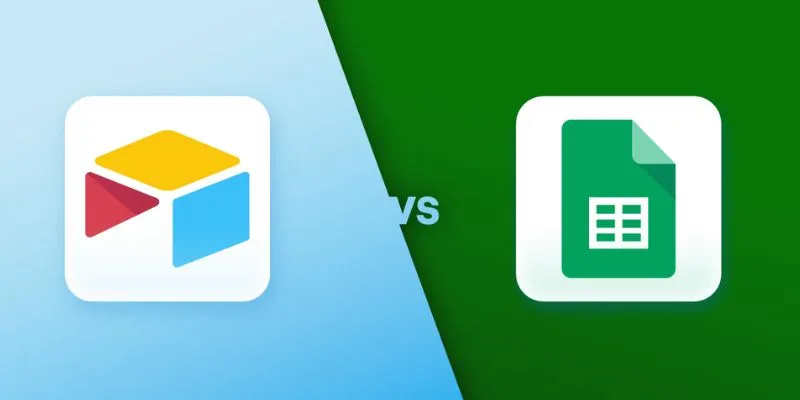
 mww2
mww2