Convert MPG to DivX Effortlessly: Best Tools for Mac, Windows, and Online
Converting old MPG files into a more compatible format can be a breeze with the right tools. DivX is an excellent choice for its smaller file sizes without sacrificing video quality. Whether you’re on a Mac, a Windows PC, or prefer online solutions, we’ve got you covered. Dive into our guide to find the best converters for your needs.
Top MPG to DivX Converters for Mac, Windows, and Online Use
HandBrake (Mac & Windows)
HandBrake is a versatile, open-source video converter available on Mac, Windows, and Linux. While DivX isn’t explicitly listed, its MPEG-4 codec ensures compatibility with DivX players. The user-friendly interface offers presets for various devices and allows manual adjustments for bitrate, resolution, and frame rate. Preview clips before conversion to experiment with settings. HandBrake supports queuing multiple files and operates smoothly on most computers, making it a favorite for its efficiency and clutter-free design.
Freemake Video Converter (Windows)

Freemake Video Converter simplifies converting MPG to DivX on Windows. With DivX as a supported output format, the process is straightforward. Its beginner-friendly interface features clear menus and steps. Batch conversion is available, and you can trim or add effects. Note that the free version adds a watermark, removable only in the paid version. Nonetheless, it’s a solid choice for personal use without a steep learning curve.
Any Video Converter (Mac & Windows)
Any Video Converter offers robust DivX support on both Mac and Windows. Its intuitive interface is easy to navigate, even for first-timers. Choose from various formats, adjust quality settings, and even burn videos to discs. Download videos from websites directly into DivX format. Fast and reliable, the free version handles standard conversions well, while the paid version offers additional features and speed, ideal for heavy users.
Prism Video Converter (Mac & Windows)
Prism Video Converter is a lightweight option for Mac and Windows, offering a straightforward interface. It supports DivX output and lets you adjust compression levels for quality and file size balance. Batch conversion is supported, ideal for handling multiple MPG videos. The preview feature allows you to see results pre-save. Prism runs efficiently, even on older computers.
Movavi Video Converter (Mac & Windows)
Movavi Video Converter is a polished option for Mac and Windows, featuring a modern design and fast processing. With DivX support, you can adjust video resolution, bitrate, and trim or crop clips before conversion. Hardware acceleration speeds up the process, beneficial for large video files. The trial version offers feature testing, while the full version removes restrictions. Movavi suits users seeking an advanced yet accessible tool.
Online Convert (Online)
Online Convert is a no-installation-required browser-based service. Simply upload your MPG file, choose DivX as the output, adjust settings if desired, and let the service handle the rest. It works on any platform with internet access. Upload files directly or convert from a web URL. The free tier has a file size limit, suitable for shorter videos, with subscriptions available for larger uploads.
Convertio (Online)

Convertio offers a clean, minimal online interface. Upload files from your computer, Google Drive, Dropbox, or a URL. Select DivX as the output and adjust settings like frame rate and bitrate. Conversion takes place on their servers, providing a download link upon completion. The free version has a size limit, working well for short clips. Convertio is particularly useful across devices, as it operates entirely in your browser.
Zamzar (Online)
Zamzar is a straightforward online converter. Upload your MPG file, select DivX, and receive the finished file via email. It’s designed for simplicity, with no distractions. The free version limits file size and speed but suffices for occasional conversions. Paid plans offer enhanced features for frequent use.
Conclusion
Converting MPG to DivX is straightforward with the right tool. Whether you prefer free desktop software, a polished paid program, or a simple online service, there’s an option here for you. HandBrake and Any Video Converter are reliable free choices for Mac and Windows. Movavi and Freemake provide user-friendly, polished interfaces, while Convertio, Online Convert, and Zamzar are excellent online solutions. Choose based on your preferences, and enjoy your videos in DivX format with ease.
Related Articles
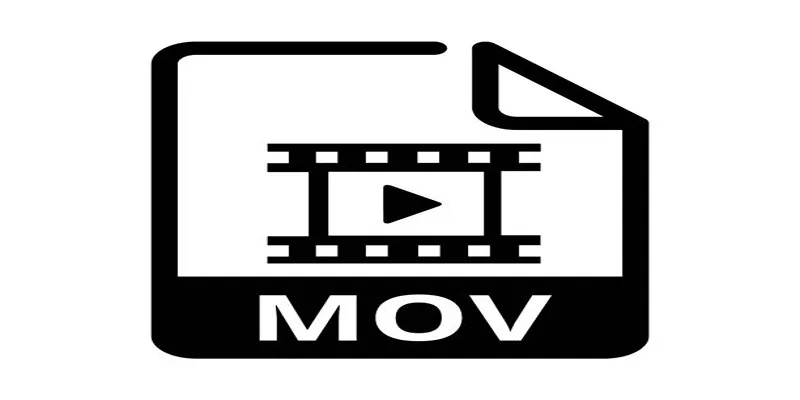
Best Free Tools for MPG to MOV Conversion on Mac
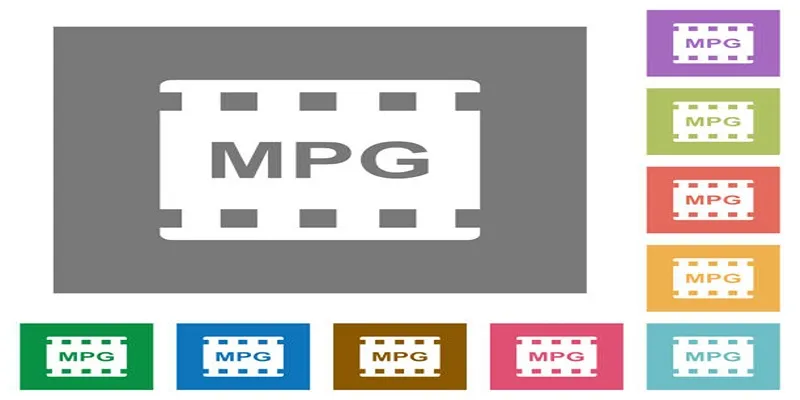
Best Free Tools to Convert MPG to MPEG Effortlessly

MPG to MP4 on Mac: 5 Simple Ways to Convert Your Videos

Easy Ways to Convert Video on Windows and Mac for Free

5 Simple Methods to Convert MP4 to MPEG on Your Mac

5 Ways to Convert Videos to MP4 on Mac OS X Effortlessly

Top Methods to Convert FLV to MPG Without Cost

The 8 Best To-Do List Apps for Android in 2025

8 Best To-Do List Apps for Mac in 2025
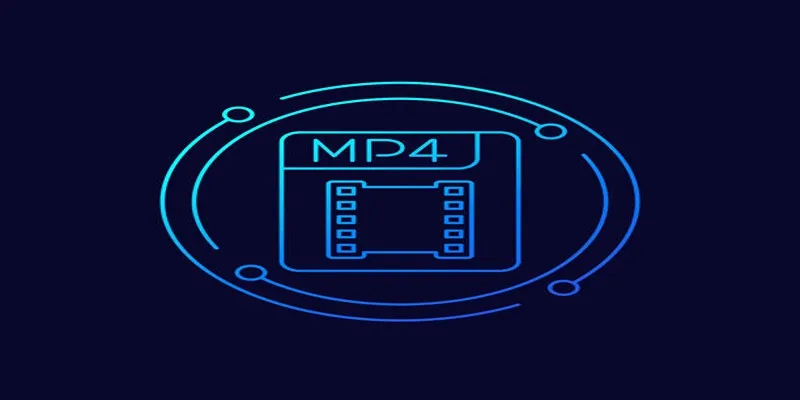
Free Ways to Convert HEVC to MP4 Without Losing Quality

Effortless Steps to Convert and Upscale Video to 4K Resolution

Best Batch Video Converters of 2025 for PC, Mac, and Online
Popular Articles

How to Watch AVI Files on an iPad: 6 Simple Solutions

KeePass 2.58 Enhances Security Features and Improves User Control

10 Leading Usersnap Substitutes for Enhanced Collaboration
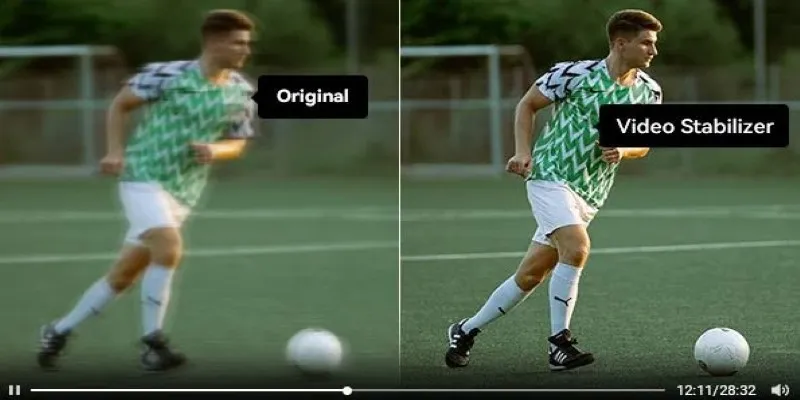
Smooth Your Shaky Videos: 4 Best AI Stabilizers for macOS
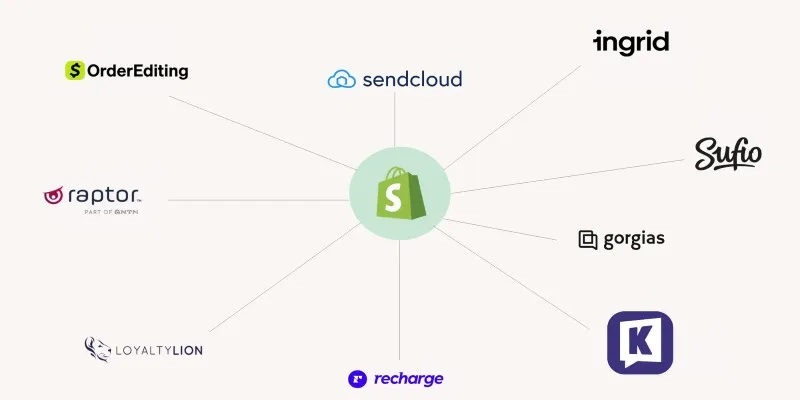
The 13 Best Shopify Apps in 2025 to Boost Your E-commerce Game

Godot 4.4 Adds Jolt Physics, Real-Time Editing, XR, and .NET 8

Enhance Your Forms with AI Using Feathery

How Can You Supercharge Your Webinar Marketing with WebinarGeek?
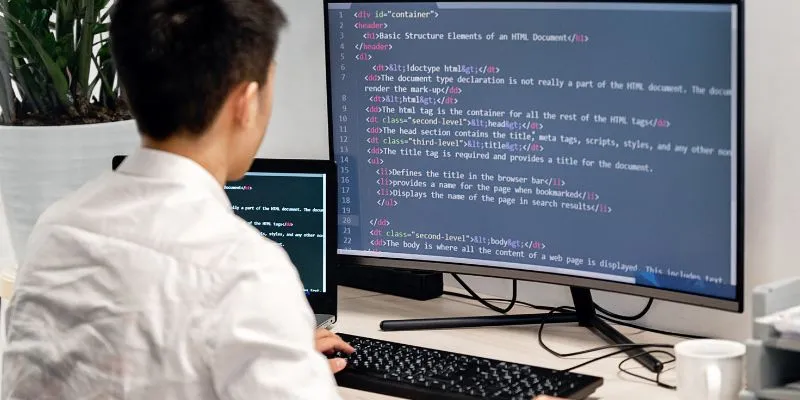
How to Create Web Apps Using Claude Artifacts: A Full Beginner-Friendly Guide

Speed Up Miro Whiteboard: Performance Tips for Smooth Collaboration

5 Insightful Tools for Big Data Project Management You Can’t Miss

 mww2
mww2