CyberLink ActionDirector 2025: Fast, Focused Video Editing for Active Creators
Video editing is a task many of us tackle—whether it’s trimming clips for social media or crafting full-length travel videos. While some editing programs require a steep learning curve, others, like CyberLink ActionDirector, are designed to get you moving quickly. This software is perfect for users who want fast results without spending hours on tutorials or navigating complex menus. In 2025, ActionDirector remains a strong contender for those seeking simplicity and speed without compromising on quality.
What Is CyberLink ActionDirector Best Known For?
ActionDirector is renowned for its speed and straightforward editing capabilities. With its user-friendly design, you can launch the program, import your clips, and start editing immediately. You don’t need advanced skills to create polished, shareable content. While the essential tools are available, they don’t overwhelm you. You can achieve impressive results without delving deep into transitions, masking, or color curves unless you choose to.
This software is especially popular with users capturing dynamic, on-the-go footage—such as action cam, compact camera, or smartphone users. Whether you’re compiling skateboarding sessions, hiking adventures, or quick travel recaps, ActionDirector suits these projects perfectly.
How It Feels to Use It
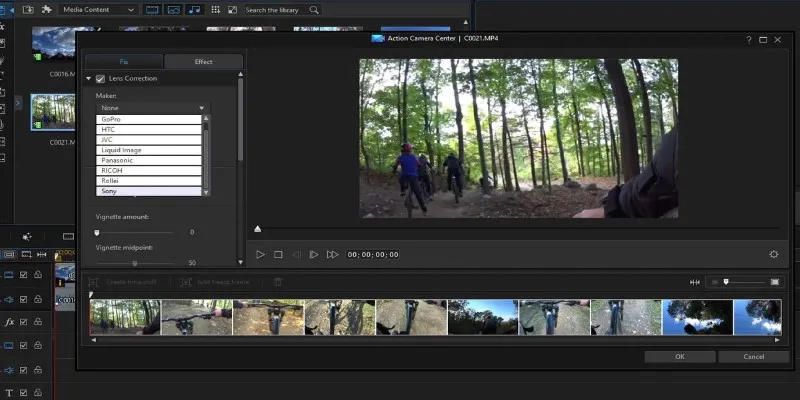
ActionDirector’s interface emphasizes clarity from the start. Menus are clearly labeled, and the layout makes it easy to find what you need. The workspace is divided into three familiar sections: the media room, preview window, and timeline. While standard, what stands out is the interface’s responsiveness. You won’t waste time waiting for files to load or simple actions to complete. It runs smoothly, even on average laptops.
Want to drag in titles? You’ll see live previews. Need to stabilize bumpy footage? It’s just one click. Adjusting clip speed is equally simple. Even when working with 4K content, the program manages it without stutters or quality drops—a claim not all lightweight editors can make.
The Action Center is a small but valuable space with tools tailored for action-heavy clips. Here, you’ll find features like freeze-frame, fisheye correction, and replay-style highlights, all integrated seamlessly for editing dynamic footage.
What’s New in 2025
CyberLink has introduced smart tweaks in this version, enhancing the experience without altering its core. The interface is now more streamlined, with less clutter and a timeline that resizes better for different screen sizes—ideal for smaller laptops or tablets. HDR support is now built-in, offering better contrast and a wider color range in your final videos, especially noticeable on devices supporting high-dynamic range.
The improvements aren’t just visual; they elevate the overall polish of exported projects. Audio syncing is also enhanced. If your voiceovers or music tracks were recorded separately, ActionDirector now uses waveform analysis to match them more accurately, speeding up your workflow. Another handy upgrade is background rendering. As you edit, the software works in the background, preparing your project for faster exporting. Instead of watching a progress bar crawl, you move from editing to the final file much quicker. You can also switch between light and dark themes instantly, reducing eye strain during longer editing sessions. Plus, loading recent projects is faster, minimizing start-up time.
The Tools That Actually Make a Difference
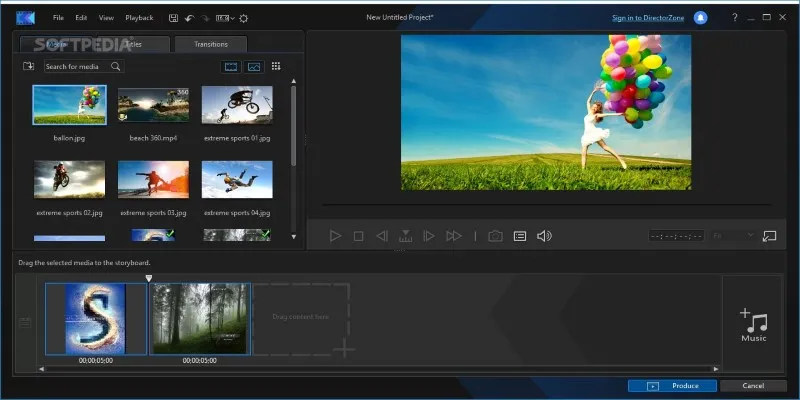
Beyond updates and layout changes, a few tools stand out because they are intuitive. Motion tracking allows you to lock text or graphics to moving subjects. It’s especially useful in sports clips or product walkthroughs and doesn’t require precise adjustments.
Built-in Color LUTs enable quick tone shifts. While not full-color grading, you can change a scene’s mood or look in seconds. Speed control now includes speed ramps, letting you smoothly transition between slow and fast motion—ideal for creating tension or pacing in short edits.
Additionally, audio ducking automatically lowers music volume when a voiceover or dialogue starts. This feature ensures clean-sounding edits without manual adjustments each time someone speaks.
Who It’s For — And Who It’s Not
ActionDirector is perfect for short, fast-turnaround projects like weekend adventures, personal montages, or quick vlogs. It’s also great for those who prefer not to spend time tweaking every frame but still want their footage to look clean and presentable.
However, if your work involves complex visual effects, advanced keyframing, or in-depth layering, ActionDirector may not meet all your needs. It doesn’t aim to replace higher-end suites like Adobe Premiere or DaVinci Resolve. Instead, it caters to users who need a streamlined editor without unnecessary features.
Final Thoughts
CyberLink ActionDirector 2025 succeeds by not trying to be everything. It offers a streamlined editing experience without unnecessary extras. While not packed with advanced tools, it provides a practical space to assemble your clips and enhance them.
If you’re already using ActionDirector, this year’s version offers enough improvements to justify an upgrade—cleaner layout, faster workflow, and genuinely helpful tweaks. If you’re new to video editing or seeking a straightforward program to finish projects efficiently, ActionDirector is an excellent choice.
Related Articles

LightCut 2025 Review: The Best Video Editor for Android and iPhone

What is HitFilm Express? A Beginner's Guide for Mac Users

CapCut, WeVideo & More: Tools That Simplify Video Editing

Videoshop: A Complete Evaluation of the Videoshop Video Editor on Phone

Top 4 Vertical Video Editors to Edit Vertical Videos Quickly

Top 5 Free Video Enhancers to Instantly Boost Video Quality

Top 8 Free Video Editors Reviewed and Compared in Detail

Top 4 Vertical Video Editors to Edit Vertical Videos Quickly

How to Easily Edit and Trim Videos on Your Android Devices

How to Effortlessly Combine MP4 Videos on Your Desktop

7 Best Tools to Reduce Video Noise and Enhance Clarity

Top Desktop Video Editors for Background Removal
Popular Articles

How to Add Tables in WordPress Without HTML

The 7 Best Client Management Apps in 2025 for Smoother Workflows and Happier Clients

ActiveCampaign vs. Mailchimp: Find Out Which Is Better

Discover Top NEMT Software for Scheduling and Route Optimization

The Best Free Tools to Convert DAT Files into WMV Format
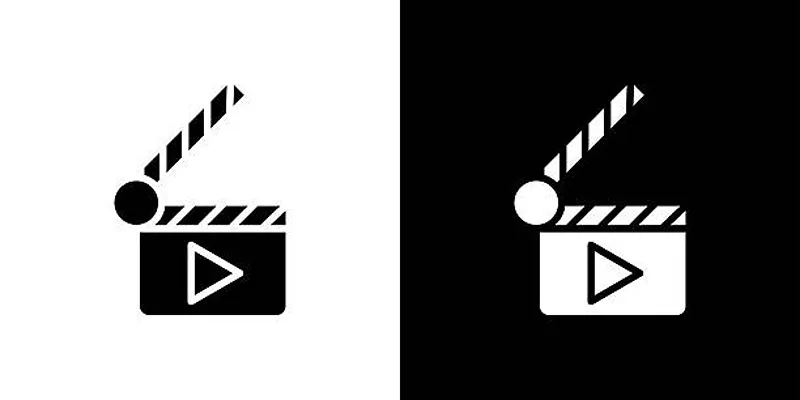
Top 7 Must-Have Plugins for Windows Movie Maker

Wave vs. QuickBooks: Which Accounting Software Should You Choose?

TikTok Video Uploaded but Not Showing Up? Here’s Why

Top 2 Ways to Record a Webinar on ClickMeeting with Ease
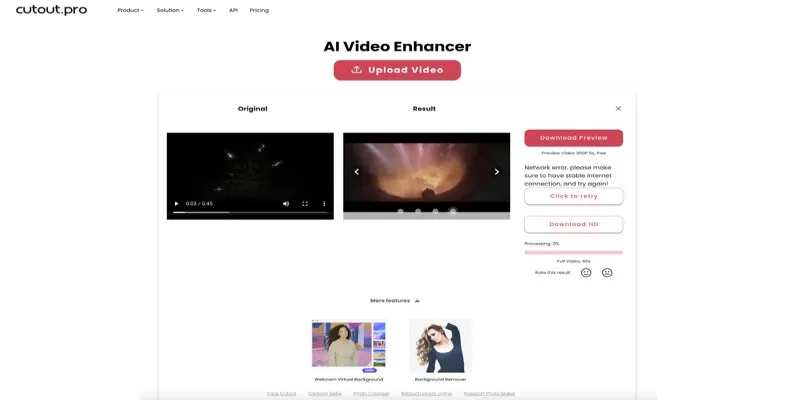
Is Cutout.Pro Enhancer Worth It? Best Alternative to Consider

Top Free CRM Software in 2025 to Organize and Grow Your Business

 mww2
mww2