Discover the Best Windows Text-to-Speech Tools for Every User
Whether you’re converting documents to audio, aiding accessibility, or simply multitasking, text-to-speech (TTS) software on Windows has become more advanced and practical than ever before. As voice synthesis technology has improved, the best TTS tools now offer lifelike speech, multilingual capabilities, and easy integration with everyday tasks.
In 2025, text-to-speech tools are not just for users with visual impairments or reading challenges—they’re useful for students, professionals, content creators, and developers alike. Let’s explore the best text-to-speech software available for Windows, each offering a unique mix of performance, voice clarity, and user-friendly design.
1. Microsoft Text-to-Speech (Built-In)
Windows has its own native TTS engine built into the operating system. Found in the Accessibility settings, Microsoft’s text-to-speech capabilities have evolved significantly. The latest versions offer natural-sounding voices, support for multiple languages, and compatibility with screen readers like Narrator.
What makes this tool great is its integration—it works out of the box without needing additional software installation. It’s helpful for users who want basic TTS functions for document reading, accessibility, or real-time screen narration.
2. Voice Dream Reader (Windows Beta)
Originally designed for iOS, Voice Dream Reader is now being adopted for Windows users through its beta version. This tool is tailored for serious reading productivity and is especially favored in educational and accessibility circles.
It offers high-quality voices, offline reading capabilities, and advanced document management. With support for EPUB, PDF, Word, and web content, Voice Dream is ideal for users who need a portable and powerful TTS platform that works across formats.
3. Balabolka

Balabolka is a popular free TTS software for Windows. It supports multiple file formats and lets users convert text into audio using installed speech engines (like SAPI 5 voices). With extensive customization features, including voice tuning, speech rate, and pitch control, Balabolka is highly versatile.
It’s lightweight yet feature-rich, offering clipboard reading, batch file processing, and audio file export in formats like MP3 or WAV. It’s an excellent choice for users who want granular control without complex installation.
4. NaturalReader
NaturalReader is a well-established TTS platform available in both free and premium versions. On Windows, it provides smooth integration for document reading, web content narration, and voiceover generation. Its user interface is intuitive, making it accessible to beginners and advanced users alike.
NaturalReader’s key strength lies in its natural-sounding voices and AI-driven speech generation. It supports OCR (optical character recognition), making it capable of reading scanned PDFs and images aloud—a rare feature in most free software.
5. Read Aloud (Browser Extension & App)
Read Aloud is a Windows-compatible TTS extension that works directly in browsers like Edge or Chrome. It’s available as a standalone app as well, giving users the ability to listen to web content, articles, and documents with a single click.
It supports a variety of voice engines including Google, Amazon, IBM, and Microsoft voices. Users can adjust reading speed, choose different accents, and pause/resume narration easily. It’s an excellent lightweight tool for students and readers who consume a lot of online content.
6. Capti Voice
Capti Voice is a reading assistant used in schools, workplaces, and personal learning environments. Its Windows application provides seamless playback of documents, books, and web pages using high-quality synthesized speech.
Users can build playlists, annotate documents, and track reading progress. Capti is designed with education in mind but offers enough flexibility for any productivity-focused user. It also supports cloud syncing, making it easy to access the same content on multiple devices.
7. Zabaware Text-to-Speech Reader
Zabaware offers a free TTS reader that includes a built-in speech synthesizer as well as support for SAPI 5 voices. It’s known for its clear, functional design and the ability to read text from documents, web pages, and email.
Users can also schedule speech output, making it useful for automated reading tasks. While the voice quality may not match premium AI-based services, it’s efficient for straightforward reading applications on a budget.
8. TTSReader
TTSReader is a web-based and Windows-compatible tool that reads aloud text and documents. It doesn’t require installation and offers voice customization options right from the browser. On Windows, it’s available as a desktop version for offline access.
The interface is simple and distraction-free, perfect for users who want a no- frills experience. It automatically saves your reading sessions, supports common file formats, and is ideal for casual reading, voiceover drafts, or basic narration. It also allows users to resume playback from where they left off, enhancing continuity and ease of use.
9. iSpeak (Windows App)
iSpeak offers AI-enhanced speech synthesis and supports exporting audio from written content in real time. Its modern interface makes it suitable for younger users, educators, and business professionals who need quick access to TTS tools.
It supports custom voice packs, background music integration, and adjustable pronunciation guides. While less known than major competitors, iSpeak provides an impressive set of tools for users seeking professional-level TTS output without the complexity of traditional platforms. Its intuitive design ensures fast onboarding, making it easy for anyone to produce polished audio content.
10. TextAloud by NextUp
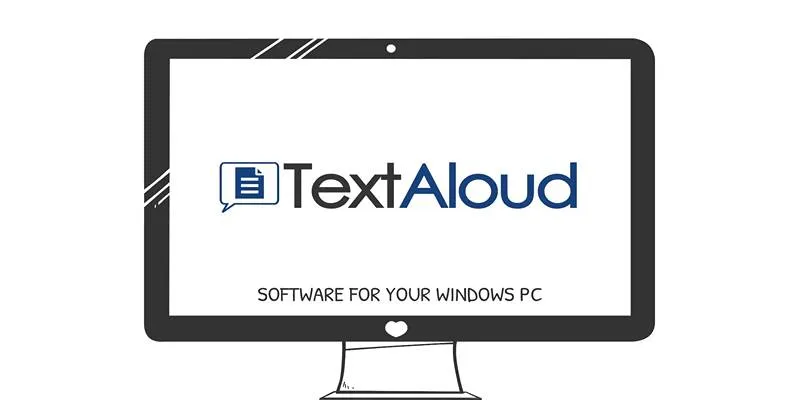
TextAloud is a long-running TTS program designed for Windows. It offers robust voice options, audio file exporting, and seamless integration with browsers and word processors.
Its user base includes professionals creating e-learning materials, business presentations, and accessible media. TextAloud also provides licensing options for commercial use, making it a valuable tool for content creators. The voices available through add-ons are among the most realistic in the market.
Conclusion
Text-to-speech software on Windows has come a long way. From built-in tools like Microsoft’s Narrator to powerful AI-driven platforms like NaturalReader or TextAloud, users today have a wide range of high-quality options.
Whether you’re listening to web articles, converting scripts into voiceovers, or want an accessible reading tool, there’s a solution tailored to your needs. With natural voices, offline capabilities, and seamless integration, the best TTS software in 2025 turns your Windows device into a personal narrator.
Related Articles

The 6 Best Construction Management Software Options to Streamline Your Projects

The 8 Best To-Do List Apps for Android in 2025
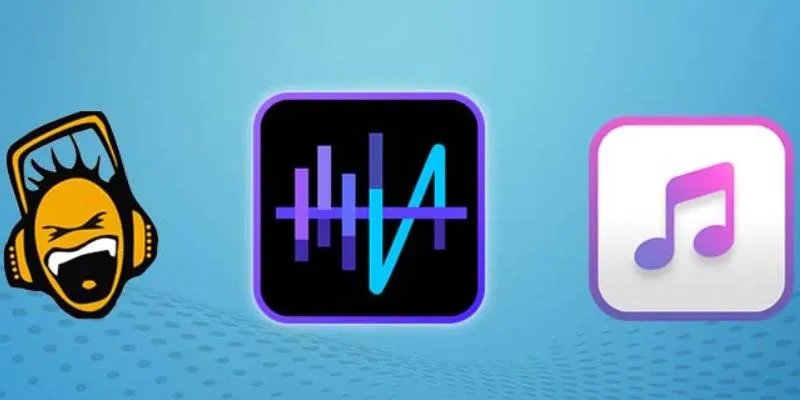
Top 5 Audio Editing Software and Apps for Mac and Windows in 2025

12 Best Productivity Apps for Mac in 2025

Free Video Editing Software for Mac OS X: 10 Excellent Choices

5 Best MP4 Screen Recording Tools for Capturing Videos on Your PC

Best Audio Editors for Video on Windows: 10 Picks for 2025

Top Movie Making Tools for New Creators and Experienced Editors

Revolutionize Your SEO Strategy with the 9 Best Audit Tools in 2025

Elevate Your Strategy with the Best Content Marketing Tools of 2025

Upgrade Your Email Experience: The 7 Best Email Clients for Windows

Top FTP Software for Mac Users: Free and Reliable Options
Popular Articles

Elevate Your Strategy with the Best Content Marketing Tools of 2025

How to Add Social Media Icons to WordPress Menus in a Few Easy Steps

VN Video Editor: Effortless Mobile Editing with Advanced Features

Step-by-Step Guide to Creating Canva Slideshows with Audio
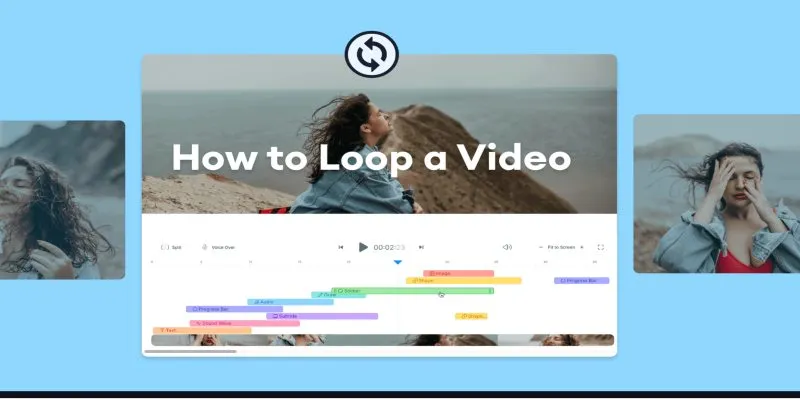
Step-by-Step Guide to Viewing and Saving Fortnite Replays

Top Live Video Mixing Software for Creators

Step-by-Step Guide to Creating a Group in Gmail

about sub

Easily Extract Key Data from Emails Using Parsio

LastPass vs. 1Password: A Guide to Choosing the Best Password Manager

Easy Ways to Loop MP4 Videos Without Installing a Video Editor
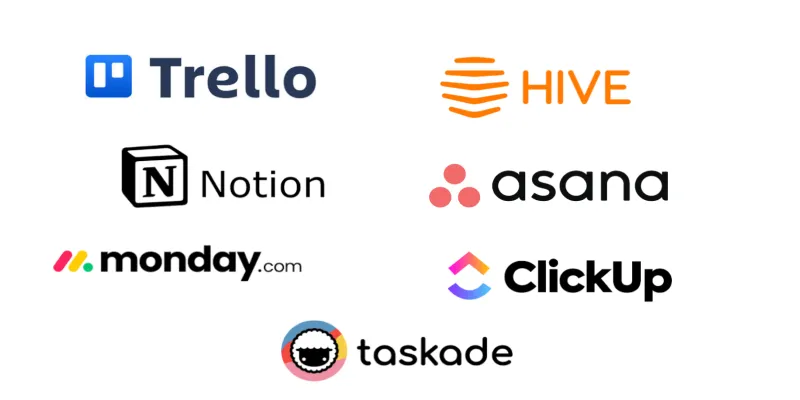
 mww2
mww2