Best Multi Installers for Windows 10 in 2025 to Simplify Software Setup
Setting up a new Windows 10 system or refreshing an existing one with essential applications can be a tedious and time-consuming task. Multi- installers are designed to streamline this process by allowing the automatic installation of multiple applications at once. These utilities are invaluable for users, IT teams, and developers, as they simplify program installations without requiring interaction with each installation wizard. As businesses and individuals increasingly rely on streamlined digital processes, the demand for robust software installation utilities grows. This article explores the best multi-installers available for Windows 10 in 2025, comparing their features to help users select the right solution for their needs.

Understanding Multi Installers and Their Benefits
What Are Multi Installers?
Multi-installers are utilities that make installing multiple programs less tedious for users by requiring minimal input. Instead of downloading and installing each application one by one, multi-installers provide a centralized process for batch installations. This feature is especially useful when configuring new machines, restoring systems, or installing software on numerous machines in a business setting. Modern multi-installers often include features to skip unnecessary toolbars, automatically accept license agreements, and omit bloatware, making them safer and more reliable than manual installs.
Advantages of Using Multi Installers
The primary advantage of using multi-installers is the significant time savings. Users can execute installations in the background while focusing on other tasks, which is particularly beneficial for IT professionals managing large-scale deployments. Besides saving time, multi-installers reduce human error by standardizing the installation process. They also enhance security by downloading applications from official sources. For anyone looking to streamline their software installation utilities in 2025, multi-installers offer a seamless, error-free solution that boosts overall productivity.
Top Multi Installers for Windows 10 in 2025
Ninite – User-Friendly and Efficient
Ninite remains a favorite among casual users and small businesses due to its simple, browser-based interface. Users can select from a wide range of popular applications like browsers, messaging apps, and developer tools. After downloading the custom installer, Ninite automatically installs all chosen applications without interruptions. The tool manages background updates and avoids unnecessary toolbars or offers, ensuring a clean setup. Its simplicity and reliability make it ideal for those seeking a quick and efficient solution. In 2025, Ninite continues to be a go-to option for basic yet powerful multi-install functionality.
Chocolatey – Powerful Package Management
Chocolatey is a command-line Windows setup tool tailored for advanced users, system administrators, and developers. It integrates with Windows PowerShell, allowing for scripted installations—ideal for configuring machines at scale. Chocolatey boasts an extensive package repository covering both popular and niche software. Users can create scripts to automate the installation, configuration, and updating of applications across multiple machines. While its learning curve is steeper than other tools, its flexibility and power make it a top choice for enterprise environments. With secure and version- controlled deployments, Chocolatey remains one of the most comprehensive multi-installers in 2025.
Scoop – Simplified Software Deployment
Scoop is another powerful multi-installer focusing on simplicity and transparency, particularly appreciated by developers. Unlike traditional installers, Scoop installs software in isolated folders, keeping everything organized in a single directory. It excels in managing developer tools, text editors, and programming languages. Scoop uses plain PowerShell commands, making it ideal for scripting and customization. Although it lacks a graphical interface, Scoop excels in automation and portability. In 2025, it remains a strong choice for users seeking lightweight and minimalist software installation utilities that blend well with other command-line tools in their workflow.

Choosing the Right Installer for Your Needs
Factors to Consider
Selecting the right multi-installer depends on several factors, including technical expertise, system requirements, and specific use cases. Users should consider whether they prefer a GUI-based installer like Ninite or a command- line tool such as Chocolatey or Scoop. Compatibility with Windows 10 and the range of supported applications are also important. Users managing multiple devices should look for features like silent installation, package version control, and update automation. Additionally, tools with active community support and documentation offer better long-term value. Evaluating these criteria can help users identify the Windows setup tool that best meets their operational needs.
Matching Installers to Use Cases
Different software installation utilities excel in different scenarios. For home users and small offices, Ninite is perfect due to its ease of use and minimal setup. Chocolatey is better suited for large-scale IT deployments or environments requiring repeatable configurations. Scoop is an excellent option for developers needing fast access to libraries, interpreters, and lightweight tools. The key is to align the tool’s features with your operational context. With the right choice, multi-installers can significantly reduce setup times, prevent installation errors, and support better configuration management across Windows 10 systems in 2025.
Conclusion
In today’s fast-paced digital world, simplifying software installation processes is crucial for maintaining productivity. The best multi-installers for Windows 10 in 2025—such as Ninite, Chocolatey, and Scoop—offer robust, efficient solutions for users with varying needs and technical backgrounds. Whether you’re setting up a single PC or deploying applications across multiple machines, these software installation utilities can significantly streamline the process. By selecting the right Windows setup tool for your environment, you’ll save time, reduce errors, and gain better control over your system’s configuration. These tools make software setup less of a task—and more of a breeze.
Related Articles
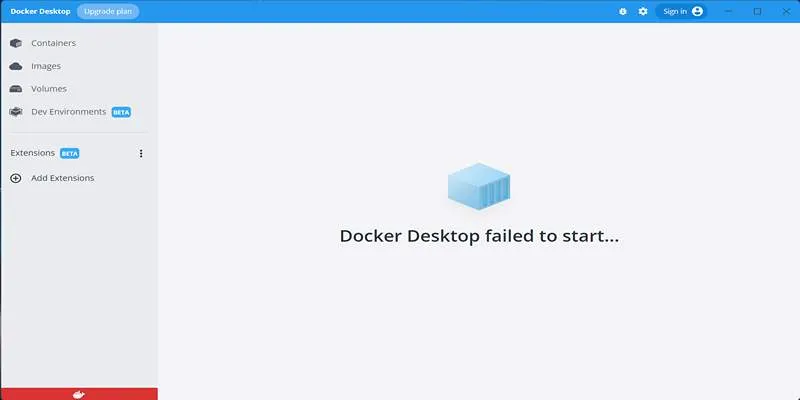
How to Troubleshoot and Fix Docker Desktop Startup Issues on Windows

Top Tools for Playing Windows Games on Linux 2025

Free and Paid Screencast Software: 5 Solid Picks for Windows/Mac

Top 10 Video Players for Windows and Mac in 2025

Top Terminal Emulators That Work Across Platforms 2025

8 Apps to Help You Focus and Block Distractions in 2025
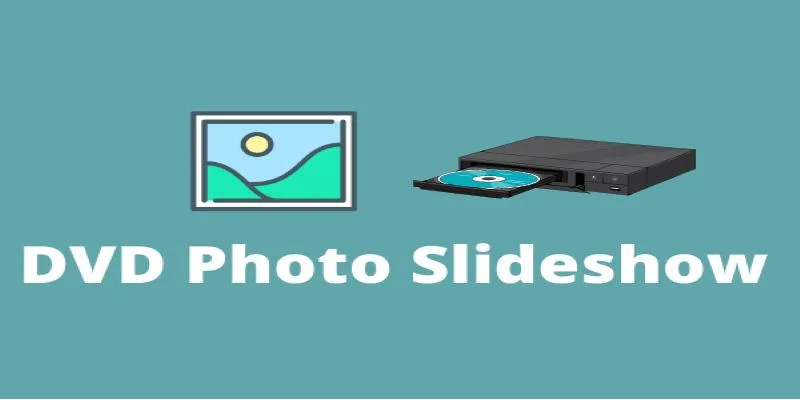
How to Make a DVD Photo Slideshow on Windows and Mac
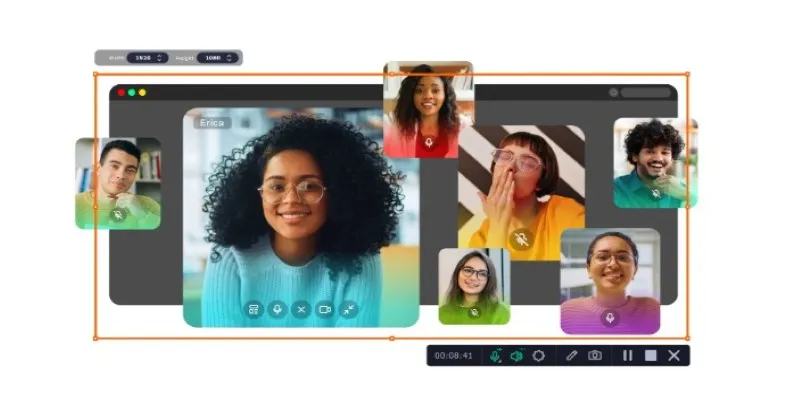
Top Ways to Record Skype Video Calls on Windows and Mac

Best Driver Update Apps for Windows in 2025

Free PDF Form Creators for Windows: 10 Tools Worth Trying

Which IRC Client Is Right for Windows? Here Are 10 Options
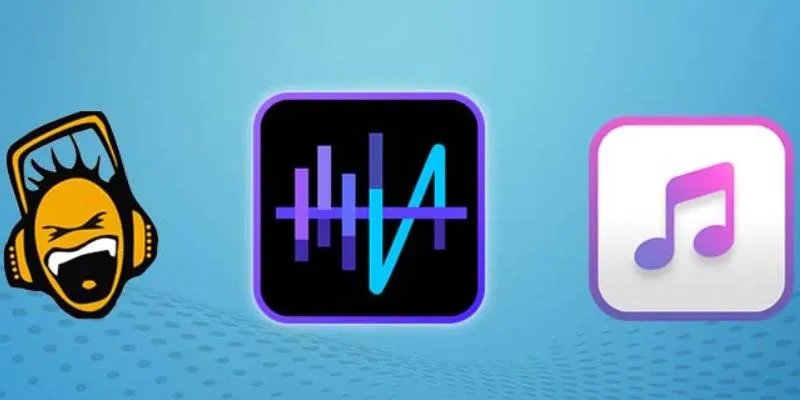
Top 5 Audio Editing Software and Apps for Mac and Windows in 2025
Popular Articles

Step-by-Step Guide to Creating Canva Slideshows with Audio
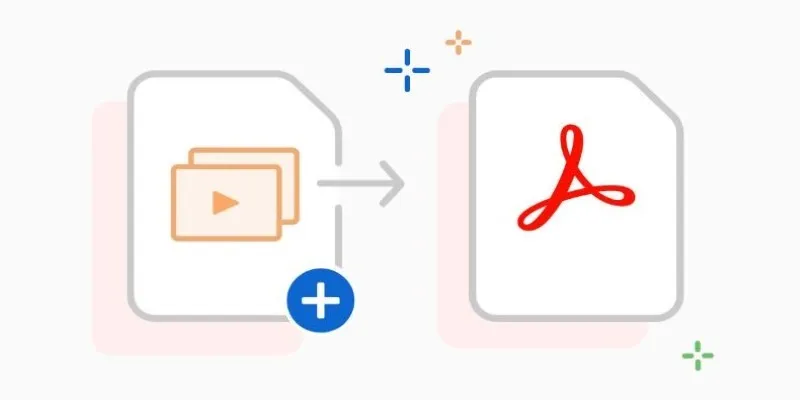
Convert PPT into Documents for Free: 5 Top Tools to Try

Best Linux Tools for Creating and Managing Storyboards

Best Tools to Convert Any Video to MP4 for Your PSP

How Can You Automatically Capture Leads from Facebook Lead Ads in RD Station?
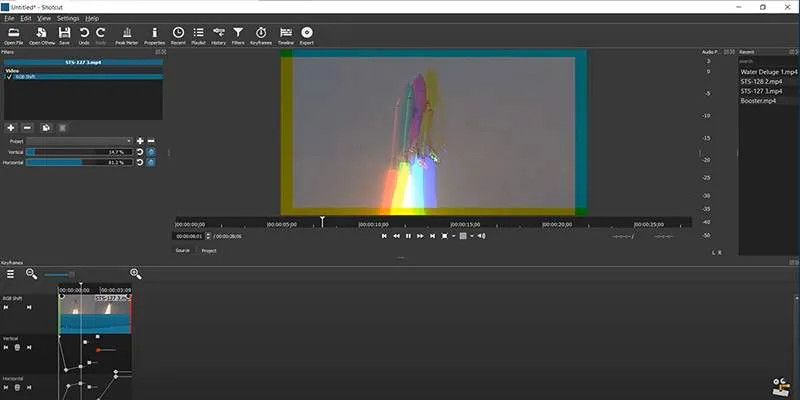
Troubleshooting Video Editing Glitches: Tips and Fixes That Work
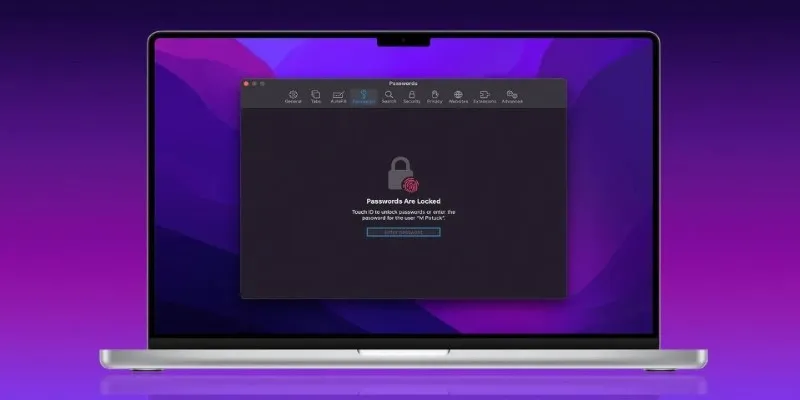
Best Password Managers for Safari and macOS

10 Effective Ways to Prevent Spam Registrations on Your WordPress Membership Site

Put User Feedback at the Heart of Your Product Roadmap with Beamer

Reimagine Songs with Suno's New AI-Powered 'Covers' Feature

Best 6 Browser-Based Tools to Loop Videos Online
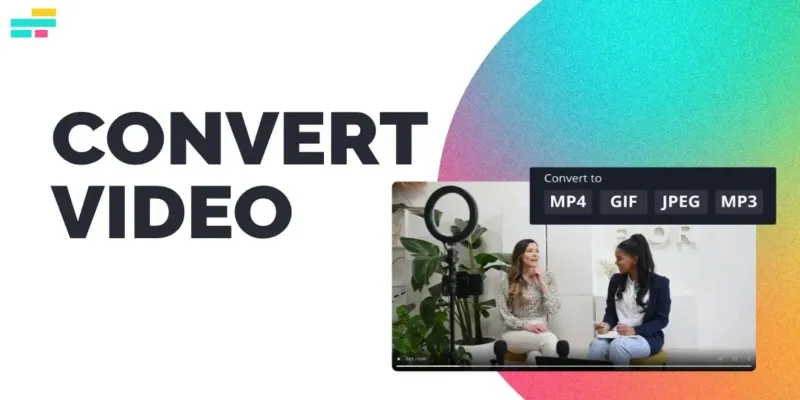
 mww2
mww2