8 Must-Try Musically Video Makers for Quick and Easy Edits
Making short, fun videos with music has become a significant way for people to express themselves online. Whether showcasing dance moves, narrating a funny story, or creating a cool montage, the right app can make all the difference. Musically video makers are tools that help you mix video clips with songs, special effects, and editing tools to create something entertaining. Today, we’ll explore the best ones you can try—even if you’re just starting.
Top 8 Best Musically Video Makers You Should Try
Now, let’s discuss the apps and tools worth your time. Each one offers something a little different, depending on what you’re looking for.
TikTok
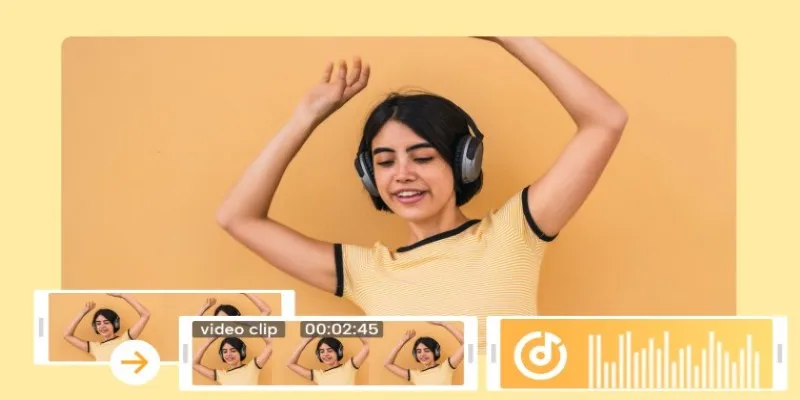
TikTok is the app that made musically-style videos explode in popularity. Although it’s a full social media platform, its built-in video editor is one of the best. You can record short videos, add trending songs, choose from hundreds of filters, adjust speed, and add effects like slow-motion or green screen. The app’s sound library is extensive and updates daily with new tracks. The editing process is simple enough that anyone can make great videos after just a few tries.
CapCut
CapCut, created by the same team behind TikTok, focuses solely on editing. It provides you with much more control than TikTok’s native editor. You can trim clips, change the speed of your video, include transitions, apply overlays, and even automatically sync your clips to a song’s beat. It includes a free music library and several pre-made templates into which you can insert your video. If you want your videos to appear more professional without much effort, CapCut is an excellent option.
Funimate
Funimate is all about creativity. It offers a wide range of effects, text animations, and transitions. You can even create your effects by combining different elements. While it may not be as professional as some editors, that’s the point—it’s designed to be playful and fast. Funimate is great for lip-syncing videos, dance challenges, and short storytelling clips. The downside is that some features are locked behind a paid subscription, but the free version is still packed with good features.
InShot
InShot is a favorite among creators who post videos across different platforms. It’s easy to use and has many editing options, like cutting, merging, and adjusting clips. You can add music from your phone or choose tracks inside the app. InShot also lets you adjust the frame size for different social media formats, which is helpful if you want your video to look good on TikTok, Instagram, and YouTube without making separate versions.
VivaVideo
VivaVideo is one of the oldest mobile video editors but keeps updating with new features. It offers a smart video editing mode that automatically trims and joins clips to match the music’s rhythm. You can add hundreds of special effects, text styles, and animated stickers. VivaVideo even has slow-motion and fast-motion effects that are easy to apply. It’s a good pick if you want more control without feeling overwhelmed.
Triller
Triller works a lot like TikTok but focuses more on automatic editing. You shoot a few clips, pick a song, and Triller cuts and syncs the video. This is great if you don’t want to spend a lot of time adjusting everything manually. Triller is especially popular for dance and performance videos. It’s less about community and more about creating quick, fun videos to share anywhere you want.
Lomotif

Lomotif has been around for a while and is very beginner-friendly. You choose your clips, pick a song, and the app builds a short music video for you. There are simple tools to add stickers, filters, and text too. It’s perfect for quick birthday videos, vacation highlights, or little everyday moments you want to save and share.
Splice
The team behind GoPro makes Splice, so it’s built for speed and simplicity. It’s great if you want to make videos that look clean and professional without getting lost in complicated menus. You can trim and cut clips easily, add background music, adjust playback speed, and apply beautiful transitions. Splice works well even for bigger projects like travel videos or mini-documentaries, but it’s just as good for short music videos.
How to Choose the Right Musical Video Maker for You?
Choosing the right app depends on what you want to create and how much time you want to spend editing. If you just want to quickly create something fun, apps like Lomotif or Triller are perfect because they do much of the work for you. If you enjoy having more control and getting creative with your edits, CapCut, InShot, or Funimate will give you many tools.
Consider whether you want built-in music libraries or prefer adding your songs. Some apps offer free music collections, while others might charge you if you want to use premium tracks. It’s also smart to look at the available effects and templates. Some apps focus more on trendy filters and transitions, while others provide a clean, simple editing experience.
It also helps to check whether the app leaves a watermark on your videos unless you pay. Some free versions will add a logo to your final video, which might be fine for personal use but could be annoying if you post publicly.
Another consideration is where you plan to share your videos. Some apps are designed primarily for TikTok or Instagram, while others let you easily create videos for YouTube and Facebook or save them to your camera roll.
Conclusion
Musical video makers make it easy and fun to turn simple ideas into amazing videos. Whether you want a quick edit with automatic syncing or a complete creative setup where you control every little detail, an app out there fits your needs. The best way to find your favorite is to start experimenting—pick a song, shoot a video, and see where your creativity takes you.
Related Articles

Top Video Editors for Android – Best Alternatives to iMovie
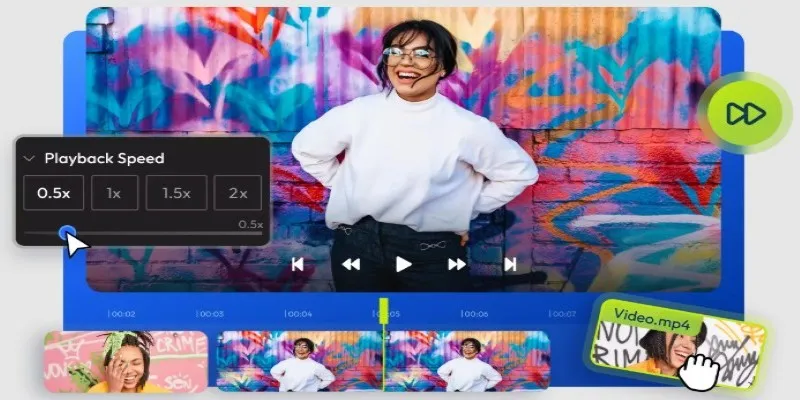
9 Free Tools to Speed Up a Video Online (No Downloads Needed)

Magisto: The Simplified Approach to Video Editing for Quick and Effective Content

LightCut 2025 Review: The Best Video Editor for Android and iPhone

CapCut, WeVideo & More: Tools That Simplify Video Editing

10 Best Free Video Editing Tools to Make Social Media Videos Stand Out

7 Best Online Tools to Create Picture and Video Collages

How to Effortlessly Create a Video Collage on Your iPhone

Simple Guide to Converting and Editing Videos for BlackBerry Phones

How to Edit and Merge GoPro Videos on Your Windows PC

The Easiest Way to Convert Video to Apple TV: Free, Paid, and Online Options

Top Free Software to Convert MKV to AVI for Windows Users
Popular Articles

Previews, Linter Integration, and Referrals in Windsurf Wave 4

Convert Videos for Pocket PC Easily Using Free Video Converters

Desktop Publishing Software That Actually Gets the Job Done

Top Sony Vegas Plugins to Enhance Your Video Editing Experience

8 Easy-to-Use WebM Recorders for Windows PC Users

7 Effective Methods to Reduce Video Size on Your iPhone

The 7 Best Client Management Apps in 2025 for Smoother Workflows and Happier Clients

5 Easy Ways to Download from GitHub: A Step-by-Step Guide

How to Use Kizoa Online Video Maker: A Complete Beginner's Guide

Best Music Streaming Apps Besides Spotify in 2025

Top 5 Ways to Automate Google Analytics for Better Efficiency

 mww2
mww2