Get it Done: 6 Ways to Automate To-Do List Apps
In today’s fast-paced world, everyone is busier than ever with demanding routines. From work and business to social interactions and personal goals, our schedules are packed. Automation has become essential to help manage this hectic lifestyle. While many apps are available, effective automation goes beyond just using apps. It offers peace of mind, allowing you to focus on your tasks without worrying about deadlines. In this article, we’ll explore six game-changing ways to automate your to-do list and enhance your productivity.

Use Recurring Tasks for Regular Activities
One of the simplest ways to automate your to-do list is by setting recurring tasks for activities you perform regularly. Tools like Todoist, Microsoft To- Do, and Any.do allow you to create tasks that automatically repeat on a set schedule.
For example, if you go to the gym every day, add it to your recurring tasks. Most apps have a “repeat” feature where you can set the frequency of repetition, ensuring you never forget important routines.
Benefits:
- Reduces the need to manually input recurring tasks.
- Ensures you never forget important habits or routines.
- Saves time and keeps you organized.
Integrate with Calendar Apps
Calendar apps are pre-installed on every phone and can do more than just track dates. Integrate your to-do list with your calendar to automate scheduling. Assign tasks at specific times based on your events to prevent overlapping tasks and ensure awareness of deadlines. Isn’t that great?
Benefits:
- Visualize your tasks alongside your appointments.
- Prevents scheduling conflicts by automatically considering your existing calendar events.
- Helps you stay on top of deadlines and appointments.
Automate Task Prioritization
Some tasks are more important than others. Use automation apps to set priorities based on criteria like due date. Apps like Todoist offer a priority system where tasks are ranked by urgency, automatically moving urgent tasks to the top.
Benefits:
- Helps focus on the most important tasks without manual adjustments.
- Saves time by automating decision-making on task urgency.
Set Up Automated Reminders and Alerts
Busy schedules often lead to forgotten tasks. Automation apps offer a simple solution with reminders and alerts. Apps like Any.do allow you to set specific reminders and receive notifications before the due date. Some apps even offer location-based alerts.
Benefits:
- Never forget important tasks again.
- Receive timely reminders to stay on track.
- Use location-based reminders for optimal task completion.

Use Voice Assistants for Quick Task Entry
Voice assistants like Siri, Google Assistant, or Alexa can add tasks to your to-do list without typing. This is especially useful when you’re in a hurry. For instance, you can say, “Hey Siri, add ‘buy groceries’ to my to-do list,” and it will be automatically added to the connected app.
Benefits:
- Makes task entry fast and easy.
- Ideal for when you’re busy or on the move.
- Hands-free task entry saves time for other activities.
Use Workflow Automation Tools
Take automation to the next level with tools like IFTTT or Zapier. They link your to-do list app with other applications. Create “zaps” or “applets” that connect your to-do list app with other services. For example, automatically create a task in Todoist whenever a calendar event is scheduled.
Benefits:
- Automates task creation based on triggers from other apps.
- Saves time by reducing manual task entry.
- Creates seamless connections between all the apps you use.
Analyze Your Automated Workflow
Automating your to-do list is smart, but it’s not a set-and-forget solution. Life changes, routines shift, and what worked last month might not work today. Regularly review your automated workflows. Adjust or remove irrelevant tasks or integrations blocking your list, and consider new automations for new projects.
Final Thoughts
Automation is a valuable ally in our busy lives. With smart tools like AI assistants, app integrations, and collaboration platforms, we can manage our time better and focus on our responsibilities more smoothly. It’s all about working smarter to focus on what counts and feel more in control of your day. Start automating your to-do list today and reclaim control of your time and energy!
Related Articles

20+ Best Digital Marketing Tools

10 Reddit Automation Ideas You Need to Try in 2025

The Power of Online Tools: Definition, Purpose, and Impact

The 13 Best Campaign Management Software Tools to Streamline Your Marketing

10 Reasons Why MailerLite Stands Out in 2025 for Email Marketers

7 Best Online Tools to Create Picture and Video Collages
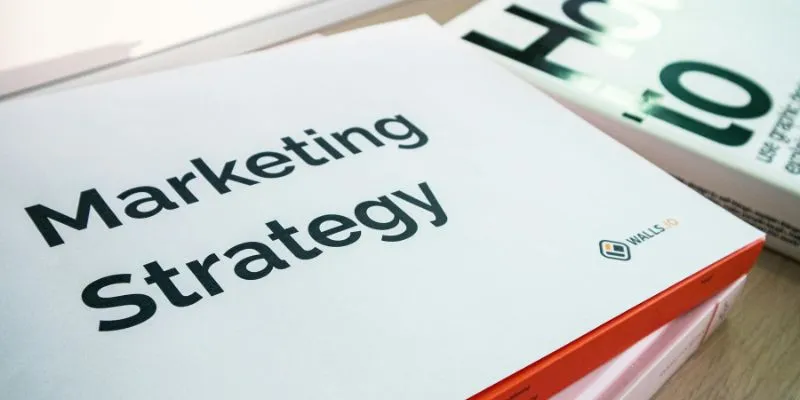
How to Drive More Conversions from Your Events with AddEvent
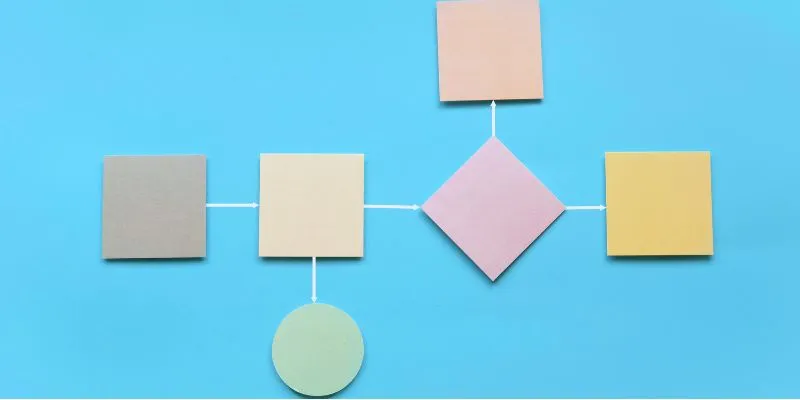
The Best Flowchart Software and Diagram Tools in 2025: A Comprehensive Guide
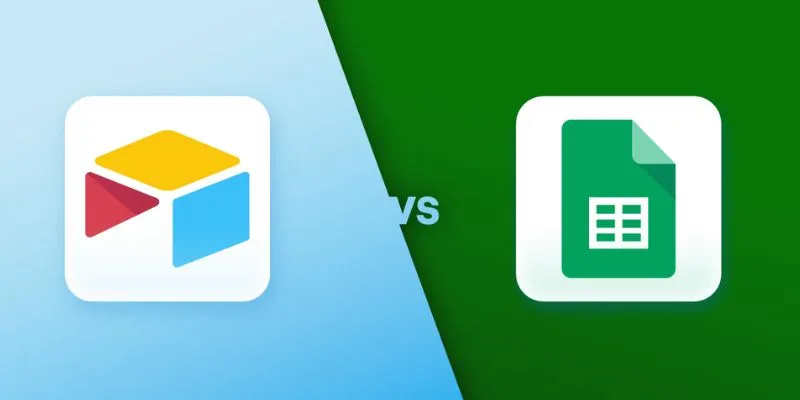
Airtable vs. Google Sheets: Which Should You Use for Your Workflow

Top ActiveCampaign Alternatives to Try in 2025 for Smoother Workflows

3 Best AI Voice Generators to Enhance Your Content in 2025

Best Audio Editors to Help You Produce Professional Podcast Episodes
Popular Articles

Streamline Your Workflow: Focus on Project Execution with awork

Microsoft Teams Update: AI Recaps, Chat Agents, and Scheduling

Photoshop Is Now Officially Free on iPhone and Android: What You Need to Know

Tools in the Cloud: The Future of Work Made Simple

The Ultimate Comparison: Hootsuite vs. Buffer for Social Media Success

5 Insightful Tools for Big Data Project Management You Can’t Miss

How to Seamlessly Add Leads from LinkedIn Lead Gen Forms to Salesforce

digiKam 8.6 Brings Smarter Face Recognition and Auto-Tagging Tools

How to Record a Podcast on Zoom: A 6-Step Remote Guide

10 Free eCommerce Tools to Help You Launch Your Online Store with Ease
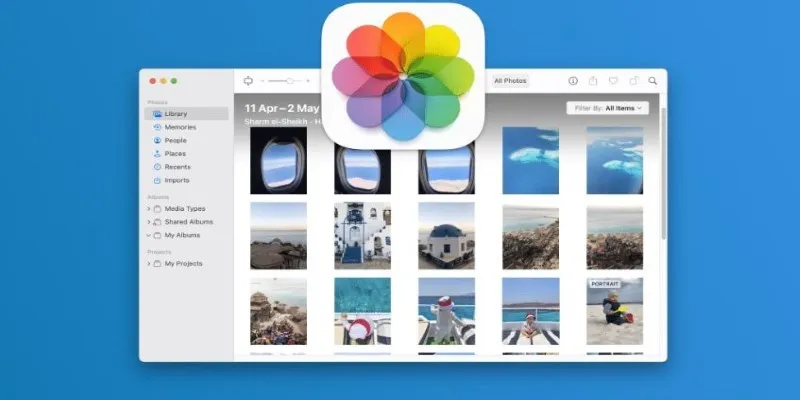
Merging iPhoto Libraries on Mac: Easy Methods to Keep Your Photos Safe

 mww2
mww2