Top 8 jQuery Plugins to Supercharge Your WordPress Site
While WordPress is robust on its own, incorporating jQuery plugins can elevate your website’s performance and aesthetics. From sliders to interactive maps, these tools provide your site with numerous features that enhance user experience. Let’s explore 8+ standout jQuery plugins that can increase your WordPress site’s appeal and functionality.
1. Slider Revolution
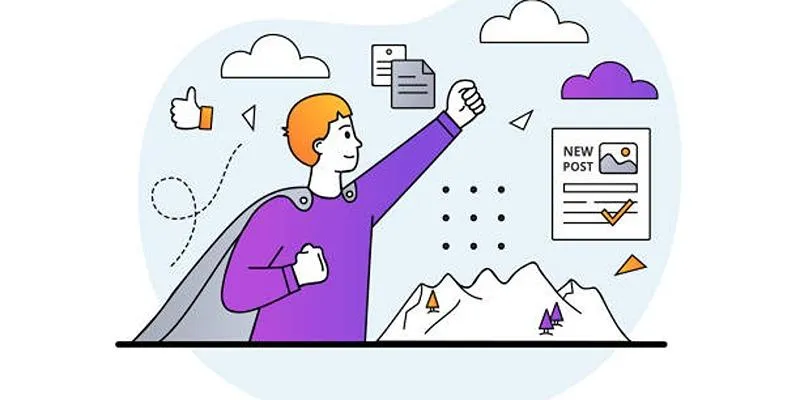
Slider Revolution is a popular jQuery plugin for building sliders, carousels, and visual content displays. It enables webpages to utilize multimedia, animations, and smooth transitions.
Key Features:
- Drag-and-drop editor
- Pre-built templates
- Layer-based animations
- Mobile responsiveness
- Integration with video, text, and images
Why It’s Great for WordPress:
Slider Revolution seamlessly integrates with WordPress. It allows you to design impressive homepages, hero sections, and interactive elements using Beaver Builder, without needing coding skills. Its customizable templates and responsive features cater to various site needs, from agencies to e-commerce and portfolios. The sophisticated animations and versatile content options craft unforgettable designs.
2. Isotope
Isotope is a jQuery plugin designed to help you create filtering and sorting with dynamic, attractive grids. Ideal for displaying content neatly, it enhances interactivity and user engagement.
Key Features:
- Sort and filter elements by category
- Smooth animations and transitions
- Masonry grid layout support
- Responsive behavior
- Highly customizable with CSS
Why It’s Great for WordPress:
Although Isotope is a standalone jQuery plugin, it is often included in WordPress themes or can be integrated manually. Its filtering capabilities allow users to find content quickly and efficiently.
3. Magnific Popup
Magnific Popup is a responsive jQuery lightbox plugin focused on performance and flexibility. It supports images, videos, galleries, and inline content.
Key Features:
- Lightweight (less than 5KB)
- Responsive and mobile-friendly
- Supports AJAX and iframe
- Built-in gallery support
- Custom animations and transitions
Why It’s Great for WordPress:
Magnific Popup pairs perfectly with WordPress gallery plugins or theme shortcodes, making it ideal for photographers, bloggers, and product-based websites looking to showcase visuals.
4. Waypoints
Waypoints allows you to set actions that trigger when users scroll to certain points on your page. It’s perfect for animations, additional content appearance, and highlights during navigation.
Key Features:
- Executes JavaScript on scroll
- Supports infinite scroll
- Integrates with animation libraries
- Works with vertical and horizontal scrolling
Why It’s Great for WordPress:
Waypoints enhances interactivity and storytelling on your WordPress site. When combined with visual builders or animation plugins, it boosts user engagement without bloating your site.
5. FitVids.js
FitVids.js is a lightweight jQuery plugin that makes embedded videos from platforms like YouTube and Vimeo responsive. It ensures video players adjust seamlessly across all devices.
Key Features:
- Responsive resizing for embedded videos
- Easy setup with a single class
- Works with major video platforms
- Lightweight and unobtrusive
Why It’s Great for WordPress:
FitVids.js addresses the common issue of fixed-size videos disrupting mobile layouts. It’s beneficial for bloggers, course creators, and media-heavy sites.
6. Superfish
Superfish enhances multi-level dropdown menus’ functionality, usability, and appearance. It provides smooth animations and supports keyboard accessibility.
Key Features:
- Supports multi-level dropdowns
- Animation effects (fade, slide)
- Hover intent detection
- Keyboard navigation
- Built-in accessibility support
Why It’s Great for WordPress:
Many WordPress themes use standard menu structures. Superfish enhances these menus with smoother interactions and improved usability, especially for content-rich or navigation-heavy websites.
7. CountUp.js
CountUp.js animates numeric values—ideal for showcasing stats, achievements, or metrics in a captivating way.
Key Features:
- Simple and lightweight
- Easing and formatting options
- Supports decimal and thousands separator
- Manual and automatic triggering
Why It’s Great for WordPress:
For displaying visitor counts, revenue numbers, or performance stats, CountUp.js adds energy and professionalism to otherwise static data.
8. jQuery UI (with Tabs and Accordions)
jQuery UI includes various widgets like tabs, accordions, tooltips, and sliders, essential for making websites interactive and user-friendly.
Key Features:
- Built-in themes
- Accordion menus
- Tabbed navigation
- Sliders and progress bars
- Drag-and-drop support
Why It’s Great for WordPress:
Tabs and accordions help organize content compactly. jQuery UI is often supported by many page builders and WordPress frameworks, ensuring maximum compatibility.
9. Slick Carousel
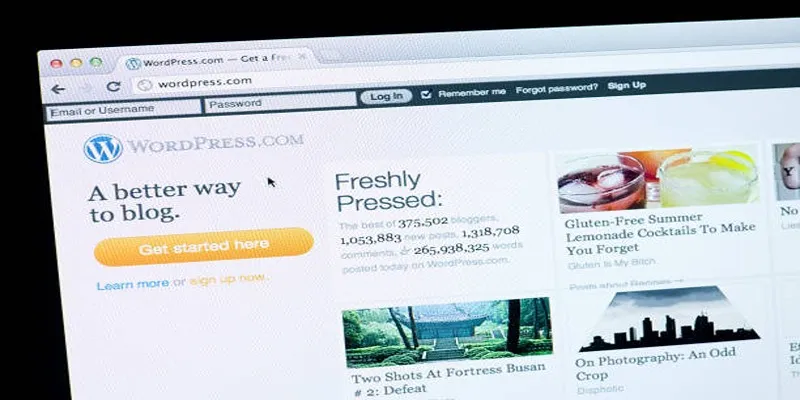
Slick Carousel is a robust jQuery slider plugin. It allows users to build customizable sliders with options like autoplay, lazy loading, and variable width.
Key Features:
- Fully responsive
- Touch/swipe support
- Autoplay and lazy loading
- Multiple slide types
- RTL support
Why It’s Great for WordPress:
Whether for testimonials, product showcases, or image sliders, Slick Carousel adds a sleek, modern feel to your site. It integrates well with custom shortcodes or can be added through custom theme development.
Tips for Choosing the Right Plugin
With thousands of plugins available, not every jQuery option is a fit. Consider these guidelines:
- Performance: Opt for lightweight plugins to keep your site fast.
- Compatibility: Ensure the plugin works with your WordPress theme and version.
- Documentation: Choose plugins with setup guides and examples.
- Customization: Select plugins that allow styling and behavior control.
Conclusion
Combining WordPress with jQuery plugins unlocks a realm of creative and interactive possibilities. From dynamic content sliders to responsive lightboxes and scroll animations, these tools boost your website’s functionality and user experience without complex development work.
Related Articles

The 4 Best AI Website Builders for Effortless Website Creation

Keep Your WordPress Plugins in Check for Optimal Performance
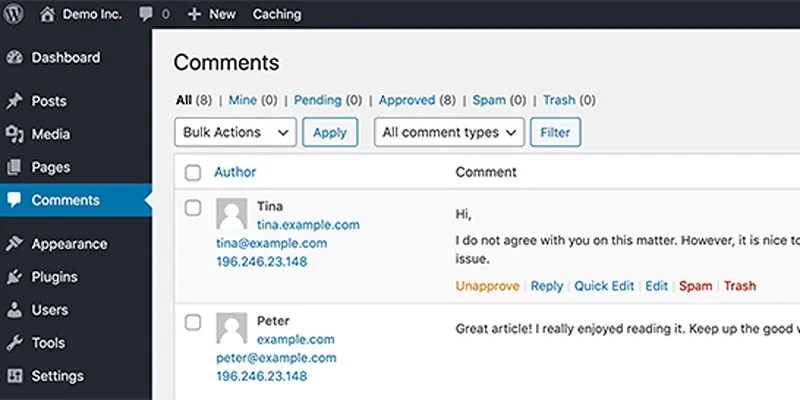
10 Effective Tips to Prevent Imposter Comments in WordPress

7 Best WordPress Help Desk Plugins for Superior Customer Support

The Ultimate Guide: 16 Best Plugins to Improve WordPress Comments (2025)

The Ultimate Guide to the 10 Best WordPress Admin Dashboard Plugins

Best Free Slideshow Plugins for WordPress in 2025

Wix vs. Squarespace: A Comprehensive Comparison to Find the Best Website Builder

Tips to Password Secure Your WordPress Without User Registration

Enable PHP in WordPress Posts and Pages Easily
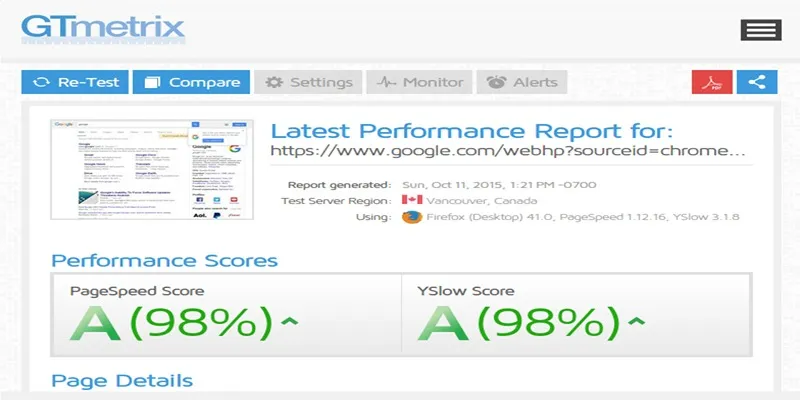
Top 10 Tips to Optimize Your WordPress Site Using the GTmetrix Plugin

Step-by-Step Guide to Installing Smart Sharing v1.1 Floating Share Box
Popular Articles

19 Zoom Tips and Tricks for Better Video Meetings: Master Virtual Communication

A Simple Guide to Adding Autocomplete for Address Fields in WordPress
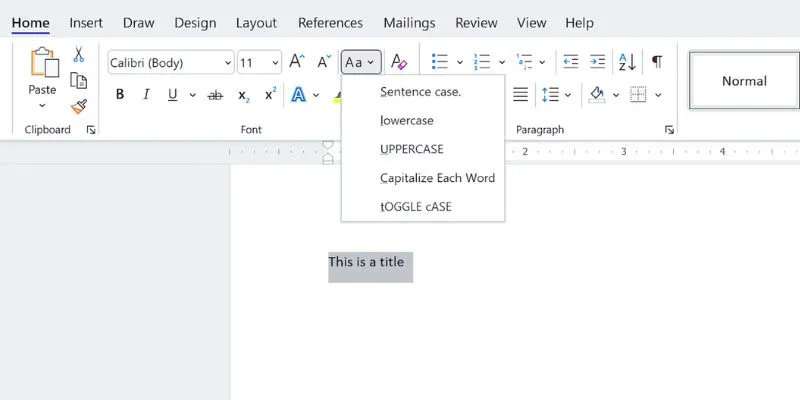
How to Capitalize All Letters in Word, Excel, and Other Apps: A Complete Guide
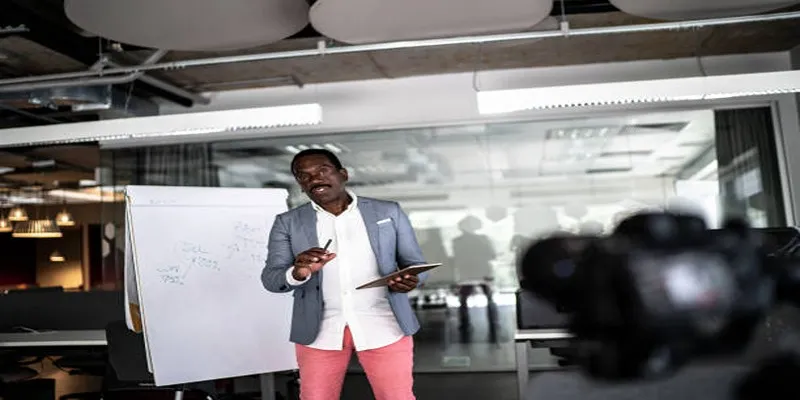
Top Tips for Designing Eye-Catching Video Presentations on Any Device
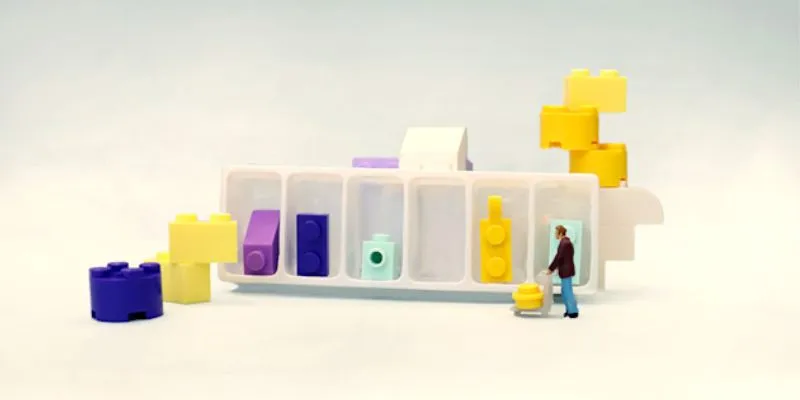
Affordable eCommerce Software: Top 6 Solutions for Your Online Store

Best Free Online Tools to Extract Audio from Any Video
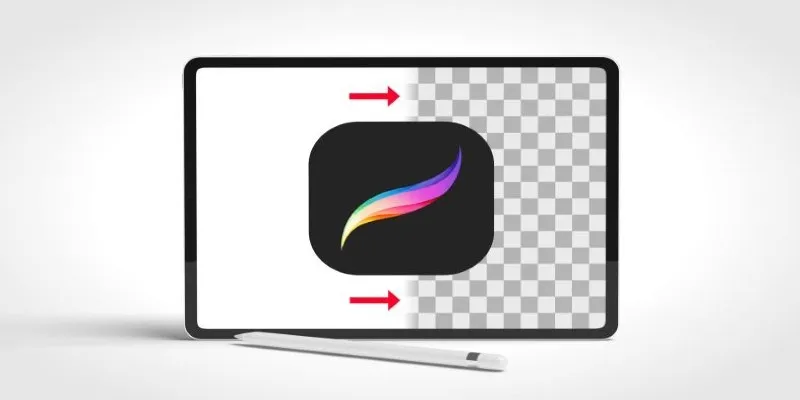
Procreate Background Removal Made Easy: 3 Powerful Methods & a Bonus Tip

5 Simple Steps to Create Your Own AI Calendar Assistant
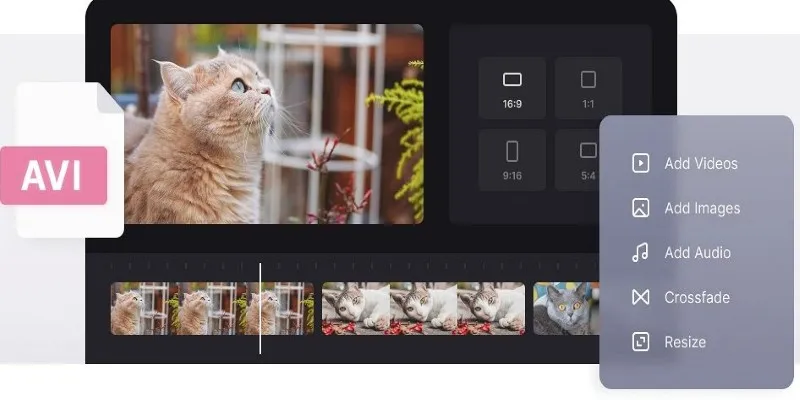
How to Join AVI Files on Windows and Mac for Free

Enhance Your Workflow with the Best Agile Project Management Software of 2025

Small Business Favorites: The Best Accounting Apps for Tiny Teams

 mww2
mww2