Unleash Your Creativity with These Top 5 AMV Editing Programs
Creating Anime Music Videos (AMVs) requires the right tools to ensure your edits are smooth and professional. Whether you’re a beginner or an experienced editor, having reliable software can significantly improve the quality of your work. In this article, we introduce you to the top five AMV editing software that are user-friendly and packed with features to help you create stunning, high-quality videos effortlessly.
What to Look for in AMV Editing Software
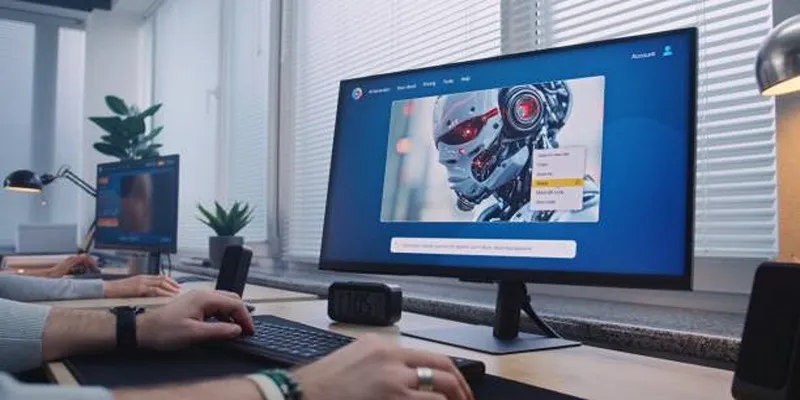
Understanding the features that make editing tools ideal for creating AMVs is crucial. Here are key factors to consider when choosing your software:
- Ease of Use : Intuitive interfaces are essential, particularly if you’re new to AMVs. Look for tools that simplify timelines, layering, and effects.
- Special Effects and Animations : Syncing action to music is the hallmark of AMVs. Ensure your software offers dynamic transitions, particle effects, and text animations.
- Audio Syncing Tools : AMVs thrive on their music. Reliable software should include features for precise audio syncing and sound effects.
- High-Quality Exports : Choose software that allows you to export videos in HD or higher resolutions for platforms like YouTube.
- Cost : From free tools to premium options, balance your budget against the functionality you need.
1. Adobe Premiere Pro
Adobe Premiere Pro is the go-to software for editors who prioritize advanced tools and industry-grade results. With its vast range of features, this powerful software allows you to create smooth and visually stunning AMVs.
Key Features:
- Video stabilization tools for crisp visuals.
- Advanced timeline control, perfect for syncing music to animation scenes.
- A wide selection of effects and presets for transitions, color grading, and more.
- Seamless integration with other Adobe apps like After Effects for extra creative flair.
Pros:
- Professional-quality output.
- Regular updates and community support for learning new tricks.
Cons:
- Steeper learning curve for beginners.
- Subscription-only pricing ($20.99/month).
2. Sony Vegas Pro
Sony Vegas Pro has built a solid reputation within the AMV community for combining flexibility with high performance. Its intuitive interface and versatility make it a popular choice for editing action-packed anime scenes.
Key Features:
- Multi-camera editing for complex AMV sequences.
- Motion tracking to highlight specific characters or objects.
- Tons of plugins for professional special effects.
- Real-time previews to see edits as you make them.
Pros:
- User-friendly for beginners and pros alike.
- Supports a wide range of file formats.
Cons:
- Expensive one-time purchase ($249).
- Slightly slower rendering speeds compared to Adobe Premiere.
3. Final Cut Pro
Tailored for Mac users, Final Cut Pro delivers top-tier video editing performance combined with an approachable interface. Whether you’re new to editing or a seasoned pro, it offers everything you need to craft a polished AMV.
Key Features:
- Magnetic timeline for organizing clips effortlessly.
- Advanced color grading to enhance visuals.
- Impressive library of customizable effects and transitions.
- Optimized for Mac’s hardware for smooth, high-speed editing.
Pros:
- One-time purchase with lifetime access ($299.99).
- Perfectly optimized for Apple ecosystems.
Cons:
- Exclusively for Mac users.
- Limited third-party plugin compatibility.
4. DaVinci Resolve
DaVinci Resolve is not just free but incredibly powerful, offering features that rival paid editing software. While it’s renowned for its unparalleled color grading capabilities, it doesn’t skimp on other editing functionalities. For AMV creators on a budget, this is a stellar choice.
Key Features:
- Industry-leading color grading tools to create cinematic AMVs.
- Fairlight audio tools for professional sound mixing.
- Advanced transition effects and motion graphics.
- Collaborative editing features for team projects.
Pros:
- Free version is packed with features.
- Supports 4K and HDR exports.
Cons:
- Significant learning curve for new users.
- Some premium features are locked in the paid version ($295).
5. HitFilm Express
HitFilm Express is a wonderful starting point for new AMV creators who want advanced capabilities without an intimidating interface. With its combination of visual effects and editing tools, it’s perfect for adding a cinematic touch to your projects.
Key Features:
- Hundreds of built-in effects and animations.
- Masking and layering tools for creative AMV transitions.
- Integrated particle simulators for adding action-packed visuals.
- Free access to tutorials for easy learning.
Pros:
- Beginner-friendly and free to use.
- Expandable with affordable add-on packs.
Cons:
- Requires a good PC setup for smooth performance.
- Free version lacks some advanced features.
How to Choose the Right Software for You

When selecting your AMV editing software, consider factors like your budget, skill level, and the type of videos you envision creating. Here’s a quick summary to help you decide:
- If you’re a beginner with a limited budget: Choose a free, beginner-friendly software like Shotcut or Lightworks. These options have enough features to get started without breaking the bank.
- If you have some experience and can invest a little more: Consider purchasing an affordable option like Filmora or CyberLink PowerDirector. These programs offer a good balance of features and price for intermediate users.
- If you’re an advanced user looking for professional-level features: Invest in high-end software such as Adobe Premiere Pro or Final Cut Pro. While these may come at a higher cost, they offer advanced tools and capabilities for creating high-quality AMVs.
Final Thoughts
Creating an AMV is a fun and creative process that allows you to showcase your favorite anime and music in a unique way. With the right tools and techniques, anyone can make an impressive AMV. Remember to choose a suitable song, carefully select clips from your favorite anime, and use editing software to enhance the visual effects of your video. Always strive for originality and creativity in your AMVs, whether you are a beginner or advanced user. Don’t be afraid to experiment with different styles and techniques to make your videos stand out.
Related Articles

Step-by-Step Guide to Adding Captions to Instagram Reels

How to Easily Convert AVI to MOV Using 4 Reliable Tools

Simple Ways to Convert GIF Files to MOV Format Online

Top 7 Methods for Effortless MP4 to MOV Conversion

How to Use Postman for API Testing: A Complete Getting Started Guide

How to Easily Edit and Trim Videos on Your Android Devices

Step-by-Step Guide to Recording Steam Gameplay Without Lag

From Raw to Cinematic: Top Editing Software for DJI Footage

The 10 Best AI Video Tools in 2025 to Create Smart Content Fast

How to Colorize Photos with Palette AI: A Step-by-Step Guide For beginners

Top Transcription Tools in 2025 That Get the Job Done
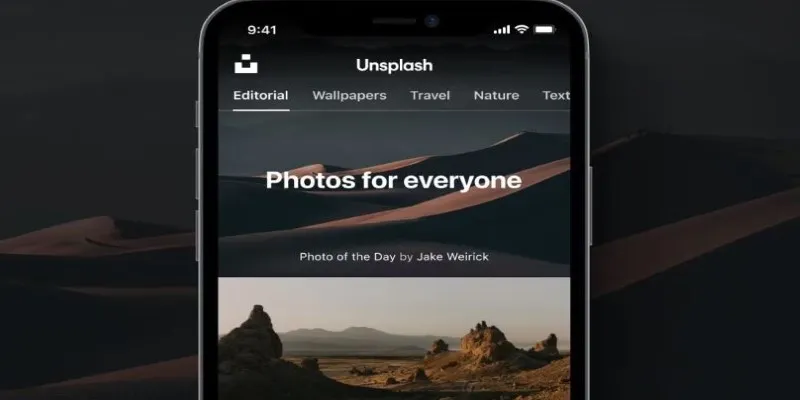
Where to Find Free Media Resources: 3 Best Websites
Popular Articles
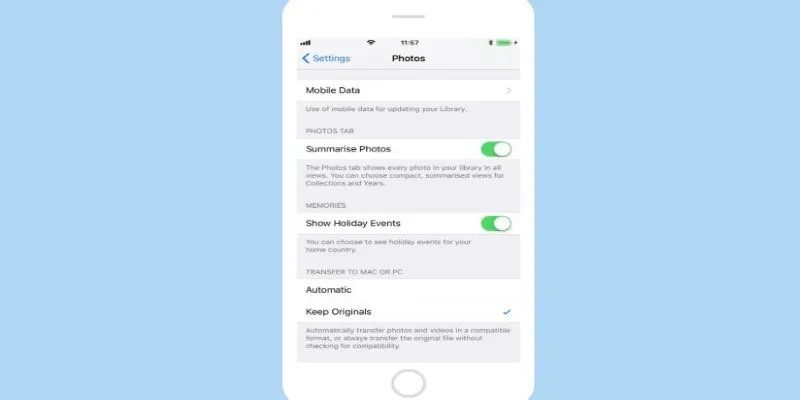
Fix HEIC Issues: AirDrop JPG from Your iPhone Easily
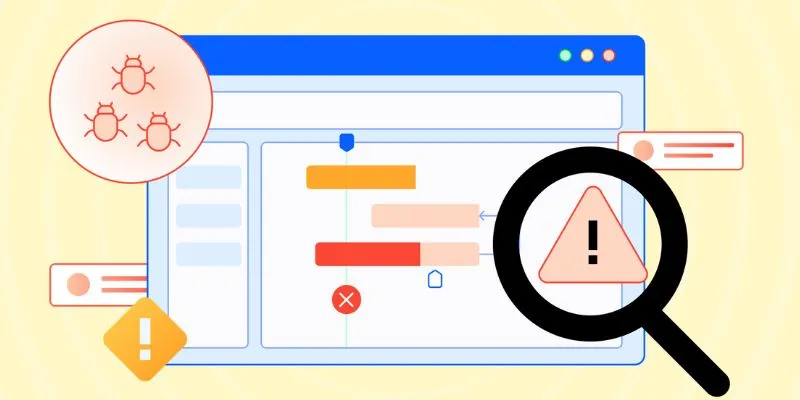
10 Best Issue and Bug Tracking Apps to Streamline Your Workflow

The Best Tools to Convert FLV to AVI in Minutes

The SaaS Model: How Software Became a Service

Best Ad Blockers for a Cleaner, Faster Web Experience

Best Camcorders of 2025: Create Stunning Home Videos with Ease

How to Get Your Webflow Form Responses into Google Sheets — A Quick and Easy Guide

1Password Adds Nearby Items Feature for Location-Based Passwords

Best Practices for Converting AVI Files to JPG Format

How to Embed a YouTube Video in PowerPoint with Confidence: A Complete Guide

Top 3 Screen to GIF Recorders for Effortless GIF Creation

 mww2
mww2