M3U8 Playlists Made Easy: Download, Stream, and Convert Guide
With the rise of video streaming, M3U8 playlists have become essential for delivering on-demand content. However, their format can be tricky for those needing offline access or easier conversion. This guide covers everything about M3U8 playlists—what they are, how they work, and how to download, stream, or convert them effortlessly. Whether you’re a creator, media fan, or need offline viewing, this guide has you covered!
What is an M3U8 Playlist?
An M3U8 is essentially a playlist file used for streaming media content. It’s an extension of the M3U file format but stores text-based data using UTF-8 encoding. Instead of containing video or audio itself, the M3U8 file lists the media URLs or file paths. Tools like HTTP Live Streaming (HLS) often use M3U8 files to deliver media content in segments, making it more efficient and adaptable for streaming.
Key Features of M3U8

- Text-based: M3U8 files are readable with any text editor.
- Adaptive Streaming: Commonly used with HLS, it adjusts video quality based on internet speed.
- Cross-Compatibility: Widely supported by many media players, content delivery networks, and streaming protocols.
While M3U8 playlists are efficient and ideal for streaming, they can’t be directly used as standalone media files without an active online connection. That’s where downloading and converting come into play.
Why Download or Convert M3U8 Playlists?
Downloading and converting M3U8 playlists can serve a variety of purposes:
- Offline Access: Watch your favorite content even when you’re traveling or have limited internet connectivity.
- File Format Compatibility: Convert the playlist into commonly used formats like MP4 for wider device compatibility.
- Repurposing Content: Content creators may need to edit the media, which requires converting the M3U8 file into an editable format first.
How to Stream M3U8 Playlists
Streaming M3U8 files is straightforward when using compatible software and devices. Here are some popular options:
Using a Browser
Many modern browsers can stream M3U8 files when pointed to the correct URL. Simply copy the file’s URL and paste it into a player-friendly browser like Chrome or Safari.
Media Players
- VLC Media Player: VLC supports M3U8 playlists natively and is one of the best tools for streaming them. Simply open VLC, click on File > Open Network, and paste your M3U8 URL.
- Kodi: Kodi is another excellent option for streaming M3U8 playlists. Add the M3U8 file as a source, and Kodi will handle the rest.
Smartphone Apps
Several apps, available for Android and iOS, can stream M3U8 playlists. Look for apps like PlayerXtreme or nPlayer for this purpose.
How to Download M3U8 Playlists
Downloading M3U8 playlists allows you to save the content locally for offline use. Keep in mind, though, that some M3U8 files are protected by copyright or DRM, so always ensure you’re downloading content legally.
Method 1: Using a Command Line Tool
wget or curl: Both are command-line utilities that can be used to fetch files from URLs. Here’s how you can use ffmpeg, a powerful open-source tool.
-
Install ffmpeg on your computer.
-
Launch the command prompt or terminal and use the following command:
ffmpeg -i <M3U8_URL> -c copy output.mp4Replace
<M3U8_URL>with your file’s URL. The output will be a local MP4 file.
Method 2: Third-Party Tools
Several third-party downloaders simplify the process of downloading M3U8 files. Examples include:
- JDownloader: Paste the M3U8 URL, and the software will download and compile the media segments for you.
- Stream Recorder Extensions: Chrome and Firefox have extensions that can capture M3U8 streams and save them as media files.
Method 3: Online Downloaders
Some online platforms allow you to paste an M3U8 URL to download the content without additional software. While convenient, these tools can sometimes be less reliable with larger or more complex files.
How to Convert M3U8 Files

After downloading the M3U8 playlist, you may need to convert it into a more accessible format, like MP4, for compatibility with most media players.
Method 1: Using ffmpeg
ffmpeg is an excellent tool for this task.
-
Download and install ffmpeg on your computer if you haven’t already. You can find it on the official ffmpeg website and follow the installation instructions provided for your operating system.
-
Open your command line interface (CLI) or terminal.
-
Use the following command to convert the M3U8 file to MP4 format:
ffmpeg -i "input.m3u8" -c copy -bsf:a aac_adtstoasc output.mp4Replace
"input.m3u8"with your M3U8 file path and"output.mp4"with your desired file name. -
Wait for the process to complete. The command will create an MP4 file in the specified directory.
This method is fast, efficient, and maintains the original quality of the video.
Method 2: Using Video Conversion Software
If you prefer a user-friendly interface, programs like HandBrake or Any Video Converter can convert your M3U8 downloads into formats such as AVI, MP4, or MKV.
Steps with HandBrake:
- Download and install HandBrake from its official website.
- Open the software and click on the “File” button to select your M3U8 file.
- Once the file is loaded, choose a preset or customize the output settings based on your requirements.
- Select the desired output format, such as MP4, AVI, or MKV, from the format options.
- Specify the destination where you want to save the converted file by clicking on the “Browse” button.
- Click “Start Encode” to begin the conversion process.
HandBrake is a versatile tool that provides advanced features like video compression and quality adjustments, making it a reliable option for converting M3U8 files.
Method 3: Online Converters
There are also various online converters available that can convert M3U8 files to other formats without having to download any software. Some popular options include Online-Convert, CloudConvert, and FileZigZag.
- Go to the website of your preferred online converter.
- Click on the “Choose Files” or “Select Files” button to upload the M3U8 file you want to convert.
- Select the desired output format from the available options.
- Optional: Adjust any additional settings, such as video quality, if applicable.
- Click on the “Convert” or “Start Conversion” button to begin the conversion process.
- Once the conversion is complete, the converted file will be available for download.
- Store the converted file in your preferred location on your computer.
- You can now use the converted M3U8 file in any media player or device that supports the selected output format.
Best Practices for Handling M3U8 Files
To avoid common pitfalls, follow these tips:
- Test the Connection: Ensure the M3U8 URL is accessible before attempting to download or convert.
- Check File Protection: Ensure the files you’re working with are free from copyright restrictions to avoid legal complications.
- Choose the Right Tools: Opt for trusted and widely-used programs to avoid malware or unnecessary technical issues.
Final Thoughts
M3U8 playlists have revolutionized the way we stream and enjoy on-demand media, but they’re not without challenges. By mastering tools like ffmpeg, VLC, and HandBrake, you can seamlessly download, stream, and convert M3U8 files into more familiar formats. Whether you’re a casual viewer, a content creator, or a media enthusiast, these skills will help ensure you get the most out of your video content.
Related Articles

How to Convert M3U8 to MP4 Using VLC and Other Tools

Best Methods to Downscale HD Videos to SD with High Speed

5 Easy Ways to Download from GitHub: A Step-by-Step Guide
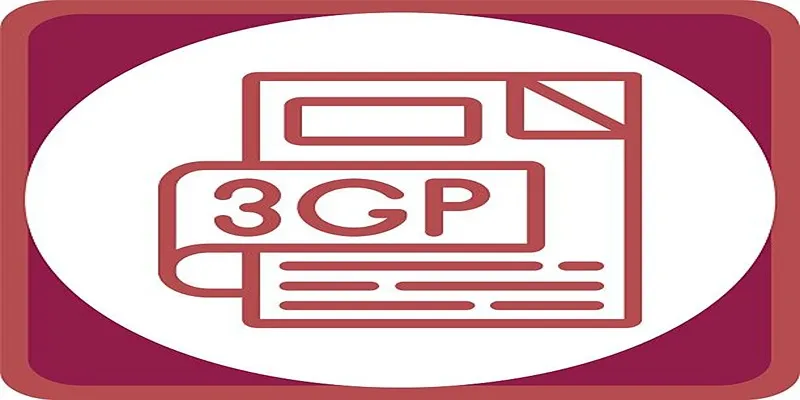
How to Combine Multiple 3GP Videos on Your Windows PC

Top 5 Video Joiners for Combining SWF Files Effortlessly

3 Easy Ways to Create a Stunning Memory Video on Your iPhone

Best Methods to Convert MKV to WAV Without Audio Quality Loss
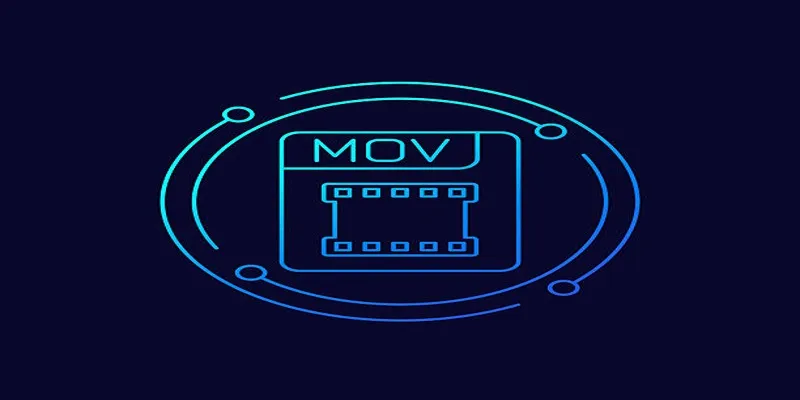
HEVC to MOV Conversion Made Simple for Windows Users
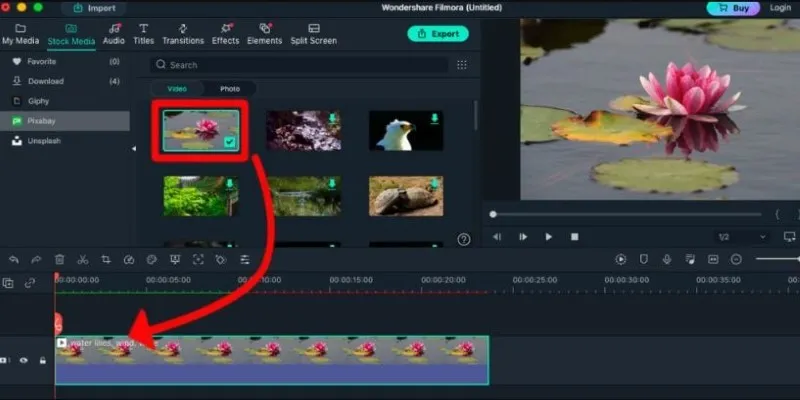
Perfect Your Video Framing: A Guide to Cropping in Filmora
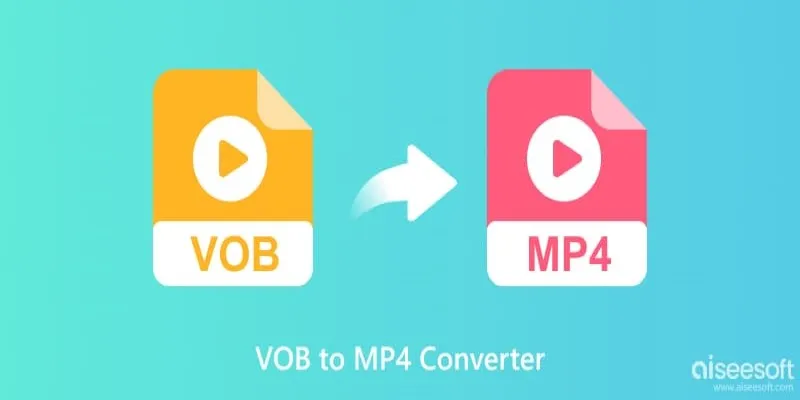
Top 5 VOB to MP4 Converters to Make Your DVDs Digital

How to Combine Videos on iPhone: 4 Top Apps for Easy Editing
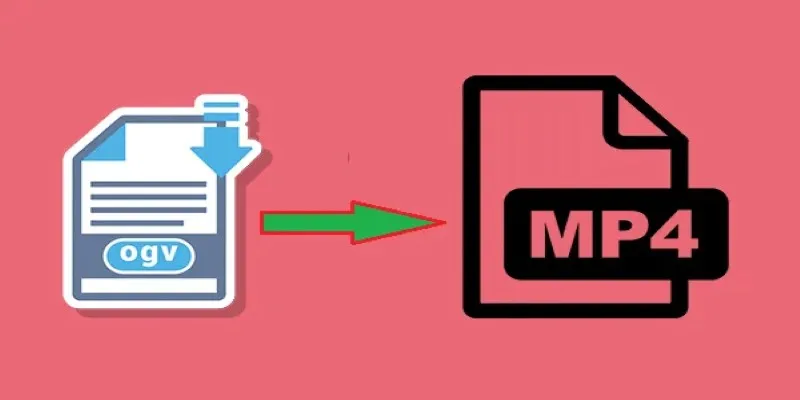
How to Convert OGV to MP4: 3 Fast and Easy Methods
Popular Articles

The Complete Guide to the iPod Family: Devices That Shaped Portable Music

TidyCal vs. Calendly: Features, Pricing, and Usability Compared

6 Reliable Solutions to Get Windows Media Player Working Again

Top Apps and Tools to Record Clash Royale Gameplay Like a Pro

How to Effectively Convert ARW to JPG: 3 Methods You Need to Know

The 5 Best Hootsuite Alternatives in 2025 for Easier Social Media Management

10 Free eCommerce Tools to Help You Launch Your Online Store with Ease
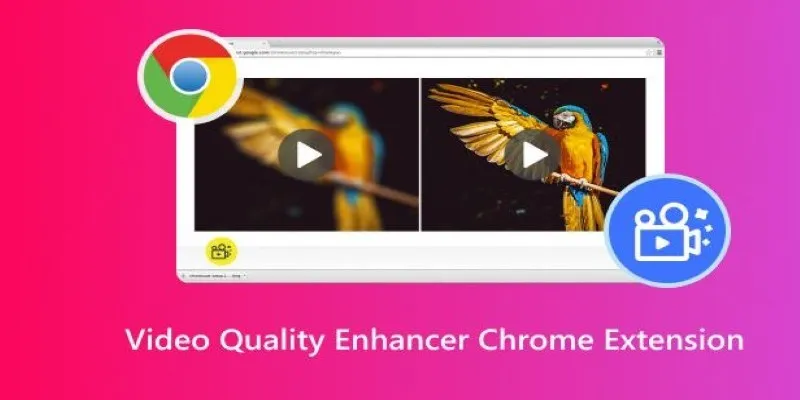
Upgrade Your Streaming: 5 Chrome Extensions to Enhance Video Quality

Easy Ways to Edit QuickTime Videos on Windows and Mac

Top Marketing Newsletters You Need to Subscribe to Today

Perplexity Introduces Voice Mode for Seamless AI Interaction on macOS

 mww2
mww2