Top GIF to APNG Converters for Flawless Animated Images
GIFs have long been the go-to format for animated images, but they have limitations—lower color depth, inefficient compression, and larger file sizes compared to modern alternatives. This is where APNG (Animated Portable Network Graphics) comes in. APNG provides higher color quality, smoother transitions, and better compression without sacrificing visual clarity. Converting GIFs to APNG is a practical move if you want to preserve animations with better detail and efficiency.
To make the transition smooth, you need a reliable GIF to APNG converter. The ideal tool will help maintain animations as crisp and fluid as possible without adding unwanted distortions. Let’s explore some of the best converters available and what makes them stand out.
What Makes a Good GIF to APNG Converter?
Not all converters are created equal. Some are optimized for speed, while others are designed to preserve image quality. The best converters will preserve animation smoothness, allow for transparency, and support multiple frame rates. Compatibility is also important—whether you’re using a desktop application or an online service, the tool should be able to work across platforms.
A good converter must also provide customizability, allowing users to modify frame rates, compress properly, and fine-tune transparency. Some even have batch conversion options, enabling multiple GIFs to be converted simultaneously without deteriorating quality. The more versatile the tool, the superior the output.
Top GIF to APNG Converters for High-Quality Animated Images
Several tools stand out when it comes to converting GIFs into APNG while maintaining high quality. Each converter offers different functionalities, thereby meeting the demands of various users, from beginners to experts.
Ezgif – Simple and Efficient Online Converter
Ezgif is one of the most popular online tools for GIF and video processing, and its GIF-to-APNG converter stands out for its ease of use. This online platform makes the conversion process incredibly simple—just upload your GIF, hit the “Convert” button, and download the APNG file. No software installation is necessary, making it perfect for users who need a fast and hassle-free solution.
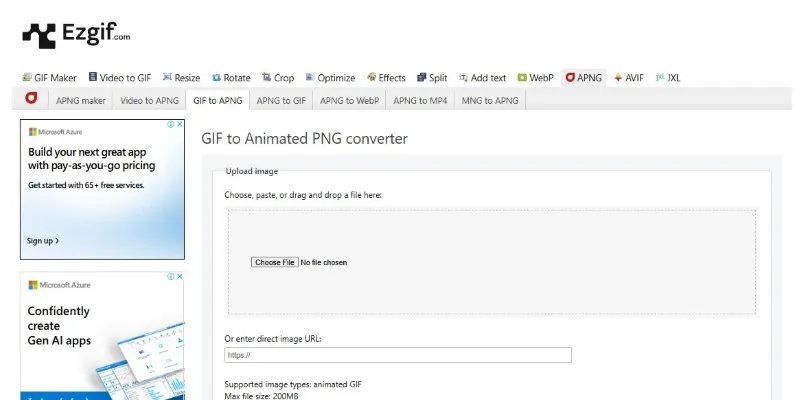
Ezgif excels at preserving the original color quality and animation smoothness. It offers additional features like resizing, cropping, and optimizing the APNG output. While it lacks advanced settings for deeper customization, it’s ideal for users who want a quick conversion without needing to tweak settings or delve into technical details.
APNG Assembler – Precision Conversion for High-Quality Results
APNG Assembler is a desktop tool specifically designed to create high-quality APNG files with precision. This software stands out for its full control over the conversion process, enabling users to adjust frame delays, compress the file, and optimize the animation without losing visual clarity. APNG Assembler is lightweight, efficient, and able to handle complex animations with ease. It’s highly favored by professionals who require fine-tuned control over the APNG output, ensuring every frame is perfect.
The tool also supports transparency and allows users to maintain high visual quality throughout the conversion process. Though it requires installation, the advanced features and customization options make it well worth the effort for users needing more than just basic GIF to APNG conversion.
Gif2Apng – Open-Source Solution for High-Quality Conversion
Gif2Apng is an open-source command-line-based converter that specializes in providing high-quality, lossless GIF to APNG conversion. This tool is particularly suited for tech-savvy users and developers who prefer a more hands-on approach and need full control over the conversion process. Gif2Apng ensures no loss in quality during the conversion, which is crucial for preserving animation details. While the interface may seem intimidating to beginners, advanced users will appreciate the flexibility, speed, and efficiency of this tool.
Additionally, Gif2Apng’s lightweight nature makes it an excellent choice for batch processing, allowing multiple GIFs to be converted at once without straining system resources. If you’re looking for an open-source solution that offers complete control, Gif2Apng is an outstanding choice.
ImageMagick – Versatile and Powerful Image Processing Tool
ImageMagick is a comprehensive image processing tool capable of handling not only GIF to APNG conversion but also a wide range of other formats. With its command-line interface, ImageMagick gives users complete control over the entire process, from frame optimization to adjusting colors and compression settings. This tool is highly versatile, allowing users to fine-tune their APNG files for the best possible output quality.
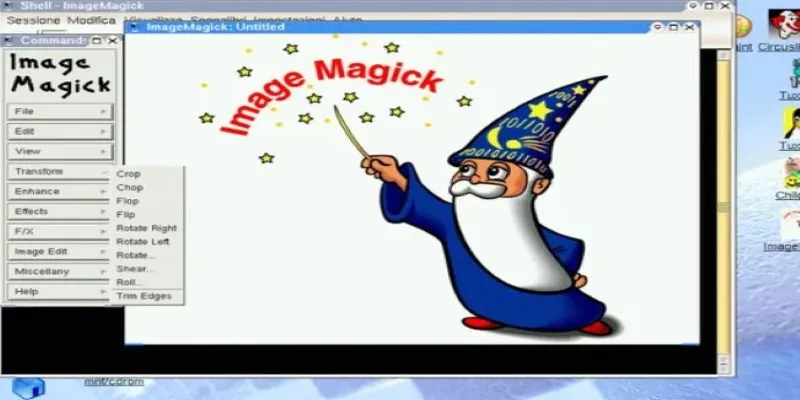
One of ImageMagick’s key advantages is its ability to process large and complex animations without sacrificing quality. Although it requires some technical knowledge and familiarity with the command-line interface, the depth of customization and powerful performance make it an excellent choice for advanced users who need precision and flexibility in their GIF to APNG conversion.
Choosing the Right Converter for Your Needs
The best GIF to APNG converter depends on your specific needs. If you want a simple and quick online tool, Ezgif is the best bet. For more customization and professional-level control, APNG Assembler and Gif2Apng offer excellent solutions. If you work with images regularly and need a powerful tool for batch processing, ImageMagick is a top-tier choice.
When selecting a converter, consider factors like ease of use, file quality, and available customization options. Some tools focus on simplicity, while others cater to users who need more control over animations. Choosing the right converter ensures that your animated images look smooth and high-quality without unnecessary file bloat.
Conclusion
Converting GIFs to APNG is an effective way to improve animation quality, reduce file sizes, and preserve transparency. The right converter ensures smooth, high-quality results with minimal effort. Tools like Ezgif offer a quick and easy solution, while APNG Assembler and Gif2Apng provide advanced control for professionals. ImageMagick is ideal for users needing powerful batch processing and versatility. By selecting the right converter for your needs, you can create more efficient and visually appealing animated images without compromising on quality. The transition to APNG ensures your animations remain sharp, clear, and optimized for modern web standards.
Related Articles

Simple Ways to Convert GIF Files to MOV Format Online

How to Easily Convert AVI to MOV Using 4 Reliable Tools

How to Convert MPEG to WAV: A Step-By-Step Guide

Simple Methods to Convert ISO Files to MP4 for Beginners

Top 3 Simple Ways to Convert WMA to MP4 Easily

Best Practices for Converting AVI Files to JPG Format

Best Free PDF to Image Tools for Quick and Easy Conversion

Quick and Simple Ways to Create GIFs from MOV Videos

How to Automatically Save Gmail Attachments to a Google Drive Folder: A Complete Guide
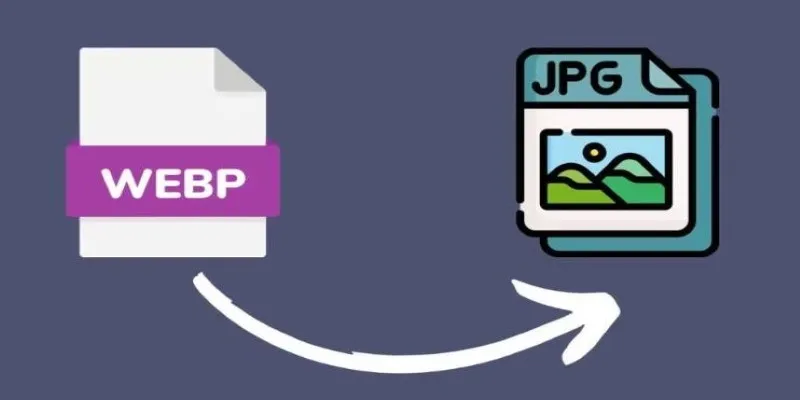
Convert WebP to JPG on Windows: 7 Best Tools to Use
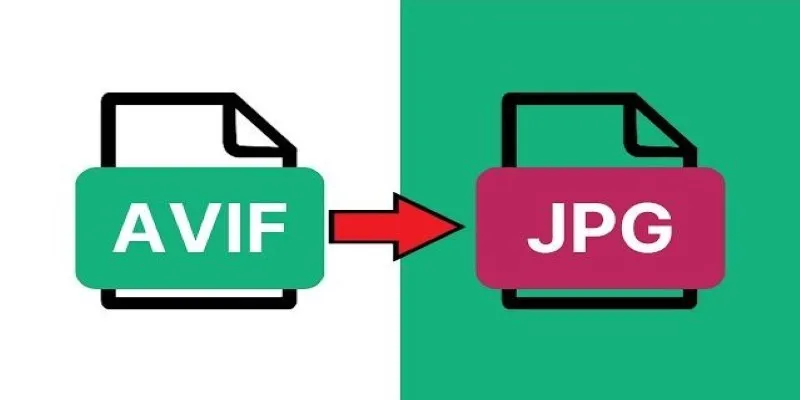
Fast & Easy AVIF to JPG Conversion: 5 Offline Converters
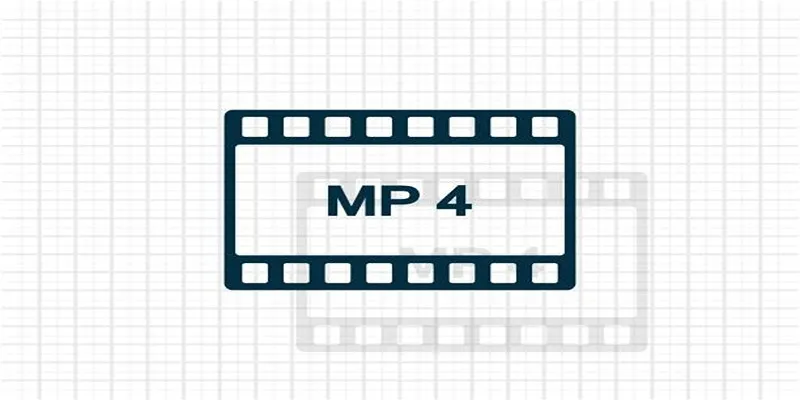
Top 5 Online Services to Convert WMV to MP4 Without Hassle
Popular Articles

5 Employee Tracking Apps for iPhone to Boost Productivity in 2025
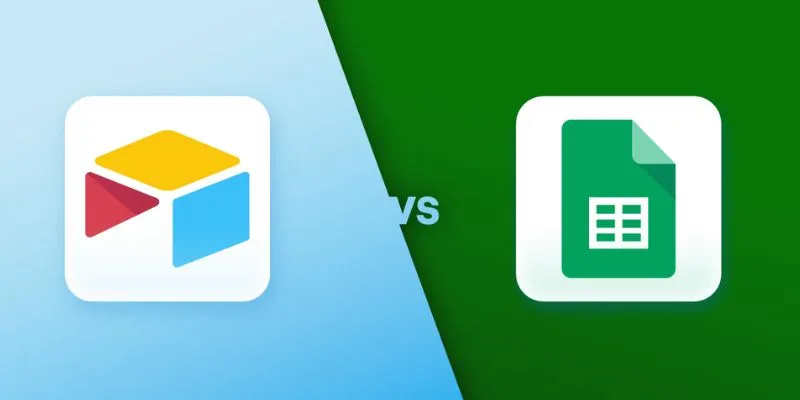
Airtable vs. Google Sheets: Which Should You Use for Your Workflow

How to Stop QuickTime Screen Recording | Best Screen Recording Alternatives

Top 6 Electronic Signature Apps in 2025 to Sign Documents with Ease

Turn Photos into Memories with Mac Photo Slideshows and Music

Whitelisting Guide: Allow Safe Websites Blocked by Antivirus

The Best Slack Apps for Your Workspace in 2025: An Ultimate Guide

Discover How NVIDIA® CUDA™ Technology Delivers 6X Faster Computing

Top Multi-Application Installers for Windows 10 Users in 2025

Top Single-User Wiki Software to Organize Personal Notes Effectively

Tools That Power Audio Editing and Podcasting Workflows

 mww2
mww2