Convert Videos for iPod and Create Custom iPhone Ringtones: Top Converter Tools
Enjoying media on your iPod or iPhone goes beyond just listening to music or making calls. These devices serve as personal media hubs, carrying our favorite songs, videos, and custom ringtones. However, adding a movie or setting a unique ringtone can be tricky due to file errors or unsupported formats.
Apple devices support specific file types, which can be a hassle if your media isn’t compatible. This is where iPod and iPhone converters come in handy. They transform your files into formats that are seamlessly compatible with your device, saving you from frustration and wasted time.
Why You Need an iPod or iPhone Converter
Apple’s devices are selective about the formats they support. For instance, MKV or WMV files won’t play on an iPod, and MP3 files can’t be used as ringtones on an iPhone. Instead, videos need to be in MP4 or MOV formats with the correct resolution and codec, while ringtones must be in M4R format and trimmed to about 30 seconds.
Without a converter, loading your videos and ringtones onto your device involves unnecessary hassle. A converter simplifies this process. You can convert any video file—even those downloaded from the web—into a format your iPod or iPhone can handle. Many converters offer presets for specific devices, automatically adjusting settings like resolution, bitrate, and file size.
For ringtones, the process is even more specific. You can’t just transfer a song and set it as your tone. A converter trims the track, converts it into the proper format, and prepares it for syncing to your phone. This saves you from manually editing audio or navigating hidden settings in iTunes.
Popular iPod and iPhone Converters
HandBrake
HandBrake is a free, open-source tool available on Windows, Mac, and Linux. It supports nearly every video format you’ll encounter and includes presets tailored for iPod and iPhone. You can tweak the technical settings for more control, but the presets work fine for most users. Its speed and versatility make it a favorite.
Freemake Video Converter

Freemake is another Windows-friendly option with a simple interface that allows easy file selection and conversion. It handles various formats and can even download and convert online videos. Note that the free version adds a watermark.
Any Video Converter (AVC)
AVC combines simplicity and flexibility. Like HandBrake, it offers device presets and also lets you clip and merge videos, extract audio, and adjust quality settings. It’s lightweight and quick to install, making it a convenient choice.
iSkysoft iMedia Converter
For users seeking a polished, all-in-one experience, iSkysoft offers a paid program that can convert videos, create ringtones, burn DVDs, and even record your screen. The intuitive interface includes a built-in ringtone maker, eliminating the need for separate software.
Xilisoft iPod Video Converter
This software focuses entirely on iPod and iPhone formats. Its clean design makes it easy to convert files, and it includes tools for trimming, merging, and enhancing video quality. If you only plan to convert for Apple devices, it’s a great fit.
Movavi Video Converter

Movavi offers quick conversion with a beginner-friendly interface. It includes editing features like trimming and cropping, and its presets simplify setting the correct resolution and file type. It’s ideal for users seeking fast results without technical steps.
Step-by-Step: Converting Video and Creating Ringtones
Once you’ve chosen a converter, transforming your videos or songs into iPod- and iPhone-friendly formats is straightforward. Most programs guide you through the process.
Converting Video
- Open the converter and load your video by clicking “Add File” or “Import.”
- Choose a preset for your device if available—this ensures the correct resolution and codec. For manual adjustments, select MP4 with H.264 video and AAC audio.
- Adjust resolution if necessary. Older iPods use 640x480, while modern iPhones support 1920x1080. Remember, higher resolutions mean larger file sizes.
- Start the conversion. The duration depends on the video’s length and your computer’s speed. Once done, transfer the video to your iPod or iPhone through iTunes or Finder by dragging it into your library and syncing your device.
Creating an iPhone Ringtone
- Choose a song and import it into your converter.
- Trim a 30–40 second segment using the trimming tool. Most converters let you drag sliders or input exact times.
- Set output format to M4R.
- Save the ringtone and add it to your iTunes or Finder library. Connect your iPhone, go to the Tones section, and drag the ringtone there. Sync your phone and select the new ringtone by navigating to Settings > Sounds > Ringtone on your device.
Conclusion
Customizing your iPod or iPhone with personal videos and ringtones makes your device feel truly yours. Apple’s default settings limit what you can use, but a good converter removes these restrictions. With the right tool, you can convert any video for iPod and create unique iPhone ringtones from your favorite songs. The converters featured here make the process straightforward, even for beginners. In just a few steps, you can transform your media library into formats that work perfectly on your device. Whether it’s watching shows or hearing a custom tone, these converters let you enjoy your collection your way.
For more tips on enhancing your device’s capabilities, explore our other articles on media conversion and customization.
Related Articles
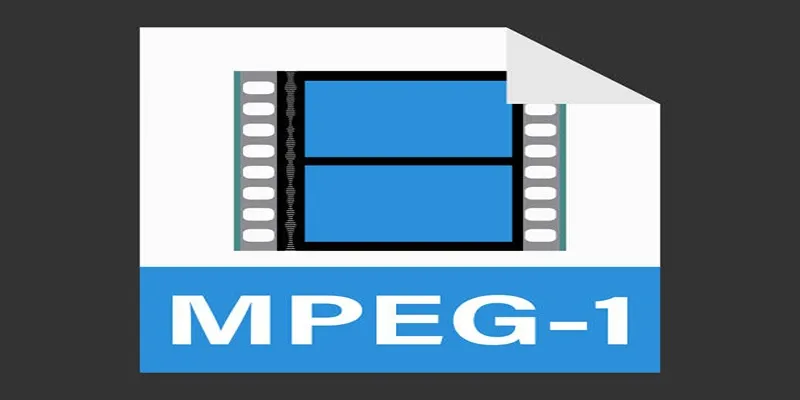
Best Tools for Converting MPEG to iPhone Format Easily

Best Apps for iPhone: 6 To-Do List Picks in 2025

3 Easy Ways to Create a Stunning Memory Video on Your iPhone

How to Combine Videos on iPhone: 4 Top Apps for Easy Editing

3 Easy Ways to Create a Stunning Memory Video on Your iPhone
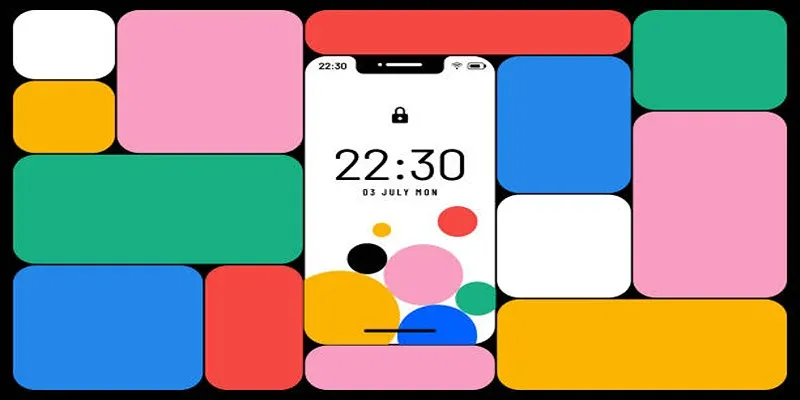
Build and Share Stunning Slideshows on Your iPhone in Five Simple Steps

Best Video Makers for iPhone: Complete List of Top Editing Tools

How to Effortlessly Create a Video Collage on Your iPhone
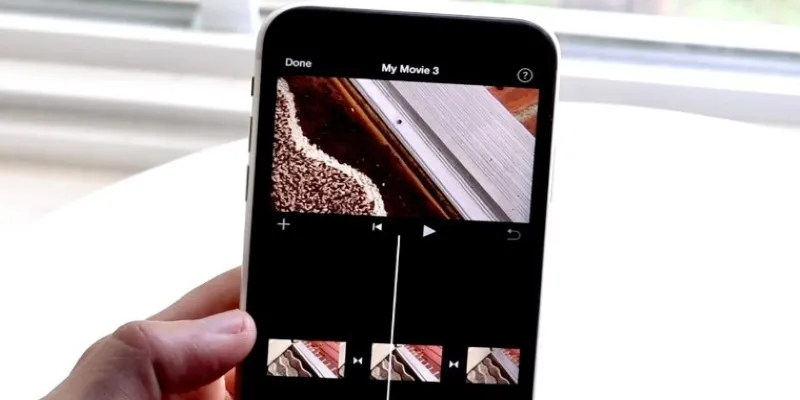
Different Ways to Repeat and Loop a Video on iPhone

The Ultimate Guide to Converting iPhone Videos to MP4

Convert iPhone Photos to JPEG: Quick and Easy Methods

Why You’ll Need a New App to Use Gemini on Your iPhone
Popular Articles

Lovable Rolls Out Versioning 2.0 With Bookmarks and Better History
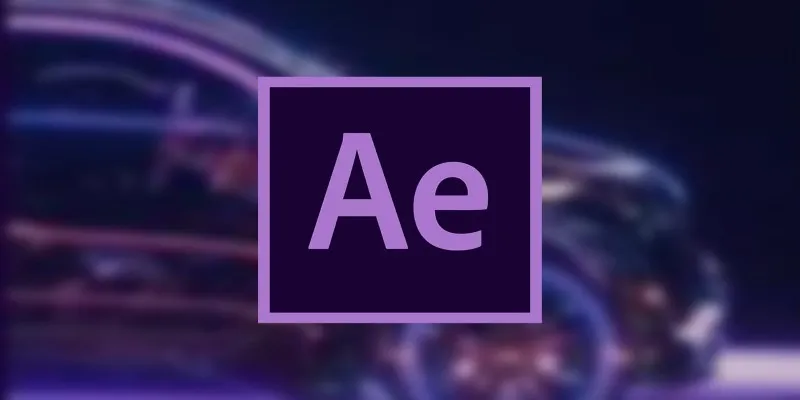
How to Reverse Video Footage in After Effects and Best Alternatives

Effortless Ways to Place Videos Side by Side on Your Computer

Revolutionize Your SEO Strategy with the 9 Best Audit Tools in 2025

The Best AI Chatbots in 2025 to Power Conversations and Save Time

Best Free Methods to Convert AVI to MP4 Format for Your Kindle Fire

How to Repair DLL Errors on Windows 10 for Free: 5 Tools

Free API Testing Tools That Help Developers Test and Debug Fast
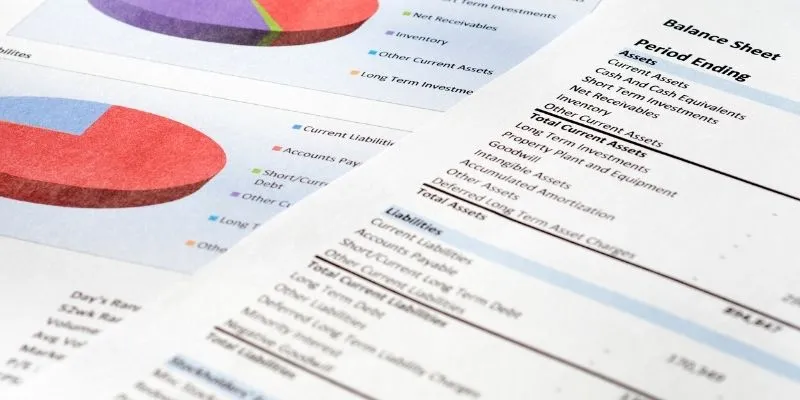
Step-by-Step Guide: Connect Google Sheets to Salesforce
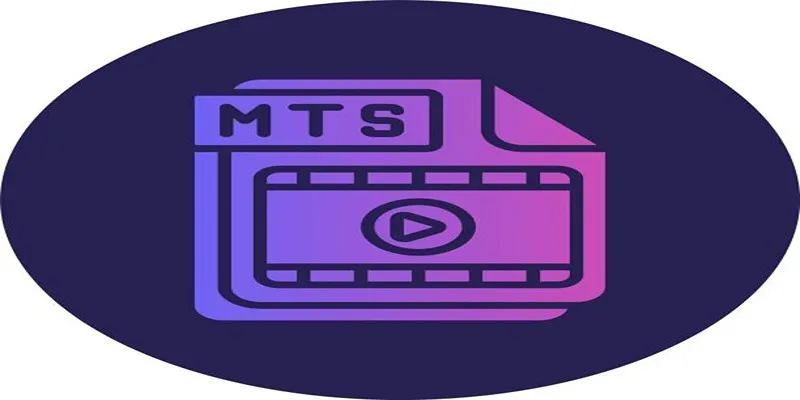
Simple and Effective Ways to Convert MTS Files for Your iPad
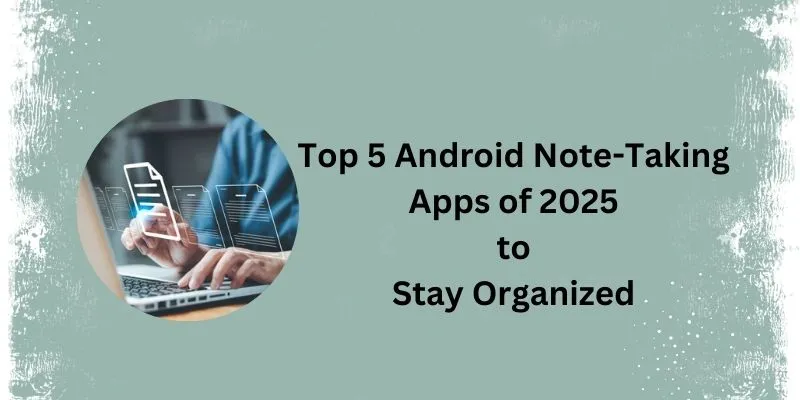
Which Are the Best Android Note-Taking Apps in 2025?

 mww2
mww2