iCloud Keychain vs. 1Password: Which Is Best for You?
Finding the right password manager can be a challenge with so many options available. Many users gravitate towards either iCloud Keychain or 1Password. Both are capable of securely handling passwords, yet they differ in features, security, ease of use, and pricing. In this blog post, we’ll explore these differences to help you determine which manager best suits your needs.
What Is a Password Manager?
Understanding what a password manager does is essential before diving into the comparison. A password manager securely stores your login details in one place. Instead of memorizing numerous passwords, you use just one master password. Once logged into a site or app, the manager autofills your usernames and passwords.
iCloud Keychain Overview

iCloud Keychain is Apple’s built-in password manager, designed to simplify and secure your online experience. It comes free with Apple devices and integrates seamlessly with Safari and the operating system, making it easy to save, store, and autofill passwords, credit card information, and Wi-Fi credentials. With iCloud Keychain, your data is encrypted and synced across all your Apple devices, ensuring access to important login details while maintaining strong security and privacy.
Key Features of iCloud Keychain
- Automatic syncing across all Apple devices using the same Apple ID.
- Autofill for usernames, passwords, credit cards, and Wi-Fi passwords.
- Password suggestions when creating new accounts.
- Two-factor authentication codes stored automatically.
- iCloud end-to-end encryption for secure storage.
Pros of iCloud Keychain
- Free for all Apple users.
- Simple and automatic setup.
- Strong integration with Apple devices and Safari.
- Automatically saves and syncs credentials.
Cons of iCloud Keychain
- Only available on Apple devices.
- Limited features compared to dedicated password managers.
- No password sharing feature.
- Weak cross-platform support (limited use on Windows and no official Android app).
1Password Overview

1Password is a third-party password manager developed by AgileBits, designed to help users securely store and manage their passwords. It works seamlessly across different platforms and browsers, including Windows, macOS, iOS, Android, and popular web browsers like Chrome, Safari, and Firefox.
It is an excellent choice for users who need to sync their credentials across multiple devices. In addition to password storage, 1Password offers features like secure note storage, two-factor authentication integration, and password-sharing options, ensuring both convenience and top-notch security.
Key Features of 1Password
- Cross-platform support (Mac, Windows, iOS, Android, Linux).
- Browser extensions for Chrome, Firefox, Safari, and Edge.
- Password sharing through shared vaults.
- Travel mode to hide sensitive data when crossing borders.
- Watchtower feature for password health and breach monitoring.
- Two-factor authentication support and OTP generation.
Pros of 1Password
- Works on almost all devices and browsers.
- Rich features for individuals, families, and teams.
- Offers password sharing and breach alerts.
- High-security standards with end-to-end encryption.
Cons of 1Password
- Paid subscription required after a free trial.
- Might be too complex for casual users.
- No free plan (only a limited trial).
iCloud Keychain vs. 1Password: Feature Comparison
Ease of Use
iCloud Keychain is extremely user-friendly for those already in the Apple ecosystem. It operates seamlessly in the background, requiring minimal setup, and automatically syncs your passwords and payment information across your Apple devices. It’s a set-it-and-forget-it tool. In contrast, 1Password requires more initial setup.
Cross-Platform Compatibility
1Password takes the lead with compatibility, working across all major platforms, including macOS, Windows, iOS, Android, and Linux, making it ideal for users with devices from multiple ecosystems. You can access your vault across different devices with ease.
iCloud Keychain, however, is strictly tied to the Apple ecosystem. It works flawlessly on Apple devices like iPhones, iPads, and Macs but offers limited functionality outside of this environment.
Security
Both iCloud Keychain and 1Password prioritize security through strong encryption. iCloud Keychain relies on Apple’s secure enclave and end-to-end encryption to keep passwords and payment info safe, ensuring only you have access. 1Password also uses end-to-end encryption and includes additional security features like security audits and breach monitoring.
Advanced Features
For those seeking more than basic password storage, 1Password is the better choice. It offers secure note storage, secure document storage, and the ability to safely share passwords with others. These extras make it versatile for personal and professional use, allowing families and teams to collaborate securely by sharing login credentials or important documents within the app.
iCloud Keychain focuses purely on password and payment information management.
Cost
Cost is a key differentiator. iCloud Keychain is free for all Apple users, making it an attractive option for a simple, no-cost password manager. However, its free nature comes with fewer features and limited compatibility.
1Password starts at around $3 per month for an individual plan, with family and team plans available at higher price points, offering shared vaults and additional features.
Who Should Use iCloud Keychain?
If you use only Apple devices, don’t need advanced features, and prefer a built-in solution, iCloud Keychain is a solid pick. It’s easy to use, free, and keeps your data in sync across Apple devices.
Ideal for:
- Mac, iPhone, and iPad users
- People who use Safari as their main browser
- Those who prefer a free and minimal password manager
Who Should Use 1Password?
If you work on multiple platforms or need advanced tools like password sharing, breach alerts, and secure notes, 1Password is the better choice. It’s especially useful for families or teams wanting a shared, secure environment.
Ideal for:
- Users with both Apple and non-Apple devices
- People who need to share passwords securely
- Professionals and teams with complex security needs
Final Verdict
Choosing a password manager depends on your needs. If you’re an Apple user looking for a simple way to save and autofill passwords, iCloud Keychain is a great option. It’s built into the Apple ecosystem, works seamlessly across devices, and is free. For a more robust password manager, 1Password is the better choice, offering cross-platform access, team sharing, advanced security tools, and customization—perfect for those needing flexibility and strong security.
Related Articles
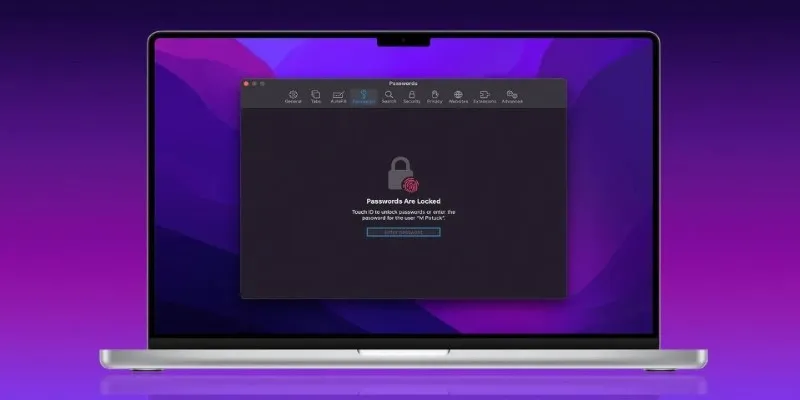
Best Password Managers for Safari and macOS

Password Manager Not Autofilling? Here’s How to Fix It Securely
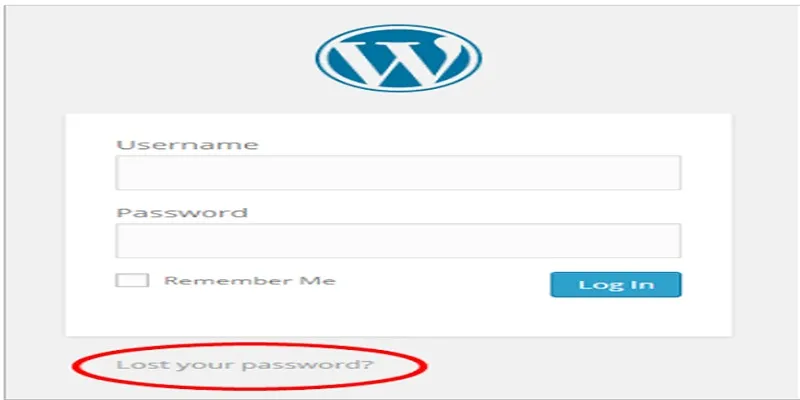
Top 2 Methods to Force WordPress Users to Create Strong Passwords

9 Excel Password Recovery Tools That Work

The 8 Best To-Do List Apps for Android in 2025

4K UHD vs 1080p Resolution: What You Need to Know

ShareX vs Competitors: Top Alternatives You Need to Know

Brevo vs. Mailchimp: Choosing the Right Email Marketing Tool
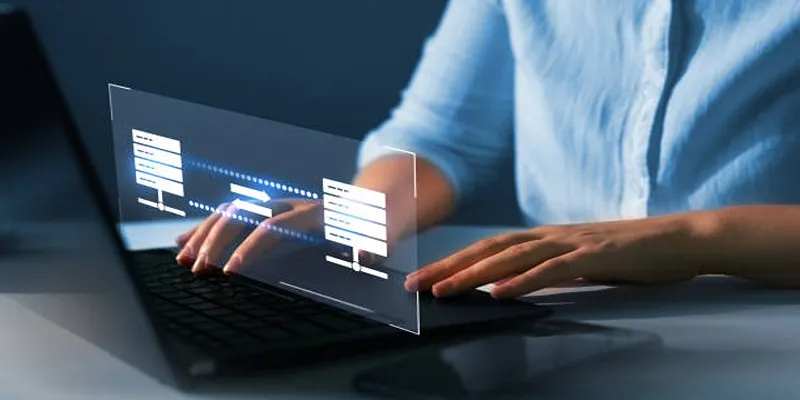
GitHub vs GitLab vs BitBucket: A Comprehensive Breakdown
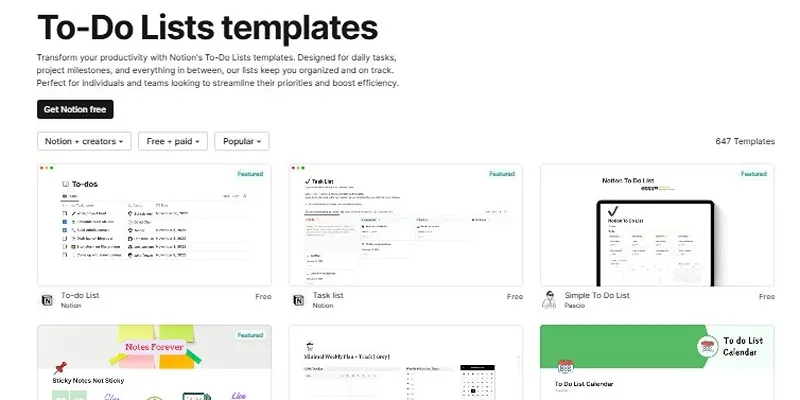
How to Use Notion as a Powerful and Organized To-Do List

ActiveCampaign vs. tinyEmail: Comparing the Best Email Marketing Tools

TidyCal vs. Calendly: Features, Pricing, and Usability Compared
Popular Articles
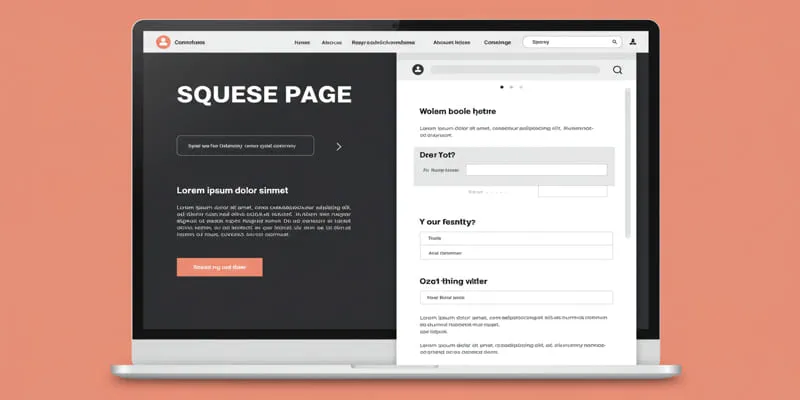
What is a Squeeze Page?

Easily Clip Videos with VLC Player – Your Step-by-Step Guide

Top Backup Solutions for Google Workspace You Can Rely On

The 6 Best Squarespace Alternatives in 2025 for Custom, Creative Web Design

Coda vs. Notion: Choosing the Best Workspace App in 2025

How to Use Free Tools Online to Convert EPUB Files to PDF Format

How to Split Video Clips in iMovie: A Step-by-Step Guide

Simplify Your Workflow with 3 Contract Management Mobile Apps
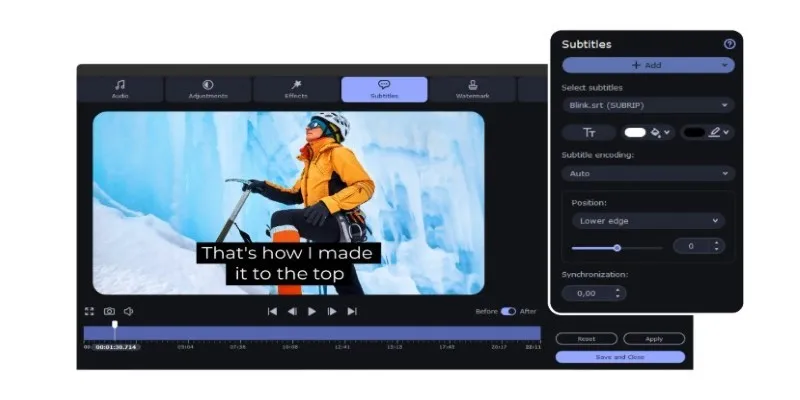
Permanent Subtitles: A Simple Way to Download and Add Them to Your Movies

Top 9 Apps to Identify Anything Through Your Phone's Camera

7 Top-Rated Web Analytics Software to Boost Your Online Performance

 mww2
mww2