Photoshop Is Now Officially Available and Free on Both iPhone and Android
Great news for content creators and photo enthusiasts—Photoshop is now free on iPhone and Android! You can professionally edit your images without a desktop or costly membership. Your smartphone will let you access powerful tools, including filters, object removal, background wiping, and even AI-powered editing. Adobe has created a straightforward mobile version of Photoshop for both novices and professional users.
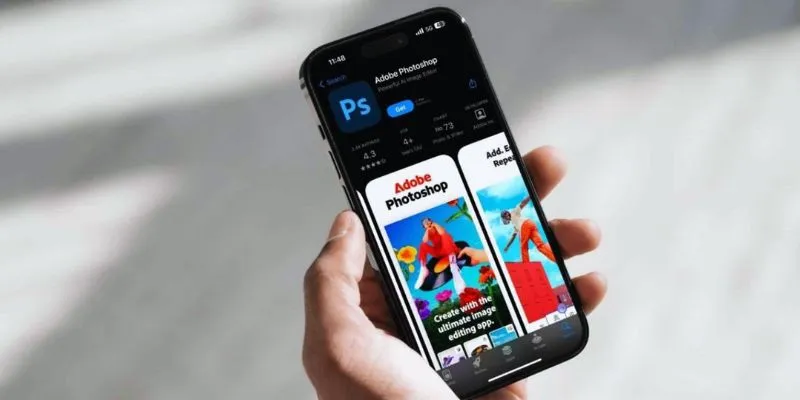
The free app is ready for you whether you post on social media, touch up photographs, or create amazing creations. Built for speed, simplicity, and mobility, it also encourages innovation. This article will break down everything you need to know about this fantastic release—including features, download instructions, and what is free or paid. Let’s explore now!
What Is the Mobile Photoshop App?
Made particularly for phones, the mobile Photoshop app is a condensed form of Adobe’s robust desktop program. It is available on iPhone and Android and is designed to be simple for anyone to operate. Most recent cell phones run the software well, supporting touchscreen controls, so you won’t need a mouse or keyboard. You can crop pictures, apply filters, or fix blemishes with your fingers. The software meets your demands regardless of your daily photo editing frequency or level of casual use.
Adobe created it with mobile users in mind, emphasizing a simple interface and straightforward controls. It provides strong editing tools even though it lacks sophisticated features. Enjoying it does not depend on your level of professional design expertise. One can pick up editing skills fast, even for beginners. Perfect for fast changes, social media content, or on-the-job creative endeavors, the app brings Photoshop’s capability to your hand.
What Features Are Included for Free?
Many of the editing tools most users require are found in the free edition of the Photoshop mobile app. You may crop pictures, change brightness and contrast, and add artistic filters without spending anything. The backdrop remover, which can automatically strip off the background from photos or products, is rather common. One-tap object removal allows you to erase undesired objects, thereby cleaning photos easily. Sliders also let you adjust shadows, color, and sharpness.
The software features fashionable fonts and layout choices for people who enjoy adding text. Like the desktop version, it lets you work with layers to control difficult modifications. Healing tools are also included for skin touch-ups and blemish fixes. Even if you are a novice, you will find one-click improvements that rapidly enhance your photographs. Without specific knowledge, these tools improve the appearance of your picture. For regular users, it offers the ideal balance between simplicity and capability.
What’s New in the Latest Release?
Recently, Adobe included fascinating features that elevate mobile editing to unprecedented degrees. Generative Fill is one of the most significant developments since it is an AI-powered tool. The program performs simple prompts like “add a blue sky” or “remove the bench,” letting you type them directly into the app. Previously only found on desktops, these smart tools are also available to mobile users. Cloud syncing is also quite fantastic.
Your creations are immediately saved online, so you may go from phone to computer without losing advancement. The most recent version also enhances compatibility for enormous, high-resolution photographs, so your phone won’t lag while editing massive files. Thanks to performance improvements, even older smartphones operate the program without problems. With this update, Adobe has prioritized speed, creativity, and convenience. These updates simplify the experience and make mobile editing more enjoyable than ever. Using these potent tools does not depend on your level of technological knowledge.
Are There Any Paid Features?
Indeed, even if the free edition of the program is generous, Adobe’s subscription allows paid extras. This plan is called Photoshop Express Premium. It provides increasingly sophisticated editing capabilities, including access to premium brushes, content-aware fill, and refining edge controls. It also includes cloud storage for syncing your files across devices and backing up your work.
If you are a casual user, you might never require these extras. For most photo corrections, the free edition already offers sufficient capabilities. The update could be worth it if you are a professional or daily image worker. Adobe’s premium plan includes early access to artificial intelligence tools and special filters. Still, this launch is special since using the software requires no payment to enjoy. You are not locked out of basic capabilities or under pressure to upgrade. For free users, Adobe provides actual value; you can upgrade whenever it feels right.

How to Download Photoshop on Your Phone
Using the mobile Photoshop app starts quickly and easily. Just visit the app store for your device—Android Google Play Store or iPhone App Store. Search “Photoshop Express” and tap install. Since the app is lightweight, downloading the software won’t take long. Following installation, you will have to sign in using an Adobe account. If you lack one, you can create one for free in a few short steps. You do not have to start a trial or input credit card information.
Once signed in, the software opens immediately to the editing area, allowing you to start working on your photographs immediately. If you wish to access your changes on a desktop later or save them online, you may also link your Adobe account with Creative Cloud. Regular updates from Adobe for the app mean maintaining your phone’s operating system guarantees the greatest performance. You will be editing pictures like a professional in a few minutes.
Conclusion
A big victory for mobile users globally is Photoshop becoming free for iPhone and Android. Anyone can now access strong photo editing capabilities without needing a computer or paying anything. The software makes editing quick, simple, and enjoyable, from basic filters to sophisticated artificial intelligence tools. It’s ideal for personal projects, social networking, and even minor business activity. Without pressure to upgrade, Adobe has made sure the free edition offers actual value. This app is worth trying if you like editing or wish to enhance your pictures. Download it now and bring your creative ideas to life—anytime, anywhere.
Related Articles

LightCut 2025 Review: The Best Video Editor for Android and iPhone

Free Video Editing Software for Mac OS X: 10 Excellent Choices

Videoshop: A Complete Evaluation of the Videoshop Video Editor on Phone

Best Audio Editors to Help You Produce Professional Podcast Episodes

Top Video Editing Tools with a Wide Range of Free Sound Effects

CapCut, WeVideo & More: Tools That Simplify Video Editing

How to Effortlessly Combine MP4 Videos on Your Desktop

Best Tools to Zoom in and Out of Videos on Your Computer

A Comprehensive Tutorial on Creating an AMV Using Your iPhone, iPad, or Android Device

10 Best Free Video Editing Tools to Make Social Media Videos Stand Out

2 Quick and Easy Methods to Crop Your Screen Recordings

PowerDirector: A Fast and Accessible Video Editing Tool for Everyone
Popular Articles

Opera Unveils Browser Operator for Local, Private AI Web Automation

The Best Slack Apps for Your Workspace in 2025: An Ultimate Guide

Top 10 VR Movies That Will Take You to Another Dimension
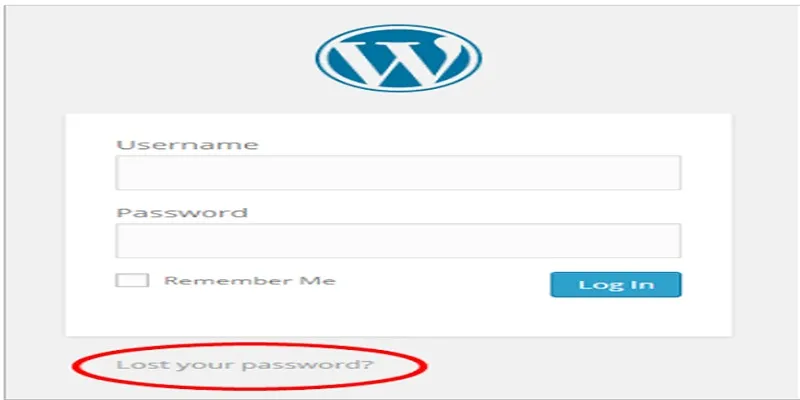
Top 2 Methods to Force WordPress Users to Create Strong Passwords
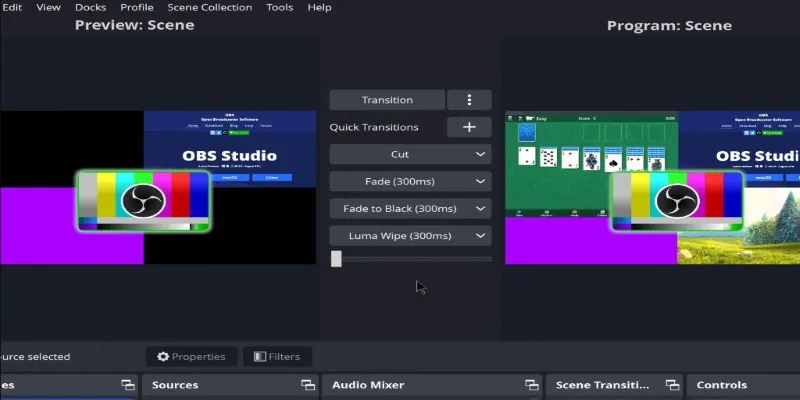
Adobe Premiere Rush on Desktop: Where Simple Editing Meets Smart Design
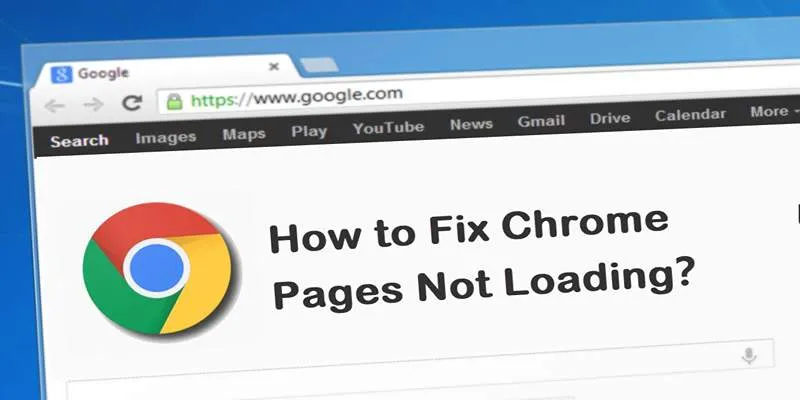
How to Resolve Website Loading Issues in Chrome, Firefox & Safari

How to Convert M3U8 to MP4 Using VLC and Other Tools

Top Free Tools to Convert MP4 to ASF Effortlessly

Master Workflow Efficiency with Microsoft Automation

Struggling to Upload Videos to Instagram? Try These 5 Quick Fixes

ActiveCampaign vs. Mailchimp: Find Out Which Is Better
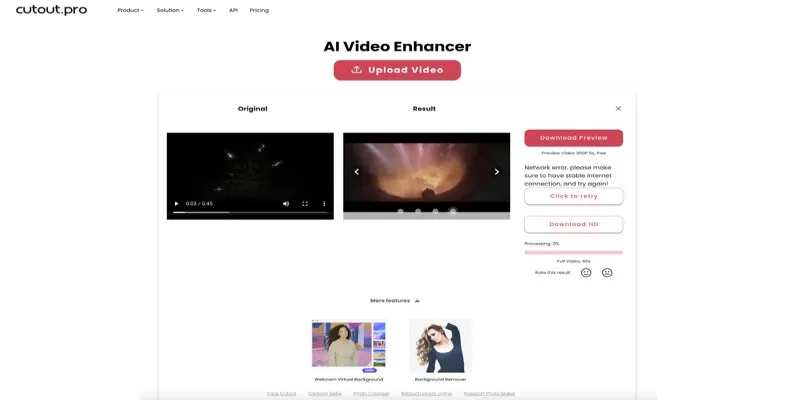
 mww2
mww2