Prevent Fake Registrations on Your WordPress Membership Site
Having spam accounts on your membership site isn’t just a nuisance—it can also compromise security and degrade the user experience. Effective anti-spam tools can help keep your site secure and enhance user interactions. Here, we recommend ten powerful measures to protect your WordPress membership site from spam registrations, ensuring strong and secure membership growth.
1. Enable reCAPTCHA on Registration Forms
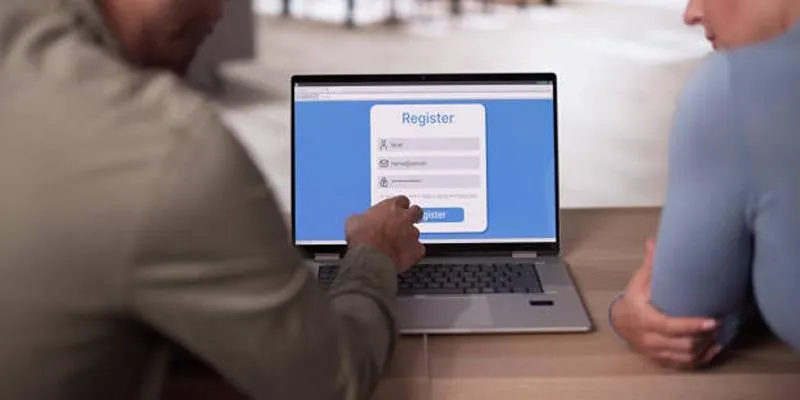
One of the simplest yet most effective ways to block automated spam bots is by integrating reCAPTCHA into your registration forms. Google’s reCAPTCHA service requires users to verify they are human by solving a simple puzzle or checking a box.
- reCAPTCHA v3 works in the background, analyzing user behavior without any interaction.
- reCAPTCHA v2 presents an “I’m not a robot” checkbox or image verification.
How to Set Up:
- Install a plugin like Advanced noCaptcha & Invisible Captcha or use built-in reCAPTCHA options in membership plugins like MemberPress or Paid Memberships Pro.
2. Use Email Verification for User Signups
Before a user can access your site, having them verify their email address is an effective way to ensure your members are of high quality. This system ensures that only real and working email addresses are registered, reducing the chance of fraud. Plus, it allows you to communicate directly with your users through updates, notifications, and support.
How to Implement:
- Use plugins like WP Mail SMTP to ensure reliable email delivery.
- Membership plugins such as Ultimate Member or BuddyPress offer built-in email verification features.
3. Implement Two-Factor Authentication (2FA)
Adding an extra layer of security with Two-Factor Authentication (2FA) is a highly effective way to prevent automated spam registrations and unauthorized access. 2FA requires users to provide not only their password but also a secondary verification method, such as a one-time password (OTP) sent via SMS or email, or a code generated by an authenticator app.
Recommended Plugins:
- Wordfence Security
- Google Authenticator
4. Limit Registration Attempts with Rate Limiting
Bots frequently attempt multiple registrations in a short period, often as part of brute-force attacks. By implementing rate limiting, you can restrict the number of registration attempts allowed per IP address or user account within a specific time frame.
How to Apply Rate Limiting:
- Use security plugins like Wordfence or iThemes Security.
- Configure your web server (e.g., .htaccess rules) to restrict multiple submissions.
5. Disable Fake or Disposable Email Domains
Spammers often rely on temporary or disposable email services. By blocking these domains, you can prevent fake sign-ups, reduce spam, and ensure your platform is accessed only by legitimate users.
How to Block Disposable Emails:
- Use plugins like Block Disposable Emails or Stop Spammers Registration.
- Manually blacklist suspicious domains in your membership plugin settings.
6. Add Honeypot Fields to Registration Forms
A honeypot is a hidden field in a registration form that is invisible to real users but visible to bots. Bots fill out all visible fields, including the hidden honeypot field, flagging the submission as spam.
Best Plugins for Honeypot:
- Antispam Bee
- WPForms (with Spam Protection addon)
7. Enable Manual Approval for New Members
For high-security membership sites, enabling manual approval adds an extra layer of protection. This process ensures that only verified and legitimate users gain access to your platform.
How to Set Up Manual Approval:
- Use plugins like Ultimate Member or MemberPress.
- Review each registration before approving.
8. Use a Membership Plugin with Built-in Spam Protection
Some membership plugins come with advanced anti-spam features built right in, helping to filter out fake accounts, bots, and malicious activity.
Top Plugins with Spam Protection:
- Paid Memberships Pro
- Restrict Content Pro
9. Monitor and Block Suspicious IP Addresses
Keep an eye on IP addresses that repeatedly attempt spam registrations or other malicious activities. By identifying patterns early, you can block these IPs to prevent further attacks.
How to Block IPs:
- Use Wordfence or Sucuri Security.
- Check server logs for repeated failed attempts.
10. Regularly Audit and Clean Your User Database

Over time, spam accounts and inactive users can slip through, cluttering your database. Regularly auditing and deleting fake or inactive users helps maintain the integrity of your user base, ensuring accurate analytics and improving system performance.
How to Clean Your Database:
- Use plugins like WP-Optimize.
- Manually check for suspicious accounts in Users > All Users in WordPress.
Conclusion
Preventing spam registrations on your WordPress membership site is essential for security, performance, and user experience. By implementing reCAPTCHA, email verification, 2FA, rate limiting, and other anti-spam measures, you can significantly reduce fake sign-ups. Choose strategies that best fit your site’s needs and regularly update your security measures to stay ahead of spammers. A clean, spam-free membership site ensures a better experience for genuine users and protects your online community.
On this page
1. Enable reCAPTCHA on Registration Forms 2. Use Email Verification for User Signups 3. Implement Two-Factor Authentication (2FA) 4. Limit Registration Attempts with Rate Limiting 5. Disable Fake or Disposable Email Domains 6. Add Honeypot Fields to Registration Forms 7. Enable Manual Approval for New Members 8. Use a Membership Plugin with Built-in Spam Protection 9. Monitor and Block Suspicious IP Addresses 10. Regularly Audit and Clean Your User Database ConclusionRelated Articles
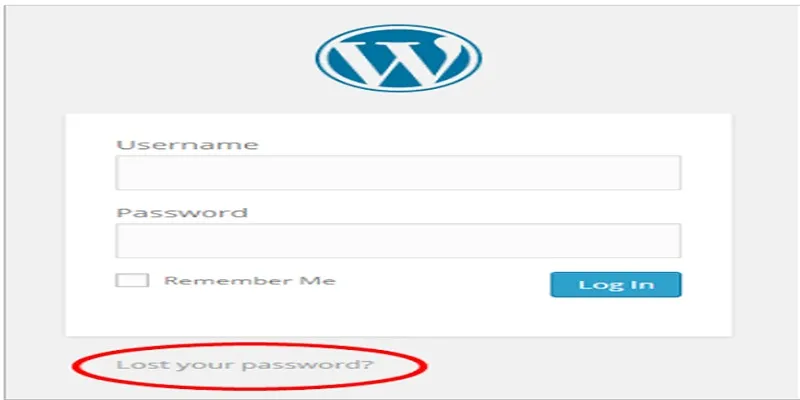
Top 2 Methods to Force WordPress Users to Create Strong Passwords

A Step-by-Step Guide to Adding Google Authenticator 2FA to WordPress

A Step-by-Step Guide to Limiting File Upload Types in WordPress

7 Best WordPress Help Desk Plugins for Superior Customer Support

The Ultimate Guide: 16 Best Plugins to Improve WordPress Comments (2025)

The Ultimate Guide to the 10 Best WordPress Admin Dashboard Plugins

Best Free Slideshow Plugins for WordPress in 2025

How to Allow Authors to Chat in WordPress: A Step-by-Step Guide

How to Move Comments Between WordPress Posts: A Quick and Easy Guide

Keep Your WordPress Plugins in Check for Optimal Performance
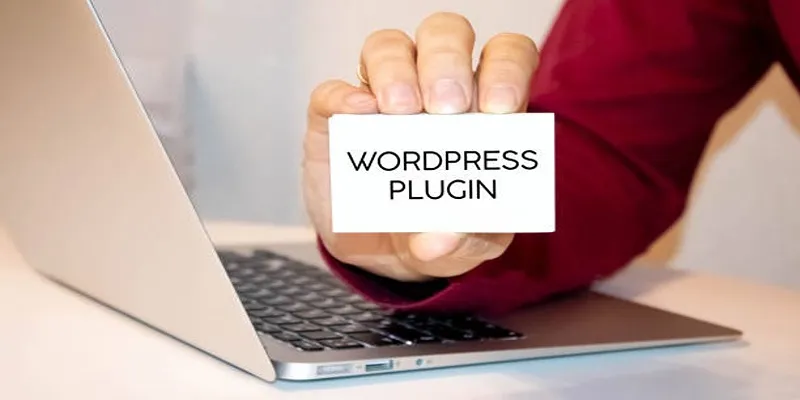
How to Develop a WordPress Plugin Using Best Practices

Enable PHP in WordPress Posts and Pages Easily
Popular Articles

How to Easily Edit and Trim Videos on Your Android Devices

Maximize Your SEO Strategy with the Best Rank Tracker Tools in 2025

Step-by-Step Guide to Creating Canva Slideshows with Audio

Gemini Will Take Over Google Assistant on Android and More Devices

How to Use Stable Diffusion to Create AI-Generated Images: A Beginner’s Guide

Simple TIFF Viewers for Every Platform: Windows, Android, iPhone, and Online Use
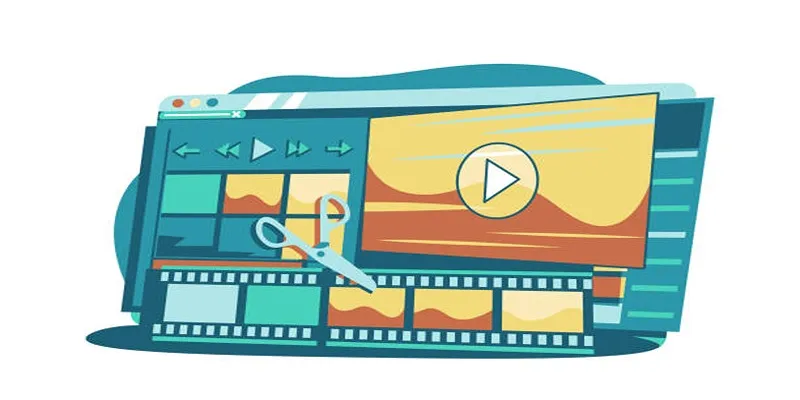
5 Best Online Tools to Replace Windows Movie Maker

Top 6 Screen Recorders for Firefox to Simplify Your Workflow

How to Loop a Video in iMovie for Free on Mac and iOS
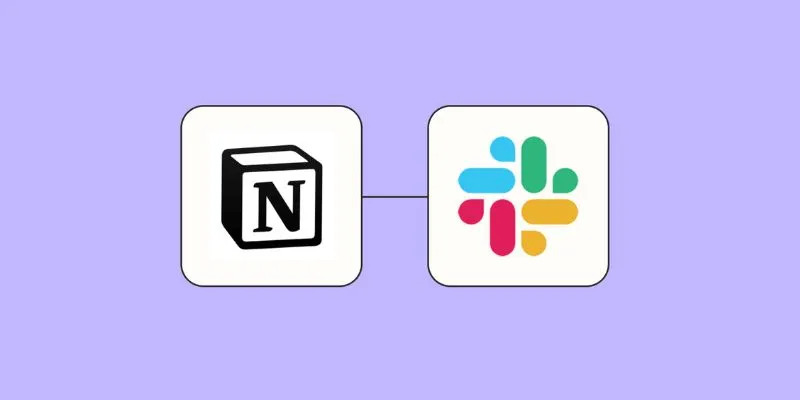
How to Integrate Notion with Slack for Seamless Team Collaboration

iCloud Keychain vs. 1Password: Which Password Manager Wins?
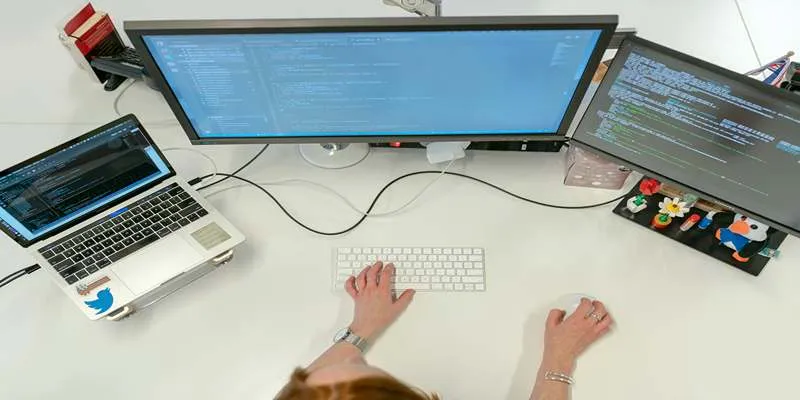
 mww2
mww2