Remastering Videos: A Practical Guide to Modernizing Old Footage
There’s something oddly disappointing about revisiting old footage. What once felt sharp and memorable now looks rough—blurry faces, shaky camera work, muted sound. But here’s the good news: you don’t need a film studio or expensive setup to fix that. Today, remastering videos and improving quality is easier than ever. With the right tools and a bit of attention, you can bring life back to older or low-quality clips.
Whether it’s personal memories, archived content, or just something you shot years ago, giving it a visual upgrade makes a big difference. This guide walks you through how to do it step by step without fluff.
What Does Remastering Actually Mean?
Remastering videos isn’t about changing what’s in them. It’s about making the visuals sharper, fixing color issues, reducing noise, and clearing up audio. You’re not recreating the content—you’re cleaning it up. Think of it like restoring an old photograph: the subject stays the same, but the experience of seeing it improves.
This process can involve stabilizing the footage, adjusting color balance, upscaling resolution, and removing background noise. In short, you take the rough version and polish it.
Modern tools make this possible even for beginners. You don’t need to dive into complex software unless you want to. Many applications now use AI to analyze and fix common video issues. You choose the level of involvement. Some tools do all the heavy lifting; others give you more control.
Picking the Right Tools and Approach
Start by figuring out what your video needs. Is it blurry? Are the colors washed out? Is the audio messy? Once you know the problem, picking the right tool becomes easier.

If resolution is your main concern, AI-powered upscaling tools like Topaz Video Enhance AI are useful. They scan your video frame by frame and sharpen details while maintaining a natural look. It won’t turn VHS into cinema- quality, but it gets impressively close.
Platforms like DaVinci Resolve or Adobe Premiere Pro offer flexibility for editing color and brightness. You can adjust exposure, tweak shadows, and restore balance to dull clips. Simpler platforms also offer auto-correction, using presets based on scene type.
Sound cleanup is another key part of enhancing video quality. Background noise and echo can ruin even sharp footage. Tools like Audacity or integrated audio filters in video editors can smooth out sound, boost voices, and reduce distractions.
You don’t have to use every tool in the box. Often, improving just one or two elements—sharpening the image or clearing the audio—is enough to make a huge difference. The trick is knowing when to stop. You’re not trying to make it perfect, just more watchable.
Fixing Common Problems in Older Footage
Once you get going, you’ll notice the same problems show up in older or low- quality videos. The good news? Most have reliable fixes.
Grain or digital noise is one of the most common issues. It’s especially visible in low-light clips or old camera footage. Denoise filters, especially AI tools that clean the image without softening important details, help here.
Then there’s motion blur. Fast movements or shaky hands cause it, and while you can’t erase it, tools like motion interpolation help. They add new frames between existing ones, making them feel smoother and less jarring.
Color problems are common in aging footage. The whites look yellow, and the reds are too dull. Adjusting white balance and saturation can bring back life without overdoing it. Many editors have auto-correct features, but a bit of manual tweaking often works better.
The frame rate can also be a problem. Older footage may run at 15 or 24 frames per second, which looks choppy on today’s screens. AI-based frame boosters can double or triple frame rates, making the motion feel more fluid.
One small trick that works wonders is cropping. Removing borders or unwanted areas tightens the focus. It doesn’t just clean up the visuals—it makes the video feel more modern.
Every clip is different. But once you’ve handled the big three—noise, motion, and color—you’ll be surprised how refreshed even decades-old footage can look.
Why Does the Human Touch Still Matter?
Software can do a lot, but it won’t make decisions for you. That’s your job. Remastering videos is more than a technical task—it’s a creative one. You’re preserving a memory or upgrading a story, not turning it into something it never was.
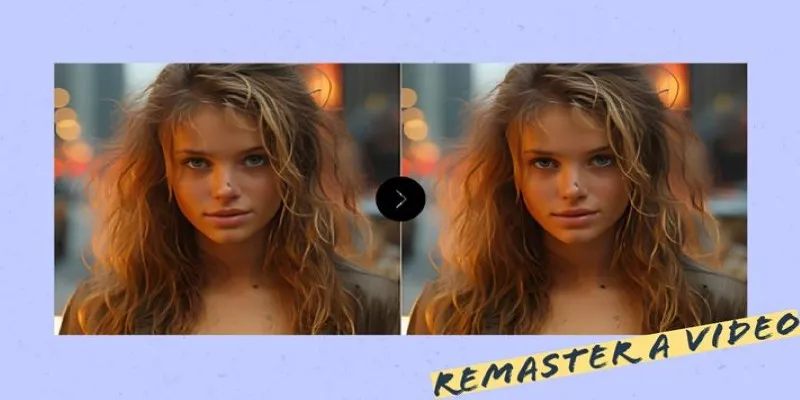
Take personal clips. They’re rarely perfect, and that’s part of their charm. The goal isn’t to erase the imperfections but to make them easier to enjoy. When enhancing video quality, you’re making the footage more accessible without scrubbing out the emotion.
Even for content creators or filmmakers, there’s value in looking back. Old tutorials, vlogs, or short films often just need small fixes to become useful again. Better visuals and audio help you share them with a wider audience—or just feel proud when you revisit them.
Remastering is also satisfying. There’s a sense of progress in watching something rough become smooth. You’re not just improving the video—you’re honoring the effort that went into it the first time.
The process is never about overdoing it. It’s about making choices—what to keep, what to fix, and what to leave alone. That balance is what brings the video back to life.
Conclusion
Remastering videos is more than just fixing technical flaws—it’s about giving your footage a fresh start. With modern tools, anyone can enhance video quality and make old or low-resolution clips feel new again. From stabilizing shaky shots to improving color and audio, each step adds real value. But the most important part is the care you bring to it. You’re preserving moments, memories, and creative work. Whether for sharing or safekeeping, the time you spend remastering is always worth it. Your videos deserve clarity—and now, it’s finally within reach.
Related Articles

LightCut 2025 Review: The Best Video Editor for Android and iPhone

Effortless Steps to Convert and Upscale Video to 4K Resolution

Best Tools: 4 Video Players for Frame-by-Frame Analysis
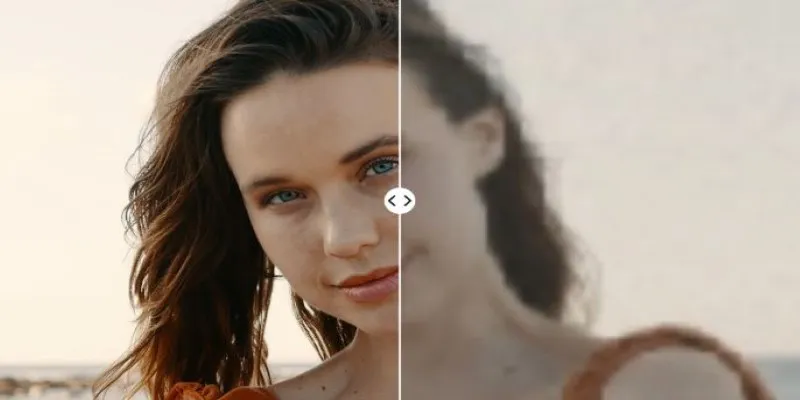
Upgrade Your Videos: 7 Smart AI Enhancers

Make Any Video Compatible with a Reliable Video Converter

The Art of Editing: Building Engaging Video Montages
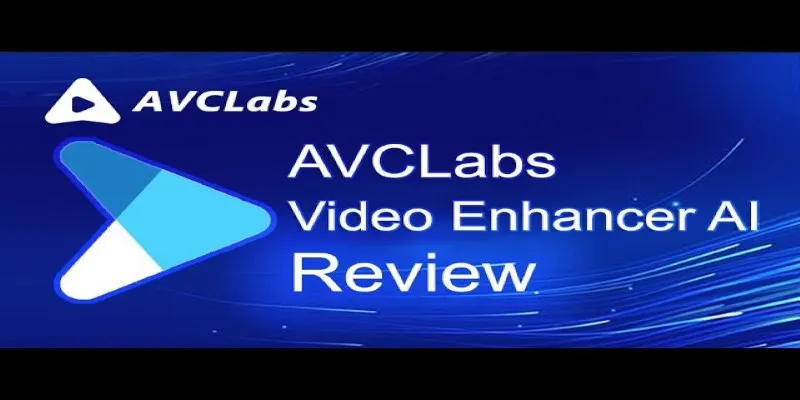
AVCLabs Video Enhancer AI: Is It Really Worth Your Trial?
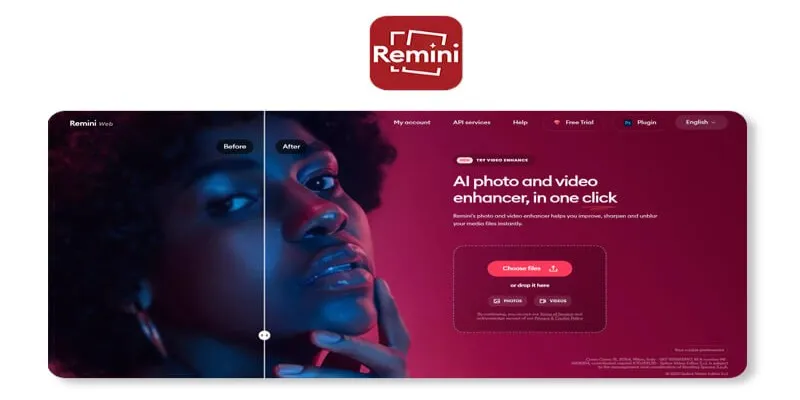
Remini Video Enhancer Review: Transform Your Videos with AI Technology

Improve Your Videos with These Top 4 Free AI Video Enhancers

How to Fix Khan Academy Buffering and Stream Videos Smoothly

Struggling with Video Formats? Try These 5 Free Converters

How to Effortlessly Convert WebM to MOV with Simple Tools
Popular Articles

Best Methods to Convert MTS Files for TV Compatibility

Best Online Methods to Combine MPEG Files at No Cost

Camtasia Screen Recorder Review: Features, Pros, Cons, and Alternatives

PowerDirector: A Fast and Accessible Video Editing Tool for Everyone

Reimagine Songs with Suno's New AI-Powered 'Covers' Feature

How to Allow Authors to Chat in WordPress: A Step-by-Step Guide

Best Tools to Convert MP4 to DivX with High Quality

How to Sell on Shopify: A 5-Step Guide to Building a Profitable Store

How to Crop and Edit WordPress Post Thumbnails for Better Visuals

How to Fix Khan Academy Buffering and Stream Videos Smoothly

The 6 Best AI App Builders in 2025 for Fast, No-Code Development

 mww2
mww2