Remo Video Repair Review: Should You Try It or Look for Alternatives?
Repairing broken video files can be challenging, especially when they contain valuable memories or crucial information. Remo Video Repair is a popular tool that allows users to easily fix their broken video files. This review explores the functionality of Remo Video Repair and recommends an outstanding alternative for secure video restoration.
What is Remo Video Repair?
Remo Video Repair is a software program developed by Remo Software, designed to repair damaged or corrupted video files. It supports various file formats including MP4, MOV, AVI, and more, making it a versatile tool for recovering different types of videos. The software utilizes advanced algorithms to scan and fix broken video files with minimal effort from the user.
How Does Remo Video Repair Work?

The process of repairing damaged videos with Remo Video Repair is simple and straightforward. The software uses a three-step approach to fix corrupted video files:
- Selection: First, the user selects the corrupted video file they want to repair using the ‘Browse’ option provided in the software’s interface.
- Repair: Once the file is selected, the software scans for any errors or damage and uses its advanced algorithms to repair and reconstruct the damaged portions of the file.
- Saving: After successful repair, users can preview their repaired video and save it at their desired location.
Features of Remo Video Repair
Beyond selecting, repairing, and saving corrupted video files, Remo Video Repair offers a variety of advanced features to enhance the user experience:
- User-friendly interface: The software has an intuitive and easy-to-use interface that makes it accessible for all users, regardless of their technical expertise.
- Wide format support: Remo Video Repair is compatible with various video formats such as MP4, MOV, AVI, DIVX, XVID, and more.
- Batch repair: Users can select multiple corrupted video files at once and repair them simultaneously using the batch repair option.
- Preview repaired videos: Before saving the repaired videos, users can preview them to ensure the repair process was successful.
- No limitations on file size or number of files: Remo Video Repair has no restrictions on the size or number of video files that can be repaired.
- Works on both Windows and Mac: The software is compatible with both Windows and Mac operating systems, providing flexibility for users with different devices.
Limitations of Remo Video Repair
While Remo Video Repair is a powerful tool for fixing damaged or corrupted video files, it does have some limitations:
- Inability to repair severely damaged videos: Remo Video Repair may not be able to repair heavily damaged videos.
- No option for manual repair: Unlike some other video repair tools, Remo Video Repair does not offer a manual repair option. It only has an automated repair process.
- May affect video quality: In some cases, using Remo Video Repair may result in a slight decrease in video quality due to the compression and reconstruction process.
- Requires payment for full version: While there is a free trial available, users will need to purchase the full version to access all features and fully repair their damaged videos.
Tips for Using Remo Video Repair
Here are some tips to help you get the best results when using Remo Video Repair:
- Ensure a stable internet connection when downloading and installing the software to avoid interruptions.
- Save a backup copy of your damaged video before attempting repairs. Having a backup is always a good precaution.
- Use the preview feature to check the repaired video before saving it, ensuring all parts are fully repaired without issues.
- If possible, use a computer with higher processing power for faster repairs and better performance.
Best Alternatives to Remo Video Repair

While Remo Video Repair is widely used, there are other alternatives that may better suit your needs:
| Alternative | Features |
|---|---|
| Stellar Phoenix Video Repair | Supports a wide range of video formats, fixes header corruption, sound issues, and more. It offers an easy-to-use interface with a preview feature. |
| Yodot MOV Repair | Repairs corrupt or damaged MOV and MP4 files, supports videos from various devices, and provides a free trial version. |
Conclusion
Remo Video Repair is a reliable and user-friendly tool designed to repair corrupted or damaged video files effortlessly. With its advanced repair algorithms, it ensures the integrity and quality of your videos remain intact after repair. Compatible with a wide range of video formats and devices, the software is a versatile solution for resolving issues like audio-video sync problems, playback errors, or incomplete file recovery.
Related Articles

Kernel Video Repair Review: Everything You Need to Know

Fix Your Videos Fast with These Top Video Repair Software in 2025

How to Fix Corrupted Videos on Windows: A Step-by-Step Guide

Why Wondershare RepairIt Stands Out as the Best Video Repair Tool

LightCut 2025 Review: The Best Video Editor for Android and iPhone

Top 8 Free Video Editors Reviewed and Compared in Detail

How to Fix Blurry Videos Sent to You and Improve Video Clarity

How to Effortlessly Convert WebM to MOV with Simple Tools

How to Compress MP4 File Size Without Losing Quality
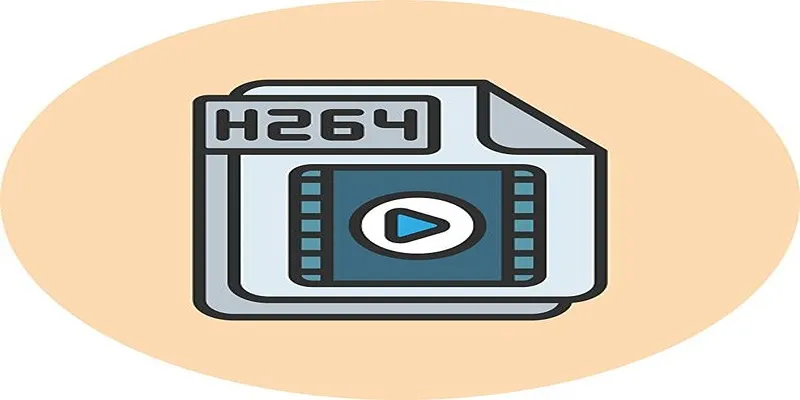
Simple Tutorial: How to Convert H.265 to H.264 Easily

Simple Steps to Fix Pixelated and Grainy Videos on Windows

CapCut, WeVideo & More: Tools That Simplify Video Editing
Popular Articles

Vizmato 2025 Review: Video Editing That Feels Like Play
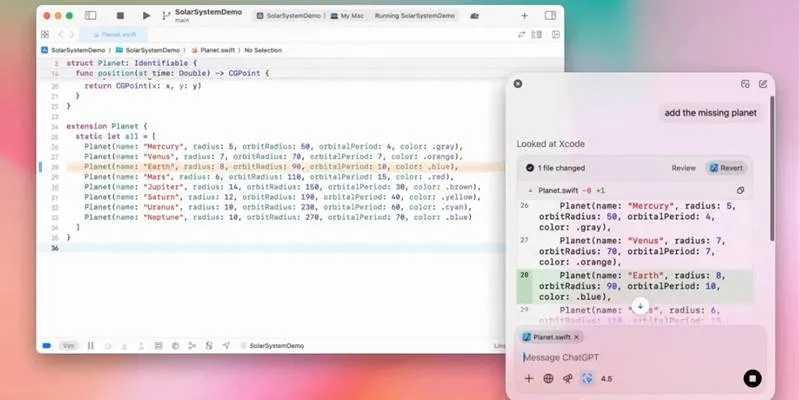
All ChatGPT Users Can Now Access the 'Work with Apps' Feature

Complete Videoleap Detailed Review That Most Users Didn't Know
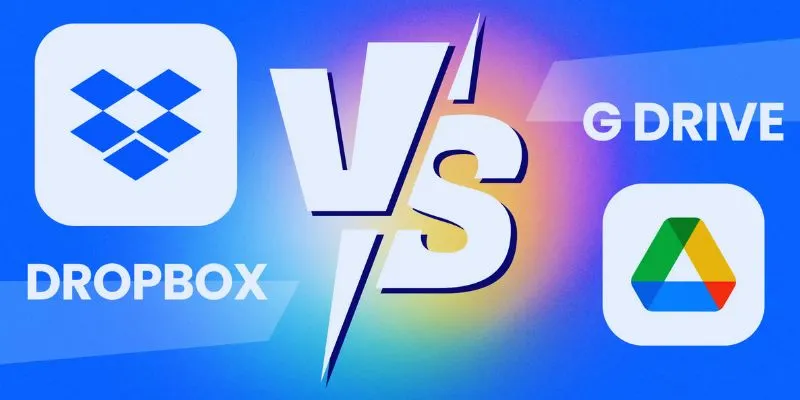
Dropbox vs. Google Drive: Which Cloud Storage Solution Fits Your Needs

A Simple Guide to Adding Autocomplete for Address Fields in WordPress

Git 2.49 Released: Faster Packing, Better Clones, and Rust Support

How You Can Quickly Speed Up Videos on Your iPhone

Best iPod Video Converters to Watch Any Format on Your iPod

The 11 Best CRMs for Small Business: Streamline Your Workflow in 2025
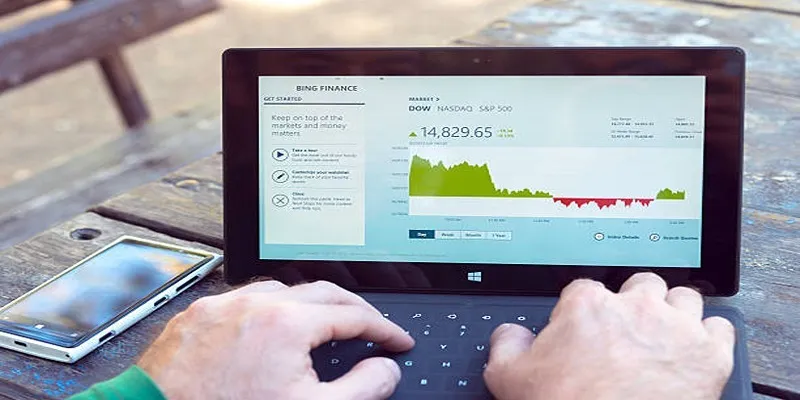
HubSpot vs. Marketo: Features, Benefits, and Drawbacks Explored

Fix Your Videos Fast with These Top Video Repair Software in 2025

 mww2
mww2