How to Convert Images into Stunning Cartoons: A Beginner’s Guide
Have you ever wanted to transform a regular photo into something more artistic? The digital age offers endless possibilities for converting images into unique visual art. Converting an image to a cartoon is a fun and popular method. Whether you’re a beginner or want to freshen up your social media, this guide will help you achieve the perfect cartoon effect.
In this article, we’ll explore how to convert an image to a cartoon, highlighting essential steps, tools, and techniques to help you master this visual art. If you’re someone with little to no experience in image editing, don’t worry—this guide is designed to make the process as simple as possible.
What is Cartoonizing an Image?
Before discussing how to cartoon an image, it’s important to understand that cartooning involves adding a visual effect to an image so that it resembles a cartoon drawing or illustration. This involves simplifying details, exaggerating certain features, and adding strong, defined lines to produce that classic cartoon appearance. It’s an artistic way to give your photos a personal, playful spin.
Cartoon effects have been employed in various areas, from social profile images to graphic design, animation, and even advertising. What’s great about this effect is that it allows you to be as creative as you can, giving your photos a unique look that differentiates them from others.
Why Convert an Image to a Cartoon?
Transforming a picture into a cartoon adds an artistic, unique touch to your photographs, making them more interactive and interesting to view. As platforms like Instagram and Pinterest value attention-grabbing images, cartoon effects are an excellent way to make your photos stand out. Beyond personal enjoyment, this technique is widely used in digital art and design, offering a fresh, childlike perspective.
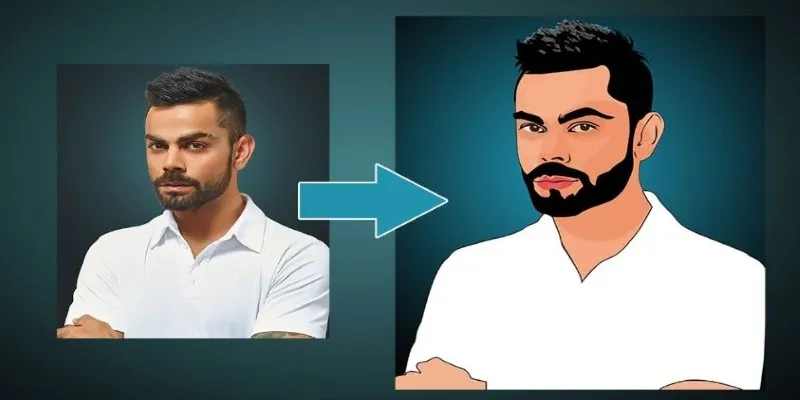
Graphic designers and artists often use cartoonized images to explore creativity, experiment with new styles, and create distinctive visuals. Whether for fun, branding, or artistic expression, converting images into cartoons opens up endless possibilities, making ordinary photos more dynamic, expressive, and shareable across different creative platforms.
Tools You Can Use to Convert Images to Cartoon
Now that we know why converting images to cartoons is popular, let’s discuss how you can achieve it. A variety of tools are available for both beginners and experienced artists to create cartoon effects. Some of these tools are easy-to-use apps for casual users, while others offer more advanced features for professional graphic designers.
Online Image-to-Cartoon Converters
Online tools are a great starting point for beginners. Many platforms are free or low-cost, requiring minimal effort to apply a cartoon effect. Websites like Toonator, BeFunky, and Cartoonize.net make the process simple—just upload an image, select a cartoon style, and let the tool do the rest. These converters detect edges, simplify colors, and add outlines, giving your image a hand- drawn look.
Mobile Apps
If you prefer convenience, mobile apps make cartoonizing images quick and easy. Apps like Prisma, ToonMe, and MomentCam allow users to upload photos and apply different cartoon filters with a tap. These apps offer a variety of artistic styles, making it easy to experiment with different effects. Whether you want a bold outline or a soft illustration, these apps provide flexible customization.
Desktop Software
For more control over the cartoonizing process, desktop software like Adobe Photoshop and GIMP offers advanced editing tools. Photoshop’s “Poster Edges” filter, contrast adjustments, and manual outlining allow for a highly customized cartoon effect. While these programs require some learning, they provide limitless possibilities for detailed, polished images. If you want professional results, desktop software is the best choice.
Step-by-Step Guide to Convert an Image to Cartoon
While you can rely on automated tools, it’s also important to understand the process behind it. Here’s a simple step-by-step guide to converting an image to a cartoon manually using software like Photoshop or an online tool.
Step 1: Choose Your Image
The first step in creating a cartoon version of your photo is selecting the right image. Choose a high-resolution photo with clear features. Images with good contrast, clean edges, and well-defined facial features yield the best results when cartoonized.
Step 2: Simplify the Image
If you’re using a tool like Photoshop, the next step is to simplify the image. You can do this by reducing the detail and enhancing key features. One common technique is using the “Posterize” effect, which reduces the number of colors in the image, creating a more cartoon-like appearance.
Step 3: Apply the Cartoon Filter
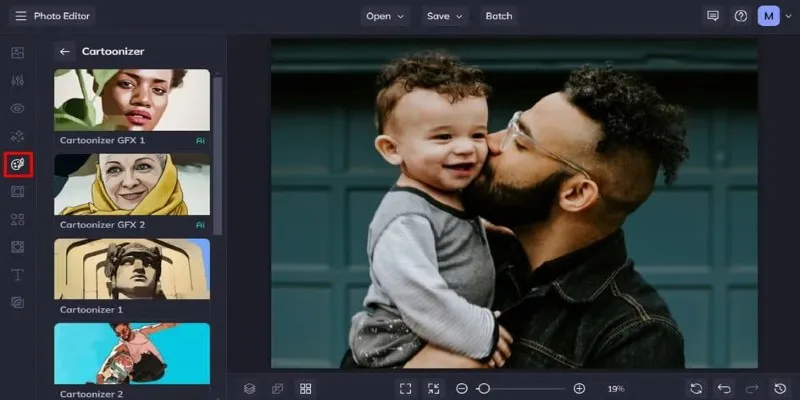
Once your image is simplified, it’s time to add the cartoon effect. If you’re using Photoshop, apply the “Poster Edges” filter to create strong outlines around features. Many apps and online tools, such as BeFunky, have pre-set cartoon filters you can apply with a click.
Step 4: Refine the Details
After applying the filter, you might need to refine the details to make the image look more polished. This could include enhancing contrast, brightening colors, or manually refining certain parts of the image (such as the eyes, mouth, or clothing) to emphasize specific features.
Step 5: Save Your Cartoon Image
Once you’re happy with the result, save your image. Choose the appropriate file format for your needs—JPG for general use or PNG if you need a transparent background.
Conclusion
Converting an image to a cartoon is an exciting way to explore your creativity and enhance your photos with a unique and playful visual art effect. Whether you’re using an online tool, a mobile app, or professional software like Photoshop, the process can be simple and fun to master. With practice, you’ll be able to convert any photo into a stunning cartoon illustration that reflects your style. So go ahead, grab an image, and start experimenting with cartoon effects—it’s an artistic journey that’s as enjoyable as it is rewarding!
Related Articles

Best Free PDF to Image Tools for Quick and Easy Conversion
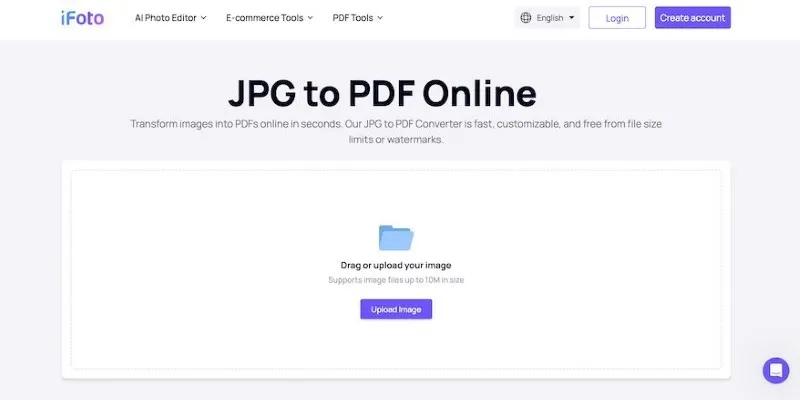
Best Image to PDF Converters for Desktop: 6 Top Picks

Top 3 Simple Ways to Convert WMA to MP4 Easily

How to Convert MPEG to WAV: A Step-By-Step Guide

Best Practices for Converting AVI Files to JPG Format

Simple Ways to Convert GIF Files to MOV Format Online

How to Easily Convert AVI to MOV Using 4 Reliable Tools
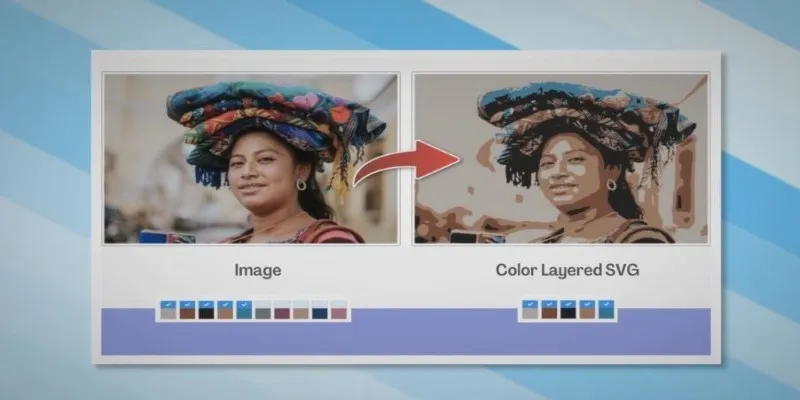
How to Convert JPG to SVG: The Best Methods for Beginners and Experts

From Excel to JPG: Best Tools for Converting Charts into Images
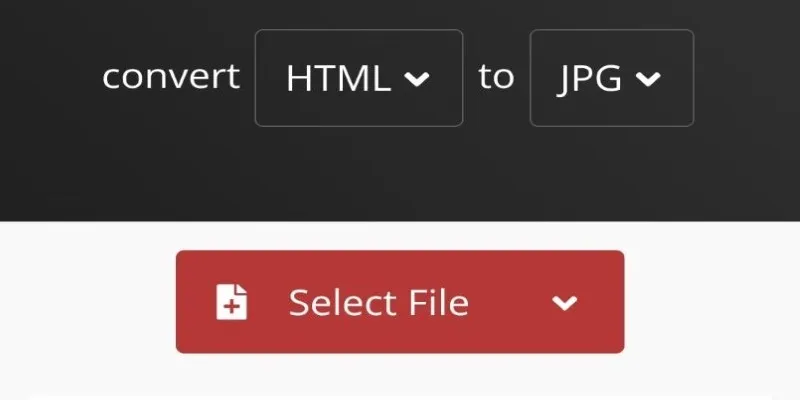
How to Easily Convert HTML Files to JPG: 5 Methods
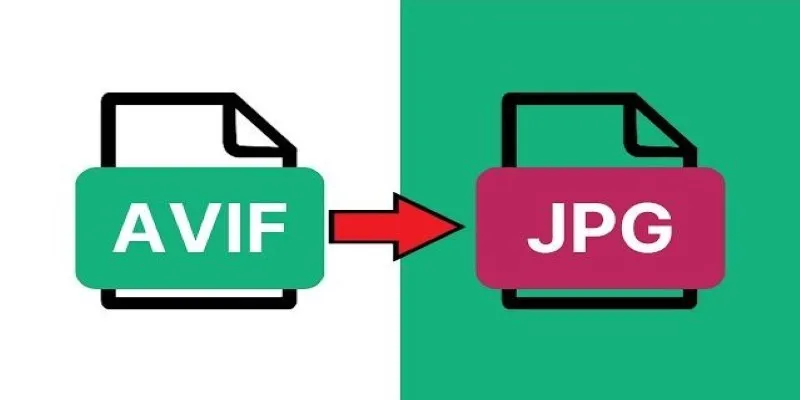
Fast & Easy AVIF to JPG Conversion: 5 Offline Converters

Simple Methods to Convert ISO Files to MP4 for Beginners
Popular Articles

The Best 5 PDF Editing Tools Compared for Fast and Easy File Changes
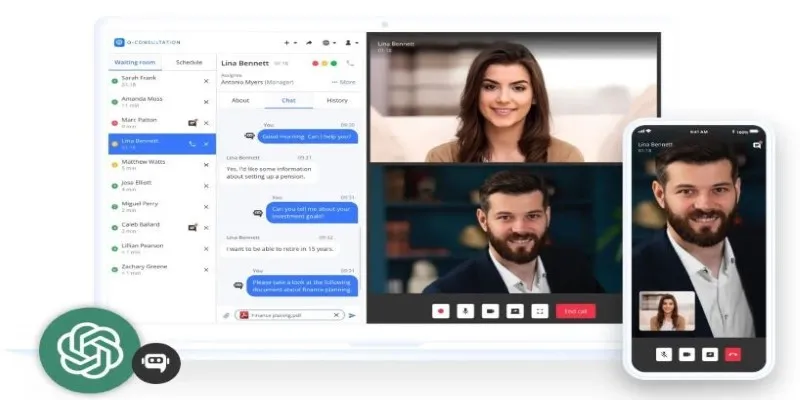
Unlocking Expert Knowledge for Free: Top Question-Answering Platforms

How to Colorize Photos with Palette AI: A Step-by-Step Guide For beginners
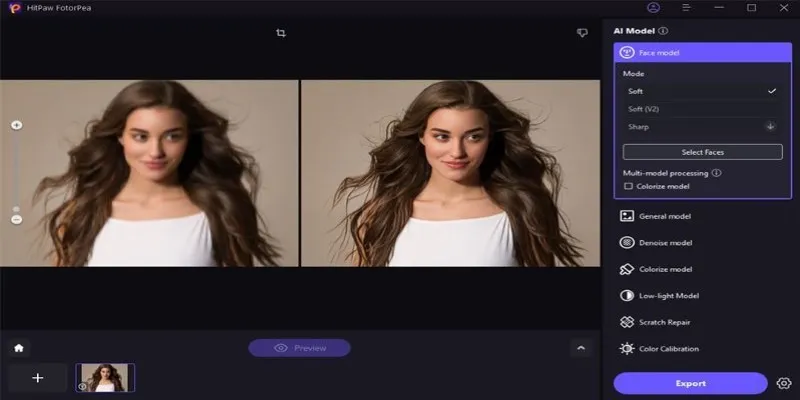
Transform Your Photos with Free Aiarty Image Enhancer Software

Simplify Appointment Scheduling with DaySchedule: The Ultimate Time-Saving Tool
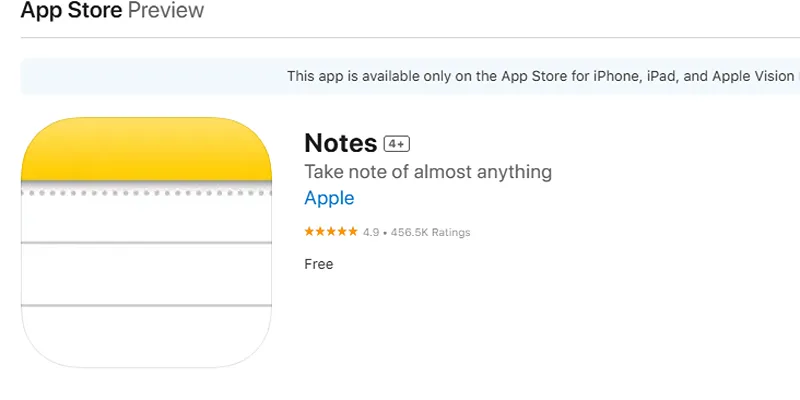
Apple Notes Review: How It Stacks Up Against Rivals

How to Build an Auction Site Like eBay Using WordPress: A Step-by-Step Guide

Top 10 Slack Automation Ideas to Boost Workflow Efficiency
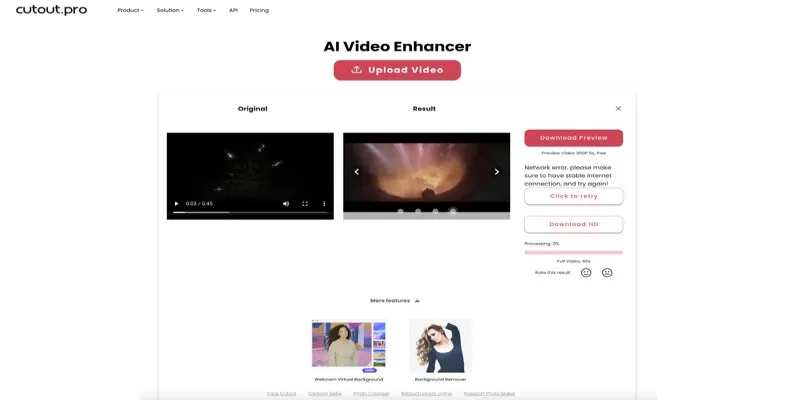
Is Cutout.Pro Enhancer Worth It? Best Alternative to Consider

HubSpot vs. Mailchimp: Which Marketing Tool Will Benefit Your Business in 2025
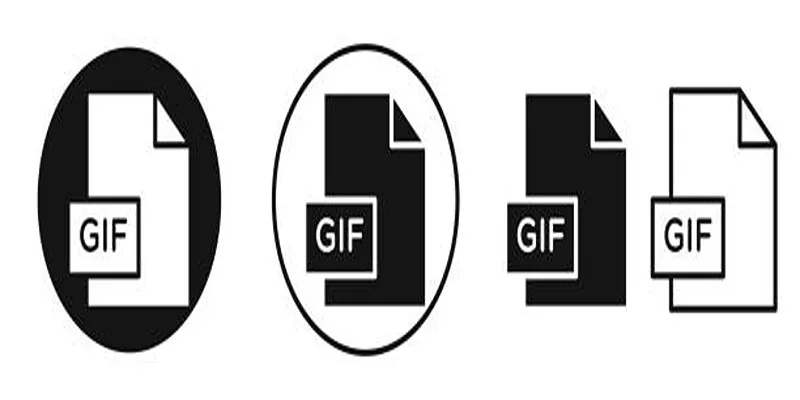
Top Free and Online MP4 to GIF Converters You Should Try

 mww2
mww2