Top 7 AVI Video Players for Smooth, Lossless Playback
When you’re trying to enjoy a movie night, the last thing you want is a glitchy, pixelated mess that takes the charm right out of your favorite film. Especially when it’s in AVI format—which not every player handles well. You deserve a media player that doesn’t choke halfway or mess with the quality. If that sounds like what you’re looking for, you’re in the right place.
This article isn’t a list of “famous names.” It’s a rundown of video players that actually do the job—clean, smooth playback with no surprises.
Powerful Video Players That Handle AVI Files Smoothly Without Quality Loss
VLC Media Player – The One That Just Works
No list would be complete without VLC. It’s been around forever and for a good reason. You load an AVI file into it, and it just plays—no complaints, no errors, no drama.
The interface isn’t flashy, but it’s clean and functional. You get to tweak playback speed, subtitles, audio tracks, and even apply filters. AVI, MKV, MP4—name the format, and VLC takes it in stride. No need to install extra codecs. That’s the charm. Want to play a corrupted AVI file? There’s a good chance VLC can still handle it better than the rest.
Also, it runs on almost anything—Windows, Mac, Linux, even Android and iOS. So yes, you get smooth playback across the board.
PotPlayer – Simple Look, Serious Power
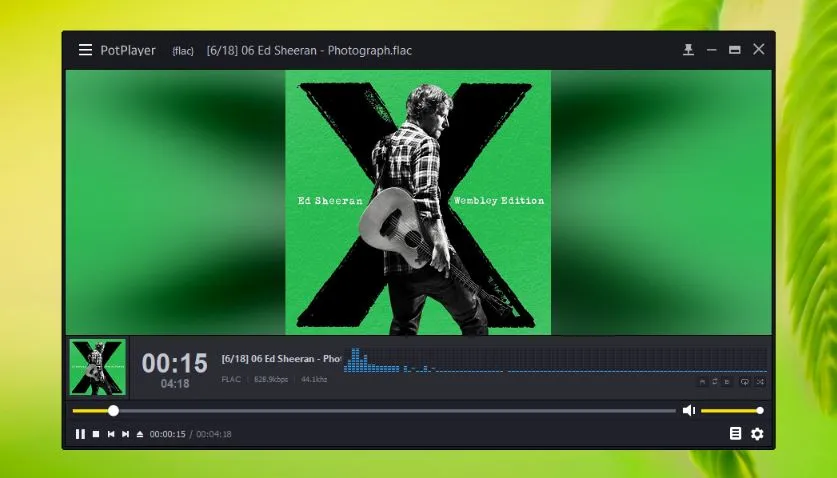
PotPlayer doesn’t make noise, but when it comes to performance, it’s quietly brilliant. It eats up AVI files like a snack and doesn’t complain, no matter how heavy the video file is.
You’ll notice how it uses less memory than most other players. So, even on an older PC, PotPlayer runs like a breeze. It loads faster, plays smoother, and offers customizable hotkeys, which is great if you like control without reaching for the mouse every time.
And if you’re the type who enjoys messing with video filters, 3D settings, and screen captures, PotPlayer’s got your back. But even if you don’t, it handles AVI with crisp playback—right out of the box.
KMPlayer – Lightweight with the Right Features
Some players try to be everything. KMPlayer picks what matters and keeps things lean. It’s light on your system but not light on features.
AVI support? Solid. Subtitle sync? Smooth. Video clarity? Sharp. That’s the kind of experience KMPlayer offers without overloading you with confusing settings.
It’s especially useful if you enjoy watching high-definition videos and don’t want to mess with external codec packs. KMPlayer supports AVI losslessly, meaning it doesn’t compress or alter the file during playback. You get what you loaded in full quality.
GOM Player – For the Subtitles, You Can’t Find
We all know the struggle—finding a subtitle file that actually matches your AVI movie. GOM Player saves you that headache.
It has a built-in subtitle finder that pulls subtitles from its own database. That means you don’t have to hunt around the web, hoping someone uploaded the right file.
Apart from that, it handles AVI playback pretty well. Even large files don’t stutter, and you can tweak the audio sync or video delay with ease. Its interface is neat, and the shortcut keys make navigation smoother. Plus, the built-in codec finder helps if your AVI file uses a rare encoding.
Media Player Classic – Old Look, New Efficiency
Don’t let the retro design fool you. Media Player Classic (Home Cinema version) is a solid performer when it comes to AVI playback. It starts instantly and plays without a hiccup.
For folks who don’t like bloatware or anything flashy, this one is a winner. You get a crisp, responsive player that doesn’t hog memory. That makes it perfect for laptops or desktops that aren’t brand-new but still have life left in them.
It doesn’t pop up ads, doesn’t push updates in your face, and most importantly, it plays AVI like a charm.
MPV – Minimalist but Doesn’t Miss
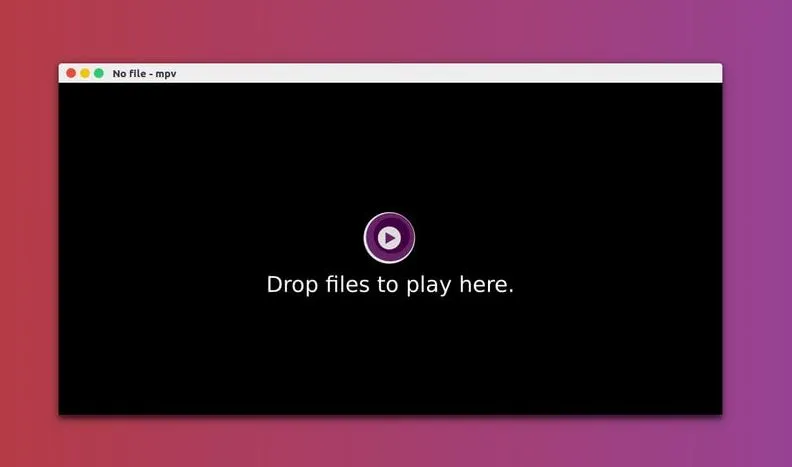
MPV takes the idea of “less is more” and runs with it. There’s no traditional menu or toolbar, but what it does have is insane playback performance.
Drop an AVI file into it, and it starts playing immediately. Clean visuals, stable audio, and zero lag. That’s what you get with MPV.
For those who love keyboard controls, scripting, and automation, MPV is heaven. And even if you just want to watch videos without clicking through ten options, it does that effortlessly, too.
DivX Player – The AVI Specialist
While most players support AVI, DivX was literally made with AVI in mind. That’s its home turf.
It’s one of the rare players that still focuses on maintaining original resolution and clarity, especially with older AVI files that were compressed differently. You’ll notice a difference in how it treats shadows, motion blur, and sharpness.
It also supports smooth streaming, which is handy if your AVI files are on a home server or an external source. The interface feels more modern, and for those who want a player that really respects the original media quality, DivX stands out.
A Quick Word Before You Choose
Choosing a video player comes down to how much control you want. If you just want to click and play—VLC, KMPlayer, or DivX are great options. If you like to fine-tune things, PotPlayer or MPV will probably impress you more.
All these players support AVI losslessly, which means you don’t lose audio sync, clarity, or frame rate. That’s a big deal if you’re watching older videos or high-definition ones that haven’t been compressed into modern formats.
And no, you don’t have to pay a dime for any of these. Most of them are free, and even the ones with premium options give you full AVI playback at no cost.
Final Thoughts
Finding a reliable video player that supports AVI files without quality loss can feel like a task, but now you know seven that get the job done without hiccups. Each one comes with its own set of features—some minimal, some packed to the brim—but all excel at smooth playback. Whether you want something basic or something extra with customization and streaming, there’s a pick here for you. And the best part? Most are free. So go ahead, install one, test it out, and finally enjoy your AVI videos the way they were meant to be seen—clear, crisp, and uninterrupted.
Related Articles

How to Easily Convert AVI to MOV Using 4 Reliable Tools

How to Easily Convert AVI to MOV Using 4 Reliable Tools

Top AVI Converters for Mac: 7 Popular Tools to Try in 2025
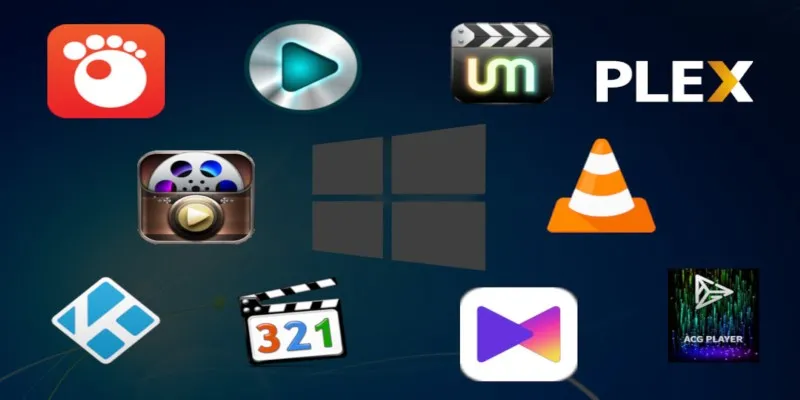
10 Popular MOV Players to Use on Your Windows

5 Best 4K UHD Media Players for Windows PC and Mac in 2025

5 Best Alternatives to Media Player Classic for a Smooth Viewing Experience
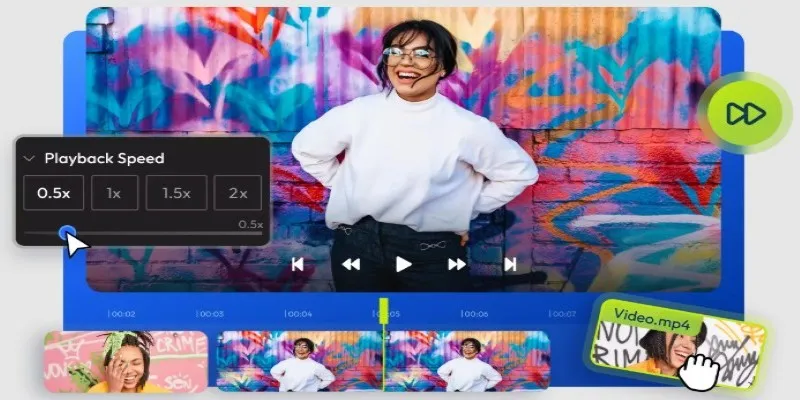
9 Free Tools to Speed Up a Video Online (No Downloads Needed)

Magisto: The Simplified Approach to Video Editing for Quick and Effective Content

Top 6 Methods to Convert AVI to MP4 on Windows Easily

Best Practices for Converting AVI Files to JPG Format

LightCut 2025 Review: The Best Video Editor for Android and iPhone

Splice Video Editor: Fast, Simple Editing for Creators on the Go
Popular Articles

9 Powerful Chrome Extensions for Effortless Screenshots

Best Vlog Editors for Every Device: 8 Tools You Should Try

Miro vs Mural: Which Visual Collaboration Tool is Right for You?
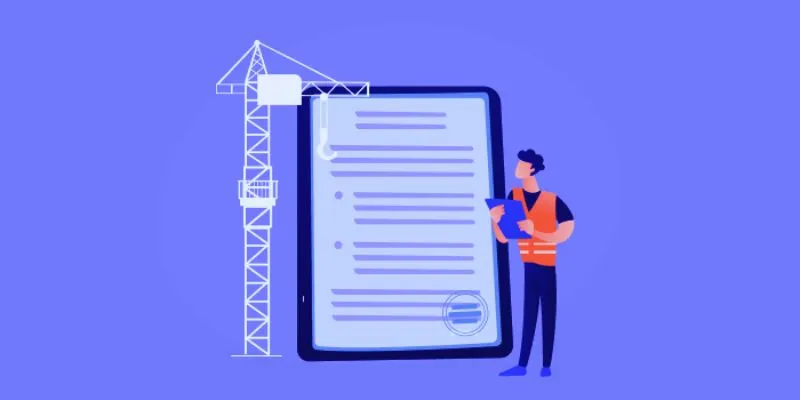
The 10 Best Online Form Builder Apps You Need to Try in 2025

Comparing NTSC and PAL: Which Analog TV Format Was Better?

A Step-by-Step Guide to Limiting File Upload Types in WordPress
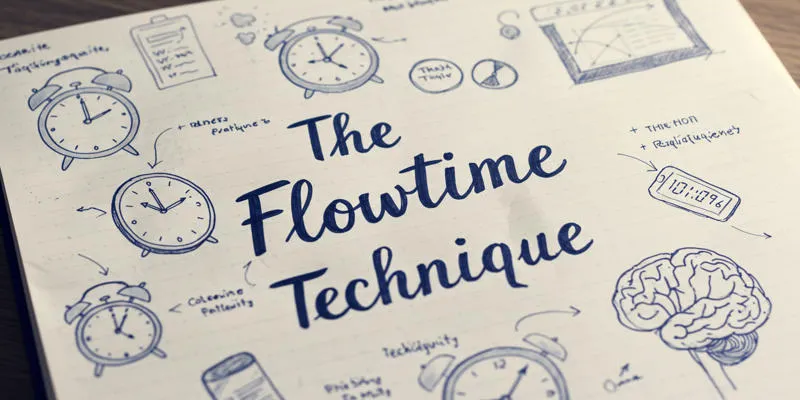
The Flowtime Technique: A Complete Guide

10 Steps to Building an Engaging Discord Community for Your Brand

Top Online Graphic Design Tools for 2025: Canva, Figma, and More

7 Best Online Tools to Create Picture and Video Collages
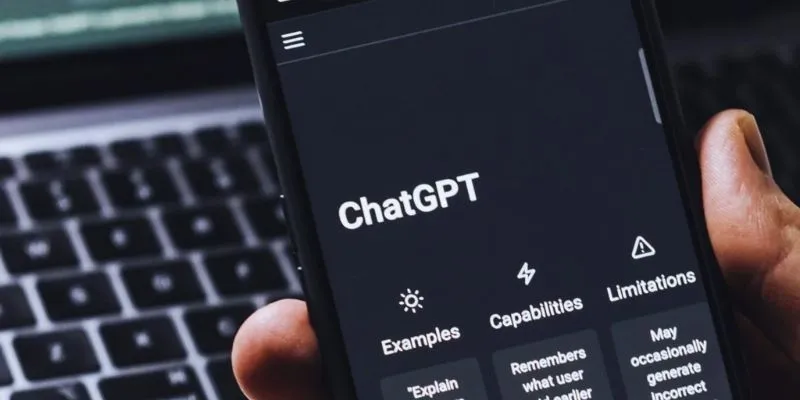
The 8 Best ChatGPT Alternatives for Businesses and Content Creators
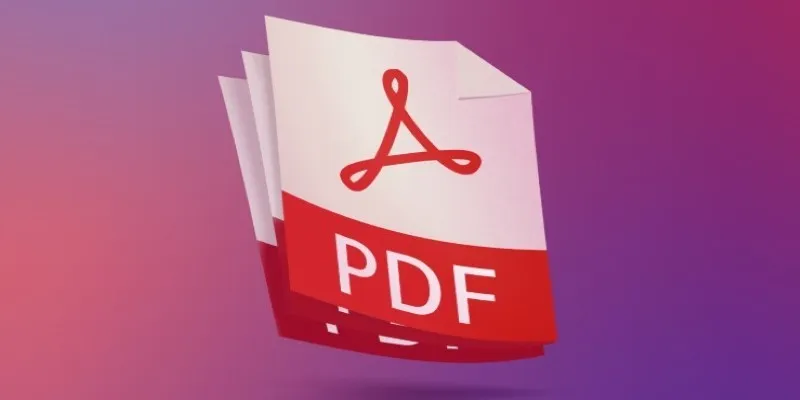
 mww2
mww2