MP3 vs MP4 Explained: Which Format Suits Your Needs Best?
The two most widely used digital media format abbreviations in the market are MP3 and MP4. Each audio-visual format serves specific purposes, requiring unique methods for handling these needs. This guide provides a clear breakdown of these formats by examining their quality attributes, compatibility, and size components to aid your decision-making.
What Are MP3 and MP4?

MP3 refers to MPEG Audio Layer-3, a type of audio file format. It compresses audio data by discarding less perceptible parts of a sound file, effectively reducing file size while maintaining acceptable audio quality. MP3 revolutionized the way audio is stored and shared, becoming the go-to format for digital music.
MP4, on the other hand, stands for MPEG-4 Part 14, a more advanced and versatile file format that supports not only audio but also video, images, and text (such as subtitles). MP4 is the standard format for multimedia files, offering a container structure to mix various types of data.
Comparing MP3 and MP4
Both MP3 and MP4 are compression formats used for digital audio, but they have some notable differences.
Compression Algorithm
The compression algorithm is the main distinction between these two digital file types. MP3 uses lossy algorithms to discard permanent parts of original files for size reduction. This technique removes specific parts of the original content, thus diminishing audio clarity to a degree unsuitable for professional use.
MP4 surpasses MP3 by employing H.264 or MPEG-4 Part 10 standards. The H.264 compression algorithm within MP4 produces high-quality streams during compression, so the format works well in both professional and casual applications.
Compatibility
MP3 and MP4 have different levels of support across devices and platforms. MP3 has been around longer and is widely supported by media players, music streaming services, and even some older mobile phones. MP4, being a newer format, may not be compatible with older devices or software versions.
Furthermore, MP3 is a more universal format compared to MP4. This means an MP3 file can be played on any device or platform without additional software or conversion needed. In contrast, some devices may require specific software or codecs to play an MP4 file.
Uses
Both MP3 and MP4 have their own uses and advantages. MP3 is commonly used for audio files such as music, audiobooks, podcasts, and recordings. It has become the standard format for digital music and is widely supported by both hardware and software.
On the other hand, MP4 is more versatile and can be used for both audio and video files. This makes it a popular choice for movie downloads, online streaming platforms, and social media websites.
When to Choose MP3
MP3 is an excellent option for those focusing solely on high-quality audio with a small file size. Here are some specific scenarios where MP3 may be the best choice:
1. Maximizing Storage Space
MP3 files are designed to compress audio without losing too much quality. This makes them ideal for storing vast amounts of music or podcasts on devices with limited storage, like older smartphones or portable MP3 players. For example:
- A 3-minute song in MP3 format (at 256 kbps) typically takes up around 5-6 MB.
- Comparatively, the same uncompressed audio file might exceed 50 MB.
2. Listening While on the Go
For those who consume audio content on the move, MP3 files are usually the easiest choice. Streaming services like Spotify and Apple Music often encode their songs in MP3 or comparable compressed formats to offer smooth playback without straining internet connections.
3. Compatibility Across Devices
Because MP3 has been around since the 1990s, it’s compatible with virtually every digital device. This ubiquity makes it an enduring favorite for audio files, whether played on car stereos, smartphones, or legacy devices.
When to Choose MP4
If your needs extend beyond just audio, MP4 may be the better format. Its ability to handle video, audio, and text combined makes it a powerhouse for digital media. Here’s when you might lean toward MP4:
1. Multimedia Needs
MP4 shines when it comes to video and multimedia content. Imagine you want to store a movie with subtitles or listen to a playlist of songs accompanied by album art. MP4 supports all of these elements seamlessly in a single file.
2. Streaming Platforms and Modern Media Players
Most modern streaming platforms and media players (such as VLC or QuickTime) work natively with MP4 formats. Services like YouTube, Netflix, and social media platforms prioritize MP4 for its flexibility and compatibility.
3. Higher Quality for Audio
While MP3 compresses audio by sacrificing some sound quality, MP4 has a better reputation in this arena. That’s especially true when MP4 files use codecs like AAC (Advanced Audio Codec), which is known for maintaining superior audio fidelity despite reduced file sizes.
For example:
- A song in MP4 format encoded with AAC at 256 kbps provides better sound quality than an MP3 encoded at the same bitrate.
Quality vs. File Size Trade-off
One of the main trade-offs between MP3 and MP4 is quality vs. file size. MP3 excels when you need to save storage space without losing too much auditory detail. For those seeking richer sound and multimedia capabilities, MP4 is well worth the additional storage space.
Audio Quality Comparison
- MP3: Audio compression in MP3 formats removes certain nuances that may barely register to the human ear. This makes MP3 fit for casual listening on portable devices but less so for audiophiles.
- MP4: With modern encoding (such as AAC), MP4 offers sound closer to lossless audio formats. Listeners can enjoy better clarity and dynamic range.
File Size Comparison
- MP3: Small file size, usually between 3-6 MB per song , depending on bitrate.
- MP4: Larger file sizes, especially for videos; a 5-minute HD video in MP4 could exceed 50 MB or more.

Conclusion
Understanding the distinction between MP3 and MP4 formats is crucial for determining the best option for your needs. While MP3 excels in providing smaller audio files perfect for music lovers on the go, MP4 offers versatility with both high-quality audio and video capabilities. By evaluating your priorities—whether it’s storage efficiency, sound quality, or multimedia functionality—you can make an informed decision that enhances your listening or viewing experience.
Related Articles
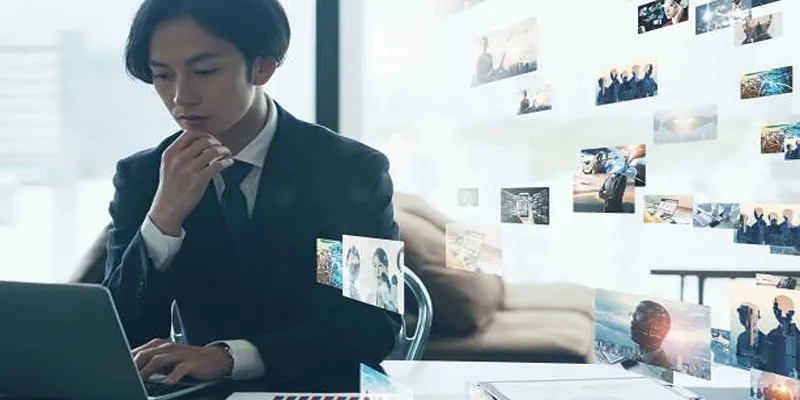
Everything You Need to Know About Converting to MP4

Top 6 Methods to Convert AVI to MP4 on Windows Easily

Top Online Tools to Easily Convert OGG to MP4

LightCut 2025 Review: The Best Video Editor for Android and iPhone

The Beginner’s Guide to Changing WAV Files into MP3 Format

The Beginner’s Guide to Changing WAV Files into MP3 Format
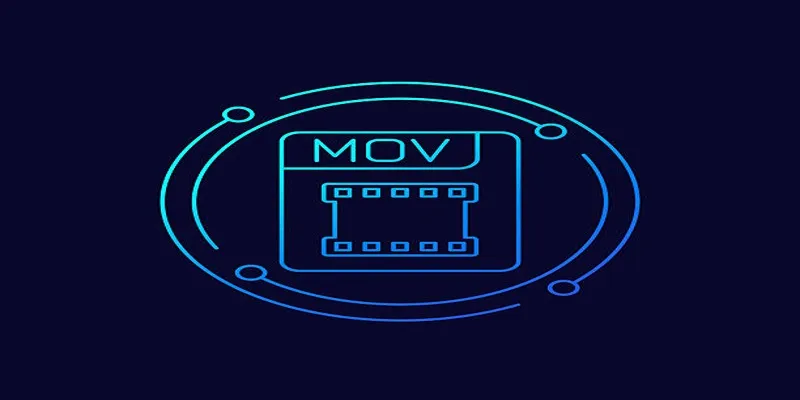
HEVC to MOV Conversion Made Simple for Windows Users
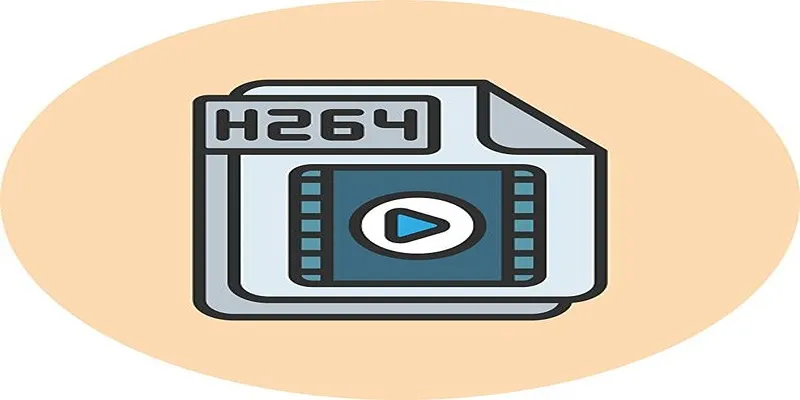
Simple Tutorial: How to Convert H.265 to H.264 Easily

How to Convert MKV to MP4 with a Fast and Powerful Converter

CapCut, WeVideo & More: Tools That Simplify Video Editing
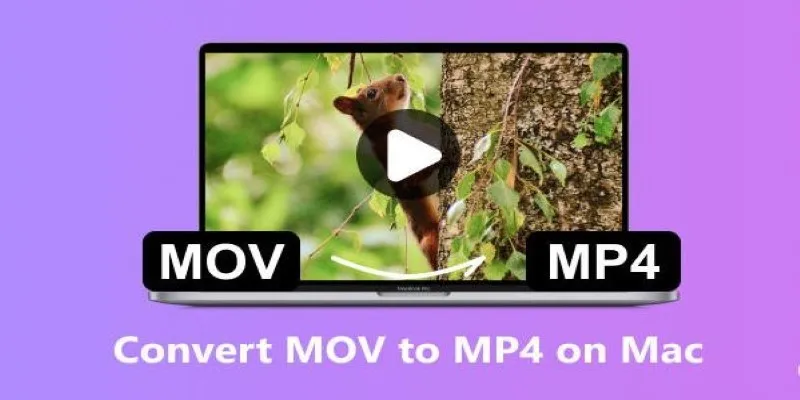
How to Change MOV to MP4 on Mac in 2025: 5 Reliable Methods
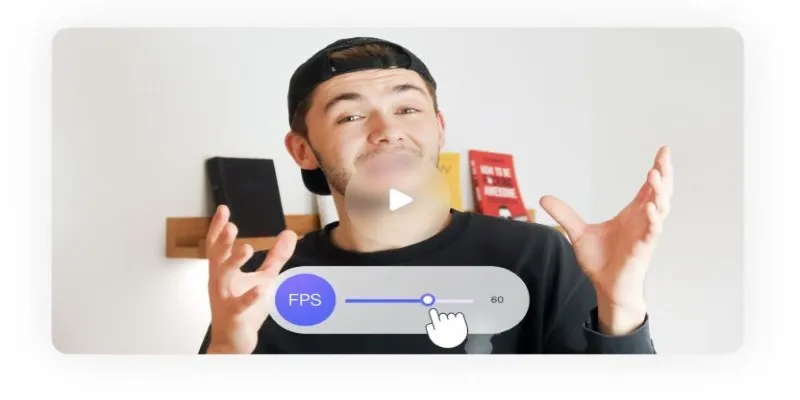
How to Change Video Frame Rate: 5 Best FPS Converters
Popular Articles
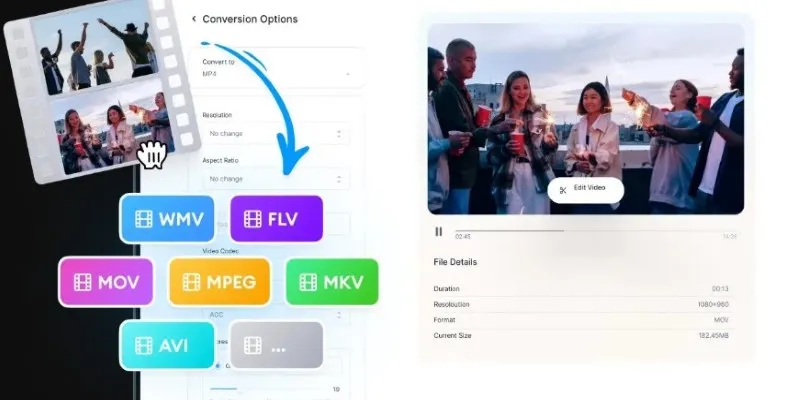
Simple Steps to Convert Videos into Multiple Formats Without the Hassle

Why You’ll Need a New App to Use Gemini on Your iPhone
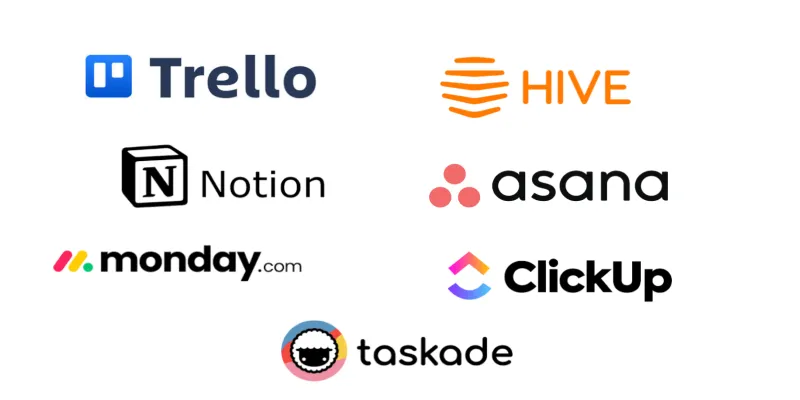
The 6 Best Jira Alternatives in 2025 to Streamline Your Workflow

Getting Real Results from an Internet Speed Test

Best Free Online Tools to Resize Images in Bulk Without Quality Loss

Simpler Than You Think: How This App Helps You Rent Out Your Wardrobe
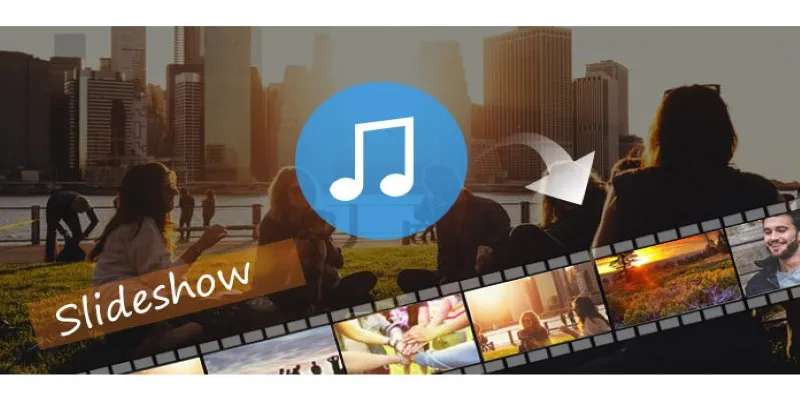
How to Add Music to a Picture Slideshow Without Complicated Tools

Desktop Publishing Software That Actually Gets the Job Done

RPG Map Creation Tools for Fantasy Storybuilding
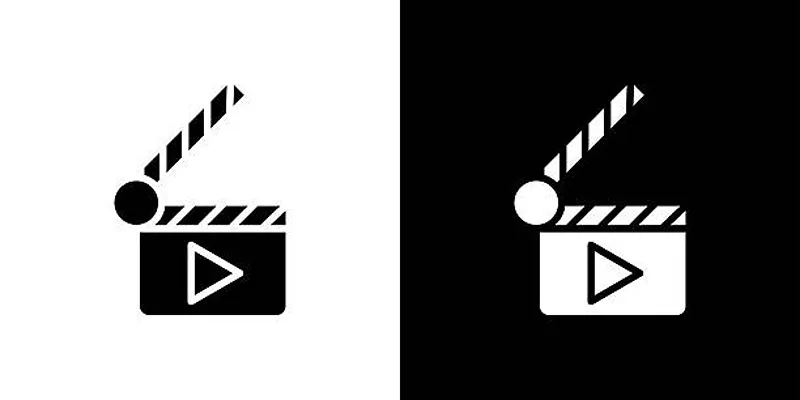
Top 7 Must-Have Plugins for Windows Movie Maker
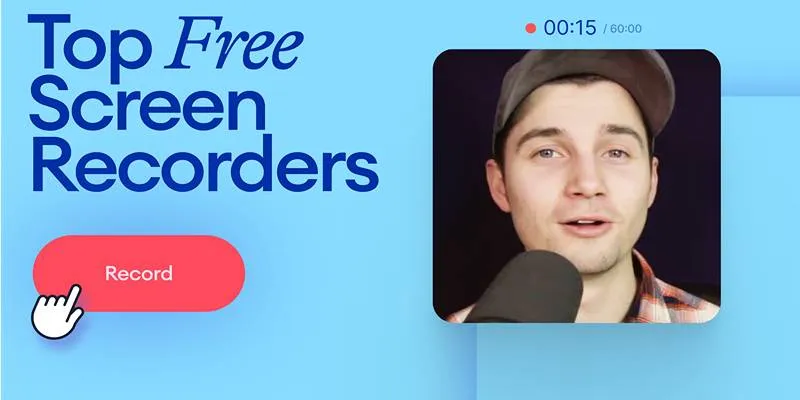
Free Online Screen Recorders with Simple and Fast Export Options
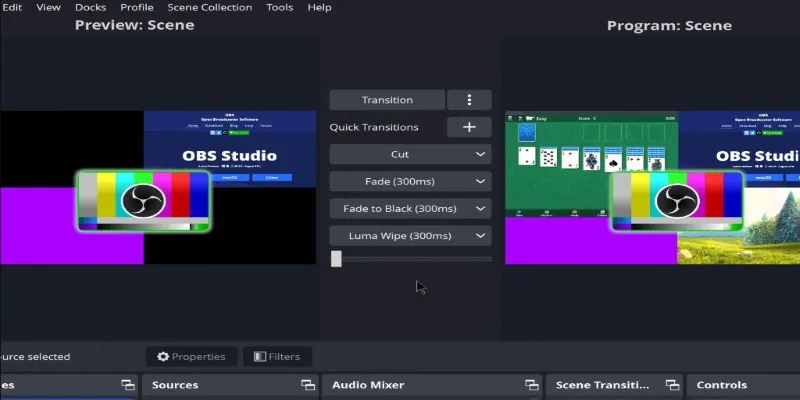
 mww2
mww2