Best Communication Tools for Seamless Team Collaboration

In today’s world, communication extends beyond the confines of office walls. Teams are spread across cities, countries, and time zones, relying on digital tools to stay connected. Real-time chats have taken over traditional emails, and video meetings have replaced quick calls. Thanks to advanced communication tools, what once required days now happens in minutes. The right platform not only sends messages but also fosters collaboration and keeps projects moving, regardless of distance.
With numerous options providing chat, video, file sharing, and integrations, selecting the best tool can be daunting. Understanding how each tool functions helps in choosing the one that aligns with your team’s workflow and goals.
Popular Communication Tools
These platforms serve as the digital backbone for how modern teams connect, collaborate, and accomplish tasks—whether they’re across the office or the globe.
Slack
Slack revolutionized workplace communication with its channel-based setup, replacing cumbersome email threads with organized, real-time chats. Each channel is dedicated to a specific topic, project, or team, making conversations easy to track. Slack’s strength lies in its integration capabilities—tools like Google Drive, Trello, and GitHub connect effortlessly, allowing task management without leaving the app.
Slack enables file sharing, voice notes, huddles, and automated actions within a single workspace. It also enhances team culture with custom emojis and informal interactions. However, without proper organization, notifications and channels can become overwhelming. It is most effective when used with a clear structure and etiquette.
Zoom
As remote work surged, Zoom became the go-to video platform. More than just video calls, it supports meetings, webinars, and large-scale conferences. Its clean interface, excellent video quality, and reliable performance, even on weak networks, make it a favorite. Features like join links, waiting rooms, and mute controls are user-friendly and widely understood.
Beyond meetings, Zoom offers tools like whiteboards, transcriptions, and collaborative features to boost teamwork. Security features have improved, with encryption and advanced controls now built-in. Although it might seem excessive for quick chats, Zoom excels for teams that rely on regular face-to- face communication and detailed virtual sessions.
Microsoft Teams
Microsoft Teams is a comprehensive collaboration hub, particularly powerful for companies already using Microsoft 365. It combines chat, video calls, file sharing, and app integrations into one workspace. With strong links to Word, Excel, and OneDrive, you can work on documents directly within conversations. Channels organize work into clean spaces, while meetings integrate smoothly with Outlook.
Once accustomed to it, Teams can handle nearly everything in one place. While the interface can feel dense and requires some getting used to, it is feature- rich and highly secure. It’s ideal for larger organizations needing structured communication, strong IT control, and integration with Microsoft tools.
Google Meet
Google Meet provides a straightforward, effective solution for video calls, especially for teams using Google Workspace. It integrates directly with Google Calendar, simplifying scheduling. One-click access, screen sharing, and real-time captions make it accessible to all users. Its interface is clean and distraction-free, supporting features like background noise reduction, hand- raising, and breakout rooms.
While it doesn’t offer as many extras as Zoom or Teams, it’s a solid choice for quick meetings and daily updates. When used alongside Google Docs, Sheets, or Slides, it shines during collaborative work sessions. For teams already immersed in Gmail and Drive, Google Meet fits in perfectly.
Other Noteworthy Tools
While Slack, Zoom, Teams, and Meet dominate the mainstream conversation, several other tools address specific communication needs.
Discord, originally a gaming platform, has found a surprising foothold in other sectors. It’s casual, voice-driven, and ideal for communities or startups preferring informal, always-on conversations. Its server structure allows flexible channels, roles, and integrations.
Twist focuses on asynchronous communication, encouraging thoughtful, organized discussions instead of real-time replies. For remote teams across time zones, this model reduces pressure and allows people to respond at their convenience.
Loom introduces a different angle: asynchronous video messaging. Sometimes, it’s easier to explain something by showing your screen and talking. Loom simplifies recording and sharing video updates, walkthroughs, and feedback, saving time otherwise spent on calls.
ClickUp Chat and Notion’s new communication layers blend project management with internal communication, minimizing the need to switch between apps.
Each of these tools offers something unique. Whether it’s the way they handle messages, enable voice, or support video, they carve out a niche based on how people want to connect and collaborate.
Choosing the Right Tool
Selecting the right communication tool depends on your team’s size, workflow, preferences, and existing tools. There’s no universal answer. Start by asking what kind of communication matters most: Do you need quick chats or structured discussions? Daily calls or monthly check-ins? Is screen sharing crucial, or is written communication sufficient?
For teams moving quickly and valuing informal collaboration, tools like Slack or Discord might be a better fit. If your work revolves around scheduled meetings and formal workflows, Zoom or Google Meet might serve better. For those embedded in a platform like Microsoft 365 or Google Workspace, sticking within the ecosystem usually ensures smoother integration.
Consider scalability. A tool that works for ten people might not suffice for fifty without proper channels or user management. Explore how permissions, search, integrations, and notifications function. Communication tools aren’t just about talking—they’re about managing information flow without creating chaos.
Team culture is another factor. Some teams thrive on emojis and banter, while others prefer focused, minimal interaction. Choose tools that match your team’s tone and pace, not just what’s trending.
Conclusion
Choosing the right communication tools can transform your team’s workflow. From Slack’s real-time messaging to Zoom’s reliable video calls, each platform offers a unique way to stay connected. Microsoft Teams provides structure, while Google Meet offers simplicity. The key is aligning the tool with your workflow and culture. When used intentionally, these tools reduce friction, improve clarity, and support stronger collaboration—no matter where your team is located. Effective communication becomes the silent driver behind productive, connected teams.
Related Articles

Mastering the Modern Workspace with Communication Tools

Google Chat vs. Slack: Which Collaboration Tool Suits Your Business Best

The Power of Online Tools: Definition, Purpose, and Impact
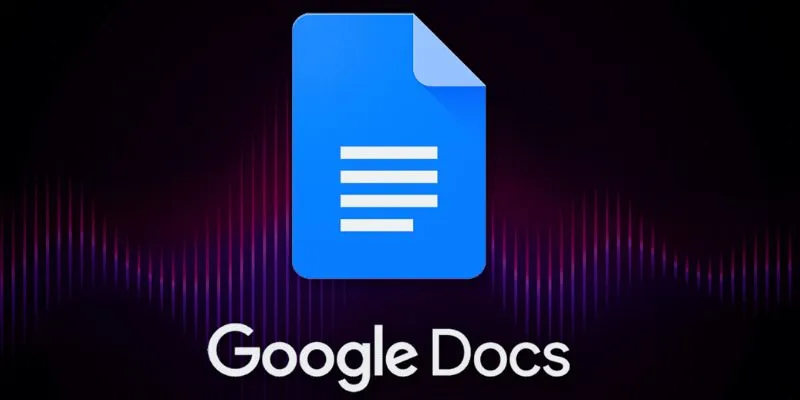
Boost Your Productivity: The 10 Best Google Docs Add-Ons You Need
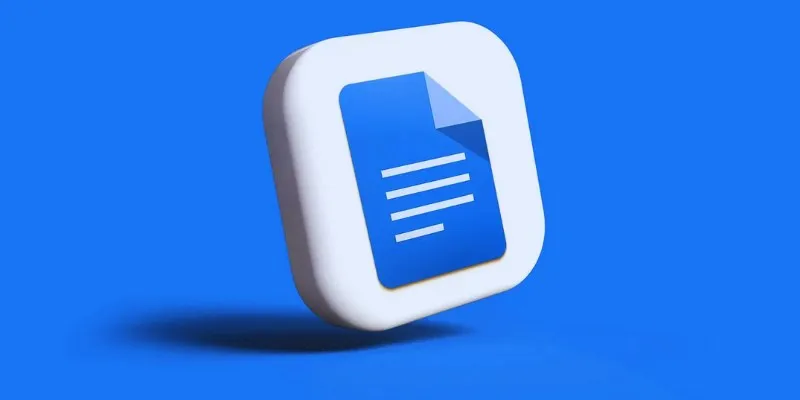
How to Add, View, and Print Comments in Google Docs: A Step-by-Step Guide

How to Integrate Google Sheets with Mailchimp: A Step-by-Step Guide

6 Ways to Automate Microsoft Office 365 and Boost Productivity
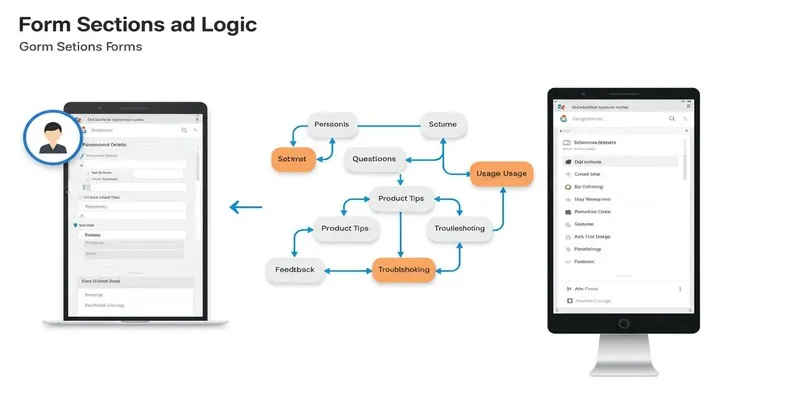
A Comprehensive Guide to Create Form Sections and Logic in Google Forms

20+ Best Digital Marketing Tools

Resolving Google Classroom Submission Errors: Step-by-Step Guide

How to Automatically Save Gmail Attachments to a Google Drive Folder: A Complete Guide

The 13 Best Campaign Management Software Tools to Streamline Your Marketing
Popular Articles

Looping Clips in Adobe Premiere: A Straightforward Guide

How to Add an 'Email This' Option to Your WordPress Posts: A Step-by-Step Guide

The Best Methods to Convert Videos to MP4, MP3, and Other Formats

HubSpot vs. Zoho CRM: Which One Fits You Best in 2025?
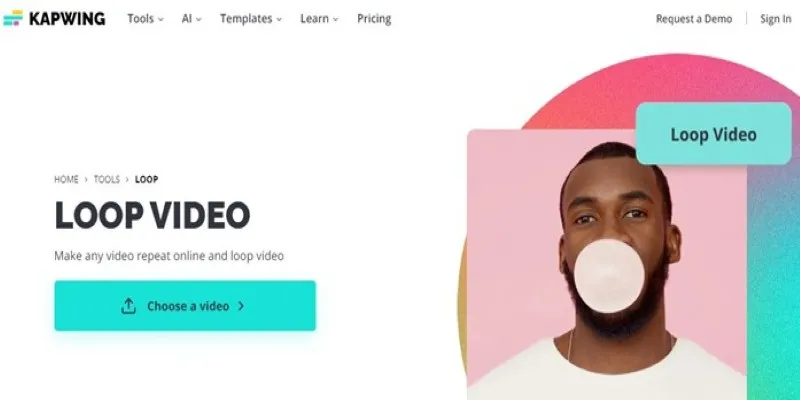
A Comprehensive Tutorial on Looping Videos Using Kapwing

Discover the Best Microsoft Teams Alternatives for Your Team's Needs

Magisto: The Simplified Approach to Video Editing for Quick and Effective Content

The Best Methods to Remove Objects from Photos: 3 Effective Solutions
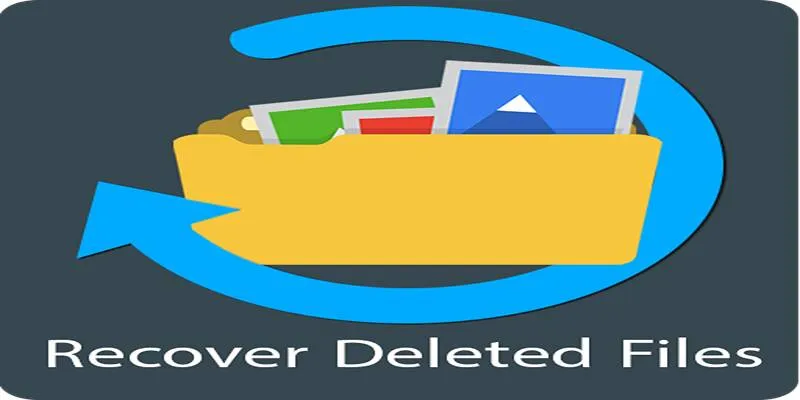
Recover Deleted Files Easily with These Top Free Recovery Tools
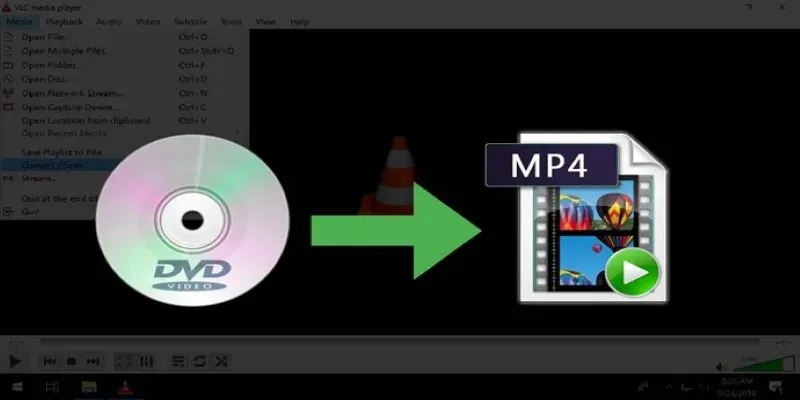
8 Easy DVD to MP4 Converters for Everyday Users

A Beginner’s Guide to Telecom Expense Management Software: All You Need to Know
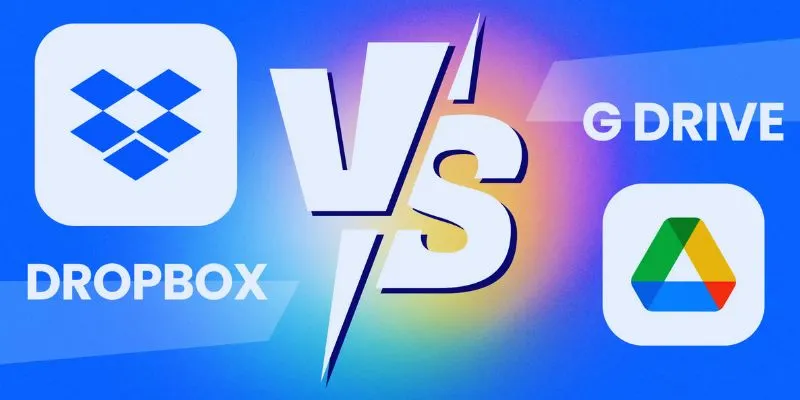
 mww2
mww2